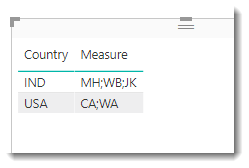- Power BI forums
- Updates
- News & Announcements
- Get Help with Power BI
- Desktop
- Service
- Report Server
- Power Query
- Mobile Apps
- Developer
- DAX Commands and Tips
- Custom Visuals Development Discussion
- Health and Life Sciences
- Power BI Spanish forums
- Translated Spanish Desktop
- Power Platform Integration - Better Together!
- Power Platform Integrations (Read-only)
- Power Platform and Dynamics 365 Integrations (Read-only)
- Training and Consulting
- Instructor Led Training
- Dashboard in a Day for Women, by Women
- Galleries
- Community Connections & How-To Videos
- COVID-19 Data Stories Gallery
- Themes Gallery
- Data Stories Gallery
- R Script Showcase
- Webinars and Video Gallery
- Quick Measures Gallery
- 2021 MSBizAppsSummit Gallery
- 2020 MSBizAppsSummit Gallery
- 2019 MSBizAppsSummit Gallery
- Events
- Ideas
- Custom Visuals Ideas
- Issues
- Issues
- Events
- Upcoming Events
- Community Blog
- Power BI Community Blog
- Custom Visuals Community Blog
- Community Support
- Community Accounts & Registration
- Using the Community
- Community Feedback
Register now to learn Fabric in free live sessions led by the best Microsoft experts. From Apr 16 to May 9, in English and Spanish.
- Power BI forums
- Forums
- Get Help with Power BI
- Desktop
- DAX Aggregated and sorted data (from multiply row...
- Subscribe to RSS Feed
- Mark Topic as New
- Mark Topic as Read
- Float this Topic for Current User
- Bookmark
- Subscribe
- Printer Friendly Page
- Mark as New
- Bookmark
- Subscribe
- Mute
- Subscribe to RSS Feed
- Permalink
- Report Inappropriate Content
DAX Aggregated and sorted data (from multiply rows)
Hallo,
I want to concatenate some columns and aggregate and sort them according to value from other column.
To better describe some example:
(I took the example from offical documentation site for SelectColumns https://msdn.microsoft.com/query-bi/dax/selectcolumns-function-dax)
For the following table named Info:
| IND | JK | 20 | 03.01.2010 | 800 |
| IND | MH | 25 | 01.01.2010 | 1000 |
| IND | WB | 10 | 02.01.2010 | 900 |
| USA | CA | 5 | 04.01.2010 | 500 |
| USA | WA | 10 | 05.01.2010 | 900 |
I want to get following results. The states are aggregarted for each country, but sorted according to the date columne:
Country States
| IND | MH; WB; JK |
| USA | CA;WA |
I want that it works dynamicly so I cannot use here Power Query M or Calculated Columns. How can I achieve it with DAX ????
Many Thanx in advance
Solved! Go to Solution.
- Mark as New
- Bookmark
- Subscribe
- Mute
- Subscribe to RSS Feed
- Permalink
- Report Inappropriate Content
HI @Anonymous
Please try the following calculated measure and drag to a table visual along with your [Country] field.
Measure =
CONCATENATEX(
'Table1',
'Table1'[State],
";",
'Table1'[Date]
)
- Mark as New
- Bookmark
- Subscribe
- Mute
- Subscribe to RSS Feed
- Permalink
- Report Inappropriate Content
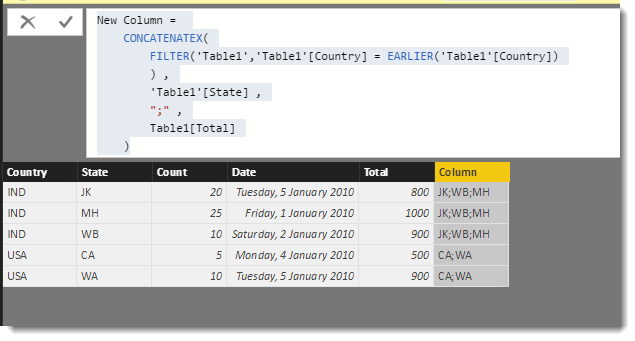
If you want the value in your source table, please try the following calculated column
New Column =
CONCATENATEX(
FILTER('Table1','Table1'[Country] = EARLIER('Table1'[Country])
) ,
'Table1'[State] ,
";" ,
Table1[Total]
)However this will not respect slicers. If you want a dynamic calculation to respect slicers, please use the measure I posted inititally.
- Mark as New
- Bookmark
- Subscribe
- Mute
- Subscribe to RSS Feed
- Permalink
- Report Inappropriate Content
HI @Anonymous
Please try the following calculated measure and drag to a table visual along with your [Country] field.
Measure =
CONCATENATEX(
'Table1',
'Table1'[State],
";",
'Table1'[Date]
)
- Mark as New
- Bookmark
- Subscribe
- Mute
- Subscribe to RSS Feed
- Permalink
- Report Inappropriate Content
Thanks a lot 🙂 Maybe one more trivial question. I need the row that I calculate in that measure again in my source table:
Country State Count Date Total Aggregated
| IND | JK | 20 | 05.01.2010 | 800 | MH;WB;JK |
| IND | MH | 25 | 01.01.2010 | 1000 | MH;WB;JK |
| IND | WB | 10 | 02.01.2010 | 900 | MH;WB;JK |
| USA | CA | 5 | 04.01.2010 | 500 | CA;WA |
| USA | WA | 10 | 05.01.2010 | 900 | CA;WA |
That is what I want to achieve. Additionally if I for example add A slicer for dates 01.01.2010 - 05.01.2010
If I choose the slicer 01.01.2010 - 04.01.2010, the table should look like that:
Country State Count Date Total Aggregated
| IND | MH | 25 | 01.01.2010 | 1000 | MH;WB |
| IND | WB | 10 | 02.01.2010 | 900 | MH;WB |
| USA | CA | 5 | 04.01.2010 | 500 | CA |
How to achieve that , I tried to add ALL to my measure but then I get all the States in one row, no matter which country it is or if there are any other filters used. @Phil_Seamark Do you know how to solve this problem ??? Many thanks in advance for your help.
- Mark as New
- Bookmark
- Subscribe
- Mute
- Subscribe to RSS Feed
- Permalink
- Report Inappropriate Content
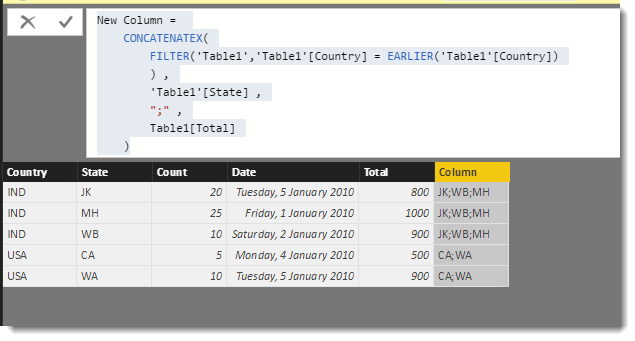
If you want the value in your source table, please try the following calculated column
New Column =
CONCATENATEX(
FILTER('Table1','Table1'[Country] = EARLIER('Table1'[Country])
) ,
'Table1'[State] ,
";" ,
Table1[Total]
)However this will not respect slicers. If you want a dynamic calculation to respect slicers, please use the measure I posted inititally.
Helpful resources

Microsoft Fabric Learn Together
Covering the world! 9:00-10:30 AM Sydney, 4:00-5:30 PM CET (Paris/Berlin), 7:00-8:30 PM Mexico City

Power BI Monthly Update - April 2024
Check out the April 2024 Power BI update to learn about new features.

| User | Count |
|---|---|
| 113 | |
| 99 | |
| 80 | |
| 70 | |
| 59 |
| User | Count |
|---|---|
| 150 | |
| 119 | |
| 104 | |
| 87 | |
| 67 |