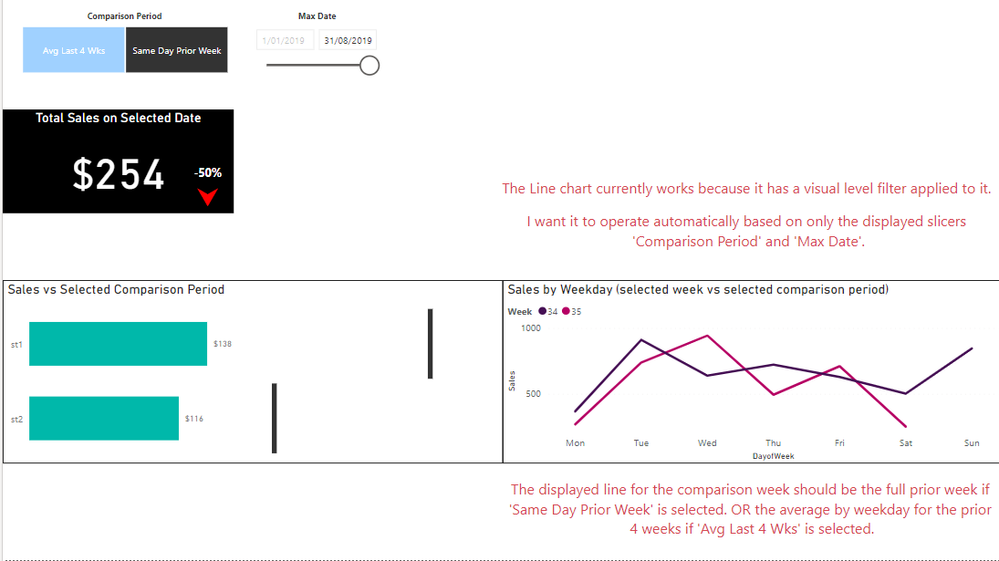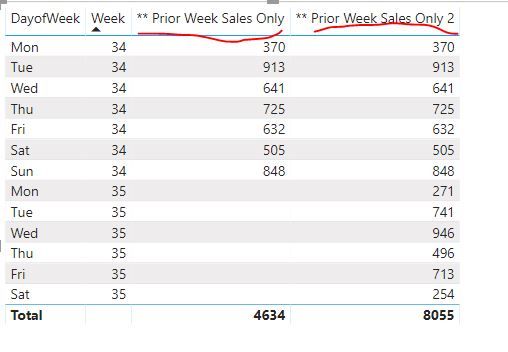- Power BI forums
- Updates
- News & Announcements
- Get Help with Power BI
- Desktop
- Service
- Report Server
- Power Query
- Mobile Apps
- Developer
- DAX Commands and Tips
- Custom Visuals Development Discussion
- Health and Life Sciences
- Power BI Spanish forums
- Translated Spanish Desktop
- Power Platform Integration - Better Together!
- Power Platform Integrations (Read-only)
- Power Platform and Dynamics 365 Integrations (Read-only)
- Training and Consulting
- Instructor Led Training
- Dashboard in a Day for Women, by Women
- Galleries
- Community Connections & How-To Videos
- COVID-19 Data Stories Gallery
- Themes Gallery
- Data Stories Gallery
- R Script Showcase
- Webinars and Video Gallery
- Quick Measures Gallery
- 2021 MSBizAppsSummit Gallery
- 2020 MSBizAppsSummit Gallery
- 2019 MSBizAppsSummit Gallery
- Events
- Ideas
- Custom Visuals Ideas
- Issues
- Issues
- Events
- Upcoming Events
- Community Blog
- Power BI Community Blog
- Custom Visuals Community Blog
- Community Support
- Community Accounts & Registration
- Using the Community
- Community Feedback
Register now to learn Fabric in free live sessions led by the best Microsoft experts. From Apr 16 to May 9, in English and Spanish.
- Power BI forums
- Forums
- Get Help with Power BI
- Desktop
- DAX - Advanced Date Function
- Subscribe to RSS Feed
- Mark Topic as New
- Mark Topic as Read
- Float this Topic for Current User
- Bookmark
- Subscribe
- Printer Friendly Page
- Mark as New
- Bookmark
- Subscribe
- Mute
- Subscribe to RSS Feed
- Permalink
- Report Inappropriate Content
DAX - Advanced Date Function
Hi All,
I have been struggling with this problem for a while so very hopeful someone can point me in the right direction!
I have attached a demo workbook to illustrate what I am trying to achieve here.
Explanation
I have a sales data set that is often not complete up to yesterday. Because of this I would like to give the user the ability to set their desired 'End Date'. For example if some stores have not reported for the 3 days up to yesterday, the user can kick the max date back 3 days and see the complete network sales data, but can also check the sales numbers for reporting stores 'Yesterday' if so desired.
I also want to display the selected max date sales data vs the same date prior week or the average for the rolling 4 weeks to the max date.
What I have tried
The approach I have taken is to try and create a measure for each of the series I want to display on the line chart.
For example 'Prior Week Sales Only' (see below).
I have not succeeded with this approach - I think because the row context for the line chart (Weekday) messes up the LASTDATE() or MAX([date]) variables.
If I am going down the right path with this I feel like the answer is in setting the right filter contexts in the measure.
I am stuck on not being able to use a 'whole table' filter context for the max date as I want the user to be able to select the max date...
** Prior Week Sales Only =
VAR selectedDate = LASTDATE( demoData[Date] )
VAR pwEndDate_selectedDate = (selectedDate - (WEEKDAY(selectedDate,2)))
VAR pwStartDate_selectedDate = (pwEndDate_selectedDate + (1- WEEKDAY(pwEndDate_selectedDate,2)))
RETURN
ROUND(
CALCULATE(
SUM(demoData[Sales]),
FILTER(
demoData,
pwEndDate_selectedDate >= selectedDate &&
pwStartDate_selectedDate <= selectedDate
)
),1
)
Any help will be much appreciated
Andy
Solved! Go to Solution.
- Mark as New
- Bookmark
- Subscribe
- Mute
- Subscribe to RSS Feed
- Permalink
- Report Inappropriate Content
hi, @Anonymous
You could adjust your formula as below:
** Prior Week Sales Only =
VAR selectedDate = CALCULATE(LASTDATE( demoData[Date] ),ALLSELECTED(dateTable))
VAR pwEndDate_selectedDate = (selectedDate - (WEEKDAY(selectedDate,2)))
VAR pwStartDate_selectedDate = (pwEndDate_selectedDate + (1- WEEKDAY(pwEndDate_selectedDate,2)))
RETURN
ROUND(
CALCULATE(
SUM(demoData[Sales]),
FILTER(
demoData,
pwEndDate_selectedDate >= demoData[Date] &&
pwStartDate_selectedDate <=demoData[Date]
)
),1
)
and I think if you want to show week 35, you should use as this:
** Prior Week Sales Only 2 =
VAR selectedDate = CALCULATE(LASTDATE( demoData[Date] ),ALLSELECTED(dateTable))
VAR pwEndDate_selectedDate = (selectedDate - (WEEKDAY(selectedDate,2)))
VAR pwStartDate_selectedDate = (pwEndDate_selectedDate + (1- WEEKDAY(pwEndDate_selectedDate,2)))
RETURN
ROUND(
CALCULATE(
SUM(demoData[Sales]),
FILTER(
demoData,
selectedDate >= demoData[Date] &&
pwStartDate_selectedDate <=demoData[Date]
)
),1
)
Result:
You could use same logic for Last 4 weeks formula.
Best Regards,
Lin
If this post helps, then please consider Accept it as the solution to help the other members find it more quickly.
- Mark as New
- Bookmark
- Subscribe
- Mute
- Subscribe to RSS Feed
- Permalink
- Report Inappropriate Content
hi, @Anonymous
You could adjust your formula as below:
** Prior Week Sales Only =
VAR selectedDate = CALCULATE(LASTDATE( demoData[Date] ),ALLSELECTED(dateTable))
VAR pwEndDate_selectedDate = (selectedDate - (WEEKDAY(selectedDate,2)))
VAR pwStartDate_selectedDate = (pwEndDate_selectedDate + (1- WEEKDAY(pwEndDate_selectedDate,2)))
RETURN
ROUND(
CALCULATE(
SUM(demoData[Sales]),
FILTER(
demoData,
pwEndDate_selectedDate >= demoData[Date] &&
pwStartDate_selectedDate <=demoData[Date]
)
),1
)
and I think if you want to show week 35, you should use as this:
** Prior Week Sales Only 2 =
VAR selectedDate = CALCULATE(LASTDATE( demoData[Date] ),ALLSELECTED(dateTable))
VAR pwEndDate_selectedDate = (selectedDate - (WEEKDAY(selectedDate,2)))
VAR pwStartDate_selectedDate = (pwEndDate_selectedDate + (1- WEEKDAY(pwEndDate_selectedDate,2)))
RETURN
ROUND(
CALCULATE(
SUM(demoData[Sales]),
FILTER(
demoData,
selectedDate >= demoData[Date] &&
pwStartDate_selectedDate <=demoData[Date]
)
),1
)
Result:
You could use same logic for Last 4 weeks formula.
Best Regards,
Lin
If this post helps, then please consider Accept it as the solution to help the other members find it more quickly.
- Mark as New
- Bookmark
- Subscribe
- Mute
- Subscribe to RSS Feed
- Permalink
- Report Inappropriate Content
Brilliant, thank you @v-lili6-msft!
I knew it was something simple that I was missing - I'm very appreciative of your solution.
Regards
Andy
Helpful resources

Microsoft Fabric Learn Together
Covering the world! 9:00-10:30 AM Sydney, 4:00-5:30 PM CET (Paris/Berlin), 7:00-8:30 PM Mexico City

Power BI Monthly Update - April 2024
Check out the April 2024 Power BI update to learn about new features.

| User | Count |
|---|---|
| 109 | |
| 98 | |
| 77 | |
| 66 | |
| 54 |
| User | Count |
|---|---|
| 144 | |
| 104 | |
| 100 | |
| 86 | |
| 64 |