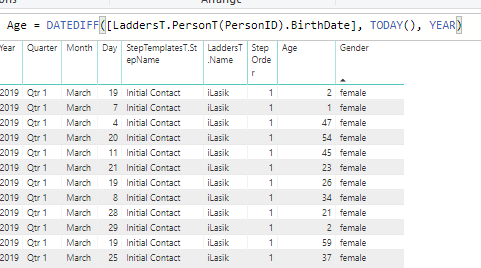- Power BI forums
- Updates
- News & Announcements
- Get Help with Power BI
- Desktop
- Service
- Report Server
- Power Query
- Mobile Apps
- Developer
- DAX Commands and Tips
- Custom Visuals Development Discussion
- Health and Life Sciences
- Power BI Spanish forums
- Translated Spanish Desktop
- Power Platform Integration - Better Together!
- Power Platform Integrations (Read-only)
- Power Platform and Dynamics 365 Integrations (Read-only)
- Training and Consulting
- Instructor Led Training
- Dashboard in a Day for Women, by Women
- Galleries
- Community Connections & How-To Videos
- COVID-19 Data Stories Gallery
- Themes Gallery
- Data Stories Gallery
- R Script Showcase
- Webinars and Video Gallery
- Quick Measures Gallery
- 2021 MSBizAppsSummit Gallery
- 2020 MSBizAppsSummit Gallery
- 2019 MSBizAppsSummit Gallery
- Events
- Ideas
- Custom Visuals Ideas
- Issues
- Issues
- Events
- Upcoming Events
- Community Blog
- Power BI Community Blog
- Custom Visuals Community Blog
- Community Support
- Community Accounts & Registration
- Using the Community
- Community Feedback
Register now to learn Fabric in free live sessions led by the best Microsoft experts. From Apr 16 to May 9, in English and Spanish.
- Power BI forums
- Forums
- Get Help with Power BI
- Desktop
- DATEDIFF with IF statement?
- Subscribe to RSS Feed
- Mark Topic as New
- Mark Topic as Read
- Float this Topic for Current User
- Bookmark
- Subscribe
- Printer Friendly Page
- Mark as New
- Bookmark
- Subscribe
- Mute
- Subscribe to RSS Feed
- Permalink
- Report Inappropriate Content
DATEDIFF with IF statement?
Hello 🙂 I have made a column in my report table to calculate the age from the date of birth using DATEDIFF. Upon seeing the data, I realize that I need to add something so that if the age is less than 5 it kicks back "unknown" instead of calculating the age. DOB is a required field when entering someone into our system, so if we didn't get a patients date of birth on initial contact, we put in either that days date or something close. Can I use an IF statement with DATEDIFF? I have tried it a couple of ways but not quite getting it so hoping one of you can help.
Solved! Go to Solution.
- Mark as New
- Bookmark
- Subscribe
- Mute
- Subscribe to RSS Feed
- Permalink
- Report Inappropriate Content
My guess is you are getting converion errors with the IF? Try something like this:
Age =
VAR AgeCalc =
DATEDIFF ( [LaddersT.PersonT(PersonID).BirthDate], TODAY (), YEAR )
RETURN
IF ( AgeCalc < 5, "Unknown", FORMAT ( AgeCalc, "00" ) )
- Mark as New
- Bookmark
- Subscribe
- Mute
- Subscribe to RSS Feed
- Permalink
- Report Inappropriate Content
My guess is you are getting converion errors with the IF? Try something like this:
Age =
VAR AgeCalc =
DATEDIFF ( [LaddersT.PersonT(PersonID).BirthDate], TODAY (), YEAR )
RETURN
IF ( AgeCalc < 5, "Unknown", FORMAT ( AgeCalc, "00" ) )
- Mark as New
- Bookmark
- Subscribe
- Mute
- Subscribe to RSS Feed
- Permalink
- Report Inappropriate Content
Hi - now that I have patient ages, I need to be able to pull all patients in a given time period and show how many people there are in each age group - age groups being <18, 18-39, 40-59, 60+.
Can you help me figure that out as well? Sorry - I wasn't thinking about this yesterday or I would have asked for both at the same time.
Thank you 🙂
- Mark as New
- Bookmark
- Subscribe
- Mute
- Subscribe to RSS Feed
- Permalink
- Report Inappropriate Content
Woohoo! this works perfectly - thank you so much 🙂 I am new to Power BI as well as DAX so it's all a bit foreign to me still. I'll study this to better understand what you've done. I really appreciate your help - I spent hours trying to figure it out. ugh
Helpful resources

Microsoft Fabric Learn Together
Covering the world! 9:00-10:30 AM Sydney, 4:00-5:30 PM CET (Paris/Berlin), 7:00-8:30 PM Mexico City

Power BI Monthly Update - April 2024
Check out the April 2024 Power BI update to learn about new features.

| User | Count |
|---|---|
| 110 | |
| 99 | |
| 80 | |
| 64 | |
| 57 |
| User | Count |
|---|---|
| 145 | |
| 110 | |
| 91 | |
| 84 | |
| 66 |