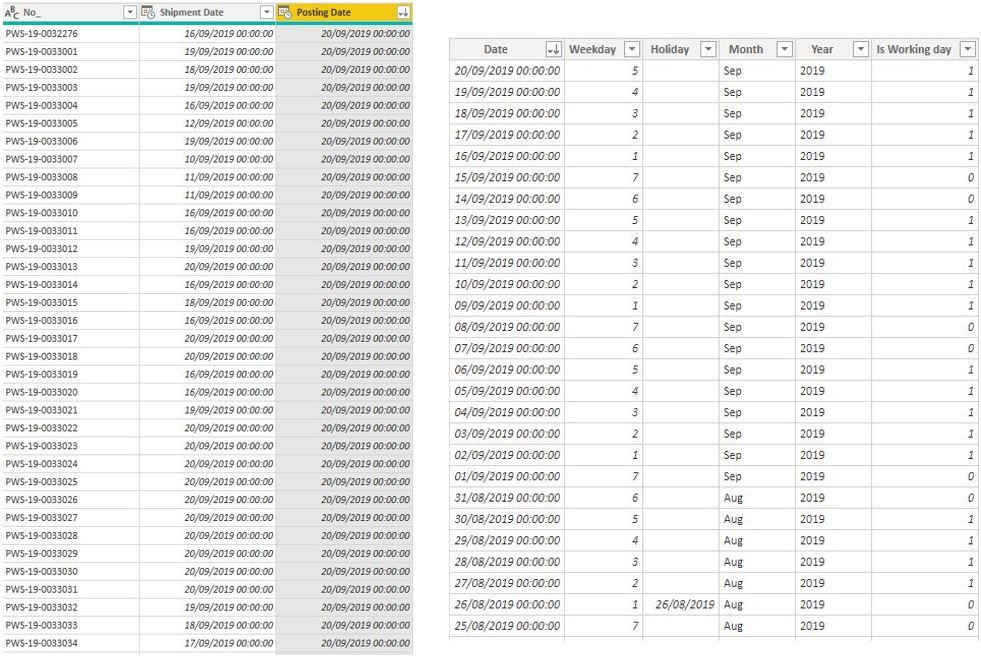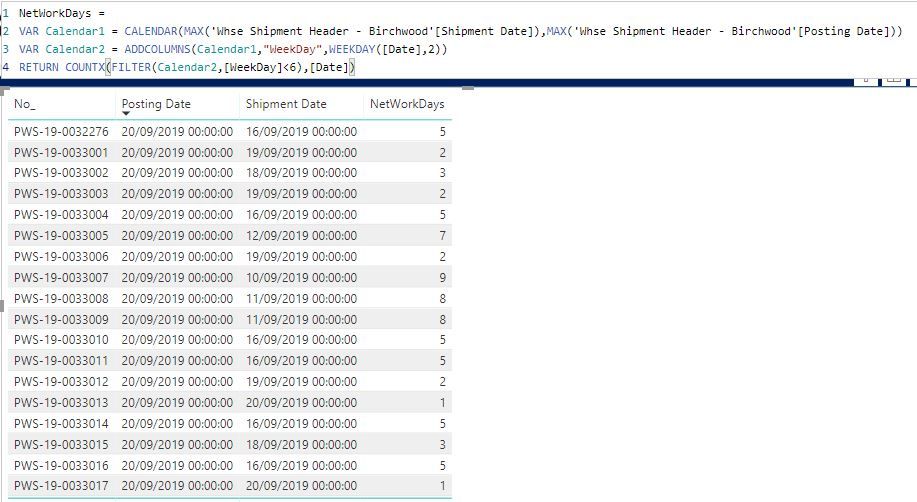- Power BI forums
- Updates
- News & Announcements
- Get Help with Power BI
- Desktop
- Service
- Report Server
- Power Query
- Mobile Apps
- Developer
- DAX Commands and Tips
- Custom Visuals Development Discussion
- Health and Life Sciences
- Power BI Spanish forums
- Translated Spanish Desktop
- Power Platform Integration - Better Together!
- Power Platform Integrations (Read-only)
- Power Platform and Dynamics 365 Integrations (Read-only)
- Training and Consulting
- Instructor Led Training
- Dashboard in a Day for Women, by Women
- Galleries
- Community Connections & How-To Videos
- COVID-19 Data Stories Gallery
- Themes Gallery
- Data Stories Gallery
- R Script Showcase
- Webinars and Video Gallery
- Quick Measures Gallery
- 2021 MSBizAppsSummit Gallery
- 2020 MSBizAppsSummit Gallery
- 2019 MSBizAppsSummit Gallery
- Events
- Ideas
- Custom Visuals Ideas
- Issues
- Issues
- Events
- Upcoming Events
- Community Blog
- Power BI Community Blog
- Custom Visuals Community Blog
- Community Support
- Community Accounts & Registration
- Using the Community
- Community Feedback
Register now to learn Fabric in free live sessions led by the best Microsoft experts. From Apr 16 to May 9, in English and Spanish.
- Power BI forums
- Forums
- Get Help with Power BI
- Desktop
- Re: DATEDIFF with Direct Query - Filter out non wo...
- Subscribe to RSS Feed
- Mark Topic as New
- Mark Topic as Read
- Float this Topic for Current User
- Bookmark
- Subscribe
- Printer Friendly Page
- Mark as New
- Bookmark
- Subscribe
- Mute
- Subscribe to RSS Feed
- Permalink
- Report Inappropriate Content
DATEDIFF with Direct Query - Filter out non working days
I want to use the date diff function to show the number of days it takes to pack an order in the warehouse. Warehouse [Shipment date] - Warehouse [Posting date] .
Im trying to filter out non workign days. I have created a date table to show dates that are workign days.
Ive looked at lots of methods posted on this forum but I canot seem to make any of them work with my data.
When i try and create a new column in my warehosue table the relationship with the date table does not seen to work. Is this a limitation of usign direct query?
Solved! Go to Solution.
- Mark as New
- Bookmark
- Subscribe
- Mute
- Subscribe to RSS Feed
- Permalink
- Report Inappropriate Content
Do you have a Relationship b/w two tables. Try without it or add ALL in Date. If still not work, share PBIX file.
COUNTROWS(Filter(all(DimDate),AND(AND(DimDate[FullDateAlternateKey] <= max(WHSE[Posting Date]),DimDate[FullDateAlternateKey] >= max(WHSE[Shipment Date])),DimDate[Is Working Day] = 1)))
- Mark as New
- Bookmark
- Subscribe
- Mute
- Subscribe to RSS Feed
- Permalink
- Report Inappropriate Content
Are you trying to Calculate Column in warehouse using data in Date Table. Then it's a limitation of Direct Query that you can't refer columns from other tables. Please check Limitations in calculated columns at below.
.https://docs.microsoft.com/en-us/power-bi/desktop-directquery-about
Thanks
Ankit Jain
Do Mark it as solution if the response resolved your problem. Do like the response if it seems good and helpful.
- Mark as New
- Bookmark
- Subscribe
- Mute
- Subscribe to RSS Feed
- Permalink
- Report Inappropriate Content
Thanks. Is there a way that I can calculate this usign a measure?
- Mark as New
- Bookmark
- Subscribe
- Mute
- Subscribe to RSS Feed
- Permalink
- Report Inappropriate Content
- Mark as New
- Bookmark
- Subscribe
- Mute
- Subscribe to RSS Feed
- Permalink
- Report Inappropriate Content
I dont quite understand how the COUNTROWS function would work?
I have been looking at anoter post that uses the measure below. Could this be modified to filter on my [is workign day] column.
- Mark as New
- Bookmark
- Subscribe
- Mute
- Subscribe to RSS Feed
- Permalink
- Report Inappropriate Content
Hi - Try something like below. I am using Import but shall work with Direct Query.
Working Days = COUNTROWS(Filter(DimDate,AND(AND(DimDate[FullDateAlternateKey] <= max(WHSE[Posting Date]),DimDate[FullDateAlternateKey] >= max(WHSE[Shipment Date])),DimDate[Is Working Day] = 1)))
Thanks
Ankit Jain
Do Mark it as solution if the response resolved your problem. Do like the response if it seems good and helpful.
- Mark as New
- Bookmark
- Subscribe
- Mute
- Subscribe to RSS Feed
- Permalink
- Report Inappropriate Content
Hi
What does this part refer to?
DimDate[FullDateAlternateKey]
- Mark as New
- Bookmark
- Subscribe
- Mute
- Subscribe to RSS Feed
- Permalink
- Report Inappropriate Content
I cant seem to get this to work. It just brings back 1 for each record.
- Mark as New
- Bookmark
- Subscribe
- Mute
- Subscribe to RSS Feed
- Permalink
- Report Inappropriate Content
Do you have a Relationship b/w two tables. Try without it or add ALL in Date. If still not work, share PBIX file.
COUNTROWS(Filter(all(DimDate),AND(AND(DimDate[FullDateAlternateKey] <= max(WHSE[Posting Date]),DimDate[FullDateAlternateKey] >= max(WHSE[Shipment Date])),DimDate[Is Working Day] = 1)))
- Mark as New
- Bookmark
- Subscribe
- Mute
- Subscribe to RSS Feed
- Permalink
- Report Inappropriate Content
One last question. I want to create an average per day
How would I get a sum of this measure by the posting date? Again this seems to be tricky as its not in a column.
- Mark as New
- Bookmark
- Subscribe
- Mute
- Subscribe to RSS Feed
- Permalink
- Report Inappropriate Content
Thank you. The issue was with my date table.
The starting date did not go far enough back in to the past. I only realised this when i sorted my posting date in decendong order and saw that the latest dates were calculating the measure corrrectly.
Helpful resources

Microsoft Fabric Learn Together
Covering the world! 9:00-10:30 AM Sydney, 4:00-5:30 PM CET (Paris/Berlin), 7:00-8:30 PM Mexico City

Power BI Monthly Update - April 2024
Check out the April 2024 Power BI update to learn about new features.

| User | Count |
|---|---|
| 117 | |
| 105 | |
| 69 | |
| 67 | |
| 43 |
| User | Count |
|---|---|
| 150 | |
| 103 | |
| 103 | |
| 88 | |
| 66 |