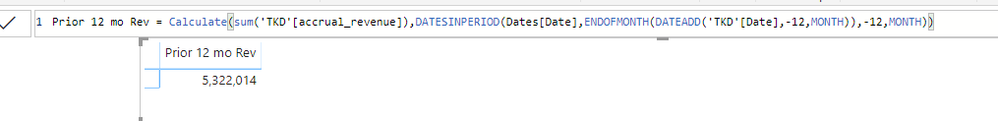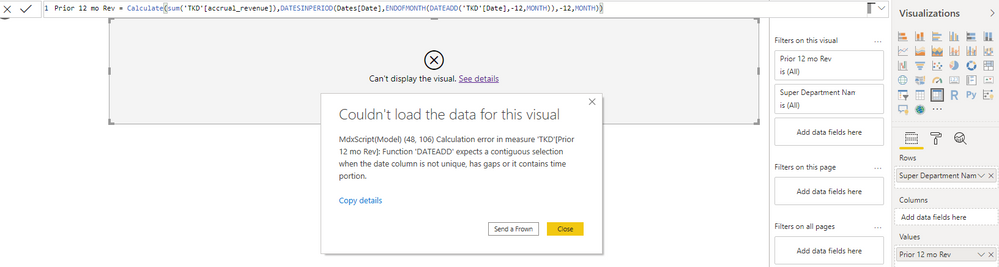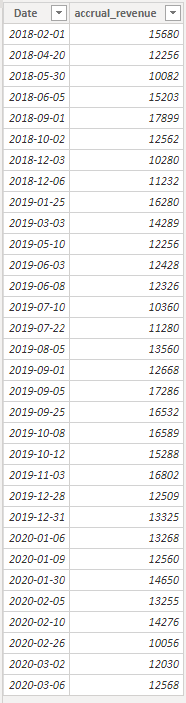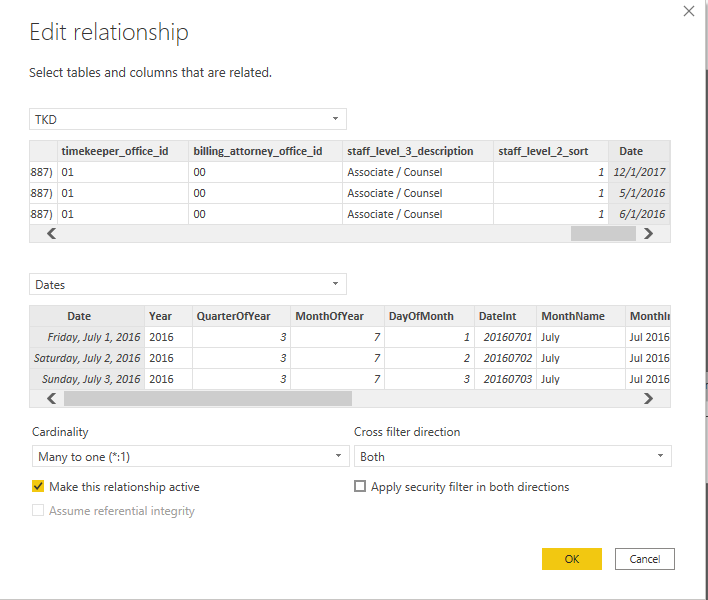- Power BI forums
- Updates
- News & Announcements
- Get Help with Power BI
- Desktop
- Service
- Report Server
- Power Query
- Mobile Apps
- Developer
- DAX Commands and Tips
- Custom Visuals Development Discussion
- Health and Life Sciences
- Power BI Spanish forums
- Translated Spanish Desktop
- Power Platform Integration - Better Together!
- Power Platform Integrations (Read-only)
- Power Platform and Dynamics 365 Integrations (Read-only)
- Training and Consulting
- Instructor Led Training
- Dashboard in a Day for Women, by Women
- Galleries
- Community Connections & How-To Videos
- COVID-19 Data Stories Gallery
- Themes Gallery
- Data Stories Gallery
- R Script Showcase
- Webinars and Video Gallery
- Quick Measures Gallery
- 2021 MSBizAppsSummit Gallery
- 2020 MSBizAppsSummit Gallery
- 2019 MSBizAppsSummit Gallery
- Events
- Ideas
- Custom Visuals Ideas
- Issues
- Issues
- Events
- Upcoming Events
- Community Blog
- Power BI Community Blog
- Custom Visuals Community Blog
- Community Support
- Community Accounts & Registration
- Using the Community
- Community Feedback
Register now to learn Fabric in free live sessions led by the best Microsoft experts. From Apr 16 to May 9, in English and Spanish.
- Power BI forums
- Forums
- Get Help with Power BI
- Desktop
- DATEADD not working in Matrix
- Subscribe to RSS Feed
- Mark Topic as New
- Mark Topic as Read
- Float this Topic for Current User
- Bookmark
- Subscribe
- Printer Friendly Page
- Mark as New
- Bookmark
- Subscribe
- Mute
- Subscribe to RSS Feed
- Permalink
- Report Inappropriate Content
DATEADD not working in Matrix
I created a measure that shows revenue from the 12 months before the last 12 months using DATEADD function. I put it in a MATRIX and it works fine when there are no row or column headings added to the MATRIX. (See below)
However, when I try to add a dimension to rows, it gives me the following error:
Does anyone know how to fix this? Thanks in advance!
Solved! Go to Solution.
- Mark as New
- Bookmark
- Subscribe
- Mute
- Subscribe to RSS Feed
- Permalink
- Report Inappropriate Content
Hi,
According to your description, i create a sample to test:
Then create a date slicer table:
Date Slicer = DISTINCT(SELECTCOLUMNS('Table',"Date",'Table'[Date]))Then try this measure:
Measure =
var a = SELECTEDVALUE('Date Slicer'[Date])
return
CALCULATE(SUM('Table'[accrual_revenue]),DATESBETWEEN('Table'[Date],DATE(YEAR(a)-2,MONTH(a),DAY(a)),DATE(YEAR(a)-1,MONTH(a),DAY(a))))When choosing one date in date slicer, the result shows the total revenue from the 12 months before the last 12 months based on the date selected:
Tips: In this case, i add a defined filter to the table visual to show the result more obviously.
Here is my test pbix file:
Hope this can help.
Best Regards,
Giotto Zhi
- Mark as New
- Bookmark
- Subscribe
- Mute
- Subscribe to RSS Feed
- Permalink
- Report Inappropriate Content
Hi,
According to your description, i create a sample to test:
Then create a date slicer table:
Date Slicer = DISTINCT(SELECTCOLUMNS('Table',"Date",'Table'[Date]))Then try this measure:
Measure =
var a = SELECTEDVALUE('Date Slicer'[Date])
return
CALCULATE(SUM('Table'[accrual_revenue]),DATESBETWEEN('Table'[Date],DATE(YEAR(a)-2,MONTH(a),DAY(a)),DATE(YEAR(a)-1,MONTH(a),DAY(a))))When choosing one date in date slicer, the result shows the total revenue from the 12 months before the last 12 months based on the date selected:
Tips: In this case, i add a defined filter to the table visual to show the result more obviously.
Here is my test pbix file:
Hope this can help.
Best Regards,
Giotto Zhi
- Mark as New
- Bookmark
- Subscribe
- Mute
- Subscribe to RSS Feed
- Permalink
- Report Inappropriate Content
@Anonymous
For all such calculation use a date calendar and join the Date of Calendar with your date.
Something like
Last YTD Sales = CALCULATE(sum('PL lines'[PL Line.1]),DATESYTD(dateadd('Date'[Date],-1,Year),"12/31"))
Last YTD complete Sales = CALCULATE(SUM(Sales[Sales Amount]),DATESYTD(ENDOFYEAR(dateadd('Date'[Date],-1,Year)),"12/31"))
To get the best of the time intelligence function. Make sure you have a date calendar and it has been marked as the date in model view. Also, join it with the date column of your fact/s. Refer :
https://radacad.com/creating-calendar-table-in-power-bi-using-dax-functions
https://www.archerpoint.com/blog/Posts/creating-date-table-power-bi
https://www.sqlbi.com/articles/creating-a-simple-date-table-in-dax/
if you need more help make me @
Appreciate your Kudos.
Microsoft Power BI Learning Resources, 2023 !!
Learn Power BI - Full Course with Dec-2022, with Window, Index, Offset, 100+ Topics !!
Did I answer your question? Mark my post as a solution! Appreciate your Kudos !! Proud to be a Super User! !!
- Mark as New
- Bookmark
- Subscribe
- Mute
- Subscribe to RSS Feed
- Permalink
- Report Inappropriate Content
@amitchandakThanks. I do have a date calendar thats joined to my table date. I believe your formula examples do not pull prior 12 months before the last 12 months.
This formula works fine except when a row dimension is added to the matrix.
- Mark as New
- Bookmark
- Subscribe
- Mute
- Subscribe to RSS Feed
- Permalink
- Report Inappropriate Content
@Anonymous
Yes when you view by few dimension not all dates world be there, Try if one of 2 works
Prior 12 mo Rev = Calculate(sum('TKD'[accrual_revenue]),DATESINPERIOD(Date[Date],ENDOFMONTH(DATEADD(TKD[Date],-12,MONTH)),-12,MONTH))
Prior 12 mo Rev = Calculate(sum('TKD'[accrual_revenue]),DATESINPERIOD(Date[Date],ENDOFMONTH(DATEADD(Date[Date],-12,MONTH)),-12,MONTH))
Microsoft Power BI Learning Resources, 2023 !!
Learn Power BI - Full Course with Dec-2022, with Window, Index, Offset, 100+ Topics !!
Did I answer your question? Mark my post as a solution! Appreciate your Kudos !! Proud to be a Super User! !!
- Mark as New
- Bookmark
- Subscribe
- Mute
- Subscribe to RSS Feed
- Permalink
- Report Inappropriate Content
@amitchandakUnfortunately, they didn't work. I think it's the dateadd piece that breaks it. 😞
- Mark as New
- Bookmark
- Subscribe
- Mute
- Subscribe to RSS Feed
- Permalink
- Report Inappropriate Content
@Anonymous
I have one doubt, your calendar min date is less than the min date of the TKD table. Just check.
If not so, Create a sample where you can reproduce and share.
Microsoft Power BI Learning Resources, 2023 !!
Learn Power BI - Full Course with Dec-2022, with Window, Index, Offset, 100+ Topics !!
Did I answer your question? Mark my post as a solution! Appreciate your Kudos !! Proud to be a Super User! !!
Helpful resources

Microsoft Fabric Learn Together
Covering the world! 9:00-10:30 AM Sydney, 4:00-5:30 PM CET (Paris/Berlin), 7:00-8:30 PM Mexico City

Power BI Monthly Update - April 2024
Check out the April 2024 Power BI update to learn about new features.

| User | Count |
|---|---|
| 111 | |
| 95 | |
| 77 | |
| 68 | |
| 54 |
| User | Count |
|---|---|
| 144 | |
| 105 | |
| 102 | |
| 89 | |
| 63 |