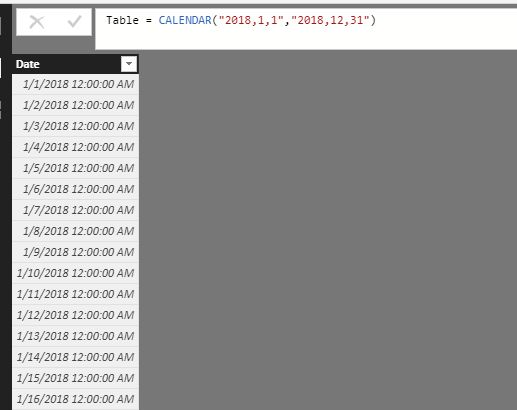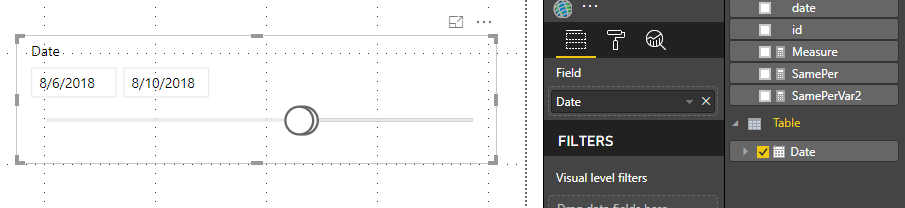- Power BI forums
- Updates
- News & Announcements
- Get Help with Power BI
- Desktop
- Service
- Report Server
- Power Query
- Mobile Apps
- Developer
- DAX Commands and Tips
- Custom Visuals Development Discussion
- Health and Life Sciences
- Power BI Spanish forums
- Translated Spanish Desktop
- Power Platform Integration - Better Together!
- Power Platform Integrations (Read-only)
- Power Platform and Dynamics 365 Integrations (Read-only)
- Training and Consulting
- Instructor Led Training
- Dashboard in a Day for Women, by Women
- Galleries
- Community Connections & How-To Videos
- COVID-19 Data Stories Gallery
- Themes Gallery
- Data Stories Gallery
- R Script Showcase
- Webinars and Video Gallery
- Quick Measures Gallery
- 2021 MSBizAppsSummit Gallery
- 2020 MSBizAppsSummit Gallery
- 2019 MSBizAppsSummit Gallery
- Events
- Ideas
- Custom Visuals Ideas
- Issues
- Issues
- Events
- Upcoming Events
- Community Blog
- Power BI Community Blog
- Custom Visuals Community Blog
- Community Support
- Community Accounts & Registration
- Using the Community
- Community Feedback
Register now to learn Fabric in free live sessions led by the best Microsoft experts. From Apr 16 to May 9, in English and Spanish.
- Power BI forums
- Forums
- Get Help with Power BI
- Desktop
- DATEADD combined with filter function
- Subscribe to RSS Feed
- Mark Topic as New
- Mark Topic as Read
- Float this Topic for Current User
- Bookmark
- Subscribe
- Printer Friendly Page
- Mark as New
- Bookmark
- Subscribe
- Mute
- Subscribe to RSS Feed
- Permalink
- Report Inappropriate Content
DATEADD combined with filter function
Need help in building a report. it is necessary to show the number of orders for a similar period.
Using CALCULATE formula (COUNTROWS (Sheet1); DATEADD (Sheet1 [date]; - 7; DAY)) report obtained over a period of 7 days.
But what if the user selects a date with the help of the filter?
I used a new measure that would count the number of days in the period: CountDay = DATEDIFF (MIN (Sheet1 [date]); MAX (Sheet1 [date]); DAY).
Result inserted in the formula for the same period of recovery: SamePerVar2 = CALCULATE (COUNTROWS (Sheet1); DATEADD (Sheet1 [date]; - 'Sheet1' [CountDay] -1; DAY)).
As a result, I realized that in this measure there are always zero days.
Help improve the formula.
Thank you.
pbx here: https://drive.google.com/file/d/1J1VUyJ2SMdHu9LZ_VrvR4SA3Gyy_Re23/view?usp=sharing
Solved! Go to Solution.
- Mark as New
- Bookmark
- Subscribe
- Mute
- Subscribe to RSS Feed
- Permalink
- Report Inappropriate Content
Hi @Anthony007,
Based on my test, you could refer to below steps:
1.Create a calender table and create relationship with your row table:
2.Create two measures:
CountDay2 = VALUE(DATEDIFF (MIN ('Table'[Date]), MAX ('Table'[Date]), DAY))Measure = CALCULATE(COUNT(Sheet1[id]),DATEADD('Table'[Date],[CountDay2],DAY))3.Use the calender data column as the slicer,
Result:
You could also download the pbix file to have a view:
https://www.dropbox.com/s/3lkmj2bqmt8psle/DATEADD%20combined%20with%20filter%20function.pbix?dl=0
Regards,
Daniel He
If this post helps, then please consider Accept it as the solution to help the other members find it more quickly.
- Mark as New
- Bookmark
- Subscribe
- Mute
- Subscribe to RSS Feed
- Permalink
- Report Inappropriate Content
Hi @Anthony007,
Based on my test, you could refer to below steps:
1.Create a calender table and create relationship with your row table:
2.Create two measures:
CountDay2 = VALUE(DATEDIFF (MIN ('Table'[Date]), MAX ('Table'[Date]), DAY))Measure = CALCULATE(COUNT(Sheet1[id]),DATEADD('Table'[Date],[CountDay2],DAY))3.Use the calender data column as the slicer,
Result:
You could also download the pbix file to have a view:
https://www.dropbox.com/s/3lkmj2bqmt8psle/DATEADD%20combined%20with%20filter%20function.pbix?dl=0
Regards,
Daniel He
If this post helps, then please consider Accept it as the solution to help the other members find it more quickly.
- Mark as New
- Bookmark
- Subscribe
- Mute
- Subscribe to RSS Feed
- Permalink
- Report Inappropriate Content
Many thanks for the response and help.
Creating a calendar table and relationships really helps in counting the number of days in a period. But at the same time, the date hierarchy is lost and the graph displays information in the wrong way:
And the result is the following:
Perhaps there is another way to count the number of days in a period without creating a date table? Or try creating a date hierarchy manually?
I'm now trying to write a formula that simply considers the number of unique values in the date column using DISTINCTCOUNT
Helpful resources

Microsoft Fabric Learn Together
Covering the world! 9:00-10:30 AM Sydney, 4:00-5:30 PM CET (Paris/Berlin), 7:00-8:30 PM Mexico City

Power BI Monthly Update - April 2024
Check out the April 2024 Power BI update to learn about new features.

| User | Count |
|---|---|
| 115 | |
| 100 | |
| 88 | |
| 68 | |
| 61 |
| User | Count |
|---|---|
| 152 | |
| 120 | |
| 102 | |
| 87 | |
| 68 |