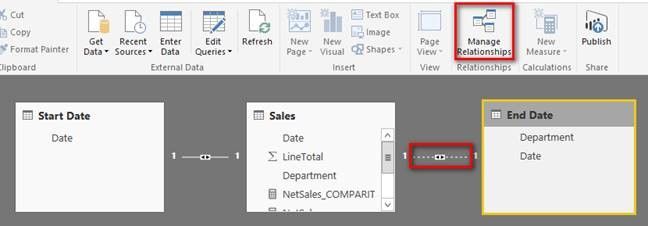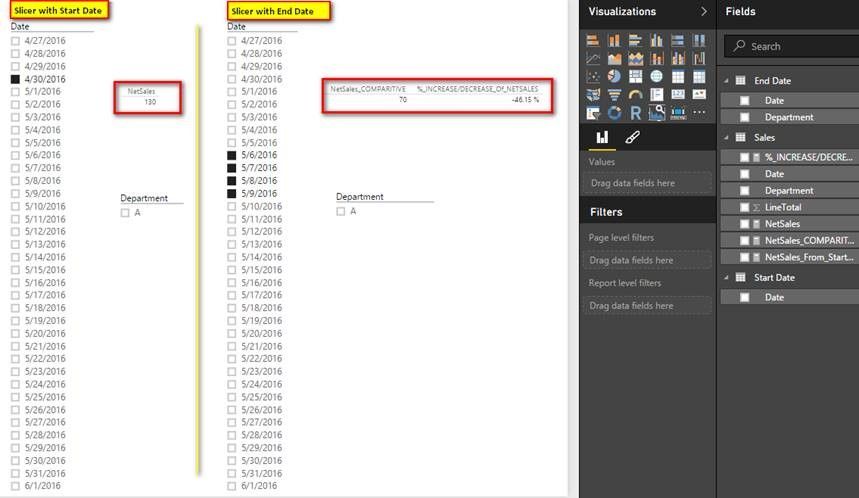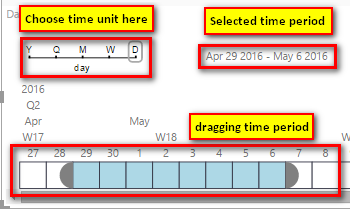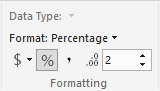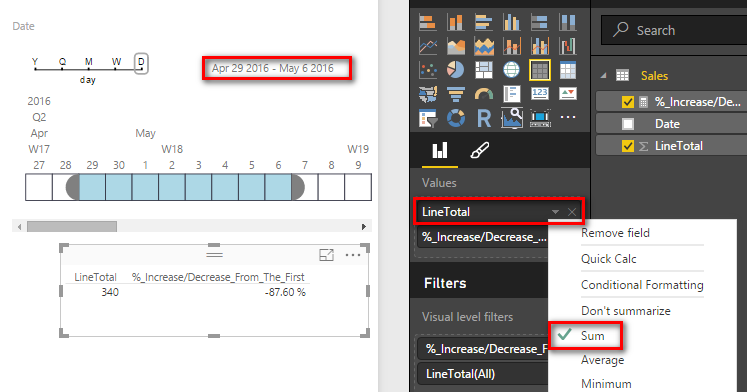- Power BI forums
- Updates
- News & Announcements
- Get Help with Power BI
- Desktop
- Service
- Report Server
- Power Query
- Mobile Apps
- Developer
- DAX Commands and Tips
- Custom Visuals Development Discussion
- Health and Life Sciences
- Power BI Spanish forums
- Translated Spanish Desktop
- Power Platform Integration - Better Together!
- Power Platform Integrations (Read-only)
- Power Platform and Dynamics 365 Integrations (Read-only)
- Training and Consulting
- Instructor Led Training
- Dashboard in a Day for Women, by Women
- Galleries
- Community Connections & How-To Videos
- COVID-19 Data Stories Gallery
- Themes Gallery
- Data Stories Gallery
- R Script Showcase
- Webinars and Video Gallery
- Quick Measures Gallery
- 2021 MSBizAppsSummit Gallery
- 2020 MSBizAppsSummit Gallery
- 2019 MSBizAppsSummit Gallery
- Events
- Ideas
- Custom Visuals Ideas
- Issues
- Issues
- Events
- Upcoming Events
- Community Blog
- Power BI Community Blog
- Custom Visuals Community Blog
- Community Support
- Community Accounts & Registration
- Using the Community
- Community Feedback
Register now to learn Fabric in free live sessions led by the best Microsoft experts. From Apr 16 to May 9, in English and Spanish.
- Power BI forums
- Forums
- Get Help with Power BI
- Desktop
- DATE RANGE SLICERS TO COMPARE NETSALES OF A DATE R...
- Subscribe to RSS Feed
- Mark Topic as New
- Mark Topic as Read
- Float this Topic for Current User
- Bookmark
- Subscribe
- Printer Friendly Page
- Mark as New
- Bookmark
- Subscribe
- Mute
- Subscribe to RSS Feed
- Permalink
- Report Inappropriate Content
DATE RANGE SLICERS TO COMPARE NETSALES OF A DATE RANGE
Hello,
I am trying to create visualizations of NETSALES based on a FROMDATE in one Slicer and a TODATE in a second slicer.
I have attempted created DATE1 and DATE2 tables. And then buliding a caluclate NETSALES witha filter of FROMDATE and TODATE but I keep failing.
I am very new to DAX and am looking for someone to poke me in the right direction.
I basically need the measure that I would create in DATE1 and DATE2 to put into the calculation for the NETSALES. THAT current calculation looks like:
NetSalesSelectedDates = CALCULATE(sum(SAles[LineTotal],filter(sales,Sales[DAte]>= Date1Selection && Sales{Date} <= Date2Selection)))
However, I am having trouble creating a slicer that amounts to Date1Selection and DAte2Selection.
Any suggestions?
Thanks,
Chris
Solved! Go to Solution.
- Mark as New
- Bookmark
- Subscribe
- Mute
- Subscribe to RSS Feed
- Permalink
- Report Inappropriate Content
We can create one Start Date table and one End Date table for two slicers. Active the relationship between Start Date and Sales, but inactive the relationship between End Date and Sales as below.
- Create two measures for NETSALES of a DATE (or DATE RANGE) and NETSALES of a COMPARITIVE DATE (or COMPARATIVE DATE RANGE).
NetSales = SUM ( Sales[LineTotal] ) NetSales_COMPARITIVE = CALCULATE ( SUM ( Sales[LineTotal] ), ALL ( 'Start Date' ), USERELATIONSHIP ( Sales[Date], 'End Date'[Date] ) ) - Create a measure to show the % INCREASE / DECREASE of NETSALES from DATE vs COMPARITIVE DATE.
%_INCREASE/DECREASE_Of_NETSALES = DIVIDE ( [NetSales_COMPARITIVE] - [NetSales], [NetSales] )
- Drag slicers and tables into canvas.
- Mark as New
- Bookmark
- Subscribe
- Mute
- Subscribe to RSS Feed
- Permalink
- Report Inappropriate Content
hi chris,
we cant do like this chris, if u create two column in table , its to wont work am sure.
i will give u one suggestion but am not sure try with two tables
1 for startdate
2 for end date
may it will help you
- Mark as New
- Bookmark
- Subscribe
- Mute
- Subscribe to RSS Feed
- Permalink
- Report Inappropriate Content
Hi Baskar,
I do currently have a DATE1 table for start date and DATE2 table for end date.
I am having trouble in creating the measure to include in the NETSALES calculation for each "selection" of a date from those tables.
My real goal is to create two visualizations. Visualization 1 will be NETSALES from DATE1 selection to DATE2 selection, second visualization will be NETSALES of comparative dates DATE3 and DATE4 with % increase / decrease from the first.
But before I get onto the second half of the equation I need to get the visualization to work with the slicer selection of NETSALES on DATE1 to DATE2.
Chris
- Mark as New
- Bookmark
- Subscribe
- Mute
- Subscribe to RSS Feed
- Permalink
- Report Inappropriate Content
In your canvas, if you select DATE1 for FROMDATE slicer and DATE2 for TODATE slicer at the same time, no NETSALES will be displayed. Because there is no NETSALES corresponding to DATE1 as well as DATE2. Each NETSALES always belongs to one date.
However, you can get the expected two results by using one custom Timeline slicer. Please refer to following steps:
I assume that your fact table is like below.
- Download this Power BI custom visual Timeline and import it. Select Date for the Time field.
- Create a measure for increase/decrease percentage of NETSALES from the first selected date. Set the format to “Percentage”.
%_Increase/Decrease_From_The_First = VAR NETSALES_Of_Selected_FirstDay = LOOKUPVALUE ( Sales[LineTotal], Sales[Date], FIRSTDATE ( Sales[Date] ) ) VAR NETSALES_Of_Selected_LastDay = LOOKUPVALUE ( Sales[LineTotal], Sales[Date], LASTDATE ( Sales[Date] ) ) RETURN ( ( NETSALES_Of_Selected_LastDay - NETSALES_Of_Selected_FirstDay ) / NETSALES_Of_Selected_FirstDay ) - Drag a table into canvas. Select LineTotal and %_Increase/Decrease_From_The_First for the Values field as below.
The LineTotal will show the sum from 4/29/2016 to 5/6/2016. The %_Increase/Decrease will show increase/decrease percentage of NETSALES between 4/29/2016 and 5/6/2016.
- Mark as New
- Bookmark
- Subscribe
- Mute
- Subscribe to RSS Feed
- Permalink
- Report Inappropriate Content
Thank you so much for the detailed response. I think I have note explained what I am looking to create very well in the first place.
I want a visualization that displays NETSALES by DEPARTMENT of a DATE (or DATE RANGE).
I want a second visualizaton that displays NETSALES by DEPARTMENT of a COMPARITIVE DATE (or COMPARATIVE DATE RANGE).
I then want to show the % INCREASE / DECREASE of NETSALES from DATE vs COMPARITIVE DATE; total NETSALES and by DEPARTMENT if possible.
My fact table is actually be TRANSACTION so currently to calculate NETSALES I have this measure: NetSales = sum(Sales[LineTotal]).
I don't know if this information changes what you demonstrated below at all?
Chris
- Mark as New
- Bookmark
- Subscribe
- Mute
- Subscribe to RSS Feed
- Permalink
- Report Inappropriate Content
We can create one Start Date table and one End Date table for two slicers. Active the relationship between Start Date and Sales, but inactive the relationship between End Date and Sales as below.
- Create two measures for NETSALES of a DATE (or DATE RANGE) and NETSALES of a COMPARITIVE DATE (or COMPARATIVE DATE RANGE).
NetSales = SUM ( Sales[LineTotal] ) NetSales_COMPARITIVE = CALCULATE ( SUM ( Sales[LineTotal] ), ALL ( 'Start Date' ), USERELATIONSHIP ( Sales[Date], 'End Date'[Date] ) ) - Create a measure to show the % INCREASE / DECREASE of NETSALES from DATE vs COMPARITIVE DATE.
%_INCREASE/DECREASE_Of_NETSALES = DIVIDE ( [NetSales_COMPARITIVE] - [NetSales], [NetSales] )
- Drag slicers and tables into canvas.
- Mark as New
- Bookmark
- Subscribe
- Mute
- Subscribe to RSS Feed
- Permalink
- Report Inappropriate Content
- Mark as New
- Bookmark
- Subscribe
- Mute
- Subscribe to RSS Feed
- Permalink
- Report Inappropriate Content
Thank you so much. That is exactly what I was trying to accomplish and will help me quite a bit.
I have some other questions unrelated but will start a new thread.
Helpful resources

Microsoft Fabric Learn Together
Covering the world! 9:00-10:30 AM Sydney, 4:00-5:30 PM CET (Paris/Berlin), 7:00-8:30 PM Mexico City

Power BI Monthly Update - April 2024
Check out the April 2024 Power BI update to learn about new features.

| User | Count |
|---|---|
| 109 | |
| 99 | |
| 77 | |
| 66 | |
| 54 |
| User | Count |
|---|---|
| 144 | |
| 104 | |
| 102 | |
| 87 | |
| 64 |