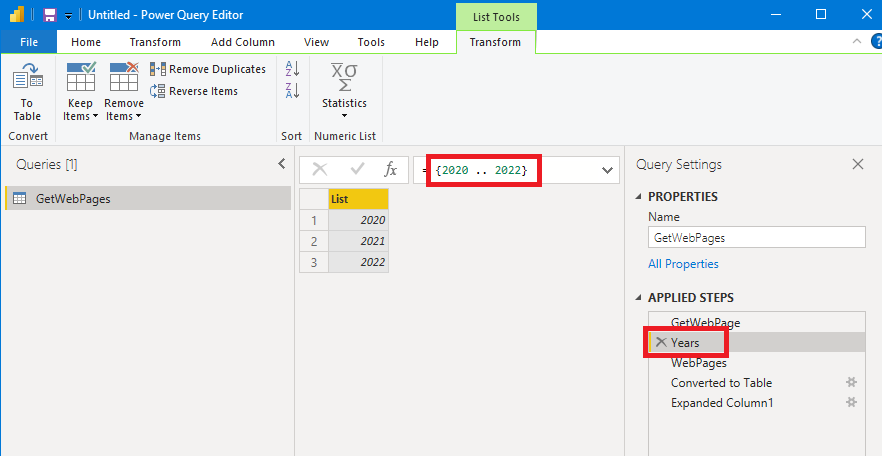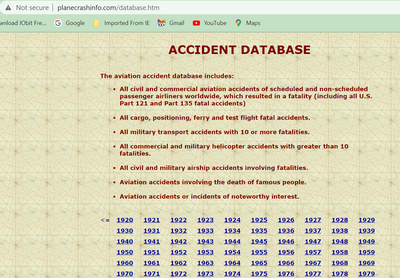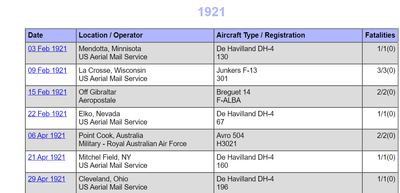- Power BI forums
- Updates
- News & Announcements
- Get Help with Power BI
- Desktop
- Service
- Report Server
- Power Query
- Mobile Apps
- Developer
- DAX Commands and Tips
- Custom Visuals Development Discussion
- Health and Life Sciences
- Power BI Spanish forums
- Translated Spanish Desktop
- Power Platform Integration - Better Together!
- Power Platform Integrations (Read-only)
- Power Platform and Dynamics 365 Integrations (Read-only)
- Training and Consulting
- Instructor Led Training
- Dashboard in a Day for Women, by Women
- Galleries
- Community Connections & How-To Videos
- COVID-19 Data Stories Gallery
- Themes Gallery
- Data Stories Gallery
- R Script Showcase
- Webinars and Video Gallery
- Quick Measures Gallery
- 2021 MSBizAppsSummit Gallery
- 2020 MSBizAppsSummit Gallery
- 2019 MSBizAppsSummit Gallery
- Events
- Ideas
- Custom Visuals Ideas
- Issues
- Issues
- Events
- Upcoming Events
- Community Blog
- Power BI Community Blog
- Custom Visuals Community Blog
- Community Support
- Community Accounts & Registration
- Using the Community
- Community Feedback
Register now to learn Fabric in free live sessions led by the best Microsoft experts. From Apr 16 to May 9, in English and Spanish.
- Power BI forums
- Forums
- Get Help with Power BI
- Desktop
- Re: DATA for multiple years
- Subscribe to RSS Feed
- Mark Topic as New
- Mark Topic as Read
- Float this Topic for Current User
- Bookmark
- Subscribe
- Printer Friendly Page
- Mark as New
- Bookmark
- Subscribe
- Mute
- Subscribe to RSS Feed
- Permalink
- Report Inappropriate Content
DATA for multiple years
Hi,
am trying to import data to PBI using GET DATA - > Web method, issue is web page contains data for multiple years ( 2000 to 2021 ) in different tabs, am able to connect to data for single year ( say 2000 ) but i would like to pull data for the all the years , will it be possible. please guide me
regards,
dsmitha
Solved! Go to Solution.
- Mark as New
- Bookmark
- Subscribe
- Mute
- Subscribe to RSS Feed
- Permalink
- Report Inappropriate Content
Hi @dsmitha
Download this PBIX file with working solution
Here's the Power Query code
let
GetWebPage = (Year) => let
Source = Web.BrowserContents("http://planecrashinfo.com/" & Year & "/" & Year & ".htm"),
#"Extracted Table From Html" = Html.Table(Source, {{"Column1", "TABLE > * > TR > :nth-child(1)"}, {"Column2", "TABLE > * > TR > :nth-child(2)"}, {"Column3", "TABLE > * > TR > :nth-child(3)"}, {"Column4", "TABLE > * > TR > :nth-child(4)"}}, [RowSelector="TABLE > * > TR"]),
#"Promoted Headers" = Table.PromoteHeaders(#"Extracted Table From Html", [PromoteAllScalars=true]),
#"Changed Type" = Table.TransformColumnTypes(#"Promoted Headers",{{"Date", type date}, {"Location / Operator", type text}, {"Aircraft Type / Registration", type text}, {"Fatalities", type text}})
in #"Changed Type",
Years = {2020 .. 2022},
WebPages = List.Transform(Years, each GetWebPage(Text.From(_))),
#"Converted to Table" = Table.FromList(WebPages, Splitter.SplitByNothing(), null, null, ExtraValues.Error),
#"Expanded Column1" = Table.ExpandTableColumn(#"Converted to Table", "Column1", {"Date", "Location / Operator", "Aircraft Type / Registration", "Fatalities"}, {"Date", "Location / Operator", "Aircraft Type / Registration", "Fatalities"})
in
#"Expanded Column1"
To specify which years you want data for, select the Years step, and change the numbers as highlighted in the formula bar. In this example I am getting data for years {2020 .. 2022}
Resulting in this table
Power Query may ask you to confirm security settings when you first run the query. Choose ignore if you have no security issues.
Regards
Phil
Did I answer your question? Then please mark my post as the solution.
If I helped you, click on the Thumbs Up to give Kudos.
Blog :: YouTube Channel :: Connect on Linkedin
Proud to be a Super User!
- Mark as New
- Bookmark
- Subscribe
- Mute
- Subscribe to RSS Feed
- Permalink
- Report Inappropriate Content
Hi @dsmitha
Download this PBIX file with working solution
Here's the Power Query code
let
GetWebPage = (Year) => let
Source = Web.BrowserContents("http://planecrashinfo.com/" & Year & "/" & Year & ".htm"),
#"Extracted Table From Html" = Html.Table(Source, {{"Column1", "TABLE > * > TR > :nth-child(1)"}, {"Column2", "TABLE > * > TR > :nth-child(2)"}, {"Column3", "TABLE > * > TR > :nth-child(3)"}, {"Column4", "TABLE > * > TR > :nth-child(4)"}}, [RowSelector="TABLE > * > TR"]),
#"Promoted Headers" = Table.PromoteHeaders(#"Extracted Table From Html", [PromoteAllScalars=true]),
#"Changed Type" = Table.TransformColumnTypes(#"Promoted Headers",{{"Date", type date}, {"Location / Operator", type text}, {"Aircraft Type / Registration", type text}, {"Fatalities", type text}})
in #"Changed Type",
Years = {2020 .. 2022},
WebPages = List.Transform(Years, each GetWebPage(Text.From(_))),
#"Converted to Table" = Table.FromList(WebPages, Splitter.SplitByNothing(), null, null, ExtraValues.Error),
#"Expanded Column1" = Table.ExpandTableColumn(#"Converted to Table", "Column1", {"Date", "Location / Operator", "Aircraft Type / Registration", "Fatalities"}, {"Date", "Location / Operator", "Aircraft Type / Registration", "Fatalities"})
in
#"Expanded Column1"
To specify which years you want data for, select the Years step, and change the numbers as highlighted in the formula bar. In this example I am getting data for years {2020 .. 2022}
Resulting in this table
Power Query may ask you to confirm security settings when you first run the query. Choose ignore if you have no security issues.
Regards
Phil
Did I answer your question? Then please mark my post as the solution.
If I helped you, click on the Thumbs Up to give Kudos.
Blog :: YouTube Channel :: Connect on Linkedin
Proud to be a Super User!
- Mark as New
- Bookmark
- Subscribe
- Mute
- Subscribe to RSS Feed
- Permalink
- Report Inappropriate Content
Hi Philip Treacy,
Thanks a ton !!!!!, i have been struggling for a week with this , appreciate
regards,
dsmitha
- Mark as New
- Bookmark
- Subscribe
- Mute
- Subscribe to RSS Feed
- Permalink
- Report Inappropriate Content
Hi Philip Treacy,
thank you for your reply, furnished herewith details which will be helpful to solve the issue
this is the details of web page from where am trying to pull data
for eg: if i select 1921
am able to load data for a single year, is there any chance i can pull together data from all the years
regards,
dsmitha
- Mark as New
- Bookmark
- Subscribe
- Mute
- Subscribe to RSS Feed
- Permalink
- Report Inappropriate Content
Hi @dsmitha
What's the website?
I'm not sure what you mean by multiple tabs, please provide an example/image or the website URL for the data.
If you are trying to acces data that is generated by JavaScript then you'll probably have trouble as PBI can't properly interact with JS generated tables/pages.
Regards
Phil
Did I answer your question? Then please mark my post as the solution.
If I helped you, click on the Thumbs Up to give Kudos.
Blog :: YouTube Channel :: Connect on Linkedin
Proud to be a Super User!
Helpful resources

Microsoft Fabric Learn Together
Covering the world! 9:00-10:30 AM Sydney, 4:00-5:30 PM CET (Paris/Berlin), 7:00-8:30 PM Mexico City

Power BI Monthly Update - April 2024
Check out the April 2024 Power BI update to learn about new features.

| User | Count |
|---|---|
| 111 | |
| 97 | |
| 80 | |
| 69 | |
| 59 |
| User | Count |
|---|---|
| 150 | |
| 119 | |
| 104 | |
| 87 | |
| 67 |