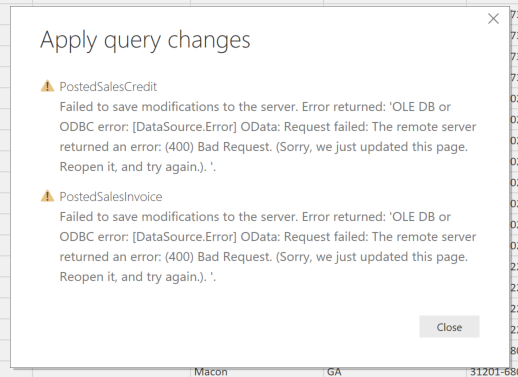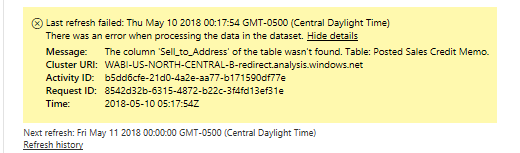- Power BI forums
- Updates
- News & Announcements
- Get Help with Power BI
- Desktop
- Service
- Report Server
- Power Query
- Mobile Apps
- Developer
- DAX Commands and Tips
- Custom Visuals Development Discussion
- Health and Life Sciences
- Power BI Spanish forums
- Translated Spanish Desktop
- Power Platform Integration - Better Together!
- Power Platform Integrations (Read-only)
- Power Platform and Dynamics 365 Integrations (Read-only)
- Training and Consulting
- Instructor Led Training
- Dashboard in a Day for Women, by Women
- Galleries
- Community Connections & How-To Videos
- COVID-19 Data Stories Gallery
- Themes Gallery
- Data Stories Gallery
- R Script Showcase
- Webinars and Video Gallery
- Quick Measures Gallery
- 2021 MSBizAppsSummit Gallery
- 2020 MSBizAppsSummit Gallery
- 2019 MSBizAppsSummit Gallery
- Events
- Ideas
- Custom Visuals Ideas
- Issues
- Issues
- Events
- Upcoming Events
- Community Blog
- Power BI Community Blog
- Custom Visuals Community Blog
- Community Support
- Community Accounts & Registration
- Using the Community
- Community Feedback
Register now to learn Fabric in free live sessions led by the best Microsoft experts. From Apr 16 to May 9, in English and Spanish.
- Power BI forums
- Forums
- Get Help with Power BI
- Desktop
- D365 Business Central Refresh Error: Desktop and S...
- Subscribe to RSS Feed
- Mark Topic as New
- Mark Topic as Read
- Float this Topic for Current User
- Bookmark
- Subscribe
- Printer Friendly Page
- Mark as New
- Bookmark
- Subscribe
- Mute
- Subscribe to RSS Feed
- Permalink
- Report Inappropriate Content
D365 Business Central Refresh Error: Desktop and Service
Hi All,
I've been fighting a refresh error in the Desktop and Service. I've connected to D365 Business Central via Odata and I'm pulling in two seperte tables. After I have the tables in, I get them in the format i need via Query Editor (remove, rename, expand, etc) and then append the two together. When I created the first instance of the report, it worked fine; however, now I seem to be getting a (400) Bad Request error, stating "(Sorry, we just updated this page. Reopen it and try again).' - See below for details.
Also, when in the Service, I try and refresh, but it gives me an error saying 'Column' can't be found, but I know for sure it is in the dataset.
I'm at a complete loss at this point, as I've even tried re-creating a whole new report, but I'm still having the same issue. Any help/advice is much appreciated.
Service Error:
Thanks - Greg
- Mark as New
- Bookmark
- Subscribe
- Mute
- Subscribe to RSS Feed
- Permalink
- Report Inappropriate Content
Hi @Greg_Davurse,
Since you are using the Odata to connect to D365 Business Central. I would suggest you to try the built-in D365 Business Central connector in Power BI directly. See if the error persists.
Then for the error, I would recommend you use Fiddler to monitor the Http traffic between Power BI Desktop and Dynamics 365, and check what is going on in the background.
Thanks,
Xi Jin.
- Mark as New
- Bookmark
- Subscribe
- Mute
- Subscribe to RSS Feed
- Permalink
- Report Inappropriate Content
Thanks for the response, but unfortunately I am still receiving the erro when using the D365 Business Central connector.
I'm not familiar with Fiddler. Any advice on what I should be looking for in regards to the error in order to trouble shoot?
Thanks,
Greg
Helpful resources

Microsoft Fabric Learn Together
Covering the world! 9:00-10:30 AM Sydney, 4:00-5:30 PM CET (Paris/Berlin), 7:00-8:30 PM Mexico City

Power BI Monthly Update - April 2024
Check out the April 2024 Power BI update to learn about new features.

| User | Count |
|---|---|
| 114 | |
| 100 | |
| 81 | |
| 70 | |
| 62 |
| User | Count |
|---|---|
| 148 | |
| 116 | |
| 104 | |
| 90 | |
| 65 |