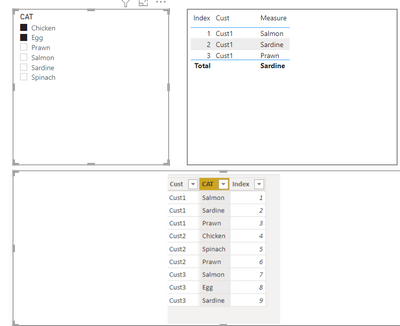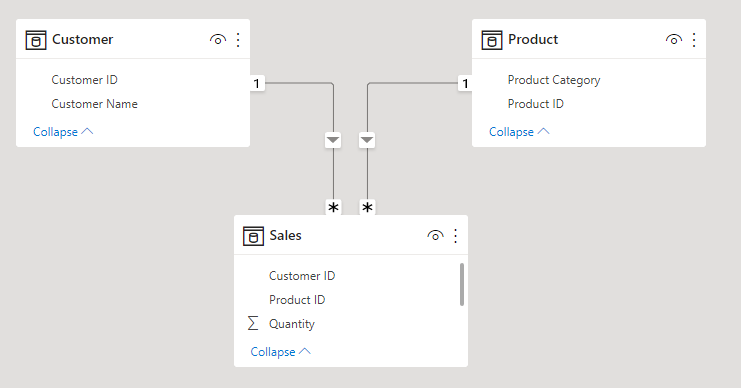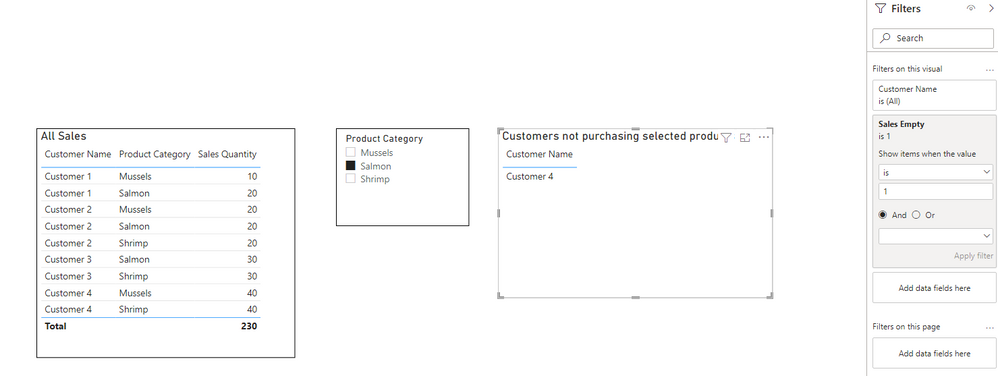- Power BI forums
- Updates
- News & Announcements
- Get Help with Power BI
- Desktop
- Service
- Report Server
- Power Query
- Mobile Apps
- Developer
- DAX Commands and Tips
- Custom Visuals Development Discussion
- Health and Life Sciences
- Power BI Spanish forums
- Translated Spanish Desktop
- Power Platform Integration - Better Together!
- Power Platform Integrations (Read-only)
- Power Platform and Dynamics 365 Integrations (Read-only)
- Training and Consulting
- Instructor Led Training
- Dashboard in a Day for Women, by Women
- Galleries
- Community Connections & How-To Videos
- COVID-19 Data Stories Gallery
- Themes Gallery
- Data Stories Gallery
- R Script Showcase
- Webinars and Video Gallery
- Quick Measures Gallery
- 2021 MSBizAppsSummit Gallery
- 2020 MSBizAppsSummit Gallery
- 2019 MSBizAppsSummit Gallery
- Events
- Ideas
- Custom Visuals Ideas
- Issues
- Issues
- Events
- Upcoming Events
- Community Blog
- Power BI Community Blog
- Custom Visuals Community Blog
- Community Support
- Community Accounts & Registration
- Using the Community
- Community Feedback
Register now to learn Fabric in free live sessions led by the best Microsoft experts. From Apr 16 to May 9, in English and Spanish.
- Power BI forums
- Forums
- Get Help with Power BI
- Desktop
- Customers that DO NOT buy specific categories
- Subscribe to RSS Feed
- Mark Topic as New
- Mark Topic as Read
- Float this Topic for Current User
- Bookmark
- Subscribe
- Printer Friendly Page
- Mark as New
- Bookmark
- Subscribe
- Mute
- Subscribe to RSS Feed
- Permalink
- Report Inappropriate Content
Customers that DO NOT buy specific categories
Hello,
It seems easy, but I am having a hard time figuring it out =/
I have some categories of products (Salmon, Mussels, Shrimp...). Some clients buy products from more than one category.
But I am interested in knowing the clients' names that DO NOT buy, for example, Shrimp (they buy only Salmon and Mussels).
I would like that info when selecting Shrimp on a slicer.
Thanks in advance.
Solved! Go to Solution.
- Mark as New
- Bookmark
- Subscribe
- Mute
- Subscribe to RSS Feed
- Permalink
- Report Inappropriate Content
@dpicinin does this help?
Measure =
VAR _1 =
CALCULATE (
MAXX (
FILTER ( 'Fact', 'Fact'[CAT] IN ALLSELECTED ( Slicer[CAT] ) ),
'Fact'[Cust]
),
ALLEXCEPT ( 'Fact', 'Fact'[Cust] )
)
VAR _2 =
CALCULATE ( MAX ( 'Fact'[CAT] ), FILTER ( 'Fact', NOT 'Fact'[Cust] IN { _1 } ) )
RETURN
_2
- Mark as New
- Bookmark
- Subscribe
- Mute
- Subscribe to RSS Feed
- Permalink
- Report Inappropriate Content
@dpicinin does this help?
Measure =
VAR _1 =
CALCULATE (
MAXX (
FILTER ( 'Fact', 'Fact'[CAT] IN ALLSELECTED ( Slicer[CAT] ) ),
'Fact'[Cust]
),
ALLEXCEPT ( 'Fact', 'Fact'[Cust] )
)
VAR _2 =
CALCULATE ( MAX ( 'Fact'[CAT] ), FILTER ( 'Fact', NOT 'Fact'[Cust] IN { _1 } ) )
RETURN
_2
- Mark as New
- Bookmark
- Subscribe
- Mute
- Subscribe to RSS Feed
- Permalink
- Report Inappropriate Content
Hi @dpicinin
I would recommend you set up your data model with Customer and Product dimensions.
Then you can write a measure that returns a specific value if the fact table (I'll call it Sales) is empty, and create a visual grouped by customer that filters on that measure.
I have attached an example:
Model diagram:
This is the Sales Empty measure, that returns 1 if the Sales table is empty, otherwise zero:
Sales Empty =
INT ( ISEMPTY ( Sales ) )
Report page, with the rightmost table filtered to [Sales Empty] = 1:
The Sales Empty measure is simply checking whether the Sales table is empty, so if multiple Product Category selections are made, it will return 1 for Customers that didn't purchase any of the selected Categories.
Hopefully this is useful!
Regards,
Owen
- Mark as New
- Bookmark
- Subscribe
- Mute
- Subscribe to RSS Feed
- Permalink
- Report Inappropriate Content
I tried to reproduce your approach @OwenAuger , but for some reason it didn't work on my model.
Then I tried @smpa01 suggestion and it worked fine. Appreciate your time guys.
Helpful resources

Microsoft Fabric Learn Together
Covering the world! 9:00-10:30 AM Sydney, 4:00-5:30 PM CET (Paris/Berlin), 7:00-8:30 PM Mexico City

Power BI Monthly Update - April 2024
Check out the April 2024 Power BI update to learn about new features.

| User | Count |
|---|---|
| 112 | |
| 100 | |
| 76 | |
| 74 | |
| 49 |
| User | Count |
|---|---|
| 146 | |
| 108 | |
| 106 | |
| 90 | |
| 62 |