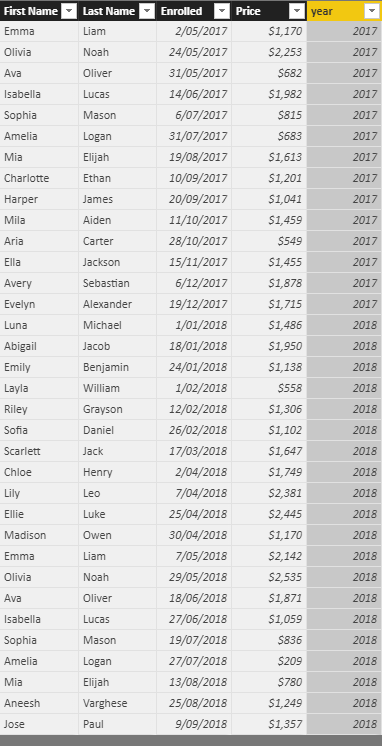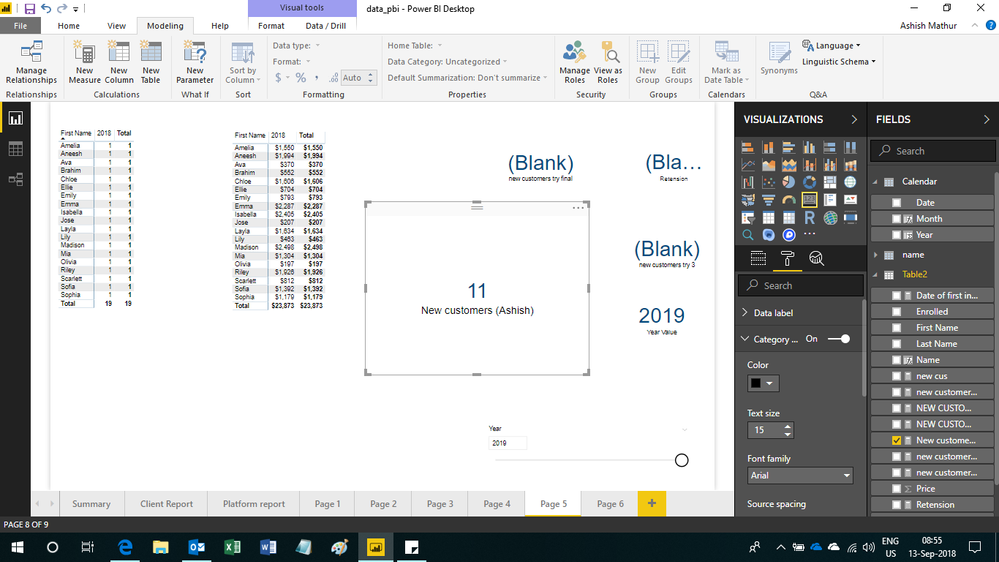- Power BI forums
- Updates
- News & Announcements
- Get Help with Power BI
- Desktop
- Service
- Report Server
- Power Query
- Mobile Apps
- Developer
- DAX Commands and Tips
- Custom Visuals Development Discussion
- Health and Life Sciences
- Power BI Spanish forums
- Translated Spanish Desktop
- Power Platform Integration - Better Together!
- Power Platform Integrations (Read-only)
- Power Platform and Dynamics 365 Integrations (Read-only)
- Training and Consulting
- Instructor Led Training
- Dashboard in a Day for Women, by Women
- Galleries
- Community Connections & How-To Videos
- COVID-19 Data Stories Gallery
- Themes Gallery
- Data Stories Gallery
- R Script Showcase
- Webinars and Video Gallery
- Quick Measures Gallery
- 2021 MSBizAppsSummit Gallery
- 2020 MSBizAppsSummit Gallery
- 2019 MSBizAppsSummit Gallery
- Events
- Ideas
- Custom Visuals Ideas
- Issues
- Issues
- Events
- Upcoming Events
- Community Blog
- Power BI Community Blog
- Custom Visuals Community Blog
- Community Support
- Community Accounts & Registration
- Using the Community
- Community Feedback
Register now to learn Fabric in free live sessions led by the best Microsoft experts. From Apr 16 to May 9, in English and Spanish.
- Power BI forums
- Forums
- Get Help with Power BI
- Desktop
- Re: Customer retention new vs old Customers
- Subscribe to RSS Feed
- Mark Topic as New
- Mark Topic as Read
- Float this Topic for Current User
- Bookmark
- Subscribe
- Printer Friendly Page
- Mark as New
- Bookmark
- Subscribe
- Mute
- Subscribe to RSS Feed
- Permalink
- Report Inappropriate Content
Customer retention new vs old Customers
I want to calculate yearly retension report for the follwing data.
1. I like to find how many old customers from 2017 are with us in 2018
2. Also number of new customers in 2018.
Plz help. I am a newbie and need to generate this report for the management.
Also plz consider having more than one instances for customers in the same year.
For pbi file Click here
Found the solution
Check this out
Link
Solved! Go to Solution.
- Mark as New
- Bookmark
- Subscribe
- Mute
- Subscribe to RSS Feed
- Permalink
- Report Inappropriate Content
I want to calculate yearly retension report for the follwing data.
1. I like to find how many old customers from 2017 are with us in 2018
2. Also number of new customers in 2018.
Plz help. I am a newbie and need to generate this report for the management.
I like to find how many old customers from 2017 are with us in 2018
Measure =
COUNTROWS(INTERSECT(SELECTCOLUMNS(FILTER(table1,year(Table1[year])=2017),"2017_yr_nm",Table1[name]),
SELECTCOLUMNS(FILTER(table1,year(Table1[year])=2018),"2018_yr_nm",Table1[name])))
Also number of new customers in 2018.
Measure =
COUNTROWS(except(SELECTCOLUMNS(FILTER(table1,year(Table1[year])=2017),"2017_yr_nm",Table1[name]),
SELECTCOLUMNS(FILTER(table1,year(Table1[year])=2018),"2018_yr_nm",Table1[name])))
- Mark as New
- Bookmark
- Subscribe
- Mute
- Subscribe to RSS Feed
- Permalink
- Report Inappropriate Content
Hi function to find Retension of customers from last year is working perfectly. But 2nd equation for finding new customers is returning a wrong value. Can you plz look into this for me??
- Mark as New
- Bookmark
- Subscribe
- Mute
- Subscribe to RSS Feed
- Permalink
- Report Inappropriate Content
I think i found the solution. Hope it is useful to everyone. I have created a parameter for year which you can swap for months or years based on adding a calender to solution.
Here is the link.
Check this
- Mark as New
- Bookmark
- Subscribe
- Mute
- Subscribe to RSS Feed
- Permalink
- Report Inappropriate Content
I want to calculate yearly retension report for the follwing data.
1. I like to find how many old customers from 2017 are with us in 2018
2. Also number of new customers in 2018.
Plz help. I am a newbie and need to generate this report for the management.
I like to find how many old customers from 2017 are with us in 2018
Measure =
COUNTROWS(INTERSECT(SELECTCOLUMNS(FILTER(table1,year(Table1[year])=2017),"2017_yr_nm",Table1[name]),
SELECTCOLUMNS(FILTER(table1,year(Table1[year])=2018),"2018_yr_nm",Table1[name])))
Also number of new customers in 2018.
Measure =
COUNTROWS(except(SELECTCOLUMNS(FILTER(table1,year(Table1[year])=2017),"2017_yr_nm",Table1[name]),
SELECTCOLUMNS(FILTER(table1,year(Table1[year])=2018),"2018_yr_nm",Table1[name])))
- Mark as New
- Bookmark
- Subscribe
- Mute
- Subscribe to RSS Feed
- Permalink
- Report Inappropriate Content
Hi function to find Retension of customers from last year is working perfectly. But 2nd equation for finding new customers is returning a wrong value. Can you plz look into this for me??
- Mark as New
- Bookmark
- Subscribe
- Mute
- Subscribe to RSS Feed
- Permalink
- Report Inappropriate Content
Hi,
Share the link from where i can download your PBI file.
Regards,
Ashish Mathur
http://www.ashishmathur.com
https://www.linkedin.com/in/excelenthusiasts/
- Mark as New
- Bookmark
- Subscribe
- Mute
- Subscribe to RSS Feed
- Permalink
- Report Inappropriate Content
https://1drv.ms/u/s!Anz-04Yz_4hzb6z9M5wV3QjV6w8
Here is the link for the file. Open it in a new tab
- Mark as New
- Bookmark
- Subscribe
- Mute
- Subscribe to RSS Feed
- Permalink
- Report Inappropriate Content
Also plz consider having more than one instances for customers in the same year.
- Mark as New
- Bookmark
- Subscribe
- Mute
- Subscribe to RSS Feed
- Permalink
- Report Inappropriate Content
Hi,
For 2018, the answer should be 11. You may download my PBI file from here.
Hope this helps.
Regards,
Ashish Mathur
http://www.ashishmathur.com
https://www.linkedin.com/in/excelenthusiasts/
- Mark as New
- Bookmark
- Subscribe
- Mute
- Subscribe to RSS Feed
- Permalink
- Report Inappropriate Content
thanks mate, i am facing a bit hiccups finding from where it is pulling year 2018. As you look into my Pbi file you can see that i can toggle btw diffreent year to find new vs old customers for that year. If you could push a slicer also into you file to toggle btw diffreenet years that would be really nice. Thanks
- Mark as New
- Bookmark
- Subscribe
- Mute
- Subscribe to RSS Feed
- Permalink
- Report Inappropriate Content
hi bro try this i added this measure in to your pbix file and its pulling 18 as the answer :
18 new customers
Measure = COUNTROWS(except ( SELECTCOLUMNS(Table2,"all_yr_nm",Table2[name]), SELECTCOLUMNS(FILTER(table2,year(Table2[year])=2018),"2018_yr_nm",Table2[name]) ) )
- Mark as New
- Bookmark
- Subscribe
- Mute
- Subscribe to RSS Feed
- Permalink
- Report Inappropriate Content
Hi @aneeshvarghese,
You have marked the answer of @balaganeshv2201 as accepted, I'm not sure that this is the answer you needed.
Please, if you have solved your needs, mark another answer as accepted.
This will help others to find the correct solution in less time.
Thanks in advance.
- Mark as New
- Bookmark
- Subscribe
- Mute
- Subscribe to RSS Feed
- Permalink
- Report Inappropriate Content
The solution has two parts first part gives me the answer while second part gives wrong answer. i am new i am not sure how exactly this works. if you could give some advise?
- Mark as New
- Bookmark
- Subscribe
- Mute
- Subscribe to RSS Feed
- Permalink
- Report Inappropriate Content
I think i found the solution. Hope it is useful to everyone. I have created a parameter for year which you can swap for months or years based on adding a calender to solution.
Here is the link.
Check this
- Mark as New
- Bookmark
- Subscribe
- Mute
- Subscribe to RSS Feed
- Permalink
- Report Inappropriate Content
Total count of neww customer is 7. You can check that from the report table.
- Mark as New
- Bookmark
- Subscribe
- Mute
- Subscribe to RSS Feed
- Permalink
- Report Inappropriate Content
Hi,
To verify whether the new customer count in 2018 is 11 or 7, i will need the MS Excel file. Share the data in an Excel file format.
Regards,
Ashish Mathur
http://www.ashishmathur.com
https://www.linkedin.com/in/excelenthusiasts/
- Mark as New
- Bookmark
- Subscribe
- Mute
- Subscribe to RSS Feed
- Permalink
- Report Inappropriate Content
- Mark as New
- Bookmark
- Subscribe
- Mute
- Subscribe to RSS Feed
- Permalink
- Report Inappropriate Content
Hello @aneeshvarghese,
Here is a great article by the best, Marco and Alberto.
This should be enought for you.
Best Regards!
Helpful resources

Microsoft Fabric Learn Together
Covering the world! 9:00-10:30 AM Sydney, 4:00-5:30 PM CET (Paris/Berlin), 7:00-8:30 PM Mexico City

Power BI Monthly Update - April 2024
Check out the April 2024 Power BI update to learn about new features.

| User | Count |
|---|---|
| 117 | |
| 107 | |
| 69 | |
| 68 | |
| 43 |
| User | Count |
|---|---|
| 148 | |
| 103 | |
| 103 | |
| 88 | |
| 66 |