- Power BI forums
- Updates
- News & Announcements
- Get Help with Power BI
- Desktop
- Service
- Report Server
- Power Query
- Mobile Apps
- Developer
- DAX Commands and Tips
- Custom Visuals Development Discussion
- Health and Life Sciences
- Power BI Spanish forums
- Translated Spanish Desktop
- Power Platform Integration - Better Together!
- Power Platform Integrations (Read-only)
- Power Platform and Dynamics 365 Integrations (Read-only)
- Training and Consulting
- Instructor Led Training
- Dashboard in a Day for Women, by Women
- Galleries
- Community Connections & How-To Videos
- COVID-19 Data Stories Gallery
- Themes Gallery
- Data Stories Gallery
- R Script Showcase
- Webinars and Video Gallery
- Quick Measures Gallery
- 2021 MSBizAppsSummit Gallery
- 2020 MSBizAppsSummit Gallery
- 2019 MSBizAppsSummit Gallery
- Events
- Ideas
- Custom Visuals Ideas
- Issues
- Issues
- Events
- Upcoming Events
- Community Blog
- Power BI Community Blog
- Custom Visuals Community Blog
- Community Support
- Community Accounts & Registration
- Using the Community
- Community Feedback
Register now to learn Fabric in free live sessions led by the best Microsoft experts. From Apr 16 to May 9, in English and Spanish.
- Power BI forums
- Forums
- Get Help with Power BI
- Desktop
- Re: Customer reactivation formula not working
- Subscribe to RSS Feed
- Mark Topic as New
- Mark Topic as Read
- Float this Topic for Current User
- Bookmark
- Subscribe
- Printer Friendly Page
- Mark as New
- Bookmark
- Subscribe
- Mute
- Subscribe to RSS Feed
- Permalink
- Report Inappropriate Content
Customer reactivation formula not working
Hello All,
I have a table with multiple measures related to churn but for some reason the Reactivated customer keeps giving me blank results. The formulas are all based on the same logic.
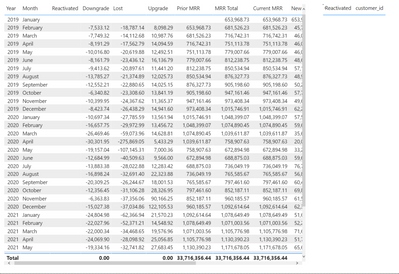
Would you kindly assist me on that one? Thanks
Solved! Go to Solution.
- Mark as New
- Bookmark
- Subscribe
- Mute
- Subscribe to RSS Feed
- Permalink
- Report Inappropriate Content
Hi, I was able to find my error. it was related to the days since purchase. I was using Min date but I should have used the Data that the transactions happened.
- Mark as New
- Bookmark
- Subscribe
- Mute
- Subscribe to RSS Feed
- Permalink
- Report Inappropriate Content
Hi, I was able to find my error. it was related to the days since purchase. I was using Min date but I should have used the Data that the transactions happened.
- Mark as New
- Bookmark
- Subscribe
- Mute
- Subscribe to RSS Feed
- Permalink
- Report Inappropriate Content
@v-yiruan-msft Thanks for looking into this for me. Unfortunately, the reactivation formula is still not working as well as the new. the formulas that are related to Min and Man and days since last purchase are the problem. However, I do not seem to find the error. I feel that the this formula is not picking up the days since last purchase. but the values are correct.
- Mark as New
- Bookmark
- Subscribe
- Mute
- Subscribe to RSS Feed
- Permalink
- Report Inappropriate Content
Hi @carolinefer ,
If [Days since last purchase] can get the correct value, then it is possible that the conditions ISBLANK([Prior MRR]) and NOT(ISBLANK([Current MRR])) do not satisfy the requirement. But as checked the screenshot in your first post, both of them([Prior MRR] and [Current MRR]) can return the values....
Could you share a simplified pbix file with me in order to make troubleshooting and provide you a suitable solution if it is convenient? It contains the sample data (fake data) for the referenced table TotalBilled (2), all the measures mentioned in your posts and the visuals used. Please remember to remove the sensitive data from the report file before you share it. Thank you.
Best Regards
If this post helps, then please consider Accept it as the solution to help the other members find it more quickly.
- Mark as New
- Bookmark
- Subscribe
- Mute
- Subscribe to RSS Feed
- Permalink
- Report Inappropriate Content
I would love to be able to share the workbook bu the sensitive info is everywhere so I am unable to remove those fields. However, what I have notice is that it could be related to the days since last purchase. Because when I put all together, it is blank. would that be the reason?
- Mark as New
- Bookmark
- Subscribe
- Mute
- Subscribe to RSS Feed
- Permalink
- Report Inappropriate Content
Hi @carolinefer ,
You can update the formula of measure [MIn date] and [Max date] as below and check whether you can get the expected result.
| MIn date = VAR CurrentName = SELECTEDVALUE ( TotalBilled[customer_id] ) RETURN MINX ( FILTER ( ALLSELECTED ( TotalBilled ), TotalBilled[customer_id] = CurrentName ), TotalBilled[Date] ) |
| Max date = VAR CurrentName = SELECTEDVALUE ( TotalBilled[customer_id] ) RETURN MAXX ( FILTER ( ALLSELECTED ( TotalBilled ), TotalBilled[customer_id] = CurrentName ), TotalBilled[Date] ) |
Best Regards
If this post helps, then please consider Accept it as the solution to help the other members find it more quickly.
- Mark as New
- Bookmark
- Subscribe
- Mute
- Subscribe to RSS Feed
- Permalink
- Report Inappropriate Content
@carolinefer , Formula seem fine. They way to check is put all three measure in thsi formula and this formula and customer together. Check where [Prior MRR] is blank do you have non blank [Current MRR]
also check [Days since last purchase] >0
Maybe days are negative
or
Can you share sample data and sample output in table format? Or a sample pbix after removing sensitive data.
Microsoft Power BI Learning Resources, 2023 !!
Learn Power BI - Full Course with Dec-2022, with Window, Index, Offset, 100+ Topics !!
Did I answer your question? Mark my post as a solution! Appreciate your Kudos !! Proud to be a Super User! !!
Helpful resources

Microsoft Fabric Learn Together
Covering the world! 9:00-10:30 AM Sydney, 4:00-5:30 PM CET (Paris/Berlin), 7:00-8:30 PM Mexico City

Power BI Monthly Update - April 2024
Check out the April 2024 Power BI update to learn about new features.

| User | Count |
|---|---|
| 113 | |
| 99 | |
| 80 | |
| 70 | |
| 59 |
| User | Count |
|---|---|
| 149 | |
| 114 | |
| 107 | |
| 89 | |
| 67 |
