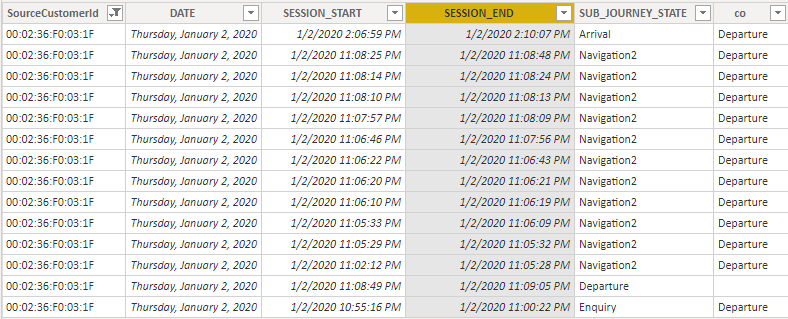- Power BI forums
- Updates
- News & Announcements
- Get Help with Power BI
- Desktop
- Service
- Report Server
- Power Query
- Mobile Apps
- Developer
- DAX Commands and Tips
- Custom Visuals Development Discussion
- Health and Life Sciences
- Power BI Spanish forums
- Translated Spanish Desktop
- Power Platform Integration - Better Together!
- Power Platform Integrations (Read-only)
- Power Platform and Dynamics 365 Integrations (Read-only)
- Training and Consulting
- Instructor Led Training
- Dashboard in a Day for Women, by Women
- Galleries
- Community Connections & How-To Videos
- COVID-19 Data Stories Gallery
- Themes Gallery
- Data Stories Gallery
- R Script Showcase
- Webinars and Video Gallery
- Quick Measures Gallery
- 2021 MSBizAppsSummit Gallery
- 2020 MSBizAppsSummit Gallery
- 2019 MSBizAppsSummit Gallery
- Events
- Ideas
- Custom Visuals Ideas
- Issues
- Issues
- Events
- Upcoming Events
- Community Blog
- Power BI Community Blog
- Custom Visuals Community Blog
- Community Support
- Community Accounts & Registration
- Using the Community
- Community Feedback
Register now to learn Fabric in free live sessions led by the best Microsoft experts. From Apr 16 to May 9, in English and Spanish.
- Power BI forums
- Forums
- Get Help with Power BI
- Desktop
- Re: Customer next step
- Subscribe to RSS Feed
- Mark Topic as New
- Mark Topic as Read
- Float this Topic for Current User
- Bookmark
- Subscribe
- Printer Friendly Page
- Mark as New
- Bookmark
- Subscribe
- Mute
- Subscribe to RSS Feed
- Permalink
- Report Inappropriate Content
Customer next step
Hi all,
My data look like below
CustomerId DATE START END JOURNEY_STATE
1111 2020-01-02 2020-01-02 22:16:23.000 2020-01-02 22:19:02.000 Arrival
1111 2020-01-02 2020-01-02 22:19:03.000 2020-01-02 22:23:17.000 Enquiry
2222 2020-01-02 2020-01-02 15:48:21.000 2020-01-02 15:49:09.000 Arrival
2222 2020-01-02 2020-01-02 15:49:10.000 2020-01-02 15:52:28.000 Navigation1
Count of each unique customer who is in the "Arrival" step and reached to "Navigation1"
The count should be based on a two-point relationship that showcases the customers who convert from "Arrival" to "Navigation1" as a direct link/flow my data set is very large its nearly 2CR
the count I need is =1
- Mark as New
- Bookmark
- Subscribe
- Mute
- Subscribe to RSS Feed
- Permalink
- Report Inappropriate Content
The information you have provided is not making the problem clear to me. Can you please explain with an example and better data
Appreciate your Kudos.
Microsoft Power BI Learning Resources, 2023 !!
Learn Power BI - Full Course with Dec-2022, with Window, Index, Offset, 100+ Topics !!
Did I answer your question? Mark my post as a solution! Appreciate your Kudos !! Proud to be a Super User! !!
- Mark as New
- Bookmark
- Subscribe
- Mute
- Subscribe to RSS Feed
- Permalink
- Report Inappropriate Content
@amitchandak Here 2222 customer from Arrival (2020-01-02 15:49:09.000 session end previous record ) directly converted to in Navigation1(2020-01-02 15:49:10.000 ,session start next record)
count number of customers converted from arrival to Navigation1 =1
Thanks for your reply
- Mark as New
- Bookmark
- Subscribe
- Mute
- Subscribe to RSS Feed
- Permalink
- Report Inappropriate Content
@amitchandak My data
CustomerId DATE START END JOURNEY_STATE
1111 2020-01-02 2020-01-02 22:16:23.000 2020-01-02 22:19:02.000 Arrival
1111 2020-01-02 2020-01-02 22:19:03.000 2020-01-02 22:23:17.000 Enquiry
2222 2020-01-02 2020-01-02 15:48:21.000 2020-01-02 15:49:09.000 Arrival
2222 2020-01-02 2020-01-02 15:49:10.000 2020-01-02 15:52:28.000 Navigation1
- Mark as New
- Bookmark
- Subscribe
- Mute
- Subscribe to RSS Feed
- Permalink
- Report Inappropriate Content
I create a new column like :
Is nav = if(ISBLANK( MiNX(FILTER(journey,journey[START]>EARLIER(journey[end]) && journey[CustomerId]=EARLIER(journey[CustomerId]) && journey[JOURNEY_STATE] = "Navigation1"),journey[START])),"No","Yes")
You can modify as per need
File is attached below signature . if you need more help make me @
Appreciate your Kudos.
Microsoft Power BI Learning Resources, 2023 !!
Learn Power BI - Full Course with Dec-2022, with Window, Index, Offset, 100+ Topics !!
Did I answer your question? Mark my post as a solution! Appreciate your Kudos !! Proud to be a Super User! !!
- Mark as New
- Bookmark
- Subscribe
- Mute
- Subscribe to RSS Feed
- Permalink
- Report Inappropriate Content
@amitchandak
I think we should not use the journey, [START]>EARLIER(journey[end]) see the above fig.
co column, define the next step of the customer.
In the above data, the customer started his journey at arrival 2:10:07 Pm and next he went to Enquiry 10:55:16 PM in that column co the value should be Enquiry I am not getting which constraint we have to add to get that values.
- Mark as New
- Bookmark
- Subscribe
- Mute
- Subscribe to RSS Feed
- Permalink
- Report Inappropriate Content
@amitchandak Here customer Id is repeating so we can't us MAX &MIN function to get next values in co column
In SQL we can achieve this by using a lag function it gives the next values of the same customer.
If we use MAX then, we have to compare only two rows of the customer.
- Mark as New
- Bookmark
- Subscribe
- Mute
- Subscribe to RSS Feed
- Permalink
- Report Inappropriate Content
@manideep547 , Can you share this data with the expected output? Let me check again
Microsoft Power BI Learning Resources, 2023 !!
Learn Power BI - Full Course with Dec-2022, with Window, Index, Offset, 100+ Topics !!
Did I answer your question? Mark my post as a solution! Appreciate your Kudos !! Proud to be a Super User! !!
- Mark as New
- Bookmark
- Subscribe
- Mute
- Subscribe to RSS Feed
- Permalink
- Report Inappropriate Content
@amitchandak
values in co column are like below
1]Enquiry
2]Departure
3]Navigation2
4]Navigation2
5]Navigation2
6]Navigation2
7]Navigation2
8]Navigation2
9]Navigation2
10]Navigation2
11]Navigation2
12]Departure
13]Navigation2
Helpful resources

Microsoft Fabric Learn Together
Covering the world! 9:00-10:30 AM Sydney, 4:00-5:30 PM CET (Paris/Berlin), 7:00-8:30 PM Mexico City

Power BI Monthly Update - April 2024
Check out the April 2024 Power BI update to learn about new features.

| User | Count |
|---|---|
| 114 | |
| 100 | |
| 75 | |
| 73 | |
| 49 |
| User | Count |
|---|---|
| 145 | |
| 109 | |
| 109 | |
| 90 | |
| 64 |