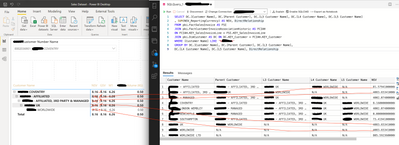- Power BI forums
- Updates
- News & Announcements
- Get Help with Power BI
- Desktop
- Service
- Report Server
- Power Query
- Mobile Apps
- Developer
- DAX Commands and Tips
- Custom Visuals Development Discussion
- Health and Life Sciences
- Power BI Spanish forums
- Translated Spanish Desktop
- Power Platform Integration - Better Together!
- Power Platform Integrations (Read-only)
- Power Platform and Dynamics 365 Integrations (Read-only)
- Training and Consulting
- Instructor Led Training
- Dashboard in a Day for Women, by Women
- Galleries
- Community Connections & How-To Videos
- COVID-19 Data Stories Gallery
- Themes Gallery
- Data Stories Gallery
- R Script Showcase
- Webinars and Video Gallery
- Quick Measures Gallery
- 2021 MSBizAppsSummit Gallery
- 2020 MSBizAppsSummit Gallery
- 2019 MSBizAppsSummit Gallery
- Events
- Ideas
- Custom Visuals Ideas
- Issues
- Issues
- Events
- Upcoming Events
- Community Blog
- Power BI Community Blog
- Custom Visuals Community Blog
- Community Support
- Community Accounts & Registration
- Using the Community
- Community Feedback
Register now to learn Fabric in free live sessions led by the best Microsoft experts. From Apr 16 to May 9, in English and Spanish.
- Power BI forums
- Forums
- Get Help with Power BI
- Desktop
- Re: Customer hierarchy parent/child
- Subscribe to RSS Feed
- Mark Topic as New
- Mark Topic as Read
- Float this Topic for Current User
- Bookmark
- Subscribe
- Printer Friendly Page
- Mark as New
- Bookmark
- Subscribe
- Mute
- Subscribe to RSS Feed
- Permalink
- Report Inappropriate Content
Customer hierarchy parent/child
I'm struggling to get my head around this in power bi. I have a data warehouse with DimCustomer, FactSalesInvoice, FactCustomerInvoiceAssociationHistoric (which allocates invoices to levels that are not allocated against in the system). How can I get the associated level totals to show correctly in a matrix? The levels are created in dimcustomer using self joins in a cte, i'm hoping to do as much in SQL as possible (in dim customer view) to give Power BI the data in the format it needs, rather than having to modify multiple measures...
SET ANSI_NULLS ON
GO
SET QUOTED_IDENTIFIER ON
GO
--ALTER VIEW [pbi].[DimCustomer]
--AS
WITH
ParentCustomers
AS
(
SELECT CustomerID
, ParentCustomerID
, CustomerName
FROM dbo.DimCustomer
GROUP BY CustomerID, ParentCustomerID, CustomerName
)
,
L3Customers
AS
(
SELECT CustomerID
, ParentCustomerID
, CustomerName
FROM dbo.DimCustomer
GROUP BY CustomerID, ParentCustomerID, CustomerName
)
,
L4Customers
AS
(
SELECT CustomerID
, ParentCustomerID
, CustomerName
FROM dbo.DimCustomer
GROUP BY CustomerID, ParentCustomerID, CustomerName
)
,
L5Customers
AS
(
SELECT CustomerID
, CustomerName
FROM dbo.DimCustomer
GROUP BY CustomerID, CustomerName
)
SELECT L1.CustomerRecID AS 'KEY_Customer'
, L1.CustomerID AS 'Customer ID'
, L1.CustomerName AS 'Customer Name'
, ISNULL(L2.CustomerName, 'N/A') AS 'Parent Customer'
, ISNULL(L3.CustomerName, 'N/A') AS 'L3 Customer Name'
, ISNULL(L4.CustomerName, 'N/A') AS 'L4 Customer Name'
, ISNULL(L5.CustomerName, 'N/A') AS 'L5 Customer Name'
FROM dbo.DimCustomer AS L1
OUTER APPLY (SELECT TOP 1 * FROM ParentCustomers AS L2 WHERE L1.ParentCustomerID = L2.CustomerID) AS L2
OUTER APPLY (SELECT TOP 1 * FROM L3Customers AS L3 WHERE L2.ParentCustomerID = L3.CustomerID) AS L3
OUTER APPLY (SELECT TOP 1 * FROM L4Customers AS L4 WHERE L3.ParentCustomerID = L4.CustomerID) AS L4
OUTER APPLY (SELECT TOP 1 * FROM L5Customers AS L5 WHERE L4.ParentCustomerID = L5.CustomerID) AS L5
GO
- Mark as New
- Bookmark
- Subscribe
- Mute
- Subscribe to RSS Feed
- Permalink
- Report Inappropriate Content
@jhowe1 , Please refer to these two can help, in case you have not tried
https://www.kasperonbi.com/use-isinscope-to-get-the-right-hierarchy-level-in-dax/
Microsoft Power BI Learning Resources, 2023 !!
Learn Power BI - Full Course with Dec-2022, with Window, Index, Offset, 100+ Topics !!
Did I answer your question? Mark my post as a solution! Appreciate your Kudos !! Proud to be a Super User! !!
- Mark as New
- Bookmark
- Subscribe
- Mute
- Subscribe to RSS Feed
- Permalink
- Report Inappropriate Content
Thanks for your reply, I'm hoping to find a solution where most of the work can be done in SQL, as we have multiple measures so don't want to have to modify them unless absolutely necessary...
@amitchandak I'm trying to use DAX Path as in https://www.daxpatterns.com/parent-child-hierarchies/ and one of your examples
Path = PATH(Customer[Customer ID], Customer[Parent Customer ID]) in my customer dimension however i cannot get it to work. I believe this to be because customer dimension SCD type 2 effectively contains duplicates inactive/active records. If I filter my dimension by Current = TRUE it works. However I cannot leave this filter on. I tried
Path = IF (Customer[Current] = TRUE, PATH(Customer[Customer ID], Customer[Parent Customer ID]))
however still doesn't work. How do I get this to work?
Helpful resources

Microsoft Fabric Learn Together
Covering the world! 9:00-10:30 AM Sydney, 4:00-5:30 PM CET (Paris/Berlin), 7:00-8:30 PM Mexico City

Power BI Monthly Update - April 2024
Check out the April 2024 Power BI update to learn about new features.

| User | Count |
|---|---|
| 107 | |
| 96 | |
| 77 | |
| 66 | |
| 53 |
| User | Count |
|---|---|
| 144 | |
| 104 | |
| 100 | |
| 86 | |
| 64 |