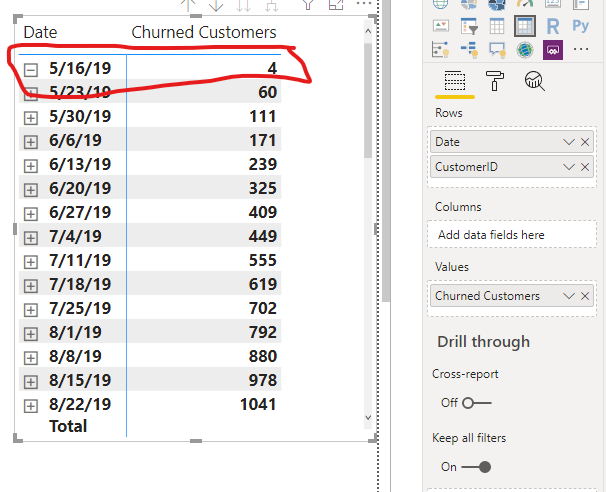- Power BI forums
- Updates
- News & Announcements
- Get Help with Power BI
- Desktop
- Service
- Report Server
- Power Query
- Mobile Apps
- Developer
- DAX Commands and Tips
- Custom Visuals Development Discussion
- Health and Life Sciences
- Power BI Spanish forums
- Translated Spanish Desktop
- Power Platform Integration - Better Together!
- Power Platform Integrations (Read-only)
- Power Platform and Dynamics 365 Integrations (Read-only)
- Training and Consulting
- Instructor Led Training
- Dashboard in a Day for Women, by Women
- Galleries
- Community Connections & How-To Videos
- COVID-19 Data Stories Gallery
- Themes Gallery
- Data Stories Gallery
- R Script Showcase
- Webinars and Video Gallery
- Quick Measures Gallery
- 2021 MSBizAppsSummit Gallery
- 2020 MSBizAppsSummit Gallery
- 2019 MSBizAppsSummit Gallery
- Events
- Ideas
- Custom Visuals Ideas
- Issues
- Issues
- Events
- Upcoming Events
- Community Blog
- Power BI Community Blog
- Custom Visuals Community Blog
- Community Support
- Community Accounts & Registration
- Using the Community
- Community Feedback
Register now to learn Fabric in free live sessions led by the best Microsoft experts. From Apr 16 to May 9, in English and Spanish.
- Power BI forums
- Forums
- Get Help with Power BI
- Desktop
- Re: Customer churn measure - seems correct but can...
- Subscribe to RSS Feed
- Mark Topic as New
- Mark Topic as Read
- Float this Topic for Current User
- Bookmark
- Subscribe
- Printer Friendly Page
- Mark as New
- Bookmark
- Subscribe
- Mute
- Subscribe to RSS Feed
- Permalink
- Report Inappropriate Content
Customer churn measure - seems correct but can't drill into which specific customers churned???
Hi all,
My dataset is a simple star:
Customer
CustomerId
LastSaleDate (calculated column at data refresh time, for quicker querying)
Calendar
Date
Sales
Date
CustomerId
Amount
And my churn measure:
Churned Customers =
var ChurnDays = 32
var CurrentDate = min('Sales'[Date])
return
calculate(
distinctcount(Customer[CustomerId]),
filter(
all('Customer'[LastSaleDate]),
Customer[LastSaleDate] < CurrentDate - ChurnDays
)
)
When I look at this in a matrix grouped by date, this gives me the correct numbers.
But when I add CustomerId to the grouping, nothing shows up.
What am I missing here, that blocks seeing WHICH customers churned?
Solved! Go to Solution.
- Mark as New
- Bookmark
- Subscribe
- Mute
- Subscribe to RSS Feed
- Permalink
- Report Inappropriate Content
hi @seedjay1
The main problem is:
you could also use all('Territory'[LastSaleDate]) in the formula too.
Regards,
Lin
If this post helps, then please consider Accept it as the solution to help the other members find it more quickly.
- Mark as New
- Bookmark
- Subscribe
- Mute
- Subscribe to RSS Feed
- Permalink
- Report Inappropriate Content
hi @seedjay1
What is the relationship among these three tables?
https://docs.microsoft.com/en-us/power-bi/desktop-create-and-manage-relationships
It seems there should be something wrong in your data model.
Could you please share your sample pbix file for us have a test? that will be a great help to solve the problem.
Please see this post regarding How to Get Your Question Answered Quickly:
https://community.powerbi.com/t5/Community-Blog/How-to-Get-Your-Question-Answered-Quickly/ba-p/38490
Regards,
Lin
If this post helps, then please consider Accept it as the solution to help the other members find it more quickly.
- Mark as New
- Bookmark
- Subscribe
- Mute
- Subscribe to RSS Feed
- Permalink
- Report Inappropriate Content
Hi @v-lili6-msft ,
Here's an example made from AdventureWorks data. It slices by Territory rather than Customer, but the concept is as I originally described. (Finally got around to making a public-data example)
PBIX: https://1drv.ms/u/s!AgXgj9hQLmm6a2VzONshwgO4_Ug?e=onI8dl
Expectation: the first matrix row for 6/13 show drill down to show Central region (as you can see by slicing the chart to Central territory).
Pretty sure I'm missing something simple. 🙂
Thanks for any suggestions,
cdj
- Mark as New
- Bookmark
- Subscribe
- Mute
- Subscribe to RSS Feed
- Permalink
- Report Inappropriate Content
hi @seedjay1
For your case, just adjust the formula as below:
Churned Territories =
var ChurnDays = 32
var CurrentDate = CALCULATE( min('Sales'[OrderDate]),ALL(Territory))
return
calculate(
distinctcount(Territory[TerritoryID]),
filter(
ALLEXCEPT(Territory,Territory[Name]),
Territory[LastSaleDate] < CurrentDate-ChurnDays
)
)Result:
Regards,
Lin
If this post helps, then please consider Accept it as the solution to help the other members find it more quickly.
- Mark as New
- Bookmark
- Subscribe
- Mute
- Subscribe to RSS Feed
- Permalink
- Report Inappropriate Content
@v-lili6-msft- very excellent, thank you!
Question: what's the purpose of the ALLEXCEPT bit in this? It seems like my original filter there combined with your change to the VAR returns the same values/same behavior. What's a situation where the ALLEXCEPT shows its value in this context?
- Mark as New
- Bookmark
- Subscribe
- Mute
- Subscribe to RSS Feed
- Permalink
- Report Inappropriate Content
hi @seedjay1
The main problem is:
you could also use all('Territory'[LastSaleDate]) in the formula too.
Regards,
Lin
If this post helps, then please consider Accept it as the solution to help the other members find it more quickly.
- Mark as New
- Bookmark
- Subscribe
- Mute
- Subscribe to RSS Feed
- Permalink
- Report Inappropriate Content
You could always create a measure like this:
Churned Customers =
var ChurnDays = 32
var CurrentDate = min('Sales'[Date])
return
CONCATENATEX(
filter(
all('Customer'[LastSaleDate]),
Customer[LastSaleDate] < CurrentDate - ChurnDays
),
[CustomerID],
","
)@ me in replies or I'll lose your thread!!!
Instead of a Kudo, please vote for this idea
Become an expert!: Enterprise DNA
External Tools: MSHGQM
YouTube Channel!: Microsoft Hates Greg
Latest book!: The Definitive Guide to Power Query (M)
DAX is easy, CALCULATE makes DAX hard...
- Mark as New
- Bookmark
- Subscribe
- Mute
- Subscribe to RSS Feed
- Permalink
- Report Inappropriate Content
Hi Greg,
Thanks for the reply.
Sorry if I wasn't clear, but I wasn't looking for a different measure that does a different thing.
I'm looking for an explanation of why my measure won't slice by dimension values - it's not a problem I've encountered before, so I figure I've mucked up the DAX somehow.
Thanks again for the reply,
CDJ
- Mark as New
- Bookmark
- Subscribe
- Mute
- Subscribe to RSS Feed
- Permalink
- Report Inappropriate Content
@seedjay1 - It is very difficult to say, would need a way to recreate the issue. Sample data, example PBIX, something like that.
@ me in replies or I'll lose your thread!!!
Instead of a Kudo, please vote for this idea
Become an expert!: Enterprise DNA
External Tools: MSHGQM
YouTube Channel!: Microsoft Hates Greg
Latest book!: The Definitive Guide to Power Query (M)
DAX is easy, CALCULATE makes DAX hard...
Helpful resources

Microsoft Fabric Learn Together
Covering the world! 9:00-10:30 AM Sydney, 4:00-5:30 PM CET (Paris/Berlin), 7:00-8:30 PM Mexico City

Power BI Monthly Update - April 2024
Check out the April 2024 Power BI update to learn about new features.

| User | Count |
|---|---|
| 109 | |
| 99 | |
| 77 | |
| 66 | |
| 54 |
| User | Count |
|---|---|
| 144 | |
| 104 | |
| 101 | |
| 86 | |
| 64 |