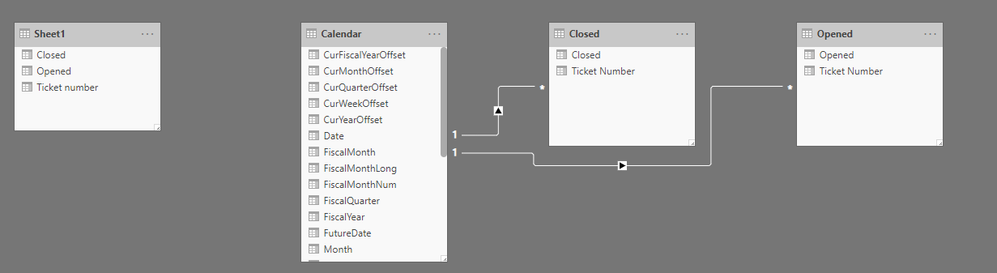- Power BI forums
- Updates
- News & Announcements
- Get Help with Power BI
- Desktop
- Service
- Report Server
- Power Query
- Mobile Apps
- Developer
- DAX Commands and Tips
- Custom Visuals Development Discussion
- Health and Life Sciences
- Power BI Spanish forums
- Translated Spanish Desktop
- Power Platform Integration - Better Together!
- Power Platform Integrations (Read-only)
- Power Platform and Dynamics 365 Integrations (Read-only)
- Training and Consulting
- Instructor Led Training
- Dashboard in a Day for Women, by Women
- Galleries
- Community Connections & How-To Videos
- COVID-19 Data Stories Gallery
- Themes Gallery
- Data Stories Gallery
- R Script Showcase
- Webinars and Video Gallery
- Quick Measures Gallery
- 2021 MSBizAppsSummit Gallery
- 2020 MSBizAppsSummit Gallery
- 2019 MSBizAppsSummit Gallery
- Events
- Ideas
- Custom Visuals Ideas
- Issues
- Issues
- Events
- Upcoming Events
- Community Blog
- Power BI Community Blog
- Custom Visuals Community Blog
- Community Support
- Community Accounts & Registration
- Using the Community
- Community Feedback
Register now to learn Fabric in free live sessions led by the best Microsoft experts. From Apr 16 to May 9, in English and Spanish.
- Power BI forums
- Forums
- Get Help with Power BI
- Desktop
- Re: Customer Service Dashboard: Created Tickets, C...
- Subscribe to RSS Feed
- Mark Topic as New
- Mark Topic as Read
- Float this Topic for Current User
- Bookmark
- Subscribe
- Printer Friendly Page
- Mark as New
- Bookmark
- Subscribe
- Mute
- Subscribe to RSS Feed
- Permalink
- Report Inappropriate Content
Customer Service Dashboard: Created Tickets, Closed Tickets, Open Tickets combined with Slicer
Dear all,
I have an issue creating a customer service dashboard and also watching multiple youtube tutorials didnt help me:
I have an excel sheet offering 3 columns: Ticket created (date), Ticket closed (date), Ticket status (closed, pending, in work, blank)
I created a day slicer which lets me select any kind of date range. Now my goal is to create 3 KPIs for the respective date ranges I select in the Slicer:
1. # of tickets created
2. # of tickets closed
3. # of open tickets
I already created a separate date table. Thereby, I managed to create the KPI '# of tickets created' but the other two are not possible. I guess especially the third KPI requries some calculation?
e.g.:
@Greg_Deckler : I saw that you are quite familiar with the topic. Would you be so nice and could help me pleease? Would be such a help!
Thank you very much and best regards!
Nik
Solved! Go to Solution.
- Mark as New
- Bookmark
- Subscribe
- Mute
- Subscribe to RSS Feed
- Permalink
- Report Inappropriate Content
To create this simply make a measure calculating the difference between Opened and Closed.
Use the modeling tab to create a new measure. I used the following code to create the proper outcome.
Measure = COUNT(Opened[Opened]) - COUNT(Closed[Closed])
The outcome is like this:
I hope your dashboard can be finished now! 🙂
- Mark as New
- Bookmark
- Subscribe
- Mute
- Subscribe to RSS Feed
- Permalink
- Report Inappropriate Content
Hi @Anonymous ,
Could you please post some simple sample data and your desired result to have a test if possible?
You could see this post regarding How to Get Your Question Answered Quickly: https://community.powerbi.com/t5/Community-Blog/How-to-Get-Your-Question-Answered-Quickly/ba-p/38490
Regards,
Daniel He
If this post helps, then please consider Accept it as the solution to help the other members find it more quickly.
- Mark as New
- Bookmark
- Subscribe
- Mute
- Subscribe to RSS Feed
- Permalink
- Report Inappropriate Content
Here is the sample Data:
https://drive.google.com/file/d/1RER2T34ybjpRX6jrTGuxOf0_Ifzwq0K2/view?usp=sharing
When selecting 01.10.2018-31.10.2018, there should be 393 created tickets (works) and 241 closed ones. I have a problem creating the 'closed tickets' KPI and the 'open ticket' one.
Thank you very much for your help!!
Best,
Nik
- Mark as New
- Bookmark
- Subscribe
- Mute
- Subscribe to RSS Feed
- Permalink
- Report Inappropriate Content
Hi,
You need to create 2 different tables to get this to work. Because the relationship with date can only affect either Closed or Opened.
To create the new tables you can use the following code when creating a new table
Opened =
SELECTCOLUMNS (
Sheet1,
"Ticket Number", Sheet1[Ticket number],
"Opened", Sheet1[Opened]
)and
Closed =
SELECTCOLUMNS (
Sheet1,
"Ticket Number", Sheet1[Ticket number],
"Closed", Sheet1[Closed ]
)Then create the relationship as follows:
Also, dont forget to chance the tiles to the correct opened and closed. As seen below.
https://1drv.ms/u/s!AgnVgd15_ye0hBfLUybHR65dPEvE
Goodluck!
- Mark as New
- Bookmark
- Subscribe
- Mute
- Subscribe to RSS Feed
- Permalink
- Report Inappropriate Content
Awesome, thank you very much!! It worked.
Do you also have a solution for the issue of creating the 'Open Tickets' KPI? I do not know how to create it, as its a bit more complex than the 'created' and 'solved' ones.
Best,
Nik
- Mark as New
- Bookmark
- Subscribe
- Mute
- Subscribe to RSS Feed
- Permalink
- Report Inappropriate Content
With Open Tickets i think you mean the one on the status in work?
As i do not have sample data with the 4th column i cannot create a preview for you, but if you use the Opened card and add a visual filter on the column status you can filter on that.
Note; for this to work you need to change this code:
Opened =
SELECTCOLUMNS (
Sheet1,
"Ticket Number", Sheet1[Ticket number],
"Opened", Sheet1[Opened]
)and add the 4th column "status"
Opened =
SELECTCOLUMNS (
Sheet1,
"Ticket Number", Sheet1[Ticket number],
"Opened", Sheet1[Opened],
"Status", Sheet1[Status]
)Goodluck!
- Mark as New
- Bookmark
- Subscribe
- Mute
- Subscribe to RSS Feed
- Permalink
- Report Inappropriate Content
Hi @Anonymous , thank you!
But I do not have another status column. Rather, I would like to count the tickets, which are created but not closed yet during the respective time range selected in the slicer. I guess it would have to be somehow dynamic? Could you help me with that? Highly appreciated! Thank you!
Best,
Niklas
- Mark as New
- Bookmark
- Subscribe
- Mute
- Subscribe to RSS Feed
- Permalink
- Report Inappropriate Content
To create this simply make a measure calculating the difference between Opened and Closed.
Use the modeling tab to create a new measure. I used the following code to create the proper outcome.
Measure = COUNT(Opened[Opened]) - COUNT(Closed[Closed])
The outcome is like this:
I hope your dashboard can be finished now! 🙂
- Mark as New
- Bookmark
- Subscribe
- Mute
- Subscribe to RSS Feed
- Permalink
- Report Inappropriate Content
Ah of course! Perfect, thank you very much for your time! 🙂
Helpful resources

Microsoft Fabric Learn Together
Covering the world! 9:00-10:30 AM Sydney, 4:00-5:30 PM CET (Paris/Berlin), 7:00-8:30 PM Mexico City

Power BI Monthly Update - April 2024
Check out the April 2024 Power BI update to learn about new features.

| User | Count |
|---|---|
| 110 | |
| 96 | |
| 77 | |
| 63 | |
| 55 |
| User | Count |
|---|---|
| 143 | |
| 109 | |
| 89 | |
| 84 | |
| 66 |