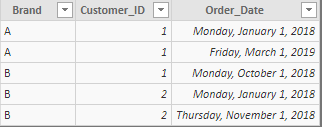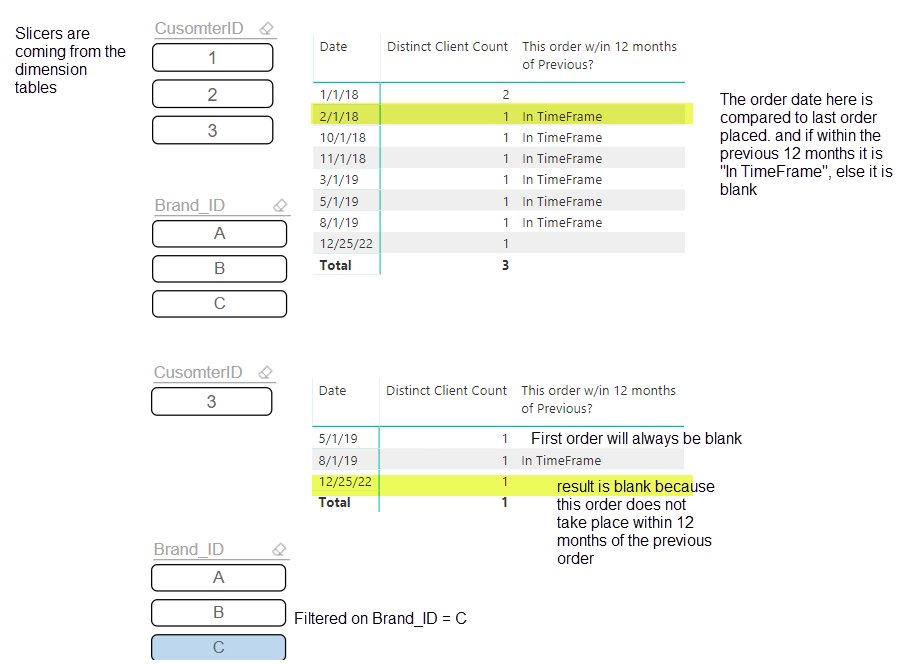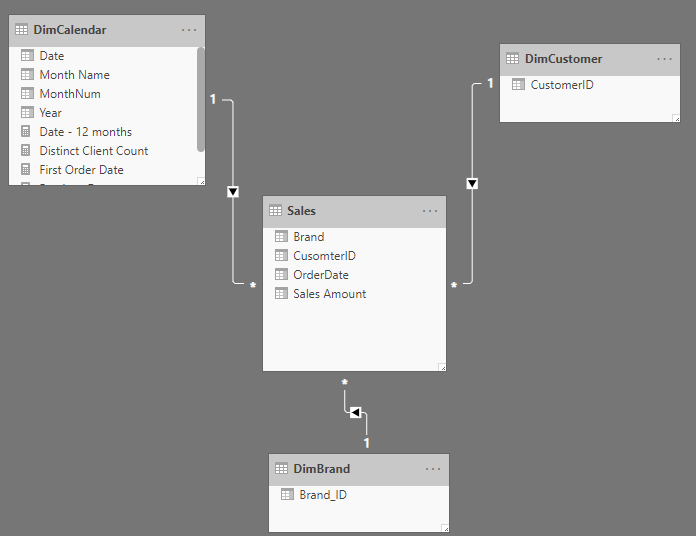- Power BI forums
- Updates
- News & Announcements
- Get Help with Power BI
- Desktop
- Service
- Report Server
- Power Query
- Mobile Apps
- Developer
- DAX Commands and Tips
- Custom Visuals Development Discussion
- Health and Life Sciences
- Power BI Spanish forums
- Translated Spanish Desktop
- Power Platform Integration - Better Together!
- Power Platform Integrations (Read-only)
- Power Platform and Dynamics 365 Integrations (Read-only)
- Training and Consulting
- Instructor Led Training
- Dashboard in a Day for Women, by Women
- Galleries
- Community Connections & How-To Videos
- COVID-19 Data Stories Gallery
- Themes Gallery
- Data Stories Gallery
- R Script Showcase
- Webinars and Video Gallery
- Quick Measures Gallery
- 2021 MSBizAppsSummit Gallery
- 2020 MSBizAppsSummit Gallery
- 2019 MSBizAppsSummit Gallery
- Events
- Ideas
- Custom Visuals Ideas
- Issues
- Issues
- Events
- Upcoming Events
- Community Blog
- Power BI Community Blog
- Custom Visuals Community Blog
- Community Support
- Community Accounts & Registration
- Using the Community
- Community Feedback
Register now to learn Fabric in free live sessions led by the best Microsoft experts. From Apr 16 to May 9, in English and Spanish.
- Power BI forums
- Forums
- Get Help with Power BI
- Desktop
- Customer Retention - Dynamic 12 Month Lookup Forwa...
- Subscribe to RSS Feed
- Mark Topic as New
- Mark Topic as Read
- Float this Topic for Current User
- Bookmark
- Subscribe
- Printer Friendly Page
- Mark as New
- Bookmark
- Subscribe
- Mute
- Subscribe to RSS Feed
- Permalink
- Report Inappropriate Content
Customer Retention - Dynamic 12 Month Lookup Forward
Hi all,
I am attempting to calculate 12 month retenition rates and have been unable to find a solution in the forums. Here is a small example set below. Essentially, I want to say if Customer_ID 1 purchases in Jan 2018. Did they purchase again in the next 12 months? The brand is present as I would like to be able to filter and say if only Brand A is selected. Customer 1 is excluded. If A and B are selected, they do qualify for the 12 month window.
The below code works assuming the LastDate is the same throughout the group but this assumption breaks quickly when looking at a quarterly view. Ideally, I would be able to look out from each Customer_ID's purchase date.
zMembers Next12 =
VAR membersInNext12Month =
CALCULATETABLE ( Orders, DATESBETWEEN('Date'[Date], DATEADD(LASTDATE('Date'[Date]), 5, DAY) , DATEADD(LASTDATE('Date'[Date]), 364, DAY)))
RETURN
CALCULATE (
DISTINCTCOUNT ( Orders[Customer_ID] ),
FILTER (
Orders,
CONTAINS (
membersInNext12Month,
Orders[Customer_ID], Orders[Customer_ID]
)
))Thanks,
Mark
Solved! Go to Solution.
- Mark as New
- Bookmark
- Subscribe
- Mute
- Subscribe to RSS Feed
- Permalink
- Report Inappropriate Content
@MKunnen ,
I spent a little bit of time and put something together that you may find helpful. I have attached a link to the pbix file below. But going off your sample data ( I added a few records to test) here's the final matrix:
- Created a calendar table in Power Query, there's a small function I wrote to create it.
- Created two dimension tables, Customer and Brand. These will be used to filter your sales table. Here's the model:
- So we will use Dates on rows and Customer ID and Brand ID as slicers coming from the new dimension table.
- Here are the measures:
First Order Date = CALCULATE( FIRSTDATE(Sales[OrderDate]), ALL( DimCalendar) )Previous Day = IF( PREVIOUSDAY( DimCalendar[Date]) <= [First Order Date], BLANK(), PREVIOUSDAY(DimCalendar[Date]) )Date - 12 months = VAR __CurrentDate = max( DimCalendar[Date]) Var __FirstOrderDate= CALCULATE( FIRSTDATE(Sales[OrderDate]), ALL ( DimCalendar) ) Var __Prev12MonthOrderDate= CALCULATE( MAX( DimCalendar[Date]), DATEADD( DimCalendar[Date],-12,MONTH ) ) Var __CurrentDate_Equals_FirstDate= __CurrentDate = __FirstOrderDate RETURN IF( __CurrentDate_Equals_FirstDate, blank(), IF (__Prev12MonthOrderDate < __FirstOrderDate, __FirstOrderDate,__Prev12MonthOrderDate) )I'm not going to explain each here, but will answer questions on them.
Hope this helps!
Here's the file:
- Mark as New
- Bookmark
- Subscribe
- Mute
- Subscribe to RSS Feed
- Permalink
- Report Inappropriate Content
Hi,
Share some sample data (which can be pasted in an Excel file) and show the expected result.
Regards,
Ashish Mathur
http://www.ashishmathur.com
https://www.linkedin.com/in/excelenthusiasts/
- Mark as New
- Bookmark
- Subscribe
- Mute
- Subscribe to RSS Feed
- Permalink
- Report Inappropriate Content
This can get a little indepth, but the guys over at sqlbi cover it extremely well. I'd say take a look at this link and see if it can help
https://www.daxpatterns.com/new-and-returning-customers/
- Mark as New
- Bookmark
- Subscribe
- Mute
- Subscribe to RSS Feed
- Permalink
- Report Inappropriate Content
Thanks for the reply. Are you able to explain what this means? I would think that this would never be true base on how I'm reading it.
'Date'[FullDate] < MIN ( 'Date'[FullDate] )
[New Customers] :=
COUNTROWS (
FILTER (
ADDCOLUMNS (
VALUES ( Sales[CustomerKey] ),
"PreviousSales", CALCULATE (
COUNTROWS ( Sales ),
FILTER (
ALL ( 'Date' ),
'Date'[FullDate] < MIN ( 'Date'[FullDate] )
)
)
),
[PreviousSales] = 0
)
)
- Mark as New
- Bookmark
- Subscribe
- Mute
- Subscribe to RSS Feed
- Permalink
- Report Inappropriate Content
Your thinking is correct, if you are looking at the whole table that will never be true since looking at the table as a whole. But everything happens in a context. So when you use that measure in, say a pivot table, you have context. So it will compare the current date in the current filter context to that of the full date table. And that table is used to filter sales.
It can get a little complex since you are bouncing around different contexts and such. I'd just try to look at the dax patterns site a little more and play around with the files (i think they have file) they have on there.
- Mark as New
- Bookmark
- Subscribe
- Mute
- Subscribe to RSS Feed
- Permalink
- Report Inappropriate Content
@MKunnen ,
I spent a little bit of time and put something together that you may find helpful. I have attached a link to the pbix file below. But going off your sample data ( I added a few records to test) here's the final matrix:
- Created a calendar table in Power Query, there's a small function I wrote to create it.
- Created two dimension tables, Customer and Brand. These will be used to filter your sales table. Here's the model:
- So we will use Dates on rows and Customer ID and Brand ID as slicers coming from the new dimension table.
- Here are the measures:
First Order Date = CALCULATE( FIRSTDATE(Sales[OrderDate]), ALL( DimCalendar) )Previous Day = IF( PREVIOUSDAY( DimCalendar[Date]) <= [First Order Date], BLANK(), PREVIOUSDAY(DimCalendar[Date]) )Date - 12 months = VAR __CurrentDate = max( DimCalendar[Date]) Var __FirstOrderDate= CALCULATE( FIRSTDATE(Sales[OrderDate]), ALL ( DimCalendar) ) Var __Prev12MonthOrderDate= CALCULATE( MAX( DimCalendar[Date]), DATEADD( DimCalendar[Date],-12,MONTH ) ) Var __CurrentDate_Equals_FirstDate= __CurrentDate = __FirstOrderDate RETURN IF( __CurrentDate_Equals_FirstDate, blank(), IF (__Prev12MonthOrderDate < __FirstOrderDate, __FirstOrderDate,__Prev12MonthOrderDate) )I'm not going to explain each here, but will answer questions on them.
Hope this helps!
Here's the file:
- Mark as New
- Bookmark
- Subscribe
- Mute
- Subscribe to RSS Feed
- Permalink
- Report Inappropriate Content
Realized I didnt add in the actual formula that displays the output in the table:
This order w/in 12 months of Previous? =
IF(
AND(
NOT( MAX(DimCalendar[Date]) = [First Order Date]),
NOT( ISBLANK( [Distinct Client Count]) )
)
,
IF(
AND(
HASONEVALUE( DimCalendar[Date]),
CALCULATE(
COUNTROWS(VALUES(DimCustomer[CustomerID])),
CALCULATETABLE( Sales,
DATESBETWEEN( DimCalendar[Date], [Date - 12 months],[Previous Day])
)
)
>0
),
"In TimeFrame"
)
)
- Mark as New
- Bookmark
- Subscribe
- Mute
- Subscribe to RSS Feed
- Permalink
- Report Inappropriate Content
No problem. I found it in your file. Thanks for all the time you spent with this. This gets me really close to what I need.
- Mark as New
- Bookmark
- Subscribe
- Mute
- Subscribe to RSS Feed
- Permalink
- Report Inappropriate Content
Glad it can help. I've been meaning to something like this on my end anyhow.
Helpful resources

Microsoft Fabric Learn Together
Covering the world! 9:00-10:30 AM Sydney, 4:00-5:30 PM CET (Paris/Berlin), 7:00-8:30 PM Mexico City

Power BI Monthly Update - April 2024
Check out the April 2024 Power BI update to learn about new features.

| User | Count |
|---|---|
| 109 | |
| 98 | |
| 77 | |
| 66 | |
| 54 |
| User | Count |
|---|---|
| 144 | |
| 104 | |
| 100 | |
| 86 | |
| 64 |