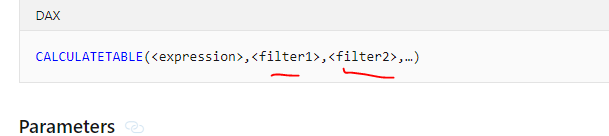- Power BI forums
- Updates
- News & Announcements
- Get Help with Power BI
- Desktop
- Service
- Report Server
- Power Query
- Mobile Apps
- Developer
- DAX Commands and Tips
- Custom Visuals Development Discussion
- Health and Life Sciences
- Power BI Spanish forums
- Translated Spanish Desktop
- Power Platform Integration - Better Together!
- Power Platform Integrations (Read-only)
- Power Platform and Dynamics 365 Integrations (Read-only)
- Training and Consulting
- Instructor Led Training
- Dashboard in a Day for Women, by Women
- Galleries
- Community Connections & How-To Videos
- COVID-19 Data Stories Gallery
- Themes Gallery
- Data Stories Gallery
- R Script Showcase
- Webinars and Video Gallery
- Quick Measures Gallery
- 2021 MSBizAppsSummit Gallery
- 2020 MSBizAppsSummit Gallery
- 2019 MSBizAppsSummit Gallery
- Events
- Ideas
- Custom Visuals Ideas
- Issues
- Issues
- Events
- Upcoming Events
- Community Blog
- Power BI Community Blog
- Custom Visuals Community Blog
- Community Support
- Community Accounts & Registration
- Using the Community
- Community Feedback
Register now to learn Fabric in free live sessions led by the best Microsoft experts. From Apr 16 to May 9, in English and Spanish.
- Power BI forums
- Forums
- Get Help with Power BI
- Desktop
- Customer Retention Calculation Over Successive Wee...
- Subscribe to RSS Feed
- Mark Topic as New
- Mark Topic as Read
- Float this Topic for Current User
- Bookmark
- Subscribe
- Printer Friendly Page
- Mark as New
- Bookmark
- Subscribe
- Mute
- Subscribe to RSS Feed
- Permalink
- Report Inappropriate Content
Customer Retention Calculation Over Successive Weeks
Hi! Looking for a little advice. Requirement is to calculate the number of customers who logged in on a given date, and then who logged in again in each of of the six one week time periods from that date. Meaning for customers who logged in on May 31, how many of those customers logged in each of the periods June 1 - 7, June 8 - 14, June 15 - 21, etc.
I came up with a long formula that is correct.
Users Returning Within 42 Days:=VAR Weeks = 5
RETURN
COUNTROWS (
CALCULATETABLE (
VALUES ( IdentityLog[IdentityId] ),
-- Current Week
CALCULATETABLE (
VALUES ( IdentityLog[IdentityId] ),
DATESINPERIOD (
'Calendar'[Date],
DATEADD (
LASTDATE ( 'Calendar'[Date] ),
( Weeks * 7 ) + 1,
DAY
),
7,
DAY
)
),
-- Previous Week
CALCULATETABLE (
VALUES ( IdentityLog[IdentityId] ),
DATESINPERIOD (
'Calendar'[Date],
DATEADD (
LASTDATE ( 'Calendar'[Date] ),
( ( Weeks - 1 ) * 7 ) + 1,
DAY
),
7,
DAY
)
),
-- Two Weeks Ago
CALCULATETABLE (
VALUES ( IdentityLog[IdentityId] ),
DATESINPERIOD (
'Calendar'[Date],
DATEADD (
LASTDATE ( 'Calendar'[Date] ),
( ( Weeks - 2 ) * 7 ) + 1,
DAY
),
7,
DAY
)
),
-- Three Weeks Ago
CALCULATETABLE (
VALUES ( IdentityLog[IdentityId] ),
DATESINPERIOD (
'Calendar'[Date],
DATEADD (
LASTDATE ( 'Calendar'[Date] ),
( ( Weeks - 3 ) * 7 ) + 1,
DAY
),
7,
DAY
)
),
-- Four Weeks Ago
CALCULATETABLE (
VALUES ( IdentityLog[IdentityId] ),
DATESINPERIOD (
'Calendar'[Date],
DATEADD (
LASTDATE ( 'Calendar'[Date] ),
( ( Weeks - 4 ) * 7 ) + 1,
DAY
),
7,
DAY
)
),
-- Five Weeks Ago
CALCULATETABLE (
VALUES ( IdentityLog[IdentityId] ),
DATESINPERIOD (
'Calendar'[Date],
DATEADD (
LASTDATE ( 'Calendar'[Date] ),
( ( Weeks - 5 ) * 7 ) + 1,
DAY
),
7,
DAY
)
)
)
)I was curious if anyone could suggest a more elegant solution. I did see @Greg_Deckler's blog post on For and While Loops in DAX. But I couldn't get it to work properly because I need to pass groups of User IDs to compare and not a single value.
Any help would be appreciated!
- Mark as New
- Bookmark
- Subscribe
- Mute
- Subscribe to RSS Feed
- Permalink
- Report Inappropriate Content
Hi @littlemojopuppy ,
Maybe you can add an [Index] and simplify the code.
Users Returning Within 42 Days =
VAR Weeks = 5
RETURN
COUNTROWS (
CALCULATETABLE (
VALUES ( IdentityLog[IdentityId] ),
CALCULATETABLE (
VALUES ( IdentityLog[IdentityId] ),
DATESINPERIOD (
'Calendar'[Date],
DATEADD (
LASTDATE ( 'Calendar'[Date] ),
( (Weeks- MAX([Index] )* 7 ) + 1,
DAY
),
7,
DAY
)
)
)
)
Best regards,
Lionel Chen
If this post helps, then please consider Accept it as the solution to help the other members find it more quickly.
- Mark as New
- Bookmark
- Subscribe
- Mute
- Subscribe to RSS Feed
- Permalink
- Report Inappropriate Content
Tried it out...did not work. The problem is that using MAX(Index) only looks at the week/index value furthest in time. I need to look at each individual 7 day period starting with today up to the week/index. Really could use looping but that doesn't seem like its' possible.
- Mark as New
- Bookmark
- Subscribe
- Mute
- Subscribe to RSS Feed
- Permalink
- Report Inappropriate Content
Hi @littlemojopuppy ,
Or like this?
Users Returning Within 42 Days =
VAR Weeks = 5
RETURN
COUNTROWS (
CALCULATETABLE (
VALUES ( IdentityLog[IdentityId] ),
CALCULATETABLE (
VALUES ( IdentityLog[IdentityId] ),
// 0
DATESINPERIOD (
'Calendar'[Date],
DATEADD ( LASTDATE ( 'Calendar'[Date] ), ( (Weeks-0 )* 7 ) + 1, DAY ),
7, DAY
),
// 1
DATESINPERIOD (
'Calendar'[Date],
DATEADD ( LASTDATE ( 'Calendar'[Date] ), ( (Weeks-1 )* 7 ) + 1, DAY ),
7, DAY
),
// 2
DATESINPERIOD (
'Calendar'[Date],
DATEADD ( LASTDATE ( 'Calendar'[Date] ), ( (Weeks-2 )* 7 ) + 1, DAY ),
7, DAY
),
//3
DATESINPERIOD (
'Calendar'[Date],
DATEADD ( LASTDATE ( 'Calendar'[Date] ), ( (Weeks-3 )* 7 ) + 1, DAY ),
7, DAY
),
// 4
DATESINPERIOD (
'Calendar'[Date],
DATEADD ( LASTDATE ( 'Calendar'[Date] ), ( (Weeks-4 )* 7 ) + 1, DAY ),
7, DAY
),
// 5
DATESINPERIOD (
'Calendar'[Date],
DATEADD ( LASTDATE ( 'Calendar'[Date] ), ( (Weeks-5 )* 7 ) + 1, DAY ),
7, DAY
),
//5
DATESINPERIOD (
'Calendar'[Date],
DATEADD ( LASTDATE ( 'Calendar'[Date] ), ( (Weeks-5 )* 7 ) + 1, DAY ),
7, DAY
)
)
)
)If you need to use the CALCULATETABLE() function, it seems that you can only list each filter, you can not list it in a loop.
Best regards,
Lionel Chen
If this post helps, then please consider Accept it as the solution to help the other members find it more quickly.
- Mark as New
- Bookmark
- Subscribe
- Mute
- Subscribe to RSS Feed
- Permalink
- Report Inappropriate Content
Good morning!
Using CALCULATETABLE isn't mandated. Need to find those users that logged in in each of the six weeks and I can certainly try this out. Was hoping that I could avoid having to list out each successive week but I may not be able to.
I found this article by @marcorusso on implementing compound interest. Compound interest calculations have to build on successive periods so I thought I would try it, but not hopeful that it would work because the formula would return values for periods and not groups of users/IdentityIDs from each period. That's really where it gets stuck...
Thanks for looking at it again.
- Mark as New
- Bookmark
- Subscribe
- Mute
- Subscribe to RSS Feed
- Permalink
- Report Inappropriate Content
So the code I originally posted was the only thing that worked successfully. But thank you for your input! 😊
- Mark as New
- Bookmark
- Subscribe
- Mute
- Subscribe to RSS Feed
- Permalink
- Report Inappropriate Content
I'll try it out...thank you! 🙂
Helpful resources

Microsoft Fabric Learn Together
Covering the world! 9:00-10:30 AM Sydney, 4:00-5:30 PM CET (Paris/Berlin), 7:00-8:30 PM Mexico City

Power BI Monthly Update - April 2024
Check out the April 2024 Power BI update to learn about new features.

| User | Count |
|---|---|
| 113 | |
| 100 | |
| 77 | |
| 76 | |
| 52 |
| User | Count |
|---|---|
| 144 | |
| 109 | |
| 108 | |
| 88 | |
| 61 |