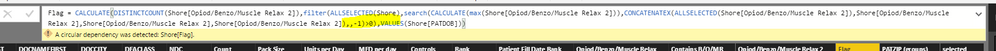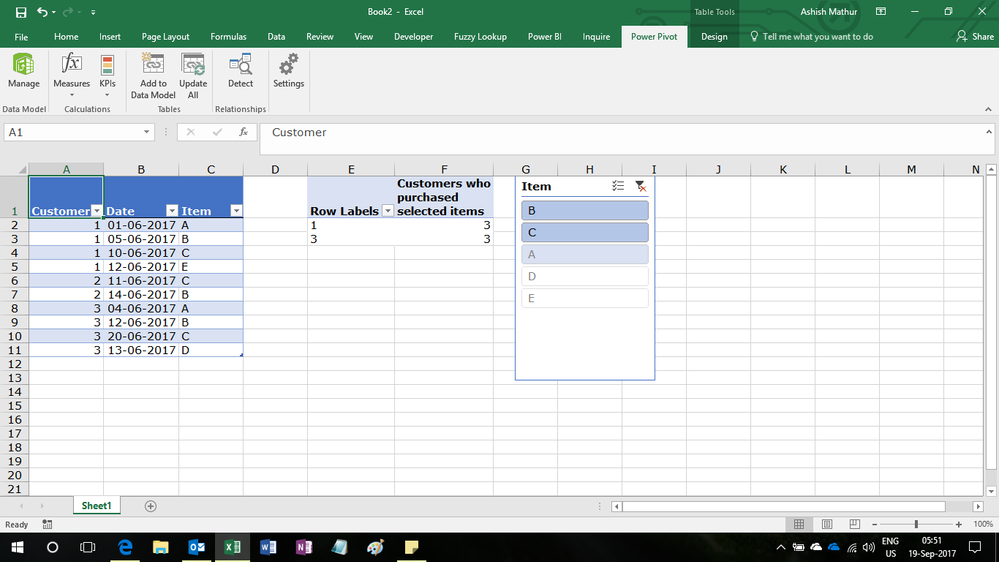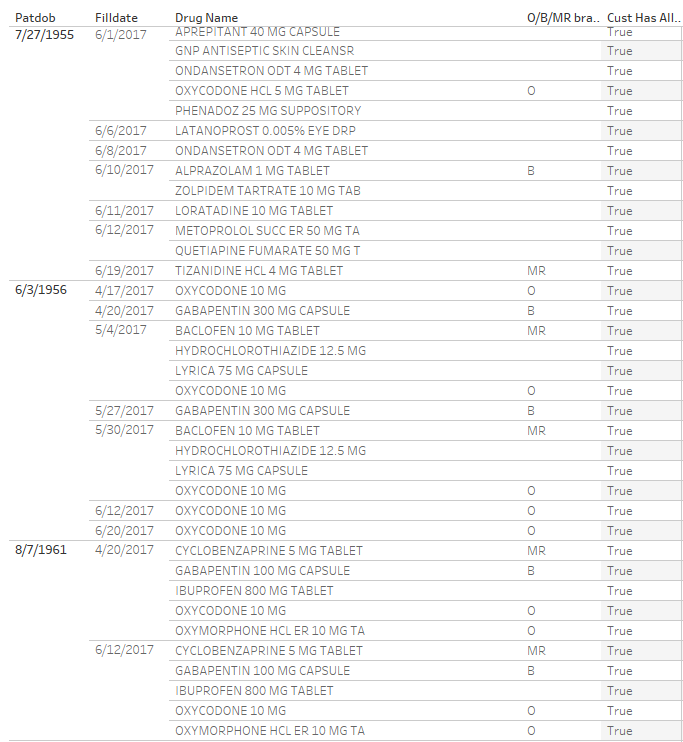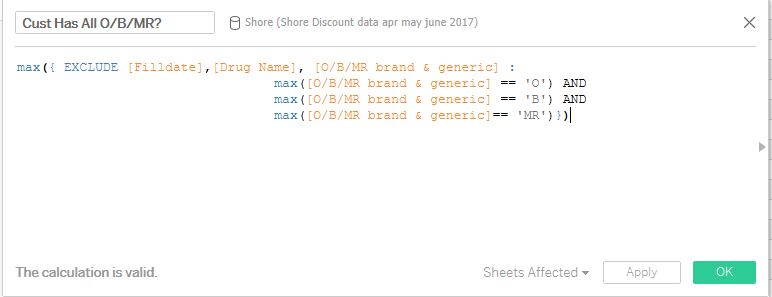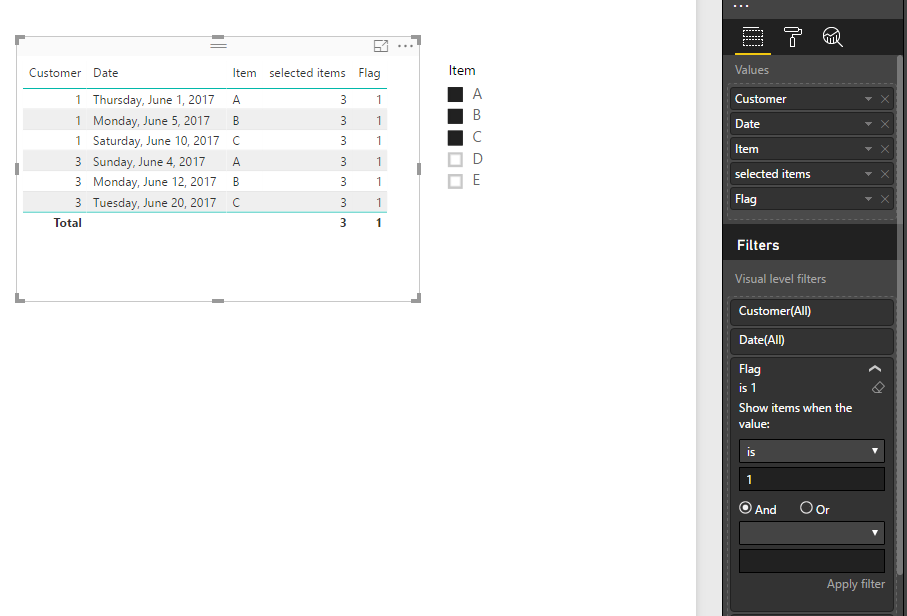- Power BI forums
- Updates
- News & Announcements
- Get Help with Power BI
- Desktop
- Service
- Report Server
- Power Query
- Mobile Apps
- Developer
- DAX Commands and Tips
- Custom Visuals Development Discussion
- Health and Life Sciences
- Power BI Spanish forums
- Translated Spanish Desktop
- Power Platform Integration - Better Together!
- Power Platform Integrations (Read-only)
- Power Platform and Dynamics 365 Integrations (Read-only)
- Training and Consulting
- Instructor Led Training
- Dashboard in a Day for Women, by Women
- Galleries
- Community Connections & How-To Videos
- COVID-19 Data Stories Gallery
- Themes Gallery
- Data Stories Gallery
- R Script Showcase
- Webinars and Video Gallery
- Quick Measures Gallery
- 2021 MSBizAppsSummit Gallery
- 2020 MSBizAppsSummit Gallery
- 2019 MSBizAppsSummit Gallery
- Events
- Ideas
- Custom Visuals Ideas
- Issues
- Issues
- Events
- Upcoming Events
- Community Blog
- Power BI Community Blog
- Custom Visuals Community Blog
- Community Support
- Community Accounts & Registration
- Using the Community
- Community Feedback
Register now to learn Fabric in free live sessions led by the best Microsoft experts. From Apr 16 to May 9, in English and Spanish.
- Power BI forums
- Forums
- Get Help with Power BI
- Desktop
- Customer Purchased has purchased items A,B and C
- Subscribe to RSS Feed
- Mark Topic as New
- Mark Topic as Read
- Float this Topic for Current User
- Bookmark
- Subscribe
- Printer Friendly Page
- Mark as New
- Bookmark
- Subscribe
- Mute
- Subscribe to RSS Feed
- Permalink
- Report Inappropriate Content
Customer Purchased has purchased items A,B and C
I would like to be able to show customers and their purchases when a customer purchases items A, B and C. I would need the report to capture only when all three items are purchased. Preferably though an exception report of some type.
An example of the information I have:
Customer Date Item
1 6/1/2017 A
1 6/5/2017 B
1 6/10/2017 C
1 6/12/2017 E
2 6/11/2017 C
2 6/14/2017 B
3 6/4/2017 A
3 6/12/2017 B
3 6/20/2017 C
3 6/13/2017 D
In the Example above I would like to show customer 1 and the items(A,B,C)
I do not want to see customer 2 because customer 2 only purchased items B and C
I do want to see customer 3, customer 3 purchased items A, B and C
Any advice or insight on this issue would be much appreciated!
Solved! Go to Solution.
- Mark as New
- Bookmark
- Subscribe
- Mute
- Subscribe to RSS Feed
- Permalink
- Report Inappropriate Content
In the previous post I posted an incorrect formula, this is how it should read, both versions return a circular dependency error:
- Mark as New
- Bookmark
- Subscribe
- Mute
- Subscribe to RSS Feed
- Permalink
- Report Inappropriate Content
Hi,
Try this
=COUNTROWS(FILTER(Data,COUNTROWS(Data)=3))
Regards,
Ashish Mathur
http://www.ashishmathur.com
https://www.linkedin.com/in/excelenthusiasts/
- Mark as New
- Bookmark
- Subscribe
- Mute
- Subscribe to RSS Feed
- Permalink
- Report Inappropriate Content
Attached is an example of what I would like to see, I have created this on Tableau.
I realize it may be a little confusing but on my attached picture below. "Patdob" would be "Customer" and "O/B/MR" would be the "Item". The second attached picture was the table calculation used to calculate if a customer contained all three items.
Any help on this would be much appreciated
- Mark as New
- Bookmark
- Subscribe
- Mute
- Subscribe to RSS Feed
- Permalink
- Report Inappropriate Content
According to your description, you need to select Customers which has purchase selected items with AND logic. Right?
You can create a Flag measure to check if a custom purchase all selected items. Then put this measure into Visual Level Filter.
Flag =
var contain=CALCULATE (
DISTINCTCOUNT ( Table3[Item] ),
FILTER (
ALLSELECTED ( Table3 ),
SEARCH ( CALCULATE ( MAX ( Table3[Item] ) ), CONCATENATEX ( ALLSELECTED ( Table3[Item] ), Table3[Item], "," ),, -1 ) > 0
),
VALUES ( Table3[Customer] )
)
var selected=CALCULATE(DISTINCTCOUNT(Table3[Item]),ALLSELECTED(Table3))
return
IF(selected=contain,1,0)
Regards,
- Mark as New
- Bookmark
- Subscribe
- Mute
- Subscribe to RSS Feed
- Permalink
- Report Inappropriate Content
Thank you for the response to my problem.
I have a couple of questions on the formula:
1. I am revieving an error message that says: "A circular dependency was detected" I have checked the formula for errors but I cannot find any. (attached below)
2. I am assuming where you put the quotation marks in the formula it is just a repeat of the "Table3[Item]", is this correct?
3. For the second formula,"selected", I am returning 5's for all of my values, if "=CALCULATE(DISTINCTCOUNT(Table3[Item]),ALLSELECTED(Table3))" the formula? And is "IF(selected=contain,1,0)" just a reference to what the formual is calculating.
Again, thank you for all of your work into this matter!
Thanks
- Mark as New
- Bookmark
- Subscribe
- Mute
- Subscribe to RSS Feed
- Permalink
- Report Inappropriate Content
In the previous post I posted an incorrect formula, this is how it should read, both versions return a circular dependency error:
Helpful resources

Microsoft Fabric Learn Together
Covering the world! 9:00-10:30 AM Sydney, 4:00-5:30 PM CET (Paris/Berlin), 7:00-8:30 PM Mexico City

Power BI Monthly Update - April 2024
Check out the April 2024 Power BI update to learn about new features.

| User | Count |
|---|---|
| 112 | |
| 100 | |
| 80 | |
| 64 | |
| 57 |
| User | Count |
|---|---|
| 145 | |
| 111 | |
| 92 | |
| 84 | |
| 66 |