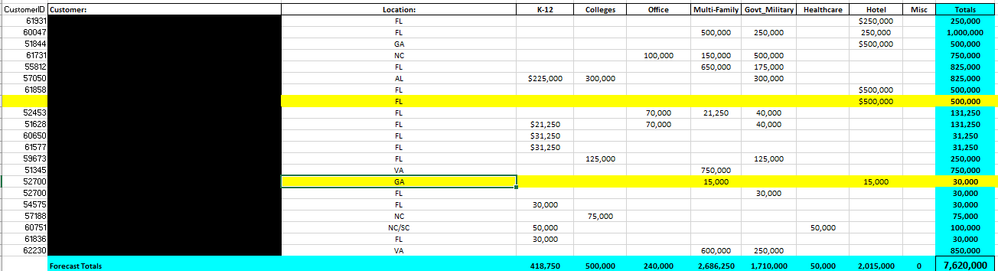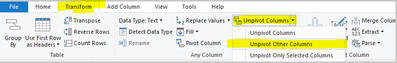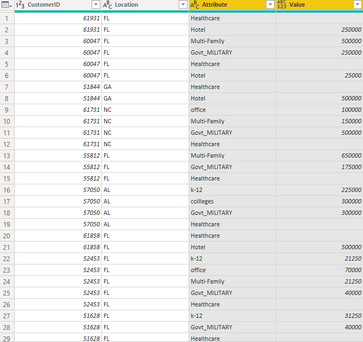- Power BI forums
- Updates
- News & Announcements
- Get Help with Power BI
- Desktop
- Service
- Report Server
- Power Query
- Mobile Apps
- Developer
- DAX Commands and Tips
- Custom Visuals Development Discussion
- Health and Life Sciences
- Power BI Spanish forums
- Translated Spanish Desktop
- Power Platform Integration - Better Together!
- Power Platform Integrations (Read-only)
- Power Platform and Dynamics 365 Integrations (Read-only)
- Training and Consulting
- Instructor Led Training
- Dashboard in a Day for Women, by Women
- Galleries
- Community Connections & How-To Videos
- COVID-19 Data Stories Gallery
- Themes Gallery
- Data Stories Gallery
- R Script Showcase
- Webinars and Video Gallery
- Quick Measures Gallery
- 2021 MSBizAppsSummit Gallery
- 2020 MSBizAppsSummit Gallery
- 2019 MSBizAppsSummit Gallery
- Events
- Ideas
- Custom Visuals Ideas
- Issues
- Issues
- Events
- Upcoming Events
- Community Blog
- Power BI Community Blog
- Custom Visuals Community Blog
- Community Support
- Community Accounts & Registration
- Using the Community
- Community Feedback
Register now to learn Fabric in free live sessions led by the best Microsoft experts. From Apr 16 to May 9, in English and Spanish.
- Power BI forums
- Forums
- Get Help with Power BI
- Desktop
- Re: Customer Goals- Help!
- Subscribe to RSS Feed
- Mark Topic as New
- Mark Topic as Read
- Float this Topic for Current User
- Bookmark
- Subscribe
- Printer Friendly Page
- Mark as New
- Bookmark
- Subscribe
- Mute
- Subscribe to RSS Feed
- Permalink
- Report Inappropriate Content
Customer Goals- Help!
Alright let me paint a picture so you know what we are working with. I have a star schema that tracks high level details about a quote. The fact table includes quote number, freight, Total sales, and all of my dimension keys.
The dimensions I am focusing on and needing help with are the Customer Dimension and Market Segment Dimension.
My sales manager provided me with a excel file provides me with a Customerid and goals broken out by Market Segment. I do not currently house these goals in any tables.
Ex. in snip it.
Customer ID in the spreadsheet lines up with the business key in the Customer Dimension. Each of the Segments match with the Market Segment Dimension.
What are some typical ways to handle this? I was thinking about making a table in SQL Server with CustomerID, Unpivot the column headers, and tie it to my fact table. Just not exactly sure how I should make these relationships. Should I also join Market Segment table to that new table and capture the SegmentID Then tie it to the fact table that way?
- Mark as New
- Bookmark
- Subscribe
- Mute
- Subscribe to RSS Feed
- Permalink
- Report Inappropriate Content
Hi @Jmccoy ,
If you want to check the details of customer and market
Here are the steps you can follow:
1. Click transfrom data to enter power query
2. Select the columns [CustomerID] and [location], and click transform – unpivot columns -- unpivot other columns
3. Result.
You can downloaded PBIX file from here.
Best Regards,
Liu Yang
If this post helps, then please consider Accept it as the solution to help the other members find it more quickly.
- Mark as New
- Bookmark
- Subscribe
- Mute
- Subscribe to RSS Feed
- Permalink
- Report Inappropriate Content
Thank you for your response. I actually took care of that part in SQL, the part that I am having a hard time with is building a relationship between this new table and my current star schema. I am not sure exactly where this would fit in to provide me with accurate numbers. This table will cover the goals for each customer, however, I need to provide the user with visuals that display actual vs the goals.
- Mark as New
- Bookmark
- Subscribe
- Mute
- Subscribe to RSS Feed
- Permalink
- Report Inappropriate Content
@Jmccoy , Unpivot the table and bring the market segment to rows. Better to have separate dimension tables. That is as per need.
https://www.sqlbi.com/articles/the-importance-of-star-schemas-in-power-bi/
Creating dimension in power query
https://www.youtube.com/watch?v=kU2M1LmNvNo
https://www.youtube.com/watch?v=vHuhbvYCiNc
unpivot:https://www.youtube.com/watch?v=2HjkBtxSM0g
Microsoft Power BI Learning Resources, 2023 !!
Learn Power BI - Full Course with Dec-2022, with Window, Index, Offset, 100+ Topics !!
Did I answer your question? Mark my post as a solution! Appreciate your Kudos !! Proud to be a Super User! !!
Helpful resources

Microsoft Fabric Learn Together
Covering the world! 9:00-10:30 AM Sydney, 4:00-5:30 PM CET (Paris/Berlin), 7:00-8:30 PM Mexico City

Power BI Monthly Update - April 2024
Check out the April 2024 Power BI update to learn about new features.

| User | Count |
|---|---|
| 109 | |
| 99 | |
| 77 | |
| 66 | |
| 54 |
| User | Count |
|---|---|
| 144 | |
| 104 | |
| 102 | |
| 87 | |
| 64 |