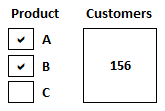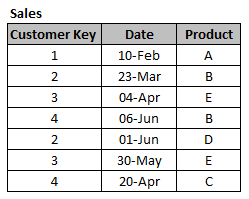- Power BI forums
- Updates
- News & Announcements
- Get Help with Power BI
- Desktop
- Service
- Report Server
- Power Query
- Mobile Apps
- Developer
- DAX Commands and Tips
- Custom Visuals Development Discussion
- Health and Life Sciences
- Power BI Spanish forums
- Translated Spanish Desktop
- Power Platform Integration - Better Together!
- Power Platform Integrations (Read-only)
- Power Platform and Dynamics 365 Integrations (Read-only)
- Training and Consulting
- Instructor Led Training
- Dashboard in a Day for Women, by Women
- Galleries
- Community Connections & How-To Videos
- COVID-19 Data Stories Gallery
- Themes Gallery
- Data Stories Gallery
- R Script Showcase
- Webinars and Video Gallery
- Quick Measures Gallery
- 2021 MSBizAppsSummit Gallery
- 2020 MSBizAppsSummit Gallery
- 2019 MSBizAppsSummit Gallery
- Events
- Ideas
- Custom Visuals Ideas
- Issues
- Issues
- Events
- Upcoming Events
- Community Blog
- Power BI Community Blog
- Custom Visuals Community Blog
- Community Support
- Community Accounts & Registration
- Using the Community
- Community Feedback
Register now to learn Fabric in free live sessions led by the best Microsoft experts. From Apr 16 to May 9, in English and Spanish.
- Power BI forums
- Forums
- Get Help with Power BI
- Desktop
- Customer Count - Bought A & B but not C
- Subscribe to RSS Feed
- Mark Topic as New
- Mark Topic as Read
- Float this Topic for Current User
- Bookmark
- Subscribe
- Printer Friendly Page
- Mark as New
- Bookmark
- Subscribe
- Mute
- Subscribe to RSS Feed
- Permalink
- Report Inappropriate Content
Customer Count - Bought A & B but not C
I need to create a report that gives a count of customers who have purchased a certain product (or products) but NOT purchased another other product (or products). I have 3 products, A, B, C amongst a sales table of many more products.
Bought A only - 200 customers
Bought B only - 50 customers
Bought C only - 65 customers
Bought A and B (but not C) - 156 customers
Bought A and C (but not B) - 90 customers
bought B and C (but not A) - 33 customers
Bought A, B and C - 23 customers
I do not need to show all counts at once, I have created a filter for the products and a card to show the customer count:
For simplicities sake of the example, this is the table structure:
What makes it more complicated is that I am using a live connection to an Azure Analysis Services tabular model so cannot use Calculated Tables or Calculated Columns.
I started by creating a static table (within my model) for the selectable products A, B and C and wrote a measure but realised it was only taking into account products people had bought based on the filter selection and wasn't factoring in products they hadn't bought.
I am new to DAX and finding it tricky dealing with having to create tables on the fly within my measure and not really be able to see what is happening!
If anyone can help it would be great. Thanks in advance.
Solved! Go to Solution.
- Mark as New
- Bookmark
- Subscribe
- Mute
- Subscribe to RSS Feed
- Permalink
- Report Inappropriate Content
Hi, please review the PBIX attached. I think that this can help you.
Regards
Victor
Lima - Peru
- Mark as New
- Bookmark
- Subscribe
- Mute
- Subscribe to RSS Feed
- Permalink
- Report Inappropriate Content
Thanks for the link @Vvelarde. I took a look but I couldn't manage to change it to what I needed. I have come up with a working solution which doesn't feel particularly elegant but it is returning the results I need:
Measure = COUNTROWS(
FILTER(
ADDCOLUMNS (
'Customer' , "Cust Key" , Customer[Customer Key]
, "B Product Sale" , CALCULATE( COUNTROWS( 'Sale' ) , Sale[Product Key] = "B" )
, "E Product Sale" , CALCULATE( COUNTROWS( 'Sale' ) , Sale[Product Key] = "E" )
, "G Product Sale" , CALCULATE( COUNTROWS( 'Sale' ) , Sale[Product Key] = "G" )
)
, (
(
(
( [B Product Sale] > 0 && [E Product Sale] = 0 && [G Product Sale] = 0 && COUNTROWS(Filter_Product)=1 && COUNTROWS( filter( Filter_Product , Filter_Product[Product Key]="B" ) ) = 1 )
|| ( [E Product Sale] > 0 && [B Product Sale] = 0 && [G Product Sale] = 0 && COUNTROWS(Filter_Product)=1 && COUNTROWS( filter( Filter_Product , Filter_Product[Product Key]="E" ) ) = 1 )
|| ( [G Product Sale] > 0 && [B Product Sale] = 0 && [E Product Sale] = 0 && COUNTROWS(Filter_Product)=1 && COUNTROWS( filter( Filter_Product , Filter_Product[Product Key]="G" ) ) = 1 )
|| ( [B Product Sale] > 0 && [E Product Sale] > 0 && [G Product Sale] = 0 && COUNTROWS(Filter_Product)=2 && MIN(Filter_Product[Product Key]) = "B" && max(Filter_Product[Product Key]) = "E" )
|| ( [B Product Sale] > 0 && [G Product Sale] > 0 && [E Product Sale] = 0 && COUNTROWS(Filter_Product)=2 && MIN(Filter_Product[Product Key]) = "B" && max(Filter_Product[Product Key]) = "G" )
|| ( [E Product Sale] > 0 && [G Product Sale] > 0 && [B Product Sale] = 0 && COUNTROWS(Filter_Product)=2 && MIN(Filter_Product[Product Key]) = "E" && max(Filter_Product[Product Key]) = "G" )
|| ( [B Product Sale] > 0 && [E Product Sale] > 0 && [G Product Sale] > 0 && COUNTROWS(Filter_Product)=3 )
)
&& ISFILTERED(Filter_Product[Product Key])
)
)
)
)I create a table for each customer and then whether they have a sale for each of my products I care about. I then filter on that table checking for sales and which filters are selected, with a filter for each of the 7 combinations of results I want to return giving I only care about 3 products. It's clearly very hard-coded and wouldn't really be feasible for any more than 3 products due to the number of combinations but it does work.
If anyone happens can offer a more elegant solution then I would be very happy to learn a better way of doing this in future!
- Mark as New
- Bookmark
- Subscribe
- Mute
- Subscribe to RSS Feed
- Permalink
- Report Inappropriate Content
Hi, please review the PBIX attached. I think that this can help you.
Regards
Victor
Lima - Peru
- Mark as New
- Bookmark
- Subscribe
- Mute
- Subscribe to RSS Feed
- Permalink
- Report Inappropriate Content
Hi, I loved your solution on the problem. I am trying to solve the same problem for my org. It is just I have "Sub Product" as well.
I have one more add into your solution, if you can tell me, how can I add a measure or caculated column such that it can show me what items are missing.
for instance in your example pbix file, Client Fred has bought only Product "A" but Fred is missing Product B,C,D,E.
I want to show that in a seperate table.
Please help me in how I can modify it.
Thank you.
Stay Safe 🙂
- Mark as New
- Bookmark
- Subscribe
- Mute
- Subscribe to RSS Feed
- Permalink
- Report Inappropriate Content
Wow thats great. Haven't looked into the code as yet but definitely seems to do what I need it to with much better code!
thanks @Vvelarde
- Mark as New
- Bookmark
- Subscribe
- Mute
- Subscribe to RSS Feed
- Permalink
- Report Inappropriate Content
Hi,
This is a data modeling issue.
You'll need to have 3 tables:
- All customers
- All Products
- The link table, who bought what and when
Otherwise you will always have the problem that records that you need are filtered out.
Once you have these three tables you can do the calculations you want.
Hope this gets you on the right track.
ITsmart BI and Analytics consultant
- Mark as New
- Bookmark
- Subscribe
- Mute
- Subscribe to RSS Feed
- Permalink
- Report Inappropriate Content
Hi @waltheed
Thanks for the reply.
The model isn't as simple as in the image from the question, I do have Customer, Sale, Product tables with required relationships. I have also created a static table containing the Product Keys for the 3 products I am interested in.
Even with these tables however I am still not sure how I can set up the measure count the customers who have sales for products for those selected, and do not have a sale for any products not selected.
Any further help you can offer me?
- Mark as New
- Bookmark
- Subscribe
- Mute
- Subscribe to RSS Feed
- Permalink
- Report Inappropriate Content
Helpful resources

Microsoft Fabric Learn Together
Covering the world! 9:00-10:30 AM Sydney, 4:00-5:30 PM CET (Paris/Berlin), 7:00-8:30 PM Mexico City

Power BI Monthly Update - April 2024
Check out the April 2024 Power BI update to learn about new features.

| User | Count |
|---|---|
| 110 | |
| 95 | |
| 76 | |
| 65 | |
| 51 |
| User | Count |
|---|---|
| 146 | |
| 109 | |
| 106 | |
| 88 | |
| 61 |