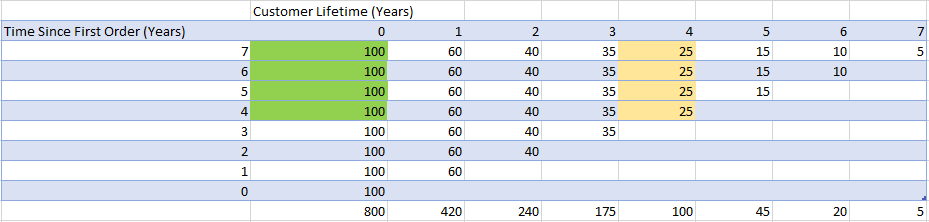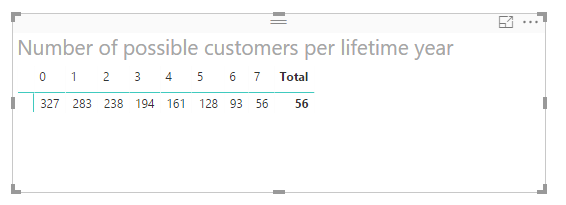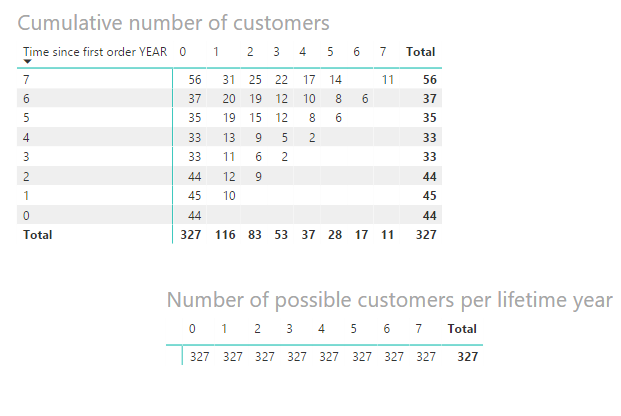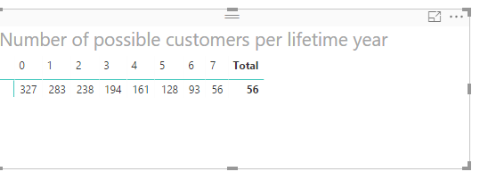- Power BI forums
- Updates
- News & Announcements
- Get Help with Power BI
- Desktop
- Service
- Report Server
- Power Query
- Mobile Apps
- Developer
- DAX Commands and Tips
- Custom Visuals Development Discussion
- Health and Life Sciences
- Power BI Spanish forums
- Translated Spanish Desktop
- Power Platform Integration - Better Together!
- Power Platform Integrations (Read-only)
- Power Platform and Dynamics 365 Integrations (Read-only)
- Training and Consulting
- Instructor Led Training
- Dashboard in a Day for Women, by Women
- Galleries
- Community Connections & How-To Videos
- COVID-19 Data Stories Gallery
- Themes Gallery
- Data Stories Gallery
- R Script Showcase
- Webinars and Video Gallery
- Quick Measures Gallery
- 2021 MSBizAppsSummit Gallery
- 2020 MSBizAppsSummit Gallery
- 2019 MSBizAppsSummit Gallery
- Events
- Ideas
- Custom Visuals Ideas
- Issues
- Issues
- Events
- Upcoming Events
- Community Blog
- Power BI Community Blog
- Custom Visuals Community Blog
- Community Support
- Community Accounts & Registration
- Using the Community
- Community Feedback
Register now to learn Fabric in free live sessions led by the best Microsoft experts. From Apr 16 to May 9, in English and Spanish.
- Power BI forums
- Forums
- Get Help with Power BI
- Desktop
- Customer Churn and Retention Calculation - Dynamic...
- Subscribe to RSS Feed
- Mark Topic as New
- Mark Topic as Read
- Float this Topic for Current User
- Bookmark
- Subscribe
- Printer Friendly Page
- Mark as New
- Bookmark
- Subscribe
- Mute
- Subscribe to RSS Feed
- Permalink
- Report Inappropriate Content
Customer Churn and Retention Calculation - Dynamic range
Hi,
I am working on a customer retention calculation and need some help. My problem is related to calculating the denominator. To visualize the problem, I created the below dummy data in excel.
My definition of the retention rate measure (here: year 4)= All active customers in year 4 / all customers that had their first order at least 4 years ago.
So, according to the visualization, the sum of all yellow marked cells divided by the green marked cells.
In my Power BI file, I created calculated columns for "Customer lifetime (years)" and "time since first order (years)" on my distinct customer table.
The measure for retention denominator should be something like this:
I have the measure for the nominator, but struggle with the denominator. My current formula for the retention denominator measure looks like this:
CALCULATE(
DISTINCTCOUNT(Account[Account Id]),
FILTER(
ALL(Account),
Account[Time since first order YEAR] >= Account[Customer lifetime] && Account[Customer lifetime] >= 0
))
I get the same total for each column of customer lifetime (in a matrix visual). I am unable to filter based on customer lifetime.
How can I dynamically filter the values for "time since first order" based on the value of "customer lifetime"?
I'm fairly new to Power BI but included our two Power BI experts in-house and they didn't know how to solve it. I read through the forum, the examples on daxpatterns.com and in the book "the definitive guide to DAX". I have not implemented the "new vs. returning customers" pattern from daxpattern.com.
Thank you for your help!
Solved! Go to Solution.
- Mark as New
- Bookmark
- Subscribe
- Mute
- Subscribe to RSS Feed
- Permalink
- Report Inappropriate Content
Hi @dsd_CS,
If I understand you correctly, the formula below should work in your scenario. ![]()
Retention Denominator 2 =
CALCULATE(
DISTINCTCOUNT('dummy data - customers'[customer ID]),
FILTER(
ALL('dummy data - customers'),
'dummy data - customers'[Time since first order YEAR] >= MAX('dummy data - customers'[Customer lifetime]) && 'dummy data - customers'[Customer lifetime] >= 0
))
Regards
- Mark as New
- Bookmark
- Subscribe
- Mute
- Subscribe to RSS Feed
- Permalink
- Report Inappropriate Content
Hi @dsd_CS,
Could you post your real table structure with some sample/mock data, so that we can better assist on this issue? It's even better that you can just share a sample pbix file. You can upload it to OneDrive or Dropbox and post the link here. Do mask sensitive data before uploading. ![]()
Regards
- Mark as New
- Bookmark
- Subscribe
- Mute
- Subscribe to RSS Feed
- Permalink
- Report Inappropriate Content
Hi @v-ljerr-msft,
thank you for your reply. It's a very simple data model. I created some mock data to download here:
https://tobii-my.sharepoint.com/:u:/p/dsd/EeI6VQJ4hFhDtT3v8baG5kIBB7hQcU_4d3e2LZfPrjYrvQ?e=WBrAnn
I added a few visualizations to show the different steps. As you can see in visualization "Number of possible customers per lifetime year" my measure doesn't work. It shows the same number in every column. Whereas what I want is that it gives me a cumulative value where "time since first order" is greater or equal "customer lifetime" at lifetime 0.
- Mark as New
- Bookmark
- Subscribe
- Mute
- Subscribe to RSS Feed
- Permalink
- Report Inappropriate Content
Hello,
The link to your mock data is not visible anymore hence I can't follow step by step the solution to your problem (mine too).
Could you please upload the file to a new location?
Best
QS
- Mark as New
- Bookmark
- Subscribe
- Mute
- Subscribe to RSS Feed
- Permalink
- Report Inappropriate Content
Hi @dsd_CS,
If I understand you correctly, the formula below should work in your scenario. ![]()
Retention Denominator 2 =
CALCULATE(
DISTINCTCOUNT('dummy data - customers'[customer ID]),
FILTER(
ALL('dummy data - customers'),
'dummy data - customers'[Time since first order YEAR] >= MAX('dummy data - customers'[Customer lifetime]) && 'dummy data - customers'[Customer lifetime] >= 0
))
Regards
- Mark as New
- Bookmark
- Subscribe
- Mute
- Subscribe to RSS Feed
- Permalink
- Report Inappropriate Content
Hi,
This is fantastic. How woud you calculate a dynamic retention rate in this scenario e.g. 44/327 = 0.13% and then 45/283 =0.16% etc etc
Thank you in advance 🙂
Maria
- Mark as New
- Bookmark
- Subscribe
- Mute
- Subscribe to RSS Feed
- Permalink
- Report Inappropriate Content
Hi,
Please share some data and show the expected result on that data.
Regards,
Ashish Mathur
http://www.ashishmathur.com
https://www.linkedin.com/in/excelenthusiasts/
- Mark as New
- Bookmark
- Subscribe
- Mute
- Subscribe to RSS Feed
- Permalink
- Report Inappropriate Content
Hi,
Thank you for your prompt reply.
Based on the original solution, I was wondering whether it is possible to calculate retention rate for each these from month to month. for example.
Month 1: 44/327 (0,13), 45/283 (0,159), 44/238 (0,184), 33/194 (0,17) etc etc
Is this possible to build into this soltuon?
Thank you again,
Maria
- Mark as New
- Bookmark
- Subscribe
- Mute
- Subscribe to RSS Feed
- Permalink
- Report Inappropriate Content
Hi,
This is an old post. Please share a dataset which i can paste into MS Excel. On that dataset, please show your expected result.
Regards,
Ashish Mathur
http://www.ashishmathur.com
https://www.linkedin.com/in/excelenthusiasts/
- Mark as New
- Bookmark
- Subscribe
- Mute
- Subscribe to RSS Feed
- Permalink
- Report Inappropriate Content
wonderful! That's it!
Now that I see it, it looks very straightforward. This will make a big difference for us.
Thank you!
Helpful resources

Microsoft Fabric Learn Together
Covering the world! 9:00-10:30 AM Sydney, 4:00-5:30 PM CET (Paris/Berlin), 7:00-8:30 PM Mexico City

Power BI Monthly Update - April 2024
Check out the April 2024 Power BI update to learn about new features.

| User | Count |
|---|---|
| 109 | |
| 99 | |
| 77 | |
| 66 | |
| 54 |
| User | Count |
|---|---|
| 144 | |
| 104 | |
| 102 | |
| 87 | |
| 64 |