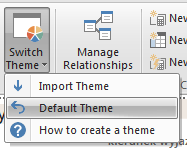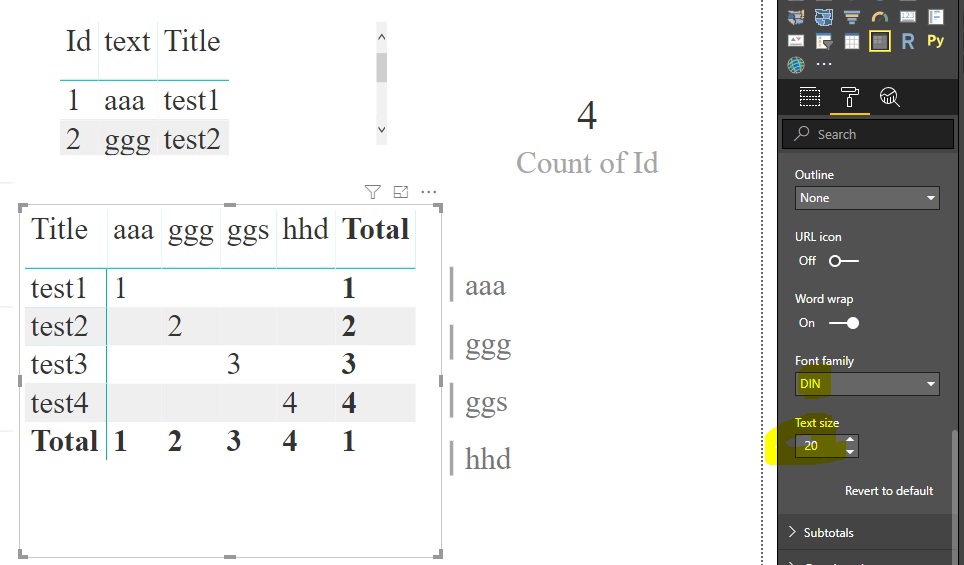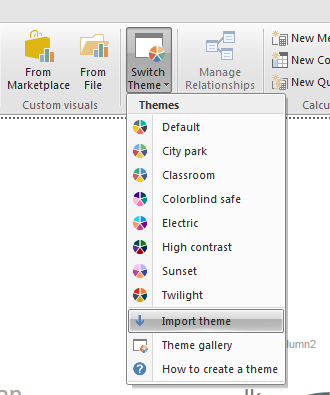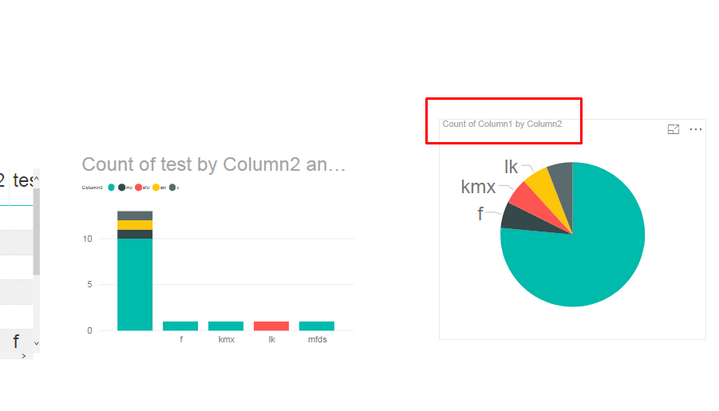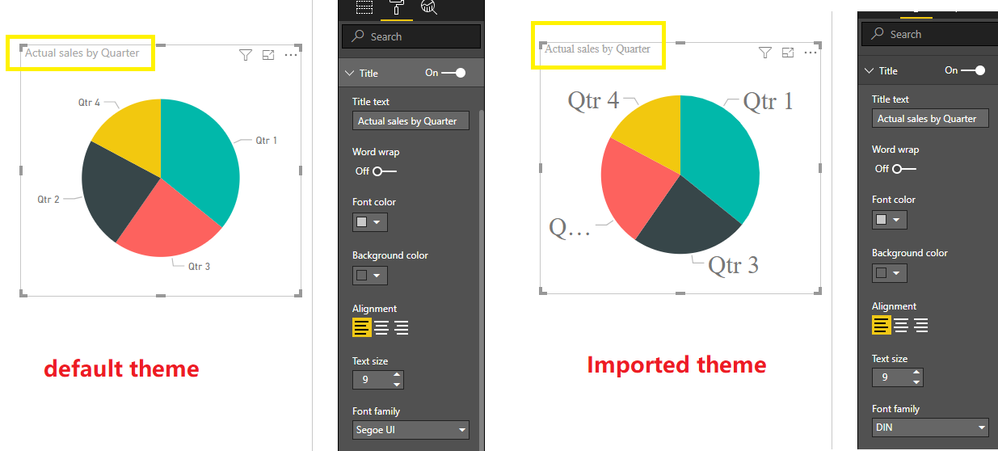- Power BI forums
- Updates
- News & Announcements
- Get Help with Power BI
- Desktop
- Service
- Report Server
- Power Query
- Mobile Apps
- Developer
- DAX Commands and Tips
- Custom Visuals Development Discussion
- Health and Life Sciences
- Power BI Spanish forums
- Translated Spanish Desktop
- Power Platform Integration - Better Together!
- Power Platform Integrations (Read-only)
- Power Platform and Dynamics 365 Integrations (Read-only)
- Training and Consulting
- Instructor Led Training
- Dashboard in a Day for Women, by Women
- Galleries
- Community Connections & How-To Videos
- COVID-19 Data Stories Gallery
- Themes Gallery
- Data Stories Gallery
- R Script Showcase
- Webinars and Video Gallery
- Quick Measures Gallery
- 2021 MSBizAppsSummit Gallery
- 2020 MSBizAppsSummit Gallery
- 2019 MSBizAppsSummit Gallery
- Events
- Ideas
- Custom Visuals Ideas
- Issues
- Issues
- Events
- Upcoming Events
- Community Blog
- Power BI Community Blog
- Custom Visuals Community Blog
- Community Support
- Community Accounts & Registration
- Using the Community
- Community Feedback
Register now to learn Fabric in free live sessions led by the best Microsoft experts. From Apr 16 to May 9, in English and Spanish.
- Power BI forums
- Forums
- Get Help with Power BI
- Desktop
- Custome Theme doesnt overwrite changes made in the...
- Subscribe to RSS Feed
- Mark Topic as New
- Mark Topic as Read
- Float this Topic for Current User
- Bookmark
- Subscribe
- Printer Friendly Page
- Mark as New
- Bookmark
- Subscribe
- Mute
- Subscribe to RSS Feed
- Permalink
- Report Inappropriate Content
Custome Theme doesnt overwrite changes made in the report
Hi,
i preapared simple global rule to change fonts on all charts.
{
"name": "PowerBI Theme",
"visualStyles": {
"*": {
"*": {
"*": [
{
"fontSize": 10,
"fontFamily": "Arial"
}
],
"legend": [
{
"showTitle": true,
"fontSize": 15
}
]
}
}
}
}
Unfortunately when i import it into PowerBI Desktop it changes font sizes only on charts where they were set as default.
Even if i click:
It reverts to default only un touched visuals.
Could anyone help me with importing .json template to overwrite ALL settings?
Thanks
Solved! Go to Solution.
- Mark as New
- Bookmark
- Subscribe
- Mute
- Subscribe to RSS Feed
- Permalink
- Report Inappropriate Content
Hi @Anonymous ,
Thanks for your clarification.
Sorry for that I misunderstood your scenario before.
By my research and test again, I'm afraid that this should be a default behaviour for your situation which has been mentioned in the officila docuement.
situations when report theme colors wont stick to your reports
Best Regards,
Cherry
If this post helps, then please consider Accept it as the solution to help the other members find it more quickly.
- Mark as New
- Bookmark
- Subscribe
- Mute
- Subscribe to RSS Feed
- Permalink
- Report Inappropriate Content
Hi @Anonymous ,
By my tests with the latest version of Power BI Desktop 2.67.5404.801, it seems that your code could change the font setting for the visuals in Power BI.
I have a lilttle change for your code which may be more clearly.
{
"name": "PowerBI Theme",
"visualStyles": {
"*": {
"*": {
"*": [
{
"fontSize": 20,
"fontFamily": "DIN"
}
],
"legend": [
{
"showTitle": true,
"fontSize": 5
}
]
}
}
}
}
Here is the test output.
If it is convenient, could you share your sceenshots to describe your scenario in more details.
Best Regards,
Cherry
If this post helps, then please consider Accept it as the solution to help the other members find it more quickly.
- Mark as New
- Bookmark
- Subscribe
- Mute
- Subscribe to RSS Feed
- Permalink
- Report Inappropriate Content
Hi @v-piga-msft ,
thanks for your prompt reply.
I have updated PowerBI and I am using version 2.67.5404.801 64-bit now and still have the same problem.
Here is step by step explenation with screenshots:
1. I change manualy title size of chart in PowerBI:
2. Then after changing one chart title i import theme in .json file (the one you specified)
3. After importing theme, visuals that were untouched when importing theme are changed and one that was changed manualy is not overwritten by theme rules.
Is there any option to overwrite all manualy made changes?
Thanks for you help.
Best,
Rafal
- Mark as New
- Bookmark
- Subscribe
- Mute
- Subscribe to RSS Feed
- Permalink
- Report Inappropriate Content
Hi @Anonymous ,
By my tests again with the latest version Power BI Desktop(Store version and Web download version), it seems that the code could work.
You could have a test with my attached pbix file with the theme code for my first reply.
If you still have problems, please share a dummy pbix file which can reproduce the issue, so that we can help further investigate on it? You can upload it to OneDrive and post the link here. Do mask sensitive data before uploading.
Best Regards,
Cherry
If this post helps, then please consider Accept it as the solution to help the other members find it more quickly.
- Mark as New
- Bookmark
- Subscribe
- Mute
- Subscribe to RSS Feed
- Permalink
- Report Inappropriate Content
yes if i only switch between themes imported in .json file it works but if i manualy change fonts (like on screen by clicking text size arrrow up to 23 px) and then after this change i try to load my theme or change theme to default, title won't change to settings defined in theme.
Case in steps:
1. someone works on a report and change font settings manualy.
2. I create big theme.json file to overwrite all changes made manualy.
3. After loading my theme, all charts have style defined in theme.json file, except those that were set manualy on step 1
I have over 20 tabs in the report so if i would like to unify all charts i would have to change settings chart by chart.
Thanks for your help.
- Mark as New
- Bookmark
- Subscribe
- Mute
- Subscribe to RSS Feed
- Permalink
- Report Inappropriate Content
Hi @Anonymous ,
Thanks for your clarification.
Sorry for that I misunderstood your scenario before.
By my research and test again, I'm afraid that this should be a default behaviour for your situation which has been mentioned in the officila docuement.
situations when report theme colors wont stick to your reports
Best Regards,
Cherry
If this post helps, then please consider Accept it as the solution to help the other members find it more quickly.
- Mark as New
- Bookmark
- Subscribe
- Mute
- Subscribe to RSS Feed
- Permalink
- Report Inappropriate Content
This "feature" is ridiculous. If we have an template, he SHOULD overwrite any manual change.
- Mark as New
- Bookmark
- Subscribe
- Mute
- Subscribe to RSS Feed
- Permalink
- Report Inappropriate Content
Anyone with the same problem or any possible solution?
Helpful resources

Microsoft Fabric Learn Together
Covering the world! 9:00-10:30 AM Sydney, 4:00-5:30 PM CET (Paris/Berlin), 7:00-8:30 PM Mexico City

Power BI Monthly Update - April 2024
Check out the April 2024 Power BI update to learn about new features.

| User | Count |
|---|---|
| 113 | |
| 100 | |
| 78 | |
| 76 | |
| 52 |
| User | Count |
|---|---|
| 146 | |
| 109 | |
| 106 | |
| 88 | |
| 61 |