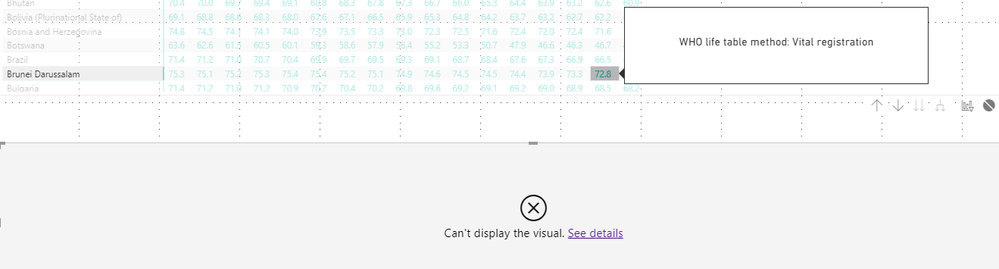- Power BI forums
- Updates
- News & Announcements
- Get Help with Power BI
- Desktop
- Service
- Report Server
- Power Query
- Mobile Apps
- Developer
- DAX Commands and Tips
- Custom Visuals Development Discussion
- Health and Life Sciences
- Power BI Spanish forums
- Translated Spanish Desktop
- Power Platform Integration - Better Together!
- Power Platform Integrations (Read-only)
- Power Platform and Dynamics 365 Integrations (Read-only)
- Training and Consulting
- Instructor Led Training
- Dashboard in a Day for Women, by Women
- Galleries
- Community Connections & How-To Videos
- COVID-19 Data Stories Gallery
- Themes Gallery
- Data Stories Gallery
- R Script Showcase
- Webinars and Video Gallery
- Quick Measures Gallery
- 2021 MSBizAppsSummit Gallery
- 2020 MSBizAppsSummit Gallery
- 2019 MSBizAppsSummit Gallery
- Events
- Ideas
- Custom Visuals Ideas
- Issues
- Issues
- Events
- Upcoming Events
- Community Blog
- Power BI Community Blog
- Custom Visuals Community Blog
- Community Support
- Community Accounts & Registration
- Using the Community
- Community Feedback
Register now to learn Fabric in free live sessions led by the best Microsoft experts. From Apr 16 to May 9, in English and Spanish.
- Power BI forums
- Forums
- Get Help with Power BI
- Desktop
- Custom tooltip visibility and performance
- Subscribe to RSS Feed
- Mark Topic as New
- Mark Topic as Read
- Float this Topic for Current User
- Bookmark
- Subscribe
- Printer Friendly Page
- Mark as New
- Bookmark
- Subscribe
- Mute
- Subscribe to RSS Feed
- Permalink
- Report Inappropriate Content
Custom tooltip visibility and performance
Hey,
I have a report with a matrix set to show a custom tooltip.
The tooltip has a card that is bound to a text column in the fact table.
https://www.screencast.com/t/2zLBSObgMaY
This works okay, but I have a couple of questions:
1. Is there any way not to show the entire tooltip if the text is blank?
2. On the same page, I have a card visual bound exactly to the same column (or measure - have tried both). The tooltip renders just fine, but the card on the page throws the "There's not enough memory to complete this operation. Please try again later when there may be more memory available." error. I would chose this approach when doing mobile reports as the tooltips do not work on mobile. What am I doing wrong? (the dataset behind is quite big, but the tooltip does not seem to care)
Thanks,
Mihai
- Mark as New
- Bookmark
- Subscribe
- Mute
- Subscribe to RSS Feed
- Permalink
- Report Inappropriate Content
HI @tzake,
#1, Nope, you can't control the visibility of tooltip pages.
#2,I'm not so suggest not add too complex expression or calculation with huge looping in custom tooltip pages. This feature is similar as a quick reference from another page, so if you enable tooltip on a visual with huge amount of records, the calculation of formula will multiply a lot of times.(it may caused the memory issue which you mentioned)
BTW, what type of desktop client you used? If you mean 32 bit, I'd like to suggest you use 64 bit to instead. It will unlock more memory resource for calculation.(32 bit application has 2G memory limit)
Regards,
Xiaoxin Sheng
If this post helps, please consider accept as solution to help other members find it more quickly.
Helpful resources

Microsoft Fabric Learn Together
Covering the world! 9:00-10:30 AM Sydney, 4:00-5:30 PM CET (Paris/Berlin), 7:00-8:30 PM Mexico City

Power BI Monthly Update - April 2024
Check out the April 2024 Power BI update to learn about new features.

| User | Count |
|---|---|
| 110 | |
| 97 | |
| 78 | |
| 63 | |
| 55 |
| User | Count |
|---|---|
| 143 | |
| 109 | |
| 89 | |
| 84 | |
| 66 |