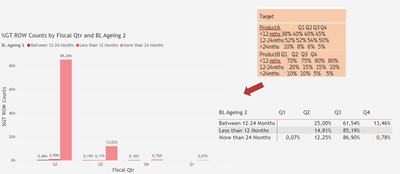- Power BI forums
- Updates
- News & Announcements
- Get Help with Power BI
- Desktop
- Service
- Report Server
- Power Query
- Mobile Apps
- Developer
- DAX Commands and Tips
- Custom Visuals Development Discussion
- Health and Life Sciences
- Power BI Spanish forums
- Translated Spanish Desktop
- Power Platform Integration - Better Together!
- Power Platform Integrations (Read-only)
- Power Platform and Dynamics 365 Integrations (Read-only)
- Training and Consulting
- Instructor Led Training
- Dashboard in a Day for Women, by Women
- Galleries
- Community Connections & How-To Videos
- COVID-19 Data Stories Gallery
- Themes Gallery
- Data Stories Gallery
- R Script Showcase
- Webinars and Video Gallery
- Quick Measures Gallery
- 2021 MSBizAppsSummit Gallery
- 2020 MSBizAppsSummit Gallery
- 2019 MSBizAppsSummit Gallery
- Events
- Ideas
- Custom Visuals Ideas
- Issues
- Issues
- Events
- Upcoming Events
- Community Blog
- Power BI Community Blog
- Custom Visuals Community Blog
- Community Support
- Community Accounts & Registration
- Using the Community
- Community Feedback
Register now to learn Fabric in free live sessions led by the best Microsoft experts. From Apr 16 to May 9, in English and Spanish.
- Power BI forums
- Forums
- Get Help with Power BI
- Desktop
- Re: Custom measure - Conditional formating for qua...
- Subscribe to RSS Feed
- Mark Topic as New
- Mark Topic as Read
- Float this Topic for Current User
- Bookmark
- Subscribe
- Printer Friendly Page
- Mark as New
- Bookmark
- Subscribe
- Mute
- Subscribe to RSS Feed
- Permalink
- Report Inappropriate Content
Custom measure - Conditional formating for quarterly Target
HI
I need to create quarterly goals based on how many months a project has been on Hold. I created a custom field called
| BL AGEING | Product | Qtr Target | Quarter |
| Less than 12 Month | A | 38,00% | Q1 |
| Between 12 - 24 Months | A | 52,00% | Q1 |
| More than 24 Months | A | 10,00% | Q1 |
| Less than 12 Month | A | 40,00% | Q2 |
| Between 12 - 24 Months | A | 52,00% | Q2 |
| More than 24 Months | A | 8,00% | Q2 |
| Less than 12 Month | A | 40,00% | Q3 |
| Between 12 - 24 Months | A | 54,00% | Q3 |
| More than 24 Months | A | 6,00% | Q3 |
| Less than 12 Month | A | 45,00% | Q4 |
| Between 12 - 24 Months | A | 50,00% | Q4 |
| More than 24 Months | A | 5,00% | Q4 |
| Less than 12 Month | B | 70,00% | Q1 |
| Between 12 - 24 Months | B | 20,00% | Q1 |
| More than 24 Months | B | 10,00% | Q1 |
| Less than 12 Month | B | 75,00% | Q2 |
| Between 12 - 24 Months | B | 15,00% | Q2 |
| More than 24 Months | B | 10,00% | Q2 |
| Less than 12 Month | B | 80,00% | Q3 |
| Between 12 - 24 Months | B | 15,00% | Q3 |
| More than 24 Months | B | 5,00% | Q3 |
| Less than 12 Month | B | 80,00% | Q4 |
| Between 12 - 24 Months | B | 10,00% | Q4 |
| More than 24 Months | B | 5,00% | Q4 |
Thanks
Conditional Formatting Using Custom Measure
- Mark as New
- Bookmark
- Subscribe
- Mute
- Subscribe to RSS Feed
- Permalink
- Report Inappropriate Content
@romovaro , your heading vs your description is creating confusion.
can you share the expected output?
refer if needed
How to do conditional formatting by measure and apply it on pie?: https://youtu.be/RqBb5eBf_I4
Microsoft Power BI Learning Resources, 2023 !!
Learn Power BI - Full Course with Dec-2022, with Window, Index, Offset, 100+ Topics !!
Did I answer your question? Mark my post as a solution! Appreciate your Kudos !! Proud to be a Super User! !!
- Mark as New
- Bookmark
- Subscribe
- Mute
- Subscribe to RSS Feed
- Permalink
- Report Inappropriate Content
Sorry for that amitchandak.
I guess my expected outcome is to be able to add the target in my graph or table.
I cannot see the "conditional formatting option" in my custom measures...but maybe my heading is confusing.
How to add the target (in %) to my data in power bi.
Qtr target table below. For every quarter, there is a % of BL ageing (KPI).
| BL AGEING | Product | Qtr Target | Quarter |
| Less than 12 Month | A | 38,00% | Q1 |
| Between 12 - 24 Months | A | 52,00% | Q1 |
| More than 24 Months | A | 10,00% | Q1 |
| Less than 12 Month | A | 40,00% | Q2 |
| Between 12 - 24 Months | A | 52,00% | Q2 |
| More than 24 Months | A | 8,00% | Q2 |
| Less than 12 Month | A | 40,00% | Q3 |
| Between 12 - 24 Months | A | 54,00% | Q3 |
| More than 24 Months | A | 6,00% | Q3 |
| Less than 12 Month | A | 45,00% | Q4 |
| Between 12 - 24 Months | A | 50,00% | Q4 |
| More than 24 Months | A | 5,00% | Q4 |
| Less than 12 Month | B | 70,00% | Q1 |
| Between 12 - 24 Months | B | 20,00% | Q1 |
| More than 24 Months | B | 10,00% | Q1 |
| Less than 12 Month | B | 75,00% | Q2 |
| Between 12 - 24 Months | B | 15,00% | Q2 |
| More than 24 Months | B | 10,00% | Q2 |
| Less than 12 Month | B | 80,00% | Q3 |
| Between 12 - 24 Months | B | 15,00% | Q3 |
| More than 24 Months | B | 5,00% | Q3 |
| Less than 12 Month | B | 80,00% | Q4 |
| Between 12 - 24 Months | B | 10,00% | Q4 |
| More than 24 Months | B | 5,00% | Q4 |
- Mark as New
- Bookmark
- Subscribe
- Mute
- Subscribe to RSS Feed
- Permalink
- Report Inappropriate Content
Thanks Amichandak
I used the "Countrows" formula to know the total amount of lines and then i present the % of the
- Mark as New
- Bookmark
- Subscribe
- Mute
- Subscribe to RSS Feed
- Permalink
- Report Inappropriate Content
Hi,
I am still not clear with your expected result. Could you kinldy show the result in a Table format. Preferably in an Excel file with your formulas so that those formulas can be translated in the DAX language.
Regards,
Ashish Mathur
http://www.ashishmathur.com
https://www.linkedin.com/in/excelenthusiasts/
- Mark as New
- Bookmark
- Subscribe
- Mute
- Subscribe to RSS Feed
- Permalink
- Report Inappropriate Content
Hi Ashish,
The current BL Ageing x Quarter I get from our current report . Now Management wants to add Quarterly targets and compare vs current. Quarterly targets are not included in the system. They are fix numbers that need to be included in the report. (Manual Measure)
I created the custome fields
BL in Months = DATEDIFF('Slippage Report'[Signed], TODAY(), MONTH)
and
Now in need to create the target measures to compare with my current numbers:
My idea of representation would be table format: (maybe with color changinf if current is higher than target)
OR maybe a more visual representaton using clustered column chart for the current and then a line for target...or column...
But right now I guess the issue is to be able to represent current vs target.
Thanks
Helpful resources

Microsoft Fabric Learn Together
Covering the world! 9:00-10:30 AM Sydney, 4:00-5:30 PM CET (Paris/Berlin), 7:00-8:30 PM Mexico City

Power BI Monthly Update - April 2024
Check out the April 2024 Power BI update to learn about new features.

| User | Count |
|---|---|
| 109 | |
| 96 | |
| 77 | |
| 66 | |
| 54 |
| User | Count |
|---|---|
| 144 | |
| 104 | |
| 102 | |
| 88 | |
| 63 |