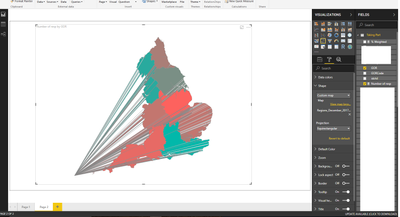- Power BI forums
- Updates
- News & Announcements
- Get Help with Power BI
- Desktop
- Service
- Report Server
- Power Query
- Mobile Apps
- Developer
- DAX Commands and Tips
- Custom Visuals Development Discussion
- Health and Life Sciences
- Power BI Spanish forums
- Translated Spanish Desktop
- Power Platform Integration - Better Together!
- Power Platform Integrations (Read-only)
- Power Platform and Dynamics 365 Integrations (Read-only)
- Training and Consulting
- Instructor Led Training
- Dashboard in a Day for Women, by Women
- Galleries
- Community Connections & How-To Videos
- COVID-19 Data Stories Gallery
- Themes Gallery
- Data Stories Gallery
- R Script Showcase
- Webinars and Video Gallery
- Quick Measures Gallery
- 2021 MSBizAppsSummit Gallery
- 2020 MSBizAppsSummit Gallery
- 2019 MSBizAppsSummit Gallery
- Events
- Ideas
- Custom Visuals Ideas
- Issues
- Issues
- Events
- Upcoming Events
- Community Blog
- Power BI Community Blog
- Custom Visuals Community Blog
- Community Support
- Community Accounts & Registration
- Using the Community
- Community Feedback
Register now to learn Fabric in free live sessions led by the best Microsoft experts. From Apr 16 to May 9, in English and Spanish.
- Power BI forums
- Forums
- Get Help with Power BI
- Desktop
- Re: Custom map formatting strangely
- Subscribe to RSS Feed
- Mark Topic as New
- Mark Topic as Read
- Float this Topic for Current User
- Bookmark
- Subscribe
- Printer Friendly Page
- Mark as New
- Bookmark
- Subscribe
- Mute
- Subscribe to RSS Feed
- Permalink
- Report Inappropriate Content
Custom map formatting strangely
Hi all,
I'm using a custom map to show England regions as downloaded from the UK ONS website. It is the ' Regions (December 2017) Generalised Clipped Boundaries in England' map.
As you can see, many of the points plotted on the imageseem to start over the bottom left. The map otherwise has full functionality eg it responds with tooltips. Changing to other 'projection' options makes it worse!
To use the map, I've download the shapefile from the ONS website, uploaded to mapshaper.org and then exported as a TopoJson file. I've tried out the other UK region options eg super generalised, ultra generalised clipped etc (not quite sure what any of these mean as I'm not a geographer!) but they only lead to PowerBI crashing completely or making a worse mess of the map than the image shown above.
I've had no problem with the ONS's 'generalised' UK Local Authority map when looking at English LAs, so I'm really not sure what's gone on with this regional one.
Can anyone help? Thank you.
Solved! Go to Solution.
- Mark as New
- Bookmark
- Subscribe
- Mute
- Subscribe to RSS Feed
- Permalink
- Report Inappropriate Content
dropbox link Hi, I loaded the file into mapshaper and noticed that the proj4 data returned unknown, so exported it with proj wgs84 -o
The link is to the topojson file. I've given it a brief test in powerbi and it seems to work.
- Mark as New
- Bookmark
- Subscribe
- Mute
- Subscribe to RSS Feed
- Permalink
- Report Inappropriate Content
hi, @Anonymous
You may try to this way that is been done before. Hope this can help you
Best Regards,
Lin
If this post helps, then please consider Accept it as the solution to help the other members find it more quickly.
- Mark as New
- Bookmark
- Subscribe
- Mute
- Subscribe to RSS Feed
- Permalink
- Report Inappropriate Content
Hey, thank you for this. I downloaded the software and went through all the layers but I'm still getting the lines.
Could someone else please have a go? I followed those instructions exactly ![]()
- Mark as New
- Bookmark
- Subscribe
- Mute
- Subscribe to RSS Feed
- Permalink
- Report Inappropriate Content
Just bumping again in case anyone can have a go? I followed the instructions to edit the cooridnates using QGIS but I'm still getting the same result. Thank you.
- Mark as New
- Bookmark
- Subscribe
- Mute
- Subscribe to RSS Feed
- Permalink
- Report Inappropriate Content
dropbox link Hi, I loaded the file into mapshaper and noticed that the proj4 data returned unknown, so exported it with proj wgs84 -o
The link is to the topojson file. I've given it a brief test in powerbi and it seems to work.
- Mark as New
- Bookmark
- Subscribe
- Mute
- Subscribe to RSS Feed
- Permalink
- Report Inappropriate Content
Helpful resources

Microsoft Fabric Learn Together
Covering the world! 9:00-10:30 AM Sydney, 4:00-5:30 PM CET (Paris/Berlin), 7:00-8:30 PM Mexico City

Power BI Monthly Update - April 2024
Check out the April 2024 Power BI update to learn about new features.

| User | Count |
|---|---|
| 108 | |
| 98 | |
| 78 | |
| 66 | |
| 53 |
| User | Count |
|---|---|
| 139 | |
| 100 | |
| 95 | |
| 85 | |
| 63 |