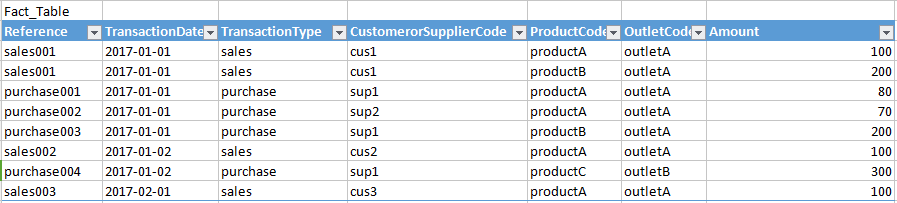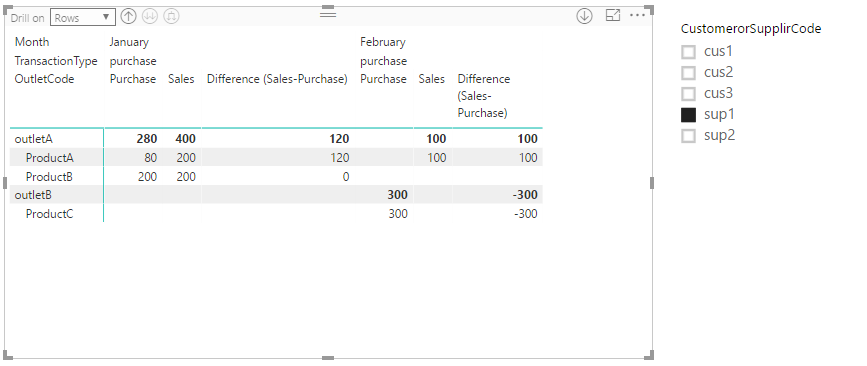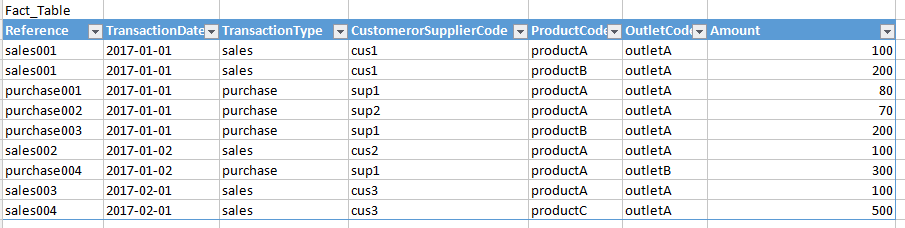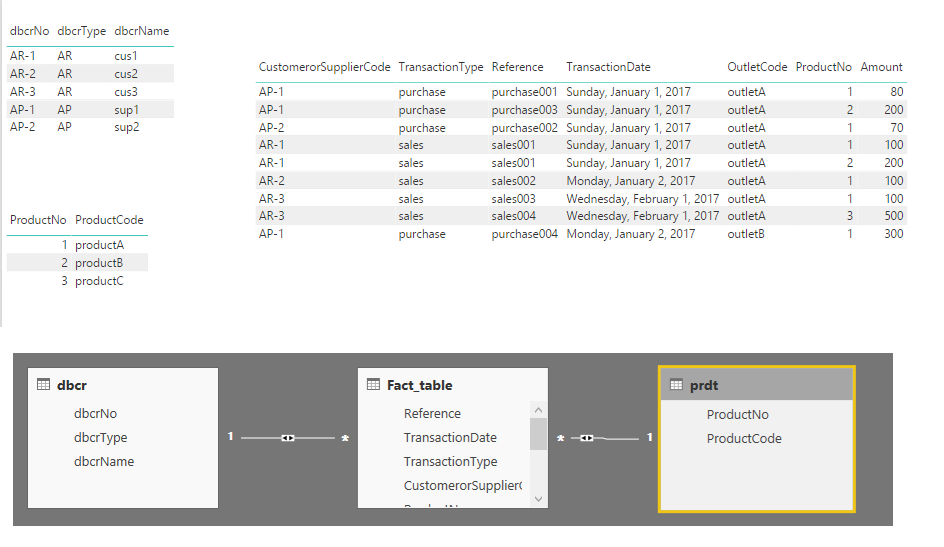- Power BI forums
- Updates
- News & Announcements
- Get Help with Power BI
- Desktop
- Service
- Report Server
- Power Query
- Mobile Apps
- Developer
- DAX Commands and Tips
- Custom Visuals Development Discussion
- Health and Life Sciences
- Power BI Spanish forums
- Translated Spanish Desktop
- Power Platform Integration - Better Together!
- Power Platform Integrations (Read-only)
- Power Platform and Dynamics 365 Integrations (Read-only)
- Training and Consulting
- Instructor Led Training
- Dashboard in a Day for Women, by Women
- Galleries
- Community Connections & How-To Videos
- COVID-19 Data Stories Gallery
- Themes Gallery
- Data Stories Gallery
- R Script Showcase
- Webinars and Video Gallery
- Quick Measures Gallery
- 2021 MSBizAppsSummit Gallery
- 2020 MSBizAppsSummit Gallery
- 2019 MSBizAppsSummit Gallery
- Events
- Ideas
- Custom Visuals Ideas
- Issues
- Issues
- Events
- Upcoming Events
- Community Blog
- Power BI Community Blog
- Custom Visuals Community Blog
- Community Support
- Community Accounts & Registration
- Using the Community
- Community Feedback
Register now to learn Fabric in free live sessions led by the best Microsoft experts. From Apr 16 to May 9, in English and Spanish.
- Power BI forums
- Forums
- Get Help with Power BI
- Desktop
- Custom filter that applied for same fact table
- Subscribe to RSS Feed
- Mark Topic as New
- Mark Topic as Read
- Float this Topic for Current User
- Bookmark
- Subscribe
- Printer Friendly Page
- Mark as New
- Bookmark
- Subscribe
- Mute
- Subscribe to RSS Feed
- Permalink
- Report Inappropriate Content
Custom filter that applied for same fact table
Hi All,
I am a beginner for BI, wish to get help from expert to generate an expected outcome.
Generally the story is i want to analyze my supplier's purchases with combining the sales for those only product that i purchased from that particular supplier.
Below is my fact table.
The flow is i will use a slicer to select one of the supplier. eg. "sup1"
There would be a one matrix table that will show both sales and purchases value:
1. Sales - sum(amount) where TransactionType='sales', regardless of customer
2. Purchase - sum(amount) where TransactionType='purchase', only for sup1
ps. i only want to see product that purchased from sup1.
Below is my expected outcome.
Highly appreciete someone can help.
Thanks in advance.
- Mark as New
- Bookmark
- Subscribe
- Mute
- Subscribe to RSS Feed
- Permalink
- Report Inappropriate Content
Hi @eddiechang,
Create the following measures:
Sales =
CALCULATE (
SUM ( Fact_table[Amount] );
Fact_table[TransactionType] = "sales";
ALL ( Fact_table[CustomerorSupplirCode] )
)
Purchase =
CALCULATE (
SUM ( Fact_table[Amount] );
Fact_table[TransactionType] = "purchase"
)
Difference (Sales-Purchase) = [Sales]-[Purchase]Then just add your measures and the columns/rows you want and drill down to the latest level result should be as expected.
Regards,
MFelix
Regards
Miguel Félix
Did I answer your question? Mark my post as a solution!
Proud to be a Super User!
Check out my blog: Power BI em Português- Mark as New
- Bookmark
- Subscribe
- Mute
- Subscribe to RSS Feed
- Permalink
- Report Inappropriate Content
Hi MFelix,
Thanks for the reply.
Very very sorry i miss out 1 row example that will reflact the problem that i faced.
I did use below script to capture the sales regardless of customer. However, there one more criteria that wish to fullfill for the case above. I wish to filter out those product's sales that never purchased before from sup1 to show in the listing.
Sales =
CALCULATE (
SUM ( Fact_table[Amount] );
Fact_table[TransactionType] = "sales";
ALL ( Fact_table[CustomerorSupplirCode] )
)
For below example is productC. Its has sales for outlets but never purchased from sup1. So dont wanna show in final outcome.
Looking forward for the reply.
Thanks.
- Mark as New
- Bookmark
- Subscribe
- Mute
- Subscribe to RSS Feed
- Permalink
- Report Inappropriate Content
Add-on from my finding. Base on the sample gave to develop my data model. Still found out that those product that never purchased from this supplier would appear in listing.
Purchase =
CALCULATE (
SUM ( Fact_table[Amount] ),
Fact_table[TransactionType] = "purchase"
)
Sales =
CALCULATE (
SUM ( Fact_table[Amount] ),
Fact_table[TransactionType] = "sales",
ALL ( dbcr[dbcrName] )
)
Below is my data model.
Dunno why the productC will appear in outcome.
Thanks.
- Mark as New
- Bookmark
- Subscribe
- Mute
- Subscribe to RSS Feed
- Permalink
- Report Inappropriate Content
Hi, Any expert or contributer can help.
Looking forward a helping hand.
Thanks in advance.
- Mark as New
- Bookmark
- Subscribe
- Mute
- Subscribe to RSS Feed
- Permalink
- Report Inappropriate Content
Hi @eddiechang,
Please try out the method below.
1. Add a calculated column to identify if one product has previous purchase.
IfPurchaseFromSup1 =
VAR firstSaleDate =
CALCULATE (
MIN ( 'Table1'[TransactionDate] ),
ALLEXCEPT ( Table1, Table1[ProductCode] ),
'Table1'[TransactionType] = "sales"
)
RETURN
IF (
CALCULATE (
COUNTROWS ( 'Table1' ),
ALLEXCEPT ( Table1, Table1[ProductCode] ),
'Table1'[TransactionType] = "purchase",
'Table1'[CustomerorSupplierCode] = "sup1"
)
> 0,
"Y",
"N"
)2. Create a new measure like this.
Sales 2 =
CALCULATE (
SUM ( Table1[Amount] ),
Table1[TransactionType] = "sales",
Table1[IfPurchaseFromSup1] = "Y",
ALL ( Table1[CustomerorSupplierCode] )
)
Best Regards,
Dale
If this post helps, then please consider Accept it as the solution to help the other members find it more quickly.
- Mark as New
- Bookmark
- Subscribe
- Mute
- Subscribe to RSS Feed
- Permalink
- Report Inappropriate Content
Hi @v-jiascu-msft,
Thanks for your reply and appricieted!
However, the requirement that i wish is the CustomerSupplierCode selection is dynamic by slicer selection. (single selection will do)
Due to the user would select other supplier too.
Thanks again.
- Mark as New
- Bookmark
- Subscribe
- Mute
- Subscribe to RSS Feed
- Permalink
- Report Inappropriate Content
Hi @eddiechang,
The users can select other suppliers. Please try out it in this file.
Best Regards,
Dale
If this post helps, then please consider Accept it as the solution to help the other members find it more quickly.
- Mark as New
- Bookmark
- Subscribe
- Mute
- Subscribe to RSS Feed
- Permalink
- Report Inappropriate Content
Hi @v-jiascu-msft,
Thanks again for the prompt feedback and help. However, the case not work when for datamodel that not in single table.
Enclosed with my sample in pbix.
Hope can clear the doubt.
Thanks.
- Mark as New
- Bookmark
- Subscribe
- Mute
- Subscribe to RSS Feed
- Permalink
- Report Inappropriate Content
Hi @eddiechang,
A few changes are applied in the calculated column and the measure. The file is here.
IfPurchaseFromSup1 =
VAR firstSaleDate =
CALCULATE (
MIN ( Fact_table[TransactionDate] ),
ALLEXCEPT ( Fact_table, Fact_table[ProductNo] ),
Fact_table[TransactionType] = "sales"
)
RETURN
IF (
CALCULATE (
COUNTROWS ( Fact_table ),
ALLEXCEPT ( Fact_table, Fact_table[ProductNo] ),
Fact_table[TransactionType] = "purchase",
Fact_table[CustomerorSupplierCode] = "AP-1",
Fact_table[TransactionDate]<=firstSaleDate
)
> 0,
"Y",
"N"
)Sales 2 =
CALCULATE (
SUM ( Fact_table[Amount] ),
Fact_table[TransactionType] = "sales",
Fact_table[IfPurchaseFromSup1] = "Y",
ALL ( dbcr[dbcrName] )
)
Best Regards,
Dale
If this post helps, then please consider Accept it as the solution to help the other members find it more quickly.
- Mark as New
- Bookmark
- Subscribe
- Mute
- Subscribe to RSS Feed
- Permalink
- Report Inappropriate Content
Hi @v-jiascu-msft,
Wish you a happy new year 2018 and thanks again for the reply.
I think i understand your script but i realized that it only applied for sup1 in my case but it not dynamically solve for other sup selection.
I attached a sample with addon sup4. It will not reflect the purchase and sales that only for sup4.
Helpful resources

Microsoft Fabric Learn Together
Covering the world! 9:00-10:30 AM Sydney, 4:00-5:30 PM CET (Paris/Berlin), 7:00-8:30 PM Mexico City

Power BI Monthly Update - April 2024
Check out the April 2024 Power BI update to learn about new features.

| User | Count |
|---|---|
| 110 | |
| 97 | |
| 78 | |
| 64 | |
| 55 |
| User | Count |
|---|---|
| 143 | |
| 109 | |
| 89 | |
| 84 | |
| 66 |