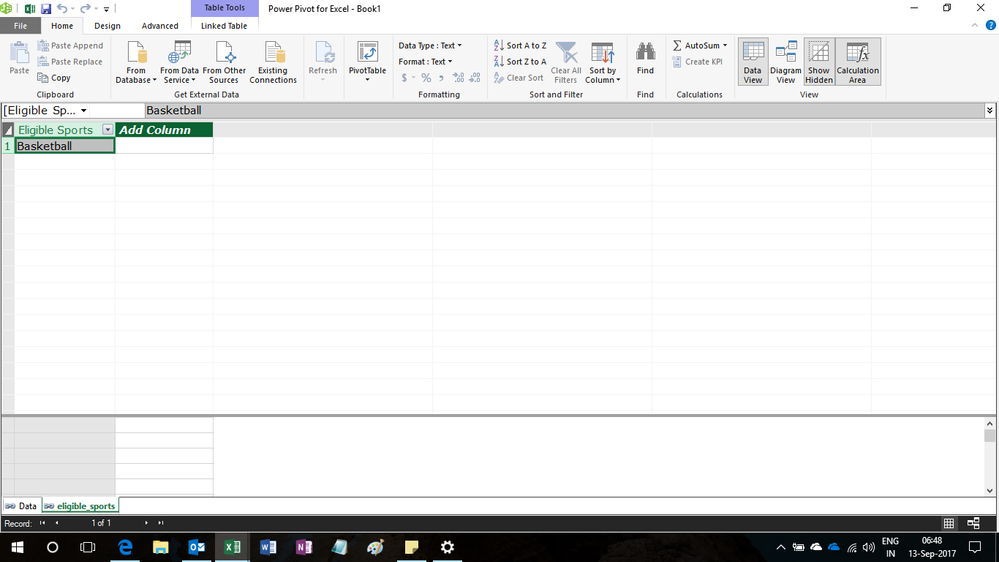- Power BI forums
- Updates
- News & Announcements
- Get Help with Power BI
- Desktop
- Service
- Report Server
- Power Query
- Mobile Apps
- Developer
- DAX Commands and Tips
- Custom Visuals Development Discussion
- Health and Life Sciences
- Power BI Spanish forums
- Translated Spanish Desktop
- Power Platform Integration - Better Together!
- Power Platform Integrations (Read-only)
- Power Platform and Dynamics 365 Integrations (Read-only)
- Training and Consulting
- Instructor Led Training
- Dashboard in a Day for Women, by Women
- Galleries
- Community Connections & How-To Videos
- COVID-19 Data Stories Gallery
- Themes Gallery
- Data Stories Gallery
- R Script Showcase
- Webinars and Video Gallery
- Quick Measures Gallery
- 2021 MSBizAppsSummit Gallery
- 2020 MSBizAppsSummit Gallery
- 2019 MSBizAppsSummit Gallery
- Events
- Ideas
- Custom Visuals Ideas
- Issues
- Issues
- Events
- Upcoming Events
- Community Blog
- Power BI Community Blog
- Custom Visuals Community Blog
- Community Support
- Community Accounts & Registration
- Using the Community
- Community Feedback
Register now to learn Fabric in free live sessions led by the best Microsoft experts. From Apr 16 to May 9, in English and Spanish.
- Power BI forums
- Forums
- Get Help with Power BI
- Desktop
- Custom column: if a text contains a certain value,...
- Subscribe to RSS Feed
- Mark Topic as New
- Mark Topic as Read
- Float this Topic for Current User
- Bookmark
- Subscribe
- Printer Friendly Page
- Mark as New
- Bookmark
- Subscribe
- Mute
- Subscribe to RSS Feed
- Permalink
- Report Inappropriate Content
Custom column: if a text contains a certain value, then return A
Hello Power BI community,
I have a question regarding a custom column.
In my data set, I have a column with different brand names.
(Nike, Addidas, Reebok, etc.)
In the same dataset, I have another column with sports name.
(Soccer, Basketball, Tennis, etc.)
I would like to create a custom column that will give me
the brand names, but for just Nike,
if the sports is basketball I would like Power BI to return the value, "Nike Basketball".
How can I set up a custom column to get what I want?
Many thanks,
H
Solved! Go to Solution.
- Mark as New
- Bookmark
- Subscribe
- Mute
- Subscribe to RSS Feed
- Permalink
- Report Inappropriate Content
Hi,
It works well. The formula in the Sport column is
=FIRSTNONBLANK(FILTER(VALUES(eligible_sports[Eligible Sports]),SEARCH(eligible_sports[Eligible Sports],Data[Description],1,0)),1)
The formula in the next column is
=if([Brand]="Nike",[Brand]&" "&[Sport],BLANK())
Regards,
Ashish Mathur
http://www.ashishmathur.com
https://www.linkedin.com/in/excelenthusiasts/
- Mark as New
- Bookmark
- Subscribe
- Mute
- Subscribe to RSS Feed
- Permalink
- Report Inappropriate Content
You can set up a custom column using the IF and the CONCATENATE functions, so:
Column = IF(table[column] = "Nike" ; CONCATENATE(text1;text2;"")
- Mark as New
- Bookmark
- Subscribe
- Mute
- Subscribe to RSS Feed
- Permalink
- Report Inappropriate Content
You can also add a space between by using this:
Column = IF(table[column] = "Nike" & " " ; CONCATENATE(text1;text2;"")
Or something like that ^^
- Mark as New
- Bookmark
- Subscribe
- Mute
- Subscribe to RSS Feed
- Permalink
- Report Inappropriate Content
That would work in this case
However, I was actually looking for
a different solution.
The reason is that I have another column with description.
If in the description, it contains a word [basketball]
then I also would like to create a custom column
that says Nike Basketball.
Could your help me with this?
Many thanks,
H
- Mark as New
- Bookmark
- Subscribe
- Mute
- Subscribe to RSS Feed
- Permalink
- Report Inappropriate Content
@hidenseek9 , Sorry i don't really understand.
Could you elaborate why my solution isn't working, and what it is exactly that you want ?
- Mark as New
- Bookmark
- Subscribe
- Mute
- Subscribe to RSS Feed
- Permalink
- Report Inappropriate Content
Under "Description", there is a sentence, not just a word.
This makes it a bit tricky for me.
For instance, if the brand is "NIKE" and a description reads "Shoes 28cm (Basketball) Male Size"
then I would want a custom column to say "NIKE Basketball"
Hope that is clear.
Appreciate your help!
H
- Mark as New
- Bookmark
- Subscribe
- Mute
- Subscribe to RSS Feed
- Permalink
- Report Inappropriate Content
Hi,
Try this
1. Assume a two column table with Brand in one column and Description in another. This table is named Data
2. There is another table with only one column named eligible_sports
3. Take both these tables to the Data model and ensure that there is no relationship between the two
4. Write this calculated column formula in the Data Table
=FIRSTNONBLANK(FILTER(VALUES(eligible_sports[Eligible Sports]),SEARCH(eligible_sports[Eligible Sports],Data[Description],1,0)),1)
5. You may now concatenate in another column
Hope this helps.
Regards,
Ashish Mathur
http://www.ashishmathur.com
https://www.linkedin.com/in/excelenthusiasts/
- Mark as New
- Bookmark
- Subscribe
- Mute
- Subscribe to RSS Feed
- Permalink
- Report Inappropriate Content
Thank you for your input, but I am not quite sure if this expression works.
Perhaps my PowerBI DAX knowledge is not up to the level that
understands this expression.
Please access the dummy data from above link and
let me know what expression would work (Or a custom column query)
Many thanks,
H
- Mark as New
- Bookmark
- Subscribe
- Mute
- Subscribe to RSS Feed
- Permalink
- Report Inappropriate Content
Hi,
It works well. The formula in the Sport column is
=FIRSTNONBLANK(FILTER(VALUES(eligible_sports[Eligible Sports]),SEARCH(eligible_sports[Eligible Sports],Data[Description],1,0)),1)
The formula in the next column is
=if([Brand]="Nike",[Brand]&" "&[Sport],BLANK())
Regards,
Ashish Mathur
http://www.ashishmathur.com
https://www.linkedin.com/in/excelenthusiasts/
- Mark as New
- Bookmark
- Subscribe
- Mute
- Subscribe to RSS Feed
- Permalink
- Report Inappropriate Content
- Mark as New
- Bookmark
- Subscribe
- Mute
- Subscribe to RSS Feed
- Permalink
- Report Inappropriate Content
You are welcone.
Regards,
Ashish Mathur
http://www.ashishmathur.com
https://www.linkedin.com/in/excelenthusiasts/
Helpful resources

Microsoft Fabric Learn Together
Covering the world! 9:00-10:30 AM Sydney, 4:00-5:30 PM CET (Paris/Berlin), 7:00-8:30 PM Mexico City

Power BI Monthly Update - April 2024
Check out the April 2024 Power BI update to learn about new features.

| User | Count |
|---|---|
| 113 | |
| 99 | |
| 82 | |
| 70 | |
| 60 |
| User | Count |
|---|---|
| 149 | |
| 114 | |
| 107 | |
| 89 | |
| 67 |