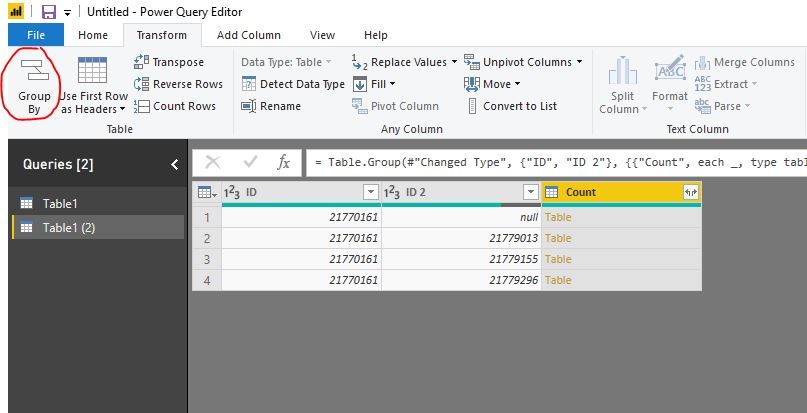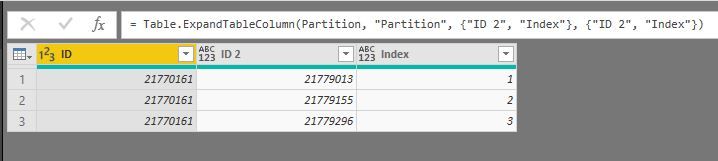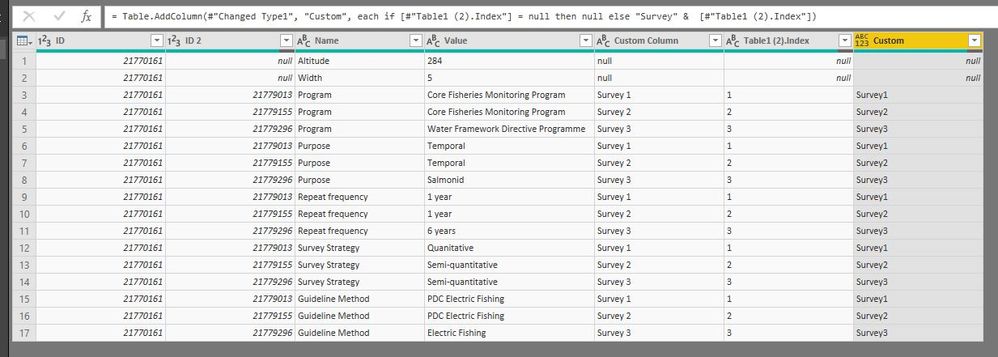- Power BI forums
- Updates
- News & Announcements
- Get Help with Power BI
- Desktop
- Service
- Report Server
- Power Query
- Mobile Apps
- Developer
- DAX Commands and Tips
- Custom Visuals Development Discussion
- Health and Life Sciences
- Power BI Spanish forums
- Translated Spanish Desktop
- Power Platform Integration - Better Together!
- Power Platform Integrations (Read-only)
- Power Platform and Dynamics 365 Integrations (Read-only)
- Training and Consulting
- Instructor Led Training
- Dashboard in a Day for Women, by Women
- Galleries
- Community Connections & How-To Videos
- COVID-19 Data Stories Gallery
- Themes Gallery
- Data Stories Gallery
- R Script Showcase
- Webinars and Video Gallery
- Quick Measures Gallery
- 2021 MSBizAppsSummit Gallery
- 2020 MSBizAppsSummit Gallery
- 2019 MSBizAppsSummit Gallery
- Events
- Ideas
- Custom Visuals Ideas
- Issues
- Issues
- Events
- Upcoming Events
- Community Blog
- Power BI Community Blog
- Custom Visuals Community Blog
- Community Support
- Community Accounts & Registration
- Using the Community
- Community Feedback
Register now to learn Fabric in free live sessions led by the best Microsoft experts. From Apr 16 to May 9, in English and Spanish.
- Power BI forums
- Forums
- Get Help with Power BI
- Desktop
- Re: Custom column based on several other columns
- Subscribe to RSS Feed
- Mark Topic as New
- Mark Topic as Read
- Float this Topic for Current User
- Bookmark
- Subscribe
- Printer Friendly Page
- Mark as New
- Bookmark
- Subscribe
- Mute
- Subscribe to RSS Feed
- Permalink
- Report Inappropriate Content
Custom column based on several other columns
This is a tricky one to describe, so here goes. I have attached a much simplified example. The data relates to fish sampling data in rivers.
I have a table with thousands of 8-digit numbers in the first column ([ID] - only one number is given in the example). Each 8-digit number occupies 30-40 rows, with data in several other columns. In one of those other columns ([ID 2]), and for some rows only, is another 8-digit number that is linked to values in other columns and is repeated several times. The value in [ID 2] is assigned when a new survey is undertaken, but the names in columns 3 and 4 can be the same, if the survey type is the same as the previous survey type (e.g. rows 4 and 5).
What I need to do is have some way of creating a custom column that assigns a value of Survey 1, Survey 2, Survey 3 to match the values in [ID 2] i.e. all values of 21779013 = Survey 1.
That would be easy if there weren't thousands of values in [ID], with each value of [ID] having unique values in [ID 2] i.e. for the next value of [ID] (21770162), the values in [ID 2] would be totally different, and unique to that particular value in [ID].
Does anyone have any ideas? Thank you!
- Mark as New
- Bookmark
- Subscribe
- Mute
- Subscribe to RSS Feed
- Permalink
- Report Inappropriate Content
Given the data shown, what is the expected output? Also, can you post that data as text instead of a picture? Please see this post regarding How to Get Your Question Answered Quickly: https://community.powerbi.com/t5/Community-Blog/How-to-Get-Your-Question-Answered-Quickly/ba-p/38490
@ me in replies or I'll lose your thread!!!
Instead of a Kudo, please vote for this idea
Become an expert!: Enterprise DNA
External Tools: MSHGQM
YouTube Channel!: Microsoft Hates Greg
Latest book!: The Definitive Guide to Power Query (M)
DAX is easy, CALCULATE makes DAX hard...
- Mark as New
- Bookmark
- Subscribe
- Mute
- Subscribe to RSS Feed
- Permalink
- Report Inappropriate Content
Thank you for the response. I have pasted the data below, with the column at the end showing the expected outcome.
| ID | ID 2 | Name | Value | Custom Column |
| 21770161 | null | Altitude | 284 | null |
| 21770161 | null | Width | 5 | null |
| 21770161 | 21779013 | Program | Core Fisheries Monitoring Program | Survey 1 |
| 21770161 | 21779155 | Program | Core Fisheries Monitoring Program | Survey 2 |
| 21770161 | 21779296 | Program | Water Framework Directive Programme | Survey 3 |
| 21770161 | 21779013 | Purpose | Temporal | Survey 1 |
| 21770161 | 21779155 | Purpose | Temporal | Survey 2 |
| 21770161 | 21779296 | Purpose | Salmonid | Survey 3 |
| 21770161 | 21779013 | Repeat frequency | 1 year | Survey 1 |
| 21770161 | 21779155 | Repeat frequency | 1 year | Survey 2 |
| 21770161 | 21779296 | Repeat frequency | 6 years | Survey 3 |
| 21770161 | 21779013 | Survey Strategy | Quanitative | Survey 1 |
| 21770161 | 21779155 | Survey Strategy | Semi-quantitative | Survey 2 |
| 21770161 | 21779296 | Survey Strategy | Semi-quantitative | Survey 3 |
| 21770161 | 21779013 | Guideline Method | PDC Electric Fishing | Survey 1 |
| 21770161 | 21779155 | Guideline Method | PDC Electric Fishing | Survey 2 |
| 21770161 | 21779296 | Guideline Method | Electric Fishing | Survey 3 |
- Mark as New
- Bookmark
- Subscribe
- Mute
- Subscribe to RSS Feed
- Permalink
- Report Inappropriate Content
...a minor tweek to Lin's excellent solution, to match the 'expected outcome' above.
Kind regards, Ola
let
Source = Table.FromRows(Json.Document(Binary.Decompress(Binary.FromText("rZNRT8IwFIX/SrNnTFh1Qx4NiE8k6kx4IDw07AqN3TruWsz+vXdMjNal2WBPvevuOflu27NeBzycTMZhHAajILdK0fKgjDQ2BSr5/V2wGbU1rWRq9rRG7v+6nI7DWyqfUe9QZFTNNAJbyHIPKKFkS51Lo1HmO3buaXMJo2gAFz6N/7ishAFkC/qAT40fbC4RtkYe4eySgW8mi4Uu67N5g6zQKJQPvVvzN+FPcyJURrOlHoxXKEAY9o5wsJBvK9oKWQUCPTT9NA1UiyY+aUoPXGLxCBVLDNJR72rNixV0V6I+ZQ/gf10Cmbw5kNj41A3qpeqG+cnKFJTMgS3B7HVaX8h8xh4VvQ2U29Ozo5fmob/GoZmgxcGn5l0i+6upNbJ8kMjyYIjI8mCYyLozeVPoondr7hJZB6NT/Byafpo+kXXgOkfWAewZOgf1UvXFkXXor3HoEdnNFw==", BinaryEncoding.Base64), Compression.Deflate)), let _t = ((type text) meta [Serialized.Text = true]) in type table [ID = _t, #"ID 2" = _t, Name = _t, Value = _t]),
#"Grouped and Add.SortNo" = Table.Group(Source, {"ID"}, {{"Count", each Table.AddIndexColumn(_, "Sort",1,1), type table}}),
#"Expanded Count1" = Table.ExpandTableColumn(#"Grouped and Add.SortNo", "Count", {"ID 2", "Name", "Value", "Sort"}, {"ID 2", "Name", "Value", "Sort"}),
Group = Table.Group(#"Expanded Count1", {"ID 2"}, {{"Count", each _, type table}}),
#"Added Add.SurveyNo (index)" = Table.AddIndexColumn(Group, "Custom Column", 0, 1),
#"Changed Type" = Table.TransformColumnTypes(#"Added Add.SurveyNo (index)",{{"Custom Column", type text}}),
#"Added Prefix" = Table.TransformColumns(#"Changed Type", {{"Custom Column", each "Survey " & _, type text}}),
#"Removed Columns" = Table.RemoveColumns(#"Added Prefix",{"ID 2"}),
#"Replaced Value" = Table.ReplaceValue(#"Removed Columns","Survey 0",null,Replacer.ReplaceValue,{"Custom Column"}),
#"Expanded Count" = Table.ExpandTableColumn(#"Replaced Value", "Count", {"ID", "ID 2", "Name", "Sort", "Value"}, {"ID", "ID 2", "Name", "Sort", "Value"}),
#"Sorted Rows" = Table.Sort(#"Expanded Count",{{"ID", Order.Ascending}, {"Sort", Order.Ascending}}),
#"Removed SortNo" = Table.RemoveColumns(#"Sorted Rows",{"Sort"})
in
#"Removed SortNo"
- Mark as New
- Bookmark
- Subscribe
- Mute
- Subscribe to RSS Feed
- Permalink
- Report Inappropriate Content
hi, @Ola_S
Could you please tell me if your problem has been solved? If it is, could you please mark the helpful replies as Answered?
Best Regards,
Lin
If this post helps, then please consider Accept it as the solution to help the other members find it more quickly.
- Mark as New
- Bookmark
- Subscribe
- Mute
- Subscribe to RSS Feed
- Permalink
- Report Inappropriate Content
Hi @v-lili6-msft and @Ola_S. Thank you so much for your help. I have only just got round to trying the code. It works very well, but it doesn't quite match the expected outcome...
I have pasted a slightly longer view of my data below, this time with two values for [ID]. The main problem is that where [ID2] is null, the value in [Expected Outcome] should also be null, but as you can see in [Custom Column], it is displaying Survey 1. And it doing this for every null value in [ID2], no matter what the value of [ID].
Can you suggest a tweek to your solution?
Thank you.
| ID | ID 2 | Name | Value | Custom Column | Expected Outcome |
| 21771061 | null | Altitude - | 84 | Survey 1 | null |
| 21771061 | null | Area - | South East | Survey 1 | null |
| 21771061 | null | CEH 50K catchment id - | 196541 - Severn Upper above Montfort C054001I | Survey 1 | null |
| 21771061 | null | CEH 50k catchment id number | 196541 | Survey 1 | null |
| 21771061 | 21778928 | Site purpose - First survey | 01/01/2015 | Survey 3 | Survey 2 |
| 21771061 | 21778928 | Site purpose - Guideline method | Electric Fishing | Survey 3 | Survey 2 |
| 21771061 | 21776925 | Site purpose - Guideline method | Electric Fishing | null | Survey 1 |
| 21771061 | 21777935 | Site purpose - Guideline method | Electric Fishing | Survey 2 | Survey 3 |
| 21771061 | 21777935 | Site purpose - Program | Core Fisheries Monitoring Programme | Survey 2 | Survey 3 |
| 21771061 | 21776925 | Site purpose - Program | Core Fisheries Monitoring Programme | null | Survey 1 |
| 21771061 | 21778928 | Site purpose - Program | Core Fisheries Monitoring Programme | Survey 3 | Survey 2 |
| 21771061 | 21777935 | Site purpose - Purpose | SAP / ST - Spatial | Survey 2 | Survey 3 |
| 21771061 | 21778928 | Site purpose - Purpose | SAP / ST - Spatial | Survey 3 | Survey 2 |
| 21771061 | 21776925 | Site purpose - Purpose | Coarse - Temporal | null | Survey 1 |
| 21771061 | 21777935 | Site purpose - Repeat frequency | 6 Years | Survey 2 | Survey 3 |
| 21771061 | 21776925 | Site purpose - Repeat frequency | 1 Year | null | Survey 1 |
| 21771061 | 21778928 | Site purpose - Repeat frequency | 6 Years | Survey 3 | Survey 2 |
| 21771061 | 21776925 | Site purpose - Repeat from | 01/01/2001 | null | Survey 1 |
| 21771061 | 21778928 | Site purpose - Repeat from | 01/01/2012 | Survey 3 | Survey 2 |
| 21771061 | 21777935 | Site purpose - Repeat from | 01/01/2001 | Survey 2 | Survey 3 |
| 21771061 | 21776925 | Site purpose - Repeat until | 31/12/2006 | null | Survey 1 |
| 21771061 | 21778928 | Site purpose - Repeat until | 31/12/2025 | Survey 3 | Survey 2 |
| 21771061 | 21777935 | Site purpose - Repeat until | 31/12/2006 | Survey 2 | Survey 3 |
| 21771061 | 21776925 | Site purpose - Survey after | 01/01/2001 | null | Survey 1 |
| 21771061 | 21778928 | Site purpose - Survey after | 01/01/2012 | Survey 3 | Survey 2 |
| 21771061 | 21777935 | Site purpose - Survey after | 01/01/2001 | Survey 2 | Survey 3 |
| 21771061 | 21777935 | Site purpose - Survey before | 31/12/2001 | Survey 2 | Survey 3 |
| 21771061 | 21776925 | Site purpose - Survey before | 31/12/2001 | null | Survey 1 |
| 21771061 | 21778928 | Site purpose - Survey before | 31/12/2012 | Survey 3 | Survey 2 |
| 21771061 | 21777935 | Site purpose - Survey strategy | Qualitative | Survey 2 | Survey 3 |
| 21771061 | 21778928 | Site purpose - Survey strategy | CPUE/T | Survey 3 | Survey 2 |
| 21771061 | 21776925 | Site purpose - Survey strategy | Quantitative | null | Survey 1 |
| 21771061 | 21776925 | Site purpose - Target guild | Coarse | null | Survey 1 |
| 21771061 | 21778928 | Site purpose - Target guild | Salmon / Sea Trout | Survey 3 | Survey 2 |
| 21771061 | 21777935 | Site purpose - Target guild | Salmon / Sea Trout | Survey 2 | Survey 3 |
| 21771062 | null | Altitude - | 82 | Survey 1 | null |
| 21771062 | null | Area - | South East | Survey 1 | null |
| 21771062 | null | CEH 50K catchment id - | 196541 - Severn Upper above Montfort C054001I | Survey 1 | null |
| 21771062 | null | CEH 50k catchment id number | 196541 | Survey 1 | null |
| 21771062 | 21777936 | Site purpose - First survey | 01/01/2015 | Survey 5 | Survey 5 |
| 21771062 | 21777936 | Site purpose - Guideline method | Electric Fishing | Survey 5 | Survey 5 |
| 21771062 | 21776926 | Site purpose - Guideline method | Electric Fishing | Survey 4 | Survey 4 |
| 21771062 | 21777936 | Site purpose - Program | Core Fisheries Monitoring Programme | Survey 5 | Survey 5 |
| 21771062 | 21776926 | Site purpose - Program | Core Fisheries Monitoring Programme | Survey 4 | Survey 4 |
| 21771062 | 21776926 | Site purpose - Purpose | Coarse - Temporal | Survey 4 | Survey 4 |
| 21771062 | 21777936 | Site purpose - Purpose | SAP / ST - Spatial | Survey 5 | Survey 5 |
| 21771062 | 21776926 | Site purpose - Repeat frequency | 1 Year | Survey 4 | Survey 4 |
| 21771062 | 21777936 | Site purpose - Repeat frequency | 6 Years | Survey 5 | Survey 5 |
| 21771062 | 21777936 | Site purpose - Repeat from | 01/01/2001 | Survey 5 | Survey 5 |
| 21771062 | 21776926 | Site purpose - Repeat from | 01/01/2001 | Survey 4 | Survey 4 |
| 21771062 | 21777936 | Site purpose - Repeat until | 31/12/2025 | Survey 5 | Survey 5 |
| 21771062 | 21776926 | Site purpose - Repeat until | 31/12/2006 | Survey 4 | Survey 4 |
| 21771062 | 21776926 | Site purpose - Survey after | 01/01/2001 | Survey 4 | Survey 4 |
| 21771062 | 21777936 | Site purpose - Survey after | 01/08/2013 | Survey 5 | Survey 5 |
| 21771062 | 21777936 | Site purpose - Survey before | 31/10/2013 | Survey 5 | Survey 5 |
| 21771062 | 21776926 | Site purpose - Survey before | 31/12/2001 | Survey 4 | Survey 4 |
| 21771062 | 21776926 | Site purpose - Survey strategy | Quantitative | Survey 4 | Survey 4 |
| 21771062 | 21777936 | Site purpose - Survey strategy | CPUE/T | Survey 5 | Survey 5 |
| 21771062 | 21777936 | Site purpose - Target guild | Salmon / Sea Trout | Survey 5 | Survey 5 |
| 21771062 | 21776926 | Site purpose - Target guild | Coarse | Survey 4 | Survey 4 |
- Mark as New
- Bookmark
- Subscribe
- Mute
- Subscribe to RSS Feed
- Permalink
- Report Inappropriate Content
hi, @tgjones43
What is your expected outcome Survey 1, Survey 2, Survey 3, Is it an index column for each ID and ID2?
You may try this way as below:
Step1:
Duplicate the basic query, then group by it as below:
Step2:
Filter null value for ID2 and remove Count column
Step3:
Add an index column by ID
= Table.Group( #"Filtered Rows", {"ID"}, {{"Partition", each Table.AddIndexColumn(_, "Index",1,1), type table}})
and expand the column
Step4:
Merge the tables and expand the column
Step5:
Change the index column to text and add a custom column as below
=if [#"Table1 (2).Index"] = null then null else "Survey" & [#"Table1 (2).Index"]
Result:
Here is pbix file, please try it.
Best Regards,
Lin
If this post helps, then please consider Accept it as the solution to help the other members find it more quickly.
- Mark as New
- Bookmark
- Subscribe
- Mute
- Subscribe to RSS Feed
- Permalink
- Report Inappropriate Content
Thank you, that looks great. But is there a way to do this without creating a second query? I would like to include the functions you have described after several steps and would prefer everything to be in one query.
- Mark as New
- Bookmark
- Subscribe
- Mute
- Subscribe to RSS Feed
- Permalink
- Report Inappropriate Content
HI, @tgjones43
Try this pbix file, Table1 (3) in Edit Queries.
let
Source = Table.FromRows(Json.Document(Binary.Decompress(Binary.FromText("nZJBb8IwDIX/StQzk0hZyzhOMHZCYuskDohD1HpgLW2KmzD1389FY2iiRIFTnOi9T36x1+soluPxUKYyGkSV05qPZ23RugK4jJ8eT++bQZ92hYXd8ZlckXXlZChHXC7JbEmVXE0NgZhjswNCaMTCVGgNYbUVZ03m6ACtkL1AmST3AuNeYDxJ/wFXygKJOV/g29CXmCFBbvEAJ2AJZ+TIF9pRbZpO/AFlbUjpwGwenzfCny9TuuR/KML6fIcalBWfBHsHVd7ykxQtKAprN8Du67rHnh7tTVj3v5LMEs9t29nfnOIdUN3IwhJcIjIo8WHPHHsB8mW5CeQL9eqwAI0ViAXYnekGuZxNxYvmTSTMj/vOKx4W72aYL2IP7DqII25+AA==", BinaryEncoding.Base64), Compression.Deflate)), let _t = ((type text) meta [Serialized.Text = true]) in type table [ID = _t, #"ID 2" = _t, Name = _t, Value = _t, #"Custom Column" = _t]),
#"Changed Type" = Table.TransformColumnTypes(Source,{{"ID", Int64.Type}, {"ID 2", Int64.Type}, {"Name", type text}, {"Value", type text}, {"Custom Column", type text}}),
Partition = Table.Group( #"Changed Type" , {"ID","ID 2"}, {{"Partition", each Table.AddIndexColumn(_, "Index",1,1), type table}}),
#"Expanded Partition" = Table.ExpandTableColumn(Partition, "Partition", {"Name", "Value", "Custom Column", "Index"}, {"Name", "Value", "Custom Column", "Index"}),
#"Changed Type1" = Table.TransformColumnTypes(#"Expanded Partition",{{"Index", type text}}),
#"Added Custom" = Table.AddColumn(#"Changed Type1", "Custom", each if [ID 2] = null then null else "Survey" & [Index])
in
#"Added Custom"
Best Regards,
Lin
If this post helps, then please consider Accept it as the solution to help the other members find it more quickly.
- Mark as New
- Bookmark
- Subscribe
- Mute
- Subscribe to RSS Feed
- Permalink
- Report Inappropriate Content
So, could you just create a second query where you pull out all of the distinct values from ID2 and assign an Index to them. That way you should be able to easily relate that dimension table back to this fact table and have what you want, correct?
@ me in replies or I'll lose your thread!!!
Instead of a Kudo, please vote for this idea
Become an expert!: Enterprise DNA
External Tools: MSHGQM
YouTube Channel!: Microsoft Hates Greg
Latest book!: The Definitive Guide to Power Query (M)
DAX is easy, CALCULATE makes DAX hard...
Helpful resources

Microsoft Fabric Learn Together
Covering the world! 9:00-10:30 AM Sydney, 4:00-5:30 PM CET (Paris/Berlin), 7:00-8:30 PM Mexico City

Power BI Monthly Update - April 2024
Check out the April 2024 Power BI update to learn about new features.

| User | Count |
|---|---|
| 115 | |
| 99 | |
| 86 | |
| 70 | |
| 62 |
| User | Count |
|---|---|
| 151 | |
| 120 | |
| 103 | |
| 87 | |
| 68 |