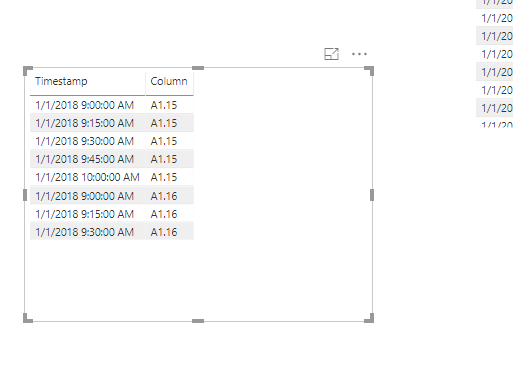- Power BI forums
- Updates
- News & Announcements
- Get Help with Power BI
- Desktop
- Service
- Report Server
- Power Query
- Mobile Apps
- Developer
- DAX Commands and Tips
- Custom Visuals Development Discussion
- Health and Life Sciences
- Power BI Spanish forums
- Translated Spanish Desktop
- Power Platform Integration - Better Together!
- Power Platform Integrations (Read-only)
- Power Platform and Dynamics 365 Integrations (Read-only)
- Training and Consulting
- Instructor Led Training
- Dashboard in a Day for Women, by Women
- Galleries
- Community Connections & How-To Videos
- COVID-19 Data Stories Gallery
- Themes Gallery
- Data Stories Gallery
- R Script Showcase
- Webinars and Video Gallery
- Quick Measures Gallery
- 2021 MSBizAppsSummit Gallery
- 2020 MSBizAppsSummit Gallery
- 2019 MSBizAppsSummit Gallery
- Events
- Ideas
- Custom Visuals Ideas
- Issues
- Issues
- Events
- Upcoming Events
- Community Blog
- Power BI Community Blog
- Custom Visuals Community Blog
- Community Support
- Community Accounts & Registration
- Using the Community
- Community Feedback
Register now to learn Fabric in free live sessions led by the best Microsoft experts. From Apr 16 to May 9, in English and Spanish.
- Power BI forums
- Forums
- Get Help with Power BI
- Desktop
- Re: Custom column advanced editor
- Subscribe to RSS Feed
- Mark Topic as New
- Mark Topic as Read
- Float this Topic for Current User
- Bookmark
- Subscribe
- Printer Friendly Page
- Mark as New
- Bookmark
- Subscribe
- Mute
- Subscribe to RSS Feed
- Permalink
- Report Inappropriate Content
Custom column advanced editor
Hi Guys,
I'm working on a project where I want to show all the reservation for meeting rooms compared with the light sensors of the meeting rooms. So, when someone makes a reservation for a meeting room, do they really use this meeting room during this time.
My reservation table looks like this:
| Room | Startdate | Enddate |
| A1.15 | 1-1-2018 09:00 | 1-1-2018 10:00 |
| A1.16 | 1-1-2018 09:00 | 1-1-2018 09:30 |
| A1.17 | 1-1-2018 09:00 | 1-1-2018 09:00 |
| A1.15 | 1-1-2018 11:00 | 1-1-2018 14:00 |
My calender table looks like this:
| Timestamp |
| 1-1-2018 08:15 |
| 1-1-2018 08:30 |
| 1-1-2018 08:45 |
| 1-1-2018 09:00 |
| 1-1-2018 09:15 |
| 1-1-2018 09:30 |
| 1-1-2018 09:45 |
| 1-1-2018 10:00 |
| 1-1-2018 10:15 |
| 1-1-2018 10:30 |
| 1-1-2018 10:45 |
| 1-1-2018 11:00 |
| 1-1-2018 11:15 |
| 1-1-2018 11:30 |
| 1-1-2018 11:45 |
| 1-1-2018 12:00 |
| 1-1-2018 12:15 |
| 1-1-2018 12:30 |
| 1-1-2018 12:45 |
| 1-1-2018 13:00 |
| 1-1-2018 13:15 |
| 1-1-2018 13:30 |
What i want to achieve is a reservation table for each room for every quarter which looks like this:
| Room | Timestamp |
| A1.15 | 1-1-2018 09:00 |
| A1.15 | 1-1-2018 09:15 |
| A1.15 | 1-1-2018 09:30 |
| A1.15 | 1-1-2018 09:45 |
| A1.15 | 1-1-2018 10:00 |
| A1.16 | 1-1-2018 09:00 |
| A1.16 | 1-1-2018 09:15 |
| A1.16 | 1-1-2018 09:30 |
Etc.
You guys got any idea how to achieve this using the advanced editor?
Thanks in advance
Solved! Go to Solution.
- Mark as New
- Bookmark
- Subscribe
- Mute
- Subscribe to RSS Feed
- Permalink
- Report Inappropriate Content
Hi @miltenburger,
Based on my test, we can use DAX to meet your requirement.
Create a calculated table using the formula.
Table = CROSSJOIN(calender,reservation)
Based on the new table, we can create a calculated column.
Column = IF('Table'[Startdate]='Table'[Enddate] || 'Table'[Enddate]>MAX('Table'[Timestamp]) ,BLANK(),IF('Table'[Startdate]<='Table'[Timestamp] && 'Table'[Enddate]>='Table'[Timestamp],'Table'[Room]))
Then we can get the result as we need. Please note here we need to filter the blank value out.
For more details, please check the pbix as attached.
https://www.dropbox.com/s/lqv1s46i8rzl057/Custom%20column%20advanced%20editor.pbix?dl=0
Regards,
Frank
If this post helps, then please consider Accept it as the solution to help the others find it more quickly.
- Mark as New
- Bookmark
- Subscribe
- Mute
- Subscribe to RSS Feed
- Permalink
- Report Inappropriate Content
Hi @miltenburger,
Based on my test, we can use DAX to meet your requirement.
Create a calculated table using the formula.
Table = CROSSJOIN(calender,reservation)
Based on the new table, we can create a calculated column.
Column = IF('Table'[Startdate]='Table'[Enddate] || 'Table'[Enddate]>MAX('Table'[Timestamp]) ,BLANK(),IF('Table'[Startdate]<='Table'[Timestamp] && 'Table'[Enddate]>='Table'[Timestamp],'Table'[Room]))
Then we can get the result as we need. Please note here we need to filter the blank value out.
For more details, please check the pbix as attached.
https://www.dropbox.com/s/lqv1s46i8rzl057/Custom%20column%20advanced%20editor.pbix?dl=0
Regards,
Frank
If this post helps, then please consider Accept it as the solution to help the others find it more quickly.
- Mark as New
- Bookmark
- Subscribe
- Mute
- Subscribe to RSS Feed
- Permalink
- Report Inappropriate Content
Ah wauw great solution,
thanks for helping me out!
Helpful resources

Microsoft Fabric Learn Together
Covering the world! 9:00-10:30 AM Sydney, 4:00-5:30 PM CET (Paris/Berlin), 7:00-8:30 PM Mexico City

Power BI Monthly Update - April 2024
Check out the April 2024 Power BI update to learn about new features.

| User | Count |
|---|---|
| 110 | |
| 95 | |
| 76 | |
| 65 | |
| 51 |
| User | Count |
|---|---|
| 146 | |
| 109 | |
| 106 | |
| 88 | |
| 61 |