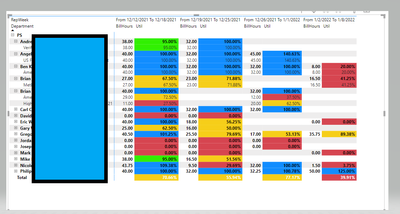- Power BI forums
- Updates
- News & Announcements
- Get Help with Power BI
- Desktop
- Service
- Report Server
- Power Query
- Mobile Apps
- Developer
- DAX Commands and Tips
- Custom Visuals Development Discussion
- Health and Life Sciences
- Power BI Spanish forums
- Translated Spanish Desktop
- Power Platform Integration - Better Together!
- Power Platform Integrations (Read-only)
- Power Platform and Dynamics 365 Integrations (Read-only)
- Training and Consulting
- Instructor Led Training
- Dashboard in a Day for Women, by Women
- Galleries
- Community Connections & How-To Videos
- COVID-19 Data Stories Gallery
- Themes Gallery
- Data Stories Gallery
- R Script Showcase
- Webinars and Video Gallery
- Quick Measures Gallery
- 2021 MSBizAppsSummit Gallery
- 2020 MSBizAppsSummit Gallery
- 2019 MSBizAppsSummit Gallery
- Events
- Ideas
- Custom Visuals Ideas
- Issues
- Issues
- Events
- Upcoming Events
- Community Blog
- Power BI Community Blog
- Custom Visuals Community Blog
- Community Support
- Community Accounts & Registration
- Using the Community
- Community Feedback
Register now to learn Fabric in free live sessions led by the best Microsoft experts. From Apr 16 to May 9, in English and Spanish.
- Power BI forums
- Forums
- Get Help with Power BI
- Desktop
- Custom calc in matrix total
- Subscribe to RSS Feed
- Mark Topic as New
- Mark Topic as Read
- Float this Topic for Current User
- Bookmark
- Subscribe
- Printer Friendly Page
- Mark as New
- Bookmark
- Subscribe
- Mute
- Subscribe to RSS Feed
- Permalink
- Report Inappropriate Content
Custom calc in matrix total
Hi all - is there any way to get a custom calc in the the total row of a matrix visual? I need this visual to include the people in the list who don't have any values.
For example, the 77.17% under the Util column for 12/26/2021-1/1/2022 in the screen shot below (loooks like) its only taking into consideration the people who actually have hours. The average should be about 41%. I need the calc to include the people who dont have any hours at all. There are no records in the underlying table for those people, so I can't 'set null to zero...' or anything like that. The count of people will (most likely) always be the same however.
The formula should be something like Sum (Bill Hours) / count(people in PS)
PS is a department
The People are Employees, the projects they worked on are underneath in the roll ups
Bill hours is how many billable hours they worked on the project
Util = DIVIDE ( SUM ( worklogs[BillHours] ), [WorkHours] )
Worklogs are the records in the underlying table that show how many hours they worked on the project.
For the employees that don't have any values, there are no worklogs for them in the table.
Please let me know what add'l info you need.
Thanks in advance!
Solved! Go to Solution.
- Mark as New
- Bookmark
- Subscribe
- Mute
- Subscribe to RSS Feed
- Permalink
- Report Inappropriate Content
Hi, @ctedesco3307
Have you tried the solution provided by @PaulDBrown to change the total value?
You can refer to these silmilar threads.
Matrix-total-subtotal-row-customization
Totals and Subtotals in Matrix
For some reason I can't download your sample. If the problem isn't solved, please share your sample data and expected result in Excel for further research.
Best Regards,
Community Support Team _ Eason
- Mark as New
- Bookmark
- Subscribe
- Mute
- Subscribe to RSS Feed
- Permalink
- Report Inappropriate Content
Looking for some more specific assistance with the ideas referenced above
Below is a lnk to my sample data that I believe has all the categories required, but I'm stuck on how to put them together to get the right average I need.
Workhours is how many hours the employee is available during the day
Bill hours is the amount of time the employee spent on that issue Key
Util is the % of time they worked that was billable
Util is a measure
- Mark as New
- Bookmark
- Subscribe
- Mute
- Subscribe to RSS Feed
- Permalink
- Report Inappropriate Content
Hi, @ctedesco3307
Have you tried the solution provided by @PaulDBrown to change the total value?
You can refer to these silmilar threads.
Matrix-total-subtotal-row-customization
Totals and Subtotals in Matrix
For some reason I can't download your sample. If the problem isn't solved, please share your sample data and expected result in Excel for further research.
Best Regards,
Community Support Team _ Eason
- Mark as New
- Bookmark
- Subscribe
- Mute
- Subscribe to RSS Feed
- Permalink
- Report Inappropriate Content
To show a different result for the totals you can use the function ISINSCOPE.
So it would be something along the lines of:
Different total = IF(ISINSCOPE(Table[column]), [measure 1], [measure 2])
Did I answer your question? Mark my post as a solution!
In doing so, you are also helping me. Thank you!
Proud to be a Super User!
Paul on Linkedin.
- Mark as New
- Bookmark
- Subscribe
- Mute
- Subscribe to RSS Feed
- Permalink
- Report Inappropriate Content
- Mark as New
- Bookmark
- Subscribe
- Mute
- Subscribe to RSS Feed
- Permalink
- Report Inappropriate Content
@ctedesco3307 This looks like a measure totals problem. Very common. See my post about it here: https://community.powerbi.com/t5/DAX-Commands-and-Tips/Dealing-with-Measure-Totals/td-p/63376
Also, this Quick Measure, Measure Totals, The Final Word should get you what you need:
https://community.powerbi.com/t5/Quick-Measures-Gallery/Measure-Totals-The-Final-Word/m-p/547907
Also, MM3TR&R may help: Matrix Measure Total Triple Threat Rock & Roll - Microsoft Power BI Community
@ me in replies or I'll lose your thread!!!
Instead of a Kudo, please vote for this idea
Become an expert!: Enterprise DNA
External Tools: MSHGQM
YouTube Channel!: Microsoft Hates Greg
Latest book!: The Definitive Guide to Power Query (M)
DAX is easy, CALCULATE makes DAX hard...
Helpful resources

Microsoft Fabric Learn Together
Covering the world! 9:00-10:30 AM Sydney, 4:00-5:30 PM CET (Paris/Berlin), 7:00-8:30 PM Mexico City

Power BI Monthly Update - April 2024
Check out the April 2024 Power BI update to learn about new features.

| User | Count |
|---|---|
| 113 | |
| 97 | |
| 85 | |
| 70 | |
| 61 |
| User | Count |
|---|---|
| 151 | |
| 121 | |
| 104 | |
| 87 | |
| 67 |