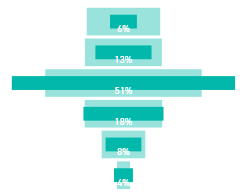- Power BI forums
- Updates
- News & Announcements
- Get Help with Power BI
- Desktop
- Service
- Report Server
- Power Query
- Mobile Apps
- Developer
- DAX Commands and Tips
- Custom Visuals Development Discussion
- Health and Life Sciences
- Power BI Spanish forums
- Translated Spanish Desktop
- Power Platform Integration - Better Together!
- Power Platform Integrations (Read-only)
- Power Platform and Dynamics 365 Integrations (Read-only)
- Training and Consulting
- Instructor Led Training
- Dashboard in a Day for Women, by Women
- Galleries
- Community Connections & How-To Videos
- COVID-19 Data Stories Gallery
- Themes Gallery
- Data Stories Gallery
- R Script Showcase
- Webinars and Video Gallery
- Quick Measures Gallery
- 2021 MSBizAppsSummit Gallery
- 2020 MSBizAppsSummit Gallery
- 2019 MSBizAppsSummit Gallery
- Events
- Ideas
- Custom Visuals Ideas
- Issues
- Issues
- Events
- Upcoming Events
- Community Blog
- Power BI Community Blog
- Custom Visuals Community Blog
- Community Support
- Community Accounts & Registration
- Using the Community
- Community Feedback
Register now to learn Fabric in free live sessions led by the best Microsoft experts. From Apr 16 to May 9, in English and Spanish.
- Power BI forums
- Forums
- Get Help with Power BI
- Desktop
- Custom base values in highlight function
- Subscribe to RSS Feed
- Mark Topic as New
- Mark Topic as Read
- Float this Topic for Current User
- Bookmark
- Subscribe
- Printer Friendly Page
- Mark as New
- Bookmark
- Subscribe
- Mute
- Subscribe to RSS Feed
- Permalink
- Report Inappropriate Content
Custom base values in highlight function
Hello
Apologies if this has been answered before, but I have a hard time finding an answer or relevant topic to search for.
In short, I want to be able to have the highlight function of the column/bar/funnel chart, to have a different base value to compare with instead of the total of the dataset.
I have a customer database consisting of 1.500.000 rows of customers, with about ~450.000 active customers. There is all sorts of demographic information, segments etc.
Example:
Let's say I make a dashboard of aquired customers 2017. I make slicers so the users can select dates/months, customer types etc.
If I then make a funnel chart of an age group segmentation in percentage of total, it will then highlight the total of 2017 behind when selecting a specific month(s).
This is a feature which I see great potential in, for finding anomolies at a glance that can be deep dived further into.
What I want, is to be able to chose the data that the bar/pie/funnel highlights behind - not the total data of the dataset. I want this, because I want to be able to compare it with my current active customers or any other base I might see fit to compare it with.
If anyone have any examples of a better way to implement this comparison in Power BI - then I am all ears and welcome suggestions 🙂
Best regards
David
- Mark as New
- Bookmark
- Subscribe
- Mute
- Subscribe to RSS Feed
- Permalink
- Report Inappropriate Content
Hi @DavidB,
What I want, is to be able to chose the data that the bar/pie/funnel highlights behind - not the total data of the dataset. I want this, because I want to be able to compare it with my current active customers or any other base I might see fit to compare it with.
I'm not sure I can understand your requirement totally. Could you be more precisely with it by posting some sample data and screenshots? So that we can better assist on this issue. ![]()
Regards
- Mark as New
- Bookmark
- Subscribe
- Mute
- Subscribe to RSS Feed
- Permalink
- Report Inappropriate Content
Hello @v-ljerr-msft
Thank you very much for replying.
So you know when you make a simple funnel chart, you can go in to: Visual tools > Format > Edit interactions.
After that, you can select to "Highlight" on how the chart acts when slicing/selecting data in the report.
Then in the background of the funnel, the original total will be a bit transparent and the sliced/selected data will be the new funnel.
That way, it is easy to compare two totals on top of each other.
In my case, I want to be able to set/control the transparent part - i wan't the "base" to be a static amount always, that I have chosen, not the total of the dataset I'm working with.
I hope you can understand what I mean, and it probably isn't possible now that I think more of it.
But I would very much welcome any other suggestions on how to easy compare data that is sliced/selected with a static amount I set beforehand.
- Mark as New
- Bookmark
- Subscribe
- Mute
- Subscribe to RSS Feed
- Permalink
- Report Inappropriate Content
No dice? 🙂
If my "problem" can't be solved - can anyone recommend a nice way to show my customer base numbers compared to fixed population numbers?
- Mark as New
- Bookmark
- Subscribe
- Mute
- Subscribe to RSS Feed
- Permalink
- Report Inappropriate Content
No one at all, that can give me an example of how they show their base compared to a population? 🙂
I would really like to make some good looking stuff, but I'm out of ideas of this one, if my original problem can't be solved.
Helpful resources

Microsoft Fabric Learn Together
Covering the world! 9:00-10:30 AM Sydney, 4:00-5:30 PM CET (Paris/Berlin), 7:00-8:30 PM Mexico City

Power BI Monthly Update - April 2024
Check out the April 2024 Power BI update to learn about new features.

| User | Count |
|---|---|
| 111 | |
| 100 | |
| 80 | |
| 64 | |
| 57 |
| User | Count |
|---|---|
| 145 | |
| 111 | |
| 92 | |
| 84 | |
| 66 |