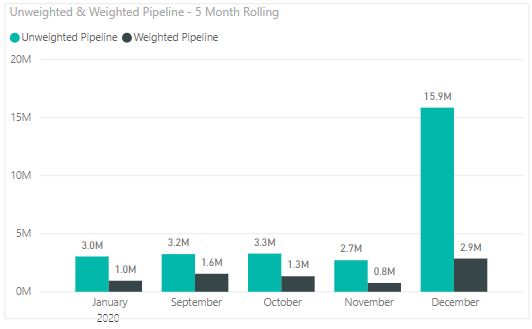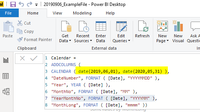- Power BI forums
- Updates
- News & Announcements
- Get Help with Power BI
- Desktop
- Service
- Report Server
- Power Query
- Mobile Apps
- Developer
- DAX Commands and Tips
- Custom Visuals Development Discussion
- Health and Life Sciences
- Power BI Spanish forums
- Translated Spanish Desktop
- Power Platform Integration - Better Together!
- Power Platform Integrations (Read-only)
- Power Platform and Dynamics 365 Integrations (Read-only)
- Training and Consulting
- Instructor Led Training
- Dashboard in a Day for Women, by Women
- Galleries
- Community Connections & How-To Videos
- COVID-19 Data Stories Gallery
- Themes Gallery
- Data Stories Gallery
- R Script Showcase
- Webinars and Video Gallery
- Quick Measures Gallery
- 2021 MSBizAppsSummit Gallery
- 2020 MSBizAppsSummit Gallery
- 2019 MSBizAppsSummit Gallery
- Events
- Ideas
- Custom Visuals Ideas
- Issues
- Issues
- Events
- Upcoming Events
- Community Blog
- Power BI Community Blog
- Custom Visuals Community Blog
- Community Support
- Community Accounts & Registration
- Using the Community
- Community Feedback
Register now to learn Fabric in free live sessions led by the best Microsoft experts. From Apr 16 to May 9, in English and Spanish.
- Power BI forums
- Forums
- Get Help with Power BI
- Desktop
- Custom X Axis in Bar Graph
- Subscribe to RSS Feed
- Mark Topic as New
- Mark Topic as Read
- Float this Topic for Current User
- Bookmark
- Subscribe
- Printer Friendly Page
- Mark as New
- Bookmark
- Subscribe
- Mute
- Subscribe to RSS Feed
- Permalink
- Report Inappropriate Content
Custom X Axis in Bar Graph
I'm trying to sort the look of this bar graph -- it is intended to be a 5 Month Rolling look at a pipeline. 4 months are obviously the remainder of 2019 (Sept-Dec), but when I include January 2020, it auto sorts chronologically with the months and puts January in front as the first month. I need January to show up as the last month on the view since it's in 2020 and the rest of the months are in 2019. Anyone know how to somehow include the year in the sorting of the x-axis items and put January (and when next month hits, February 2020, and so forth) in front?
Solved! Go to Solution.
- Mark as New
- Bookmark
- Subscribe
- Mute
- Subscribe to RSS Feed
- Permalink
- Report Inappropriate Content
I don't get it.
If you only need 5 months, then you can change the parameters of the Date table in my example and enter the necessary range.
You should have a Date table and link it to your table. (Why? Here is an explanation)
If you don't want a DateTable for whatever reason you have to add another column to your existing table ->
YearMonthNo = FORMAT ( [Close Date], "YYYYMM" )
You then classify this column as a number and you sort your monthnames by this column.
That should meet your communicated expectations....
If this post was helpful may I ask you to mark it as solution and give it some kudos?
Have a nice day!
BR,
Josef
- Mark as New
- Bookmark
- Subscribe
- Mute
- Subscribe to RSS Feed
- Permalink
- Report Inappropriate Content
Your answer lies in the following youtube video.
If this post was helpful may I ask you to mark it as solution and give it some kudos?
Have a nice day!
BR,
Josef
- Mark as New
- Bookmark
- Subscribe
- Mute
- Subscribe to RSS Feed
- Permalink
- Report Inappropriate Content
Hello, thanks for linking that video, however, this still doesn't troubleshoot the issue since I have 4 of the months in 2019, and one month in 2020. So I would need it to be in order as: September, October, November, December, January
- Mark as New
- Bookmark
- Subscribe
- Mute
- Subscribe to RSS Feed
- Permalink
- Report Inappropriate Content
Hello @Anonymous,
Im sorry for my missunderstanding.
Here you can see that I could get the work done
What did I do? I ordered the MonthLong columny by a YearMonthNo Column (2019XX -> Datatype WholeNumber)
Here is my example file
If this post was helpful may I ask you to mark it as solution and give it some kudos?
BR,
Josef
- Mark as New
- Bookmark
- Subscribe
- Mute
- Subscribe to RSS Feed
- Permalink
- Report Inappropriate Content
Hi Josef,
Thanks so much for your help, & and I apologize for still misunderstanding on my end, as I'm trying to sort the graph the way I would like without having to add more columns to the data. I've attached two screenshots of both the data it's pulling from, and the fields which the graph is applying to from the data. Any further help is much appreciated. Thanks!
- Mark as New
- Bookmark
- Subscribe
- Mute
- Subscribe to RSS Feed
- Permalink
- Report Inappropriate Content
Hi @Anonymous ,
Have you solved the problem with the suggestion of JosefPrakljacic ?
If you have solved the problem, please always always accept the replies making sense as solution to your question so that people who may have the same question can get the solution directly.
If you still need help, please share the data sample and your desired output so that we could help further on it.
Best Regards,
Cherry
If this post helps, then please consider Accept it as the solution to help the other members find it more quickly.
- Mark as New
- Bookmark
- Subscribe
- Mute
- Subscribe to RSS Feed
- Permalink
- Report Inappropriate Content
I don't get it.
If you only need 5 months, then you can change the parameters of the Date table in my example and enter the necessary range.
You should have a Date table and link it to your table. (Why? Here is an explanation)
If you don't want a DateTable for whatever reason you have to add another column to your existing table ->
YearMonthNo = FORMAT ( [Close Date], "YYYYMM" )
You then classify this column as a number and you sort your monthnames by this column.
That should meet your communicated expectations....
If this post was helpful may I ask you to mark it as solution and give it some kudos?
Have a nice day!
BR,
Josef
Helpful resources

Microsoft Fabric Learn Together
Covering the world! 9:00-10:30 AM Sydney, 4:00-5:30 PM CET (Paris/Berlin), 7:00-8:30 PM Mexico City

Power BI Monthly Update - April 2024
Check out the April 2024 Power BI update to learn about new features.

| User | Count |
|---|---|
| 109 | |
| 99 | |
| 77 | |
| 66 | |
| 54 |
| User | Count |
|---|---|
| 144 | |
| 104 | |
| 102 | |
| 87 | |
| 64 |