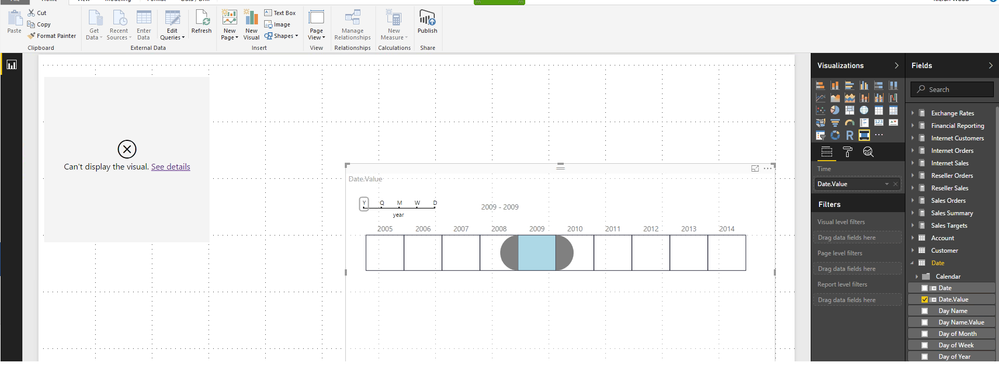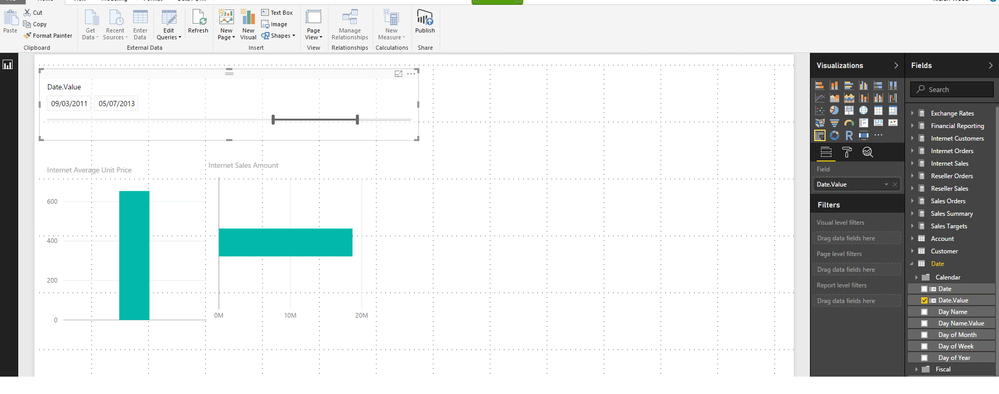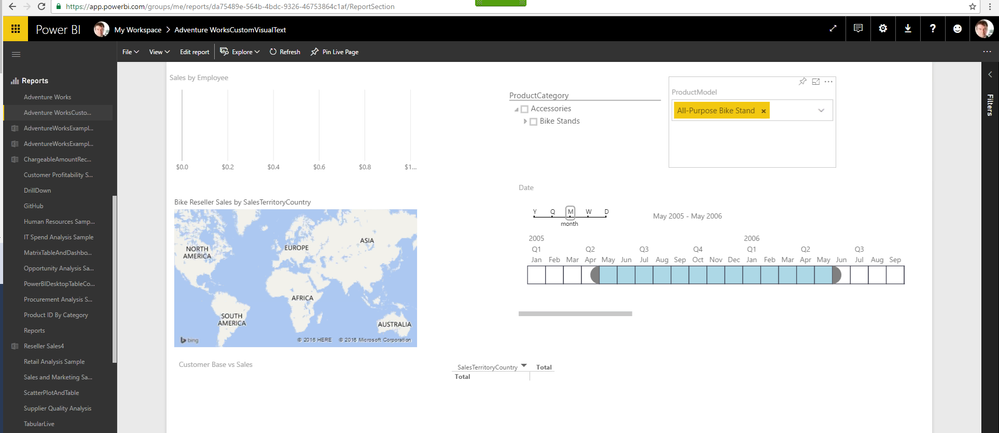- Power BI forums
- Updates
- News & Announcements
- Get Help with Power BI
- Desktop
- Service
- Report Server
- Power Query
- Mobile Apps
- Developer
- DAX Commands and Tips
- Custom Visuals Development Discussion
- Health and Life Sciences
- Power BI Spanish forums
- Translated Spanish Desktop
- Power Platform Integration - Better Together!
- Power Platform Integrations (Read-only)
- Power Platform and Dynamics 365 Integrations (Read-only)
- Training and Consulting
- Instructor Led Training
- Dashboard in a Day for Women, by Women
- Galleries
- Community Connections & How-To Videos
- COVID-19 Data Stories Gallery
- Themes Gallery
- Data Stories Gallery
- R Script Showcase
- Webinars and Video Gallery
- Quick Measures Gallery
- 2021 MSBizAppsSummit Gallery
- 2020 MSBizAppsSummit Gallery
- 2019 MSBizAppsSummit Gallery
- Events
- Ideas
- Custom Visuals Ideas
- Issues
- Issues
- Events
- Upcoming Events
- Community Blog
- Power BI Community Blog
- Custom Visuals Community Blog
- Community Support
- Community Accounts & Registration
- Using the Community
- Community Feedback
Register now to learn Fabric in free live sessions led by the best Microsoft experts. From Apr 16 to May 9, in English and Spanish.
- Power BI forums
- Forums
- Get Help with Power BI
- Desktop
- Re: Custom Visual Timeline Slicer Does not appear ...
- Subscribe to RSS Feed
- Mark Topic as New
- Mark Topic as Read
- Float this Topic for Current User
- Bookmark
- Subscribe
- Printer Friendly Page
- Mark as New
- Bookmark
- Subscribe
- Mute
- Subscribe to RSS Feed
- Permalink
- Report Inappropriate Content
Custom Visual Timeline Slicer Does not appear to work when using SSAS Multi Dimensional as source
Hi,
The Custom Visual Timeline Slicer Does not appear to work when using SSAS Multi Dimensional as source.
I am refering to the visualisation expressed in the following blog entry... https://powerbi.microsoft.com/en-us/blog/visual-awesomeness-unlocked-the-timeline-slicer/
I downloaded the visualisation and the sample Power BI pbix file showed this visualisation working beautifully. This Power BI file is using the In Memory Model.
However I am doing some work for a key customer at the moment and their architecture is to point a Power BI connection to an SSAS Multidimensional 2014 SP 2 cube.
When I got an error I tried the same with the AdventureWorks 2014 Multi dimensional model cube and the same error was returned. I also tried performing a SQL Server Profiler trace and I did not find anything meaningful within this trace log.
So as soon as I select any value within this custom visual timeline slicer the display of any visual within the same reporting pane changes to "Can't display the visual"
Please find attached screen shots.
Note the non custom visual date slicer appears to work perfectly.
Kind Regards,
Kieran
- Mark as New
- Bookmark
- Subscribe
- Mute
- Subscribe to RSS Feed
- Permalink
- Report Inappropriate Content
Hi all,
I would like to add my perspective that I agree with @Baskar we should consider when using custom visual, cause there are sometime custom visual coming with minor issues. I used to got crashing whole of dashboard cause custom visual(card with state control) was missing libs in server after its version updating or found that in first/second version of Hierarchy Control had duplicated in hierarchy when collapse&expand, but they are fine now with new version.
However custom visuals are fancy and innovative, I and my customers love that.![]()
- Mark as New
- Bookmark
- Subscribe
- Mute
- Subscribe to RSS Feed
- Permalink
- Report Inappropriate Content
The new versioned API is going to solve a lot of the described problems, like missing libs or breaking visuals due to changes in powerbi as a version of the new API will not change in the future.
Now we have to wait till all visuals will be migrated...
- Mark as New
- Bookmark
- Subscribe
- Mute
- Subscribe to RSS Feed
- Permalink
- Report Inappropriate Content
I highly recommended to u don't go with Custom visual .
why am saying this i faced lot of prob when new power come, most of the custom visuals are not supported in existing dashboard.
- Mark as New
- Bookmark
- Subscribe
- Mute
- Subscribe to RSS Feed
- Permalink
- Report Inappropriate Content
Hi Microsoft / Baskar,
I share your concern Baskar to a degree, although lets not throw the baby out with the bath water!
So in response to your recommendation Baskar, I have created a dashboard based on AdventureWorks. I noticed that the custom visuals Smart Filter, Hiearchy Slicer and Timeline slicer all work perfectly within Power BI Desktop within an In Memory model.
I need to test how they work within one custom visual for each report when deployed to PowerBI.com whilst connected to an SSAS Multi Dimensional Cube.
Getting back to my initial point I also think we need to consider who has created the custom visual when choosing to use the custom visual. If Microsoft has created the custom visual themselves then there is a higher probability that this custom visual will work with the next Power BI dashboard version.
I also think it's important to have contingency planning, e.g. have a alternate pbix file with the standard text drop down in place of the pbix file of the custom visual in the event the custom visual smart filter does not work.
It's just that custom visuals are a signficant feature in what attracts people to use Power BI in the first place.
Microsoft, please give the Power BI community ..
1) Clear guidance when and when not to use custom visuals.
2) As custom visual developers how can we ensure that out custom visuals work within the next release of Power BI dashboard.
Please find attached screen shot.
- Mark as New
- Bookmark
- Subscribe
- Mute
- Subscribe to RSS Feed
- Permalink
- Report Inappropriate Content
Hi @Kieran,
I can reproduce your issue, it seem like custom visual not work on SSAS Multidimensional datasource. I will report this issue and give your the feedback once the issue has been fixed.
Regards,
Xiaoxin Sheng
If this post helps, please consider accept as solution to help other members find it more quickly.
- Mark as New
- Bookmark
- Subscribe
- Mute
- Subscribe to RSS Feed
- Permalink
- Report Inappropriate Content
Hi Xiaoxin,
Any ETA on this fix please?
Kind Regards,
Kieran.
- Mark as New
- Bookmark
- Subscribe
- Mute
- Subscribe to RSS Feed
- Permalink
- Report Inappropriate Content
Many thanks Xiaoxin.
- Mark as New
- Bookmark
- Subscribe
- Mute
- Subscribe to RSS Feed
- Permalink
- Report Inappropriate Content
Hi Kieran,
I am aware that my custom visual is somehow not working with a multidimentional cube as backend. I had a report before and due to a) time and b) at that moment no correct SSAS available I didn't look into this issue and correct it.
At this moment I am rewriting my visuals to support the versioned APIs and I will look into the issue.
Thanks, Jan Pieter
- Mark as New
- Bookmark
- Subscribe
- Mute
- Subscribe to RSS Feed
- Permalink
- Report Inappropriate Content
I have just completed a very breif test in the following scenario ...
Power BI Customer Visuals Testing with SQL Server 2014 SP 2 AdventureWorks Multi Dimensional Data Source.
Name | Power BI Desktop | Power BI Service |
Smart Filter by SQLBI | ✓ | X |
HierarchySlicer | ✓ | ✓ |
Timeline | X | X |
- Mark as New
- Bookmark
- Subscribe
- Mute
- Subscribe to RSS Feed
- Permalink
- Report Inappropriate Content
Again and Again am saying this try to avoid custom visual.
Last week i spoked with Power BI Development engineer regards dashboard performance issue , they also recomemnded the same . pls avoid it.
- Mark as New
- Bookmark
- Subscribe
- Mute
- Subscribe to RSS Feed
- Permalink
- Report Inappropriate Content
Whilst using Power BI InMemory (Import) model I have found the performance of both the Timeslice and Hiearchy custom visual to be fit for purpose.
I was careful though to make sure I only exposed dimensional records as the data source of these custom filters where these dimensional records had at least one associated fact record.
The fact table contains 60,000 rows, the Product dimension (data source for the Hierarchy custom visual contained 158 rows), the Date dimension (data source for the Timeslice custom visual contained 1461 rows).
Please view this solution on the following link http://www.innovativebusinessintelligence.com/PowerBISolutions
Kind Regards,
Kieran
- Mark as New
- Bookmark
- Subscribe
- Mute
- Subscribe to RSS Feed
- Permalink
- Report Inappropriate Content
Hi Baskar
I understand why some recommend not using custom visuals, but this is not really a viable option if Power BI is going to succeed.
Although it is constantly being updated and improved, Power BI is still missing a log of required functionality; this is mitigated by having custom visuals available. If we remove custom visuals then the product as a whole is significantly compromised and far less suitable for a lot of projects.
So the only viable answer is not to put our heads in the sand and not use them, but for the awesome custom visual devs (like Jan Pieter) to keep enhancing them further, and critically for Microsoft to find a way of not breaking visuals when Power BI is updated.
Alex
Helpful resources

Microsoft Fabric Learn Together
Covering the world! 9:00-10:30 AM Sydney, 4:00-5:30 PM CET (Paris/Berlin), 7:00-8:30 PM Mexico City

Power BI Monthly Update - April 2024
Check out the April 2024 Power BI update to learn about new features.

| User | Count |
|---|---|
| 109 | |
| 99 | |
| 77 | |
| 66 | |
| 54 |
| User | Count |
|---|---|
| 144 | |
| 104 | |
| 101 | |
| 86 | |
| 64 |