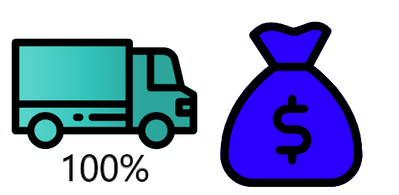- Power BI forums
- Updates
- News & Announcements
- Get Help with Power BI
- Desktop
- Service
- Report Server
- Power Query
- Mobile Apps
- Developer
- DAX Commands and Tips
- Custom Visuals Development Discussion
- Health and Life Sciences
- Power BI Spanish forums
- Translated Spanish Desktop
- Power Platform Integration - Better Together!
- Power Platform Integrations (Read-only)
- Power Platform and Dynamics 365 Integrations (Read-only)
- Training and Consulting
- Instructor Led Training
- Dashboard in a Day for Women, by Women
- Galleries
- Community Connections & How-To Videos
- COVID-19 Data Stories Gallery
- Themes Gallery
- Data Stories Gallery
- R Script Showcase
- Webinars and Video Gallery
- Quick Measures Gallery
- 2021 MSBizAppsSummit Gallery
- 2020 MSBizAppsSummit Gallery
- 2019 MSBizAppsSummit Gallery
- Events
- Ideas
- Custom Visuals Ideas
- Issues
- Issues
- Events
- Upcoming Events
- Community Blog
- Power BI Community Blog
- Custom Visuals Community Blog
- Community Support
- Community Accounts & Registration
- Using the Community
- Community Feedback
Register now to learn Fabric in free live sessions led by the best Microsoft experts. From Apr 16 to May 9, in English and Spanish.
- Power BI forums
- Forums
- Get Help with Power BI
- Desktop
- Re: Custom Visual Image Not Loading While Behind P...
- Subscribe to RSS Feed
- Mark Topic as New
- Mark Topic as Read
- Float this Topic for Current User
- Bookmark
- Subscribe
- Printer Friendly Page
- Mark as New
- Bookmark
- Subscribe
- Mute
- Subscribe to RSS Feed
- Permalink
- Report Inappropriate Content
Custom Visual Image Not Loading While Behind Proxy
Hi,
I am currently working with a custom visual that is using a link to an image in order to show it on the custom visual. The visual works perfectly fine on PowerBI online and works on Desktop when I am not on my works network. The issue is that while I am on my works network, the image won't load, causing the visual not to function as expected. Other visuals needing the internet function as expected and this visual is able to load the svg shape of the visual from the internet, but loading the image itself doesn't function. If anyone has any ideas on how to fix this problem it would be much appreciated.
Thanks for your help!
Solved! Go to Solution.
- Mark as New
- Bookmark
- Subscribe
- Mute
- Subscribe to RSS Feed
- Permalink
- Report Inappropriate Content
It seems a proxy setup problem.
Please refer to the similar thread.
Desktop Custom Visuals not importing
Best Regards
Maggie
Community Support Team _ Maggie Li
If this post helps, then please consider Accept it as the solution to help the other members find it more quickly.
- Mark as New
- Bookmark
- Subscribe
- Mute
- Subscribe to RSS Feed
- Permalink
- Report Inappropriate Content
It seems a proxy setup problem.
Please refer to the similar thread.
Desktop Custom Visuals not importing
Best Regards
Maggie
Community Support Team _ Maggie Li
If this post helps, then please consider Accept it as the solution to help the other members find it more quickly.
- Mark as New
- Bookmark
- Subscribe
- Mute
- Subscribe to RSS Feed
- Permalink
- Report Inappropriate Content
Hi @v-juanli-msft ,
Thanks for the help, but that was unable to fix my issues. I am able to import the custom visual and all other custom visuals are functionning for me. Even this one, it is the retrieval of an Image that is not working, as you can see in the screenshot I provided that the shape of the image is able to be retrieved through the internet. This is confusing me since part of the visualization is working as expected, with only the retrieval of the image not working. I was wondering if their is a way to debug on Power BI Desktop, allowing me to see what is happening better.
Thanks for your time,
Jonathan Pesce
- Mark as New
- Bookmark
- Subscribe
- Mute
- Subscribe to RSS Feed
- Permalink
- Report Inappropriate Content
Where do you store the image?
Does your work network block the communication with the web site where the image is stored?
Best Regards
Maggie
Community Support Team _ Maggie Li
If this post helps, then please consider Accept it as the solution to help the other members find it more quickly.
- Mark as New
- Bookmark
- Subscribe
- Mute
- Subscribe to RSS Feed
- Permalink
- Report Inappropriate Content
Hi Maggie,
The images are gathered from anywhere on the internet. The issue I was facing just resolved itself on it's own. I am not sure what fixed the issue or what exactly happened. I know my company doesn't block the site because I can access it through the web and it functions on powerbi.com. It was bizzare to me why the images weren't loading as an image, when I would use the same URL to load the image as an SVG. Either way, it was probably something to do with the network, but it is working as expected now.
Thanks again for all the help, sorry it ended up being a useless problem,
Have a good one,
Jonathan Pesce
Edit:
I will accept the proxy as being the solution, since it is the only logical thing that would have been blocking the calls.
Helpful resources

Microsoft Fabric Learn Together
Covering the world! 9:00-10:30 AM Sydney, 4:00-5:30 PM CET (Paris/Berlin), 7:00-8:30 PM Mexico City

Power BI Monthly Update - April 2024
Check out the April 2024 Power BI update to learn about new features.

| User | Count |
|---|---|
| 109 | |
| 99 | |
| 77 | |
| 66 | |
| 54 |
| User | Count |
|---|---|
| 144 | |
| 104 | |
| 102 | |
| 87 | |
| 64 |