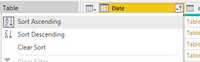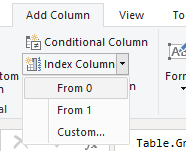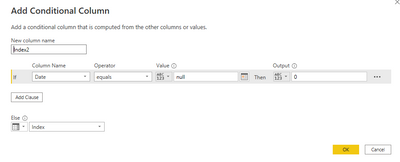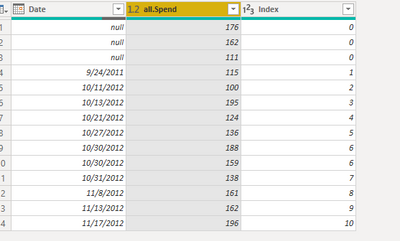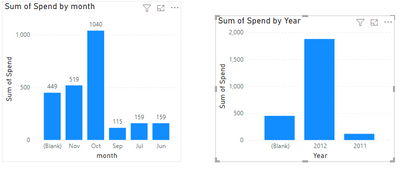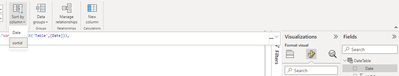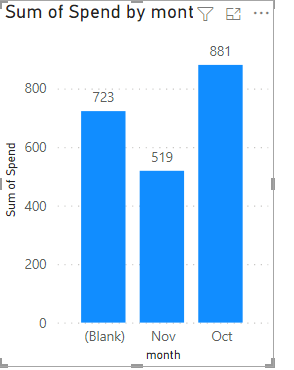- Power BI forums
- Updates
- News & Announcements
- Get Help with Power BI
- Desktop
- Service
- Report Server
- Power Query
- Mobile Apps
- Developer
- DAX Commands and Tips
- Custom Visuals Development Discussion
- Health and Life Sciences
- Power BI Spanish forums
- Translated Spanish Desktop
- Power Platform Integration - Better Together!
- Power Platform Integrations (Read-only)
- Power Platform and Dynamics 365 Integrations (Read-only)
- Training and Consulting
- Instructor Led Training
- Dashboard in a Day for Women, by Women
- Galleries
- Community Connections & How-To Videos
- COVID-19 Data Stories Gallery
- Themes Gallery
- Data Stories Gallery
- R Script Showcase
- Webinars and Video Gallery
- Quick Measures Gallery
- 2021 MSBizAppsSummit Gallery
- 2020 MSBizAppsSummit Gallery
- 2019 MSBizAppsSummit Gallery
- Events
- Ideas
- Custom Visuals Ideas
- Issues
- Issues
- Events
- Upcoming Events
- Community Blog
- Power BI Community Blog
- Custom Visuals Community Blog
- Community Support
- Community Accounts & Registration
- Using the Community
- Community Feedback
Register now to learn Fabric in free live sessions led by the best Microsoft experts. From Apr 16 to May 9, in English and Spanish.
- Power BI forums
- Forums
- Get Help with Power BI
- Desktop
- Custom Sort X Axis to Show Blank Values at the End
- Subscribe to RSS Feed
- Mark Topic as New
- Mark Topic as Read
- Float this Topic for Current User
- Bookmark
- Subscribe
- Printer Friendly Page
- Mark as New
- Bookmark
- Subscribe
- Mute
- Subscribe to RSS Feed
- Permalink
- Report Inappropriate Content
Custom Sort X Axis to Show Blank Values at the End
Hello,
I have a bar chart with the dates being displayed on the X axis. The date column is also blank for certain records and is currently being sorted to always show up at the beginning of the axis (or the end if I sort in the descending order). To create a custom sort ID, I did the following:
1. Created a measure to get the max of the date, and another to get the minimum of the date
2. Created a calculated date table with the min and the max values from the measures in 1 and created a custom column using the Rankx function to assign a rank to the dates.
3. Created a dummy table with a blank row for the date and a dummy index.
4. Combined the two tables in 2 & 3 using the union function and created my sort ID saying - if(isblank([date]),maxrank+1, rank)
5. Use the lookupvalue to get the rank for each date in the primary data table.
Once this is generated, I figured I could now just go to the date column and go the "Sort by column" and sort by my rank column. However, I get an error saying "A circular dependency was detected". How do I get around this error and sort my column so the blanks always show up at the end of the X axis? Thank you so much for all your help.
Solved! Go to Solution.
- Mark as New
- Bookmark
- Subscribe
- Mute
- Subscribe to RSS Feed
- Permalink
- Report Inappropriate Content
Hi, @newpbiuser01 ;
May be we need use power query : in power query create a new column .
1.group by date.
2.sort by date.
3.add index column.
4.add conditional column and delete index column.
45.expand spend column
then apply it into desktop.
Best Regards,
Community Support Team _ Yalan Wu
If this post helps, then please consider Accept it as the solution to help the other members find it more quickly.
- Mark as New
- Bookmark
- Subscribe
- Mute
- Subscribe to RSS Feed
- Permalink
- Report Inappropriate Content
Hi, @newpbiuser01 ;
You could create a table as follow:
DateTable = UNION( ADDCOLUMNS( SUMMARIZE( FILTER('Table',[Date]<>BLANK()),[Date]),"sortid",RANKX('Table',[Date])),
SUMMARIZE(FILTER('Table',[Date]=BLANK()),[Date],"sortid",0))Then create a column in table.
month = IF([Date]=BLANK(),BLANK(), FORMAT([Date],"mmm"))The final show:
Best Regards,
Community Support Team _ Yalan Wu
If this post helps, then please consider Accept it as the solution to help the other members find it more quickly.
- Mark as New
- Bookmark
- Subscribe
- Mute
- Subscribe to RSS Feed
- Permalink
- Report Inappropriate Content
Hi @v-yalanwu-msft ,
Thank you! This works great when the data is all in the same year, but it doesn't when the year is different. I tried creating a year column similarly to the month to see if that would help. 😞
- Mark as New
- Bookmark
- Subscribe
- Mute
- Subscribe to RSS Feed
- Permalink
- Report Inappropriate Content
Hi, @newpbiuser01 ;
May be we need use power query : in power query create a new column .
1.group by date.
2.sort by date.
3.add index column.
4.add conditional column and delete index column.
45.expand spend column
then apply it into desktop.
Best Regards,
Community Support Team _ Yalan Wu
If this post helps, then please consider Accept it as the solution to help the other members find it more quickly.
- Mark as New
- Bookmark
- Subscribe
- Mute
- Subscribe to RSS Feed
- Permalink
- Report Inappropriate Content
Thank you @v-yalanwu-msft! This worked perfectly. I really appreciate your help!
- Mark as New
- Bookmark
- Subscribe
- Mute
- Subscribe to RSS Feed
- Permalink
- Report Inappropriate Content
Hi, @newpbiuser01 ;
A circular dependency is detected whenever two objects reference each other, in such a way that Power BI cannot process the objects.
Avoiding circular dependency errors in DAX - SQLBI
because i can't Reproduce your data. please provide some sample data in your tables (exclude sensitive data) with Text format and your expected result with backend logic and special examples. It is better if you can share a simplified pbix file. You can refer the following link to upload the file to the community. Thank you.
Solved: How to upload PBI in Community - Microsoft Power BI Community
Best Regards,
Community Support Team _ Yalan Wu
If this post helps, then please consider Accept it as the solution to help the other members find it more quickly.
- Mark as New
- Bookmark
- Subscribe
- Mute
- Subscribe to RSS Feed
- Permalink
- Report Inappropriate Content
Hi @v-yalanwu-msft ,
My spend data looks like the following:
| Date | Spend |
| 2012-10-30 | 188 |
| 2012-10-11 | 100 |
| 2012-11-13 | 162 |
| 2012-10-27 | 136 |
| 2012-11-08 | 161 |
| 2012-10-31 | 138 |
| 2012-11-17 | 196 |
| 2012-10-21 | 124 |
| 2012-10-13 | 195 |
| 115 | |
| 176 | |
| 162 | |
| 111 | |
| 159 |
When I try to plot it on a bar chart, I get the blanks at the beginning, followed by October and then November.
To do that, I created two measures:
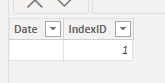
I then merge the two tables:
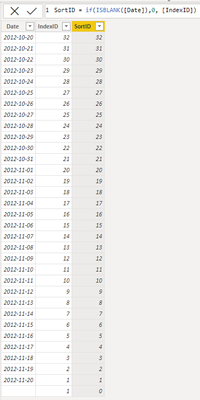
Now I have a table that I can use to sort the date column, and am hoping to sort the date field in my original spend table with this SortID. So I created a relationship between the SortTable and the Spend table using the Date column and try to sort the Date by the SortID, but I get the following error:

How can I sort my date column in a way so the blank dates get sorted at the end without a circular dependency? I'd really appreciate any help! Thank you!
Helpful resources

Microsoft Fabric Learn Together
Covering the world! 9:00-10:30 AM Sydney, 4:00-5:30 PM CET (Paris/Berlin), 7:00-8:30 PM Mexico City

Power BI Monthly Update - April 2024
Check out the April 2024 Power BI update to learn about new features.

| User | Count |
|---|---|
| 107 | |
| 98 | |
| 77 | |
| 66 | |
| 53 |
| User | Count |
|---|---|
| 144 | |
| 104 | |
| 100 | |
| 86 | |
| 64 |