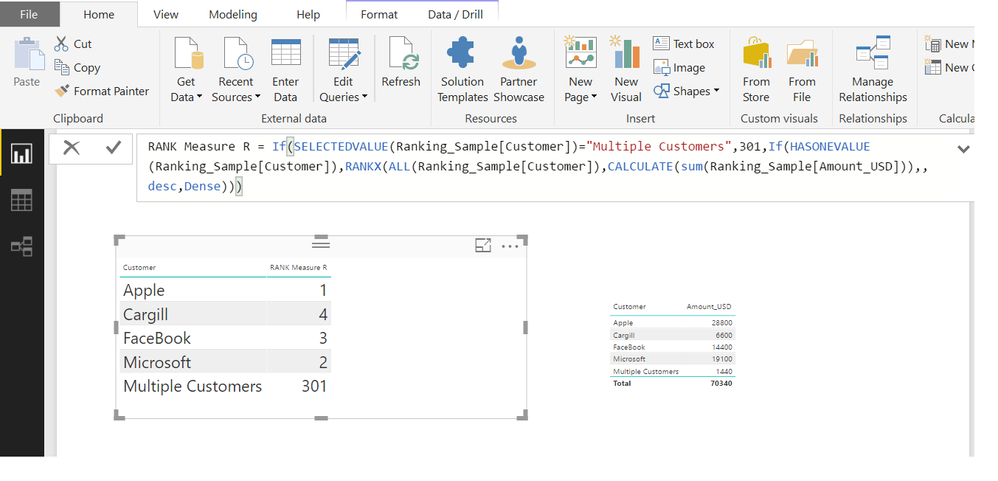- Power BI forums
- Updates
- News & Announcements
- Get Help with Power BI
- Desktop
- Service
- Report Server
- Power Query
- Mobile Apps
- Developer
- DAX Commands and Tips
- Custom Visuals Development Discussion
- Health and Life Sciences
- Power BI Spanish forums
- Translated Spanish Desktop
- Power Platform Integration - Better Together!
- Power Platform Integrations (Read-only)
- Power Platform and Dynamics 365 Integrations (Read-only)
- Training and Consulting
- Instructor Led Training
- Dashboard in a Day for Women, by Women
- Galleries
- Community Connections & How-To Videos
- COVID-19 Data Stories Gallery
- Themes Gallery
- Data Stories Gallery
- R Script Showcase
- Webinars and Video Gallery
- Quick Measures Gallery
- 2021 MSBizAppsSummit Gallery
- 2020 MSBizAppsSummit Gallery
- 2019 MSBizAppsSummit Gallery
- Events
- Ideas
- Custom Visuals Ideas
- Issues
- Issues
- Events
- Upcoming Events
- Community Blog
- Power BI Community Blog
- Custom Visuals Community Blog
- Community Support
- Community Accounts & Registration
- Using the Community
- Community Feedback
Register now to learn Fabric in free live sessions led by the best Microsoft experts. From Apr 16 to May 9, in English and Spanish.
- Power BI forums
- Forums
- Get Help with Power BI
- Desktop
- Re: Custom Ranking (preassigned Rank)
- Subscribe to RSS Feed
- Mark Topic as New
- Mark Topic as Read
- Float this Topic for Current User
- Bookmark
- Subscribe
- Printer Friendly Page
- Mark as New
- Bookmark
- Subscribe
- Mute
- Subscribe to RSS Feed
- Permalink
- Report Inappropriate Content
Custom Ranking (preassigned Rank)
Hello Power BI Guru's,
I am not a programmer & also new to Power BI.
I seek a solution to my report with "Matrix" visualisation.
The table below with blue color text (2nd row) is my table header. Rest rows are fictitious values I built to seek help from you' ll.
Q - I am looking for a Customised Ranking Solution -
a) First of all, I can assign a predefined rank to values like "Multiple Customers" and any other few more values (say Bankrupt companies) that I find in field "Customer".
That predefined values (Customer Rank) can be 51, 101, 301, etc., in short, I should be able to define that and it is applicable to entire table wherever such identified value appears.
b) & the rest cases are Ranked based on field "Financial year" with highest value by sum of field "Values USD" in that financial year.
See the field "Expected Result" for what I expect as an answer.
The idea is that such names like "Multiple Customers" or any Bankrupt Companies dont appear in my Top 300 (or say Top 100 or 500) customers in "Matrix Visualisation".
I have no problem if that same "Custom Rank" number I defined, is also shared with any other customer assigned by the formula/(s).
Thank,
Chandan.
| Text field | Text field | Text field | Text field | numeric field | ||
| Customer | Product | Month | Financial Year | Values USD | Expected Result | Condition |
| Microsoft | Mobile | July' 2015 | 2015-16 | 4,000 | 1 | <- as per formula based on field "Financial Year" & Sum of field "Values USD" |
| Mobile | Aug' 2015 | 2015-16 | 3,000 | 2 | <- as per formula based on field "Financial Year" & Sum of field "Values USD" | |
| Apple | Mobile | July' 2015 | 2015-16 | 2,000 | 3 | <- as per formula based on field "Financial Year" & Sum of field "Values USD" |
| General Motors | Mobile | July' 2015 | 2015-16 | 1,000 | 4 | <- as per formula based on field "Financial Year" & Sum of field "Values USD" |
| Multiple Customers | Mobile | Aug' 2015 | 2015-16 | 5,000 | 301 | <- conditioned to assign Rank no 301 or any such custom Rank number defined by me |
| Cargill | Mobile | July' 2015 | 2015-16 | 100 | <- as per formula based on field "Financial Year" & Sum of field "Values USD" | |
| Walmart | Mobile | July' 2015 | 2015-16 | 50 | <- as per formula based on field "Financial Year" & Sum of field "Values USD" | |
| Microsoft | Mobile | June' 2016 | 2016-17 | 4,130 | 2 | <- as per formula based on field "Financial Year" & Sum of field "Values USD" |
| Mobile | May' 2016 | 2016-17 | 6,098 | 1 | <- as per formula based on field "Financial Year" & Sum of field "Values USD" | |
| Apple | Mobile | Mar' 2017 | 2016-17 | 2,065 | 3 | <- as per formula based on field "Financial Year" & Sum of field "Values USD" |
| General Motors | Mobile | April' 2016 | 2016-17 | 1,033 | 4 | <- as per formula based on field "Financial Year" & Sum of field "Values USD" |
| Multiple Customers | Mobile | September' 2017 | 2016-17 | 5,163 | 301 | <- conditioned to assign Rank no 301 or any such custom Rank number defined by me |
| Cargill | Mobile | October' 2016 | 2016-17 | 103 | <- as per formula based on field "Financial Year" & Sum of field "Values USD" | |
| Walmart | Mobile | September' 2016 | 2016-17 | 52 | <- as per formula based on field "Financial Year" & Sum of field "Values USD" |
- Mark as New
- Bookmark
- Subscribe
- Mute
- Subscribe to RSS Feed
- Permalink
- Report Inappropriate Content
Hi @Anonymous,
Why have you not assigned a rank to Cargill and Walmart in 2015-16? Shouldn't they be ranked 6 and 5 respectively? The same if for 2016-17 as well. Please clarify.
Regards,
Ashish Mathur
http://www.ashishmathur.com
https://www.linkedin.com/in/excelenthusiasts/
- Mark as New
- Bookmark
- Subscribe
- Mute
- Subscribe to RSS Feed
- Permalink
- Report Inappropriate Content
Hi @Ashish_Mathur, Sorry was tied up into another task & could not reply to you.
This post got duplicated for unknown reason. Actually @Zubair_Muhammad gave me a solution which worked well in summarised records. However, when I apply it to lengthy records where customer names appear multiple time in the same financial year, then for each line there are seperate Rank assigned (looks like).
Please see attached PBX file in OneDrive - https://1drv.ms/u/s!ArDh_5URL_X_bJxn8Pm3cMwnVfo
with new table "Ranking_Sample" & page name = "Chandan".
I opted to take MIN of Rank, however, that defeats the purpose of keeping single Rank for each customer in a financial year and I get ranks like 17 & 37 whereas there are just Five customers in my table.
Need help.
Thanks,
Chandan
- Mark as New
- Bookmark
- Subscribe
- Mute
- Subscribe to RSS Feed
- Permalink
- Report Inappropriate Content
Hi,
Looks like Zubair has answer your question.
Regards,
Ashish Mathur
http://www.ashishmathur.com
https://www.linkedin.com/in/excelenthusiasts/
- Mark as New
- Bookmark
- Subscribe
- Mute
- Subscribe to RSS Feed
- Permalink
- Report Inappropriate Content
Hi @Anonymous
Link doesn't work
Regards
Zubair
Please try my custom visuals
- Mark as New
- Bookmark
- Subscribe
- Mute
- Subscribe to RSS Feed
- Permalink
- Report Inappropriate Content
I rechecked and its the same link "https://1drv.ms/u/s!ArDh_5URL_X_bJxn8Pm3cMwnVfo"
Can you please check again ?
- Mark as New
- Bookmark
- Subscribe
- Mute
- Subscribe to RSS Feed
- Permalink
- Report Inappropriate Content
HI @Anonymous
Try this MEASURE
RANK Measure R =
IF (
SELECTEDVALUE ( Ranking_Sample[Customer] ) = "Multiple Customers",
301,
IF (
HASONEVALUE ( Ranking_Sample[Customer] ),
RANKX (
ALL ( Ranking_Sample[Customer] ),
CALCULATE ( SUM ( Ranking_Sample[Amount_USD] ) ),
,
desc,
DENSE
)
)
)
Regards
Zubair
Please try my custom visuals
- Mark as New
- Bookmark
- Subscribe
- Mute
- Subscribe to RSS Feed
- Permalink
- Report Inappropriate Content
@Anonymous
Regards
Zubair
Please try my custom visuals
- Mark as New
- Bookmark
- Subscribe
- Mute
- Subscribe to RSS Feed
- Permalink
- Report Inappropriate Content
Hi @Zubair_Muhammad,
Sorry was again stuck into some lengthy tasks & did not respond.
I was actually referrring to another table in my sample PBX file in OneDrive.
The name of table is "TableName" & has same customer appearing multiple times in the same financial year.
"https://1drv.ms/u/s!ArDh_5URL_X_bJxn8Pm3cMwnVfo" Pleaser refer table name "TableName".
Within the same financialyear, no matter how many time a customer name appears, Only One single rank should get calculated in that financial year based on field "Value_USD" .
Thanks,
Chandan.
- Mark as New
- Bookmark
- Subscribe
- Mute
- Subscribe to RSS Feed
- Permalink
- Report Inappropriate Content
@Anonymous
Based on your description, you want to get the RANK within each "Financial Year" group. Right?
You can achieve it with either measure or calculated column:
RankWithinGroup Measure =
RANKX (
CALCULATETABLE (
ALLSELECTED ( Table[Customer] ),
VALUES ( Table[FinancialYear] )
),
CALCULATE ( SUM ( Table[Values_USD] ) ),
,
DESC,
DENSE
)
RankWithinGroup Column =
RANKX (
ALL ( Table[Customer] ),
CALCULATE (
SUM ( Table[Values_USD] ),
ALLEXCEPT ( Table, Table4[FinancialYear], Table[Customer] )
),
,
DESC,
DENSE
)
Regards,
- Mark as New
- Bookmark
- Subscribe
- Mute
- Subscribe to RSS Feed
- Permalink
- Report Inappropriate Content
Hi @v-sihou-msft,
Both the measure & cloumn formula are not giving correct Rank. Measure gives me "1" as rank for all customer while column give me "84" as the rank for all csutomer.
I have uploaded the sample PBX file on OneDrive - https://1drv.ms/u/s!ArDh_5URL_X_bJxn8Pm3cMwnVfo
Can you please provide a solution by applying measure and column in the attached PBX file for table named as "TableName" ?
Helpful resources

Microsoft Fabric Learn Together
Covering the world! 9:00-10:30 AM Sydney, 4:00-5:30 PM CET (Paris/Berlin), 7:00-8:30 PM Mexico City

Power BI Monthly Update - April 2024
Check out the April 2024 Power BI update to learn about new features.

| User | Count |
|---|---|
| 111 | |
| 95 | |
| 77 | |
| 68 | |
| 54 |
| User | Count |
|---|---|
| 144 | |
| 105 | |
| 102 | |
| 89 | |
| 63 |