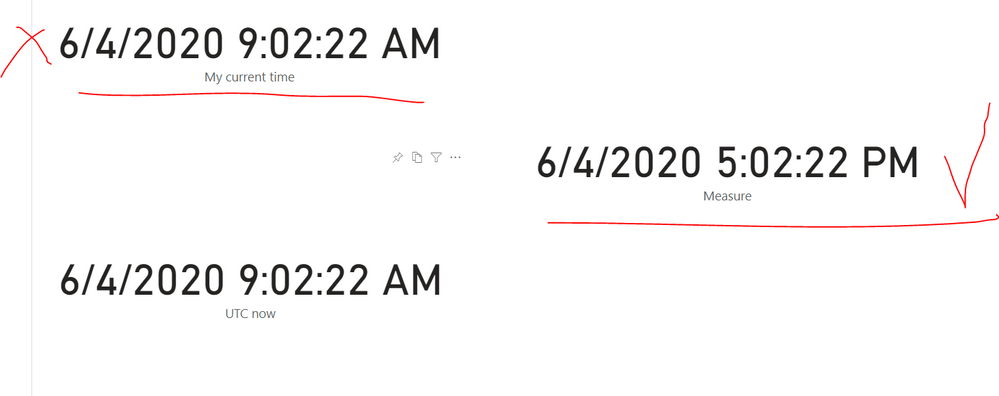- Power BI forums
- Updates
- News & Announcements
- Get Help with Power BI
- Desktop
- Service
- Report Server
- Power Query
- Mobile Apps
- Developer
- DAX Commands and Tips
- Custom Visuals Development Discussion
- Health and Life Sciences
- Power BI Spanish forums
- Translated Spanish Desktop
- Power Platform Integration - Better Together!
- Power Platform Integrations (Read-only)
- Power Platform and Dynamics 365 Integrations (Read-only)
- Training and Consulting
- Instructor Led Training
- Dashboard in a Day for Women, by Women
- Galleries
- Community Connections & How-To Videos
- COVID-19 Data Stories Gallery
- Themes Gallery
- Data Stories Gallery
- R Script Showcase
- Webinars and Video Gallery
- Quick Measures Gallery
- 2021 MSBizAppsSummit Gallery
- 2020 MSBizAppsSummit Gallery
- 2019 MSBizAppsSummit Gallery
- Events
- Ideas
- Custom Visuals Ideas
- Issues
- Issues
- Events
- Upcoming Events
- Community Blog
- Power BI Community Blog
- Custom Visuals Community Blog
- Community Support
- Community Accounts & Registration
- Using the Community
- Community Feedback
Register now to learn Fabric in free live sessions led by the best Microsoft experts. From Apr 16 to May 9, in English and Spanish.
- Power BI forums
- Forums
- Get Help with Power BI
- Desktop
- Custom Query/Function to convert UTC to EST
- Subscribe to RSS Feed
- Mark Topic as New
- Mark Topic as Read
- Float this Topic for Current User
- Bookmark
- Subscribe
- Printer Friendly Page
- Mark as New
- Bookmark
- Subscribe
- Mute
- Subscribe to RSS Feed
- Permalink
- Report Inappropriate Content
Custom Query/Function to convert UTC to EST
Hi all
Struggling with some datetime conversions in PowerBI Desktop and Service. Seen this topic all over the internet with no great answer. I'm hoping someone has a simple function I can invoke to solve this, as I have many datetime columns to convert.
I am pulling datetimes from a number of sources, which are mostly in UTC. In PowerBI Desktop I'm using ToLocal to display these in EST, which is my local time, and is how my end users need to see the data.
However this does not work in the report after publishing to the PowerBI service, which seems to use UTC as its local time.
If I take 18:00 UTC, ToLocal has no effect on the data -- it is still shown as 18:00 in the PowerBI Service.
A simple solution would just be to subtract X hours from my UTC times in PowerQuery. The data would "looks" like EST in PowerBI Desktop, and will "look" like EST in the PowerBI service (even though PowerBI thinks it is a UTC time).
However this does not account for daylight savings at all. It doesn't help of course that DST start/end changes every year.
So I'd like an M function that can...
-> Read in a DateTime that is in UTC
-> Check if that DateTime falls into Daylight Savings
-> If yes, subtract 5 hours
-> If no, subtract 4 hours
Any ideas?? Surely this has been solved somewhere!
Solved! Go to Solution.
- Mark as New
- Bookmark
- Subscribe
- Mute
- Subscribe to RSS Feed
- Permalink
- Report Inappropriate Content
Hi @Anonymous ,
check the post below from RADACAD they present a couple of options to make this changes.
https://radacad.com/solving-dax-time-zone-issue-in-power-bi
Maybe one can fit your needs.
Regards
Miguel Félix
Did I answer your question? Mark my post as a solution!
Proud to be a Super User!
Check out my blog: Power BI em Português- Mark as New
- Bookmark
- Subscribe
- Mute
- Subscribe to RSS Feed
- Permalink
- Report Inappropriate Content
Hi @Anonymous ,
Just do like this.
// Modify the parameters of the TIME() function according to the time difference between the two time zones
Measure = UTCNOW() + TIME(8, 0, 0)
For example, my current time differs from UTC time by 8 hours, so I add UTC time to 8 hours to get my current time.
Best regards,
Lionel Chen
If this post helps, then please consider Accept it as the solution to help the other members find it more quickly.
- Mark as New
- Bookmark
- Subscribe
- Mute
- Subscribe to RSS Feed
- Permalink
- Report Inappropriate Content
Hi @Anonymous ,
Just do like this.
// Modify the parameters of the TIME() function according to the time difference between the two time zones
Measure = UTCNOW() + TIME(8, 0, 0)
For example, my current time differs from UTC time by 8 hours, so I add UTC time to 8 hours to get my current time.
Best regards,
Lionel Chen
If this post helps, then please consider Accept it as the solution to help the other members find it more quickly.
- Mark as New
- Bookmark
- Subscribe
- Mute
- Subscribe to RSS Feed
- Permalink
- Report Inappropriate Content
Hi @Anonymous ,
check the post below from RADACAD they present a couple of options to make this changes.
https://radacad.com/solving-dax-time-zone-issue-in-power-bi
Maybe one can fit your needs.
Regards
Miguel Félix
Did I answer your question? Mark my post as a solution!
Proud to be a Super User!
Check out my blog: Power BI em PortuguêsHelpful resources

Microsoft Fabric Learn Together
Covering the world! 9:00-10:30 AM Sydney, 4:00-5:30 PM CET (Paris/Berlin), 7:00-8:30 PM Mexico City

Power BI Monthly Update - April 2024
Check out the April 2024 Power BI update to learn about new features.

| User | Count |
|---|---|
| 110 | |
| 99 | |
| 80 | |
| 64 | |
| 57 |
| User | Count |
|---|---|
| 145 | |
| 110 | |
| 91 | |
| 84 | |
| 66 |