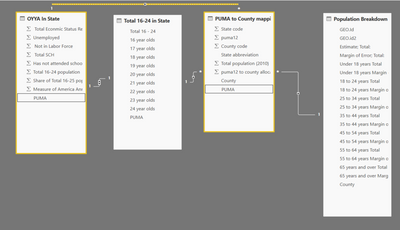- Power BI forums
- Updates
- News & Announcements
- Get Help with Power BI
- Desktop
- Service
- Report Server
- Power Query
- Mobile Apps
- Developer
- DAX Commands and Tips
- Custom Visuals Development Discussion
- Health and Life Sciences
- Power BI Spanish forums
- Translated Spanish Desktop
- Power Platform Integration - Better Together!
- Power Platform Integrations (Read-only)
- Power Platform and Dynamics 365 Integrations (Read-only)
- Training and Consulting
- Instructor Led Training
- Dashboard in a Day for Women, by Women
- Galleries
- Community Connections & How-To Videos
- COVID-19 Data Stories Gallery
- Themes Gallery
- Data Stories Gallery
- R Script Showcase
- Webinars and Video Gallery
- Quick Measures Gallery
- 2021 MSBizAppsSummit Gallery
- 2020 MSBizAppsSummit Gallery
- 2019 MSBizAppsSummit Gallery
- Events
- Ideas
- Custom Visuals Ideas
- Issues
- Issues
- Events
- Upcoming Events
- Community Blog
- Power BI Community Blog
- Custom Visuals Community Blog
- Community Support
- Community Accounts & Registration
- Using the Community
- Community Feedback
Register now to learn Fabric in free live sessions led by the best Microsoft experts. From Apr 16 to May 9, in English and Spanish.
- Power BI forums
- Forums
- Get Help with Power BI
- Desktop
- Re: Custom Map Labels Undefined
- Subscribe to RSS Feed
- Mark Topic as New
- Mark Topic as Read
- Float this Topic for Current User
- Bookmark
- Subscribe
- Printer Friendly Page
- Mark as New
- Bookmark
- Subscribe
- Mute
- Subscribe to RSS Feed
- Permalink
- Report Inappropriate Content
Custom Map Labels Undefined
I am trying to create a custom shape map using TIGER/Line shape files for the Public Use Microdata Areas (PUMAs) in Texas. I successfully converted the shape files downloaded from the census website into the TopoJSON format using the Mapshaper tool as outlined here. I was also able to load the map into Power BI, but the labels when I hover over each area show up as undefined.
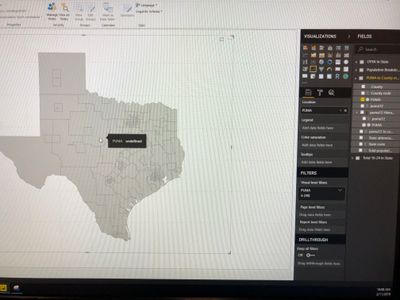
I have pasted the relationships view below. For each table with a PUMA reference, I have changed that data category to Place.
The underlying files and pbix file are available here.
How do I get the PUMA shapes in the map to recognize the PUMA data field in the tables and label correctly? I am new to custom mapping so step-by-step explanations are appreciated!
Thanks,
Erin
_______________________________________________
Update: I figured out that my json file was created using only a shp file, which did not allow me to view the map keys. This post helped guide me in the right direction.
Solved! Go to Solution.
- Mark as New
- Bookmark
- Subscribe
- Mute
- Subscribe to RSS Feed
- Permalink
- Report Inappropriate Content
Hi @erinphilip,
Please check if you have hit this idea firstly.
If not, you could have a reference of this blog.
If you still need help, please share a dummy pbix file which can reproduce the scenario, so that we can help further investigate on it? You can upload it to OneDrive and post the link here. Do mask sensitive data before uploading.)
Best Regards,
Cherry
If this post helps, then please consider Accept it as the solution to help the other members find it more quickly.
- Mark as New
- Bookmark
- Subscribe
- Mute
- Subscribe to RSS Feed
- Permalink
- Report Inappropriate Content
Label getting Undefined error means Your Shape file has no attributes for that While upload to mapshaper you need to upload all files like shp,shx,dbf,shp etc with shp file then inspect feature to get clarity weather you have labels or not then download topo json format now import to Power BI you will get all labels what you uploaded at the time of conversion remember the same data will be available in your dataset too
- Mark as New
- Bookmark
- Subscribe
- Mute
- Subscribe to RSS Feed
- Permalink
- Report Inappropriate Content
Label getting Undefined error means Your Shape file has no attributes for that While upload to mapshaper you need to upload all files like shp,shx,dbf,shp etc with shp file then inspect feature to get clarity weather you have labels or not then download topo json format now import to Power BI you will get all labels what you uploaded at the time of conversion remember the same data will be available in your dataset too
- Mark as New
- Bookmark
- Subscribe
- Mute
- Subscribe to RSS Feed
- Permalink
- Report Inappropriate Content
Hi @erinphilip,
Please check if you have hit this idea firstly.
If not, you could have a reference of this blog.
If you still need help, please share a dummy pbix file which can reproduce the scenario, so that we can help further investigate on it? You can upload it to OneDrive and post the link here. Do mask sensitive data before uploading.)
Best Regards,
Cherry
If this post helps, then please consider Accept it as the solution to help the other members find it more quickly.
- Mark as New
- Bookmark
- Subscribe
- Mute
- Subscribe to RSS Feed
- Permalink
- Report Inappropriate Content
Thanks - You can see the PowerBI, JSON and Excel files here. I did see that blog earlier and followed the steps to ensure all field names match (I referenced the tl_2018_48_puma10 Excel file to read what was in the underlying shape file before converting it to the TopoJSON format). I'm still facing the same issue of the map segments reading as undefined when you hover over each PUMA.
Helpful resources

Microsoft Fabric Learn Together
Covering the world! 9:00-10:30 AM Sydney, 4:00-5:30 PM CET (Paris/Berlin), 7:00-8:30 PM Mexico City

Power BI Monthly Update - April 2024
Check out the April 2024 Power BI update to learn about new features.

| User | Count |
|---|---|
| 113 | |
| 99 | |
| 80 | |
| 70 | |
| 59 |
| User | Count |
|---|---|
| 149 | |
| 114 | |
| 107 | |
| 89 | |
| 67 |