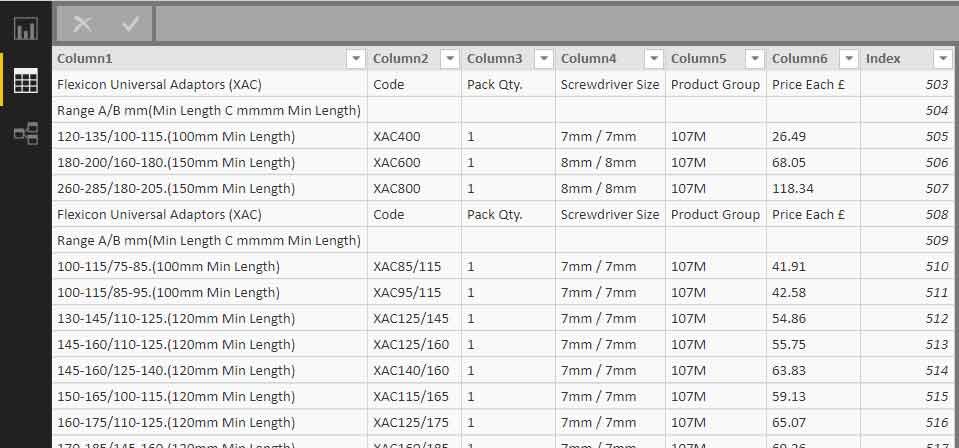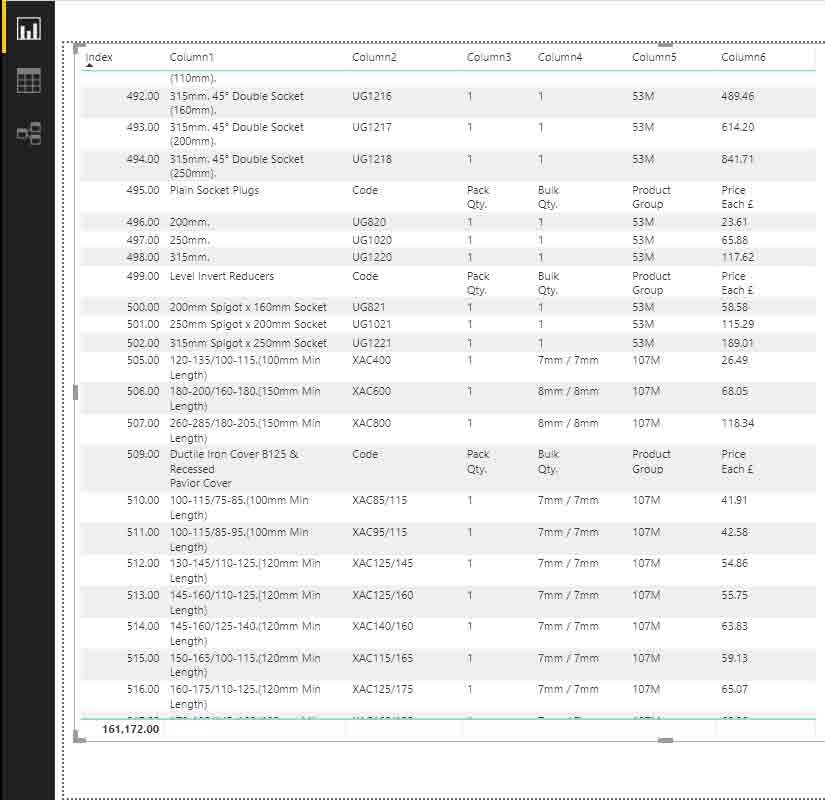- Power BI forums
- Updates
- News & Announcements
- Get Help with Power BI
- Desktop
- Service
- Report Server
- Power Query
- Mobile Apps
- Developer
- DAX Commands and Tips
- Custom Visuals Development Discussion
- Health and Life Sciences
- Power BI Spanish forums
- Translated Spanish Desktop
- Power Platform Integration - Better Together!
- Power Platform Integrations (Read-only)
- Power Platform and Dynamics 365 Integrations (Read-only)
- Training and Consulting
- Instructor Led Training
- Dashboard in a Day for Women, by Women
- Galleries
- Community Connections & How-To Videos
- COVID-19 Data Stories Gallery
- Themes Gallery
- Data Stories Gallery
- R Script Showcase
- Webinars and Video Gallery
- Quick Measures Gallery
- 2021 MSBizAppsSummit Gallery
- 2020 MSBizAppsSummit Gallery
- 2019 MSBizAppsSummit Gallery
- Events
- Ideas
- Custom Visuals Ideas
- Issues
- Issues
- Events
- Upcoming Events
- Community Blog
- Power BI Community Blog
- Custom Visuals Community Blog
- Community Support
- Community Accounts & Registration
- Using the Community
- Community Feedback
Register now to learn Fabric in free live sessions led by the best Microsoft experts. From Apr 16 to May 9, in English and Spanish.
- Power BI forums
- Forums
- Get Help with Power BI
- Desktop
- Custom Index Column Not Aligning As In Data View
- Subscribe to RSS Feed
- Mark Topic as New
- Mark Topic as Read
- Float this Topic for Current User
- Bookmark
- Subscribe
- Printer Friendly Page
- Mark as New
- Bookmark
- Subscribe
- Mute
- Subscribe to RSS Feed
- Permalink
- Report Inappropriate Content
Custom Index Column Not Aligning As In Data View
I have a problem with the appended Table Grab Tables 11-32; which I created a custom column index # which counts the rows of all tables in sequential order.
The problem is the Index # jumps suddenly from 599 - 619; also you can see the numbering is not consecutive in the Index Column after 599 also, but I think the problem is that because in data view (table icon in left pane (2nd down in middle) is for some reason showing the Index # column on the right in Table 29 (pic'd). Whereas Table 28 (pic'd) is shown on the left (as with the other tables). So it seems a bit of a coincidence that this is the problem.
Can anyone advise what is the problem here and how to get over it?
EDIT: Sorry, forum strangely doesn't allow upload of file or image, not a great forum for seeking help.
Solved! Go to Solution.
- Mark as New
- Bookmark
- Subscribe
- Mute
- Subscribe to RSS Feed
- Permalink
- Report Inappropriate Content
![]() Thanks for your response but you're not grasping the issue at hand, the Index column has clearly been created. The issue is in reporting (which is never going to be solved in generating the index column
Thanks for your response but you're not grasping the issue at hand, the Index column has clearly been created. The issue is in reporting (which is never going to be solved in generating the index column ![]() ).
).
The honourable HotChilli solved my issue in this thread in a single response.
Thanks for trying.
- Mark as New
- Bookmark
- Subscribe
- Mute
- Subscribe to RSS Feed
- Permalink
- Report Inappropriate Content
Hi Dalski,
How was your index column created? Could you share the dax formula of your calculate column? In addtion, you can try RANKX() to recreate your index column and check if this issue persists.
Regards,
Jimmy Tao
- Mark as New
- Bookmark
- Subscribe
- Mute
- Subscribe to RSS Feed
- Permalink
- Report Inappropriate Content
Hi Jim,
Thanks for your response, I created the index column by simply creating an Index Column via the button > custom. Then simply numbering from the previous # of the previous table. Working my way through all of the tables; quite laborious I know but power bi doesn't accept macros and I'm not sure how to code a column. It would be much better to refer to the previous table Inex# + 1; but not sure on how to code this. I'm just about to try Rank(X); thanks for that.
- Mark as New
- Bookmark
- Subscribe
- Mute
- Subscribe to RSS Feed
- Permalink
- Report Inappropriate Content
Hi Dalski,
You can create a index column by simply click Index Column like below, have you tried?
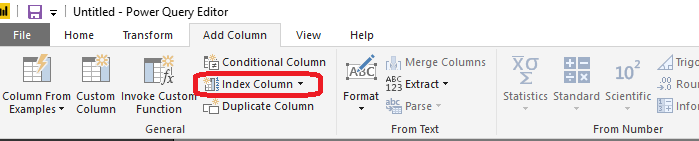
In addtion, if you have solved your issue, could you kindly mark my answer to finish this thread?
Regards,
Jimmy Tao
- Mark as New
- Bookmark
- Subscribe
- Mute
- Subscribe to RSS Feed
- Permalink
- Report Inappropriate Content
![]() Thanks for your response but you're not grasping the issue at hand, the Index column has clearly been created. The issue is in reporting (which is never going to be solved in generating the index column
Thanks for your response but you're not grasping the issue at hand, the Index column has clearly been created. The issue is in reporting (which is never going to be solved in generating the index column ![]() ).
).
The honourable HotChilli solved my issue in this thread in a single response.
Thanks for trying.
- Mark as New
- Bookmark
- Subscribe
- Mute
- Subscribe to RSS Feed
- Permalink
- Report Inappropriate Content
Apologies, I couldn't upload pics as it was my first post, still can't upload a file though which isn't great.
Which gives the result below:
Helpful resources

Microsoft Fabric Learn Together
Covering the world! 9:00-10:30 AM Sydney, 4:00-5:30 PM CET (Paris/Berlin), 7:00-8:30 PM Mexico City

Power BI Monthly Update - April 2024
Check out the April 2024 Power BI update to learn about new features.

| User | Count |
|---|---|
| 111 | |
| 95 | |
| 80 | |
| 68 | |
| 59 |
| User | Count |
|---|---|
| 150 | |
| 119 | |
| 104 | |
| 87 | |
| 67 |