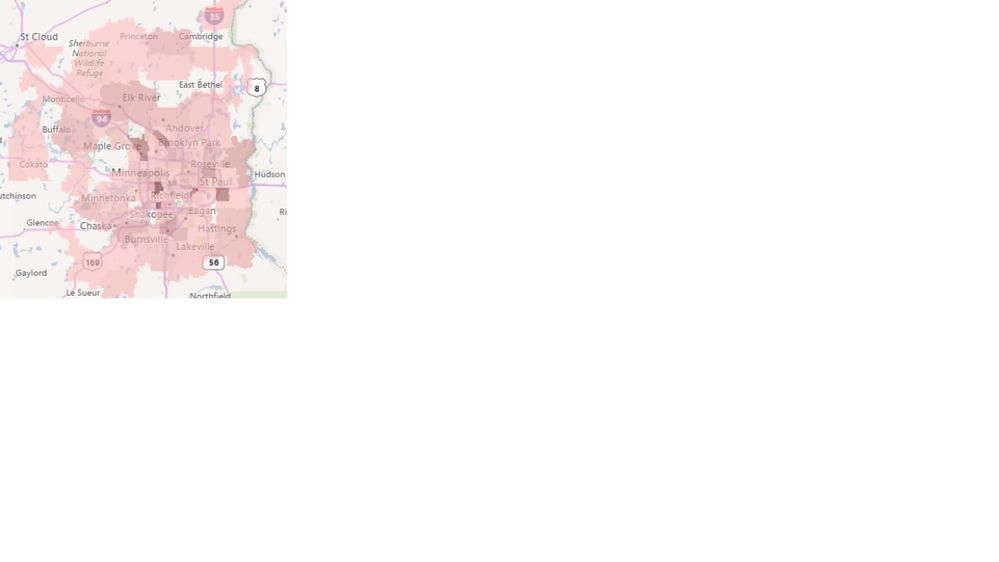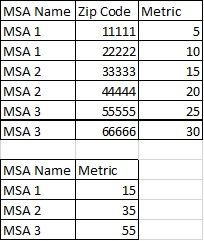- Power BI forums
- Updates
- News & Announcements
- Get Help with Power BI
- Desktop
- Service
- Report Server
- Power Query
- Mobile Apps
- Developer
- DAX Commands and Tips
- Custom Visuals Development Discussion
- Health and Life Sciences
- Power BI Spanish forums
- Translated Spanish Desktop
- Power Platform Integration - Better Together!
- Power Platform Integrations (Read-only)
- Power Platform and Dynamics 365 Integrations (Read-only)
- Training and Consulting
- Instructor Led Training
- Dashboard in a Day for Women, by Women
- Galleries
- Community Connections & How-To Videos
- COVID-19 Data Stories Gallery
- Themes Gallery
- Data Stories Gallery
- R Script Showcase
- Webinars and Video Gallery
- Quick Measures Gallery
- 2021 MSBizAppsSummit Gallery
- 2020 MSBizAppsSummit Gallery
- 2019 MSBizAppsSummit Gallery
- Events
- Ideas
- Custom Visuals Ideas
- Issues
- Issues
- Events
- Upcoming Events
- Community Blog
- Power BI Community Blog
- Custom Visuals Community Blog
- Community Support
- Community Accounts & Registration
- Using the Community
- Community Feedback
Register now to learn Fabric in free live sessions led by the best Microsoft experts. From Apr 16 to May 9, in English and Spanish.
- Power BI forums
- Forums
- Get Help with Power BI
- Desktop
- Re: Custom Grouping of Zip Codes
- Subscribe to RSS Feed
- Mark Topic as New
- Mark Topic as Read
- Float this Topic for Current User
- Bookmark
- Subscribe
- Printer Friendly Page
- Mark as New
- Bookmark
- Subscribe
- Mute
- Subscribe to RSS Feed
- Permalink
- Report Inappropriate Content
Custom Grouping of Zip Codes
Has anyone ever built a map with custom regions? I have a list of zip codes and the Metropolitan Statistical Area (MSA) that the zip code is a part of. I would like to create a heat map based on the MSA, not the zip code itself. Below is a screen shot of the map if I choose the zip codes in the Minneapolis/St. Paul MSA. What I would like is the full MSA highlighted, not the individual zip codes. This view eventually would be used to look at national level transactions and not on an MSA by MSA basis.
- Mark as New
- Bookmark
- Subscribe
- Mute
- Subscribe to RSS Feed
- Permalink
- Report Inappropriate Content
I'm also trying to group zip codes, is there a solution for this?
- Mark as New
- Bookmark
- Subscribe
- Mute
- Subscribe to RSS Feed
- Permalink
- Report Inappropriate Content
I have not seen one yet.
- Mark as New
- Bookmark
- Subscribe
- Mute
- Subscribe to RSS Feed
- Permalink
- Report Inappropriate Content
may have a workaround - consider this table
| Mapping | State | Metric |
| A | IDAHO | 5 |
| A | UTAH | 10 |
| B | CALIFORNIA | 15 |
| B | NEVADA | 20 |
| C | OREGON | 25 |
| C | WASHINGTON | 30 |
instead of using the Mapping column and
Measure = SUM(Table[Metric])
we use the State column and the following measure
Measure =
VAR CurrentMapping = SELECTEDVALUE('Table'[Mapping],BLANK())
RETURN
CALCULATE(SUM('Table'[Metric]),ALL('Table'[State]),'Table'[Mapping] = CurrentMapping)which for each state gives the value of all states sharing the same mapping
Thank you for the kudos 🙂
- Mark as New
- Bookmark
- Subscribe
- Mute
- Subscribe to RSS Feed
- Permalink
- Report Inappropriate Content
Can you then map the measure based on the new grouping? So, Idaho and Utah would both be shaded some color and the weighting would be 15? California and Nevada would be another color weighted at 35, etc?
- Mark as New
- Bookmark
- Subscribe
- Mute
- Subscribe to RSS Feed
- Permalink
- Report Inappropriate Content
Also trying to create the same Region view. Has this been solved?
- Mark as New
- Bookmark
- Subscribe
- Mute
- Subscribe to RSS Feed
- Permalink
- Report Inappropriate Content
Hi,
We're trying to do exactly the same thing - did you ever get a solution for this requirement?
Thanks!
- Mark as New
- Bookmark
- Subscribe
- Mute
- Subscribe to RSS Feed
- Permalink
- Report Inappropriate Content
Hi @mcmum01,
I am not very clear about what you said "What I would like is the full MSA highlighted, not the individual zip codes. This view eventually would be used to look at national level transactions and not on an MSA by MSA basis.". Do you mean you want the entire MSA to be highlighted when you click one Zip code which is belong to MSA? If so, I'm afraid this is not achievable.
Regards,
Yuliana Gu
If this post helps, then please consider Accept it as the solution to help the other members find it more quickly.
- Mark as New
- Bookmark
- Subscribe
- Mute
- Subscribe to RSS Feed
- Permalink
- Report Inappropriate Content
Below is some sample data and zip codes grouped by MSA. I could create a heat map and map the zip codes separately. What I would like to do is map the MSA by the zip codes in the MSA and have the heat based on the 2nd table. It would be no different than looking at sales by territory, or voters by district, as those are basically custom regions. I have zip codes that I would like to put into a "region" and my regions happened to be called MSAs.
- Mark as New
- Bookmark
- Subscribe
- Mute
- Subscribe to RSS Feed
- Permalink
- Report Inappropriate Content
I want to choose the MSA and have all the zip codes in the MSA make up the boundaries. A higher level example would be to create a sales terrirory called Pacific Northwest and have 2 states in it, WA and OR. When that territory is chosen those 2 states would be highlighted and other metrics associated with that territory would contribute to heat. Ultimately, I want a visual representation of transaction based on a custom region of zip codes, which in my case is MSAs.
Helpful resources

Microsoft Fabric Learn Together
Covering the world! 9:00-10:30 AM Sydney, 4:00-5:30 PM CET (Paris/Berlin), 7:00-8:30 PM Mexico City

Power BI Monthly Update - April 2024
Check out the April 2024 Power BI update to learn about new features.

| User | Count |
|---|---|
| 113 | |
| 97 | |
| 80 | |
| 69 | |
| 59 |
| User | Count |
|---|---|
| 150 | |
| 119 | |
| 104 | |
| 87 | |
| 67 |