- Power BI forums
- Updates
- News & Announcements
- Get Help with Power BI
- Desktop
- Service
- Report Server
- Power Query
- Mobile Apps
- Developer
- DAX Commands and Tips
- Custom Visuals Development Discussion
- Health and Life Sciences
- Power BI Spanish forums
- Translated Spanish Desktop
- Power Platform Integration - Better Together!
- Power Platform Integrations (Read-only)
- Power Platform and Dynamics 365 Integrations (Read-only)
- Training and Consulting
- Instructor Led Training
- Dashboard in a Day for Women, by Women
- Galleries
- Community Connections & How-To Videos
- COVID-19 Data Stories Gallery
- Themes Gallery
- Data Stories Gallery
- R Script Showcase
- Webinars and Video Gallery
- Quick Measures Gallery
- 2021 MSBizAppsSummit Gallery
- 2020 MSBizAppsSummit Gallery
- 2019 MSBizAppsSummit Gallery
- Events
- Ideas
- Custom Visuals Ideas
- Issues
- Issues
- Events
- Upcoming Events
- Community Blog
- Power BI Community Blog
- Custom Visuals Community Blog
- Community Support
- Community Accounts & Registration
- Using the Community
- Community Feedback
Register now to learn Fabric in free live sessions led by the best Microsoft experts. From Apr 16 to May 9, in English and Spanish.
- Power BI forums
- Forums
- Get Help with Power BI
- Desktop
- Custom Date Hierarchy and Hierarchy Labels
- Subscribe to RSS Feed
- Mark Topic as New
- Mark Topic as Read
- Float this Topic for Current User
- Bookmark
- Subscribe
- Printer Friendly Page
- Mark as New
- Bookmark
- Subscribe
- Mute
- Subscribe to RSS Feed
- Permalink
- Report Inappropriate Content
Custom Date Hierarchy and Hierarchy Labels
I am trying to get my PBI Desktop models more efficient and one tip I found was to disable Auto Date/Time Tables. https://blog.crossjoin.co.uk/2016/12/16/power-bi-model-size-bloat-and-auto-datetime-tables/
This means that you have to create your own hierarchy which is kind of OK. The problem is that these custom hierarchies don't have hierarchy labels to make them compatible with time intelligence functions like, for example, if I have a Date hierarchy and I want to sumarise by month, I can use the following measure with an automatically generated Date hierarchy (note the dot notation to access the hierarchy member)
salesPrevMonth3 :=
CALCULATE(
[sales],
PARALLELPERIOD('Dim Date'[_Date].[Date], -1, MONTH)
)
This works fine in a visual at any level of drill down. For example, if the row context is months, it will show current and previous month total sales, if the row context is days, it will show the total for the previous month against every day (not "expected behaviour" but, at least it's something).
If I'm using a visual with a date hierarch row context then this does not work
salesPrevMonth3 :=
CALCULATE(
[sales],
PARALLELPERIOD('Dim Date'[_Date], -1, MONTH)
)Because the measure chokes on the hierarchy.
But, when I disable Auto Date/Time Tables and build my own hierarchy, I lose the hierarchy labels feature (the dot notation) and can no longer use hierarchies in visuals with time intelligence functions.
Is this just a todo feature or is there a way to get this working with custom hierarchies?
Solved! Go to Solution.
- Mark as New
- Bookmark
- Subscribe
- Mute
- Subscribe to RSS Feed
- Permalink
- Report Inappropriate Content
=> I want to dissable Options/DataLoad/Time intelligence/Auto Date/Time because that is the advice of the link in my original post because it will make the model run faster. I then want to create my own Date Hierarchy (as advised in the link), and I want to know if there is a way to use the dot notation on the Hierarchy I create.
What I'm talking about is also the Options/DataLoad/Time intelligence/Auto Date/Time. And what I mean is that when you disable this option, the dot notation like 'Calendar Table'[Date].[Date] or 'Calendar Table'[Date].[Day] or others can no longer be used. This is by design.
So, no. You cannot use the dot notation if you disable the Options/DataLoad/Time intelligence/Auto Date/Time.
=> If this is also disabling the dot notation then it should say so, otherwise it is confusing or it is a side effect.
Yes, as I know Power BI didn't tell us this feature. But it is simple to make a test and find out.
=> It is not disabling "Time Intelligence" as you put it.
I'm always talking about the Options/DataLoad/Time intelligence/Auto Date/Time not the Time Intelligence functions in DAX. If I have confused you on this point, sorry about that.
=> In fact, it seems that this option has nothing to do with the dot notation in Custom Hierarchy so, I just want to clarify that dot notation is not implemented for Custom Hierarchy. Correct?
Sure. Dot notation has nothing to do with Custom Hierarchy. The dot notation is just used to get the date part of dates like year, month... There's many other ways to get these date parts.
Hope this is clear for you.
Thanks,
Xi Jin.
- Mark as New
- Bookmark
- Subscribe
- Mute
- Subscribe to RSS Feed
- Permalink
- Report Inappropriate Content
I am trying to get my PBI Desktop models more efficient and one tip I found was to disable Auto Date/Time Tables.
This means that you have to create your own hierarchy which is kind of OK. The problem is that these custom hierarchies don't have hierarchy labels to make them compatible with time intelligence functions like, for example, if I have a Date hierarchy and I want to sumarise by month, I can use the following measure with an automatically generated Date hierarchy (note the dot notation to access the hierarchy member)
firstPrevMonth =
CALCULATE(
FIRSTDATE(Invoiced[Date]),
PREVIOUSMONTH('Dim Date'[Date].[Date])
)
This works fine in a visual at any level of drill down. For example, if the row context is months, it will show current and previous month total sales, if the row context is days, it will show the total for the previous month against every day (not "expected behaviour" but, at least it's something).
If I'm using a visual with a date hierarch row context then this does not work…
firstPrevMonth =
CALCULATE(
FIRSTDATE(Invoiced[Date]),
PREVIOUSMONTH('Dim Date'[Date])
)
Because the measure chokes on the hierarchy.
But, when I disable Auto Date/Time Tables and build my own hierarchy, I lose the hierarchy labels feature (the dot notation) and can no longer use hierarchies in visuals with time intelligence functions.
Is this just a todo feature or is there a way to get this working with custom hierarchies?
- Mark as New
- Bookmark
- Subscribe
- Mute
- Subscribe to RSS Feed
- Permalink
- Report Inappropriate Content
=> when I disable Auto Date/Time Tables and build my own hierarchy, I lose the hierarchy labels feature (the dot notation) and can no longer use hierarchies in visuals with time intelligence functions.Is this just a todo feature or is there a way to get this working with custom hierarchies?
Yes, it is. As you can see in this article: https://powerbi.microsoft.com/en-us/blog/power-bi-desktop-april-update-feature-summary/
You can now use DAX time intelligence functions with the built-in time intelligence functions. With the Inline hierarchy labels preview feature turned on, you can access these fields with a dot notation (e.g., Sales[InvoiceDate].[Date]). The dot notation works in all places a normal date field can be used.
Thereby when you disable the Time intelligence, the dot notation cannot be used.
Thanks,
Xi Jin.
- Mark as New
- Bookmark
- Subscribe
- Mute
- Subscribe to RSS Feed
- Permalink
- Report Inappropriate Content
Hi, sorry, I don't follow your meaning.
The link you provided was for a 2016 version and that option has long since disappeared.
I have no idea about the concept of "built-in" vs DAX time intelligence functions, can you please explain that?
Finally, my question is not about the in-line hierarchy labels working with automatic hierarchies, I am clear on how that works. My question is about if you create your own hierarchy. I think you are saying that this cannot be accessed with dot notation but it's not really clear.
- Mark as New
- Bookmark
- Subscribe
- Mute
- Subscribe to RSS Feed
- Permalink
- Report Inappropriate Content
Per my understanding about your requirement, you want to create a custom date hierarchy. Right?
What I mean is that if you disable the Time Intelligence (Auto Date/Time) in Options. The dot notation cannot be used any more. And this is by design. The shared article tells that this feature is started from this 2016 version. So for the newer version, it is also supported.
And for sure you can custom your own date hierarchy. But if you disable the Time Intelligence option, you can no longer use the dot notation.
Thanks,
Xi Jin.
- Mark as New
- Bookmark
- Subscribe
- Mute
- Subscribe to RSS Feed
- Permalink
- Report Inappropriate Content
Sorry, still not clear.
I want to dissable Options/DataLoad/Time intelligence/Auto Date/Time because that is the advice of the link in my original post because it will make the model run faster. I then want to create my own Date Hierarchy (as advised in the link), and I want to know if there is a way to use the dot notation on the Hierarchy I create.
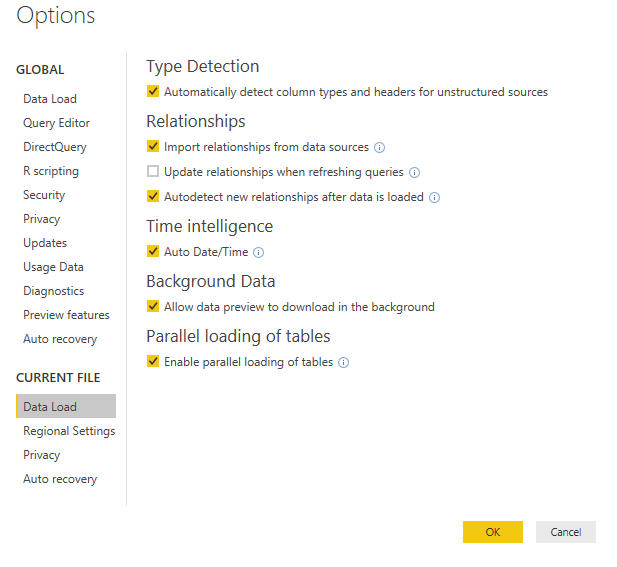
The options menu is talking about disabling the automatic creation of Date/Time Hierarchy. If this is also disabling the dot notation then it should say so, otherwise it is confusing or it is a side effect. It is not disabling "Time Intelligence" as you put it.
In fact, it seems that this option has nothing to do with the dot notation in Custom Hierarchy so, I just want to clarify that dot notation is not implemented for Custom Hierarchy. Correct?
- Mark as New
- Bookmark
- Subscribe
- Mute
- Subscribe to RSS Feed
- Permalink
- Report Inappropriate Content
=> I want to dissable Options/DataLoad/Time intelligence/Auto Date/Time because that is the advice of the link in my original post because it will make the model run faster. I then want to create my own Date Hierarchy (as advised in the link), and I want to know if there is a way to use the dot notation on the Hierarchy I create.
What I'm talking about is also the Options/DataLoad/Time intelligence/Auto Date/Time. And what I mean is that when you disable this option, the dot notation like 'Calendar Table'[Date].[Date] or 'Calendar Table'[Date].[Day] or others can no longer be used. This is by design.
So, no. You cannot use the dot notation if you disable the Options/DataLoad/Time intelligence/Auto Date/Time.
=> If this is also disabling the dot notation then it should say so, otherwise it is confusing or it is a side effect.
Yes, as I know Power BI didn't tell us this feature. But it is simple to make a test and find out.
=> It is not disabling "Time Intelligence" as you put it.
I'm always talking about the Options/DataLoad/Time intelligence/Auto Date/Time not the Time Intelligence functions in DAX. If I have confused you on this point, sorry about that.
=> In fact, it seems that this option has nothing to do with the dot notation in Custom Hierarchy so, I just want to clarify that dot notation is not implemented for Custom Hierarchy. Correct?
Sure. Dot notation has nothing to do with Custom Hierarchy. The dot notation is just used to get the date part of dates like year, month... There's many other ways to get these date parts.
Hope this is clear for you.
Thanks,
Xi Jin.
Helpful resources

Microsoft Fabric Learn Together
Covering the world! 9:00-10:30 AM Sydney, 4:00-5:30 PM CET (Paris/Berlin), 7:00-8:30 PM Mexico City

Power BI Monthly Update - April 2024
Check out the April 2024 Power BI update to learn about new features.

| User | Count |
|---|---|
| 107 | |
| 98 | |
| 77 | |
| 66 | |
| 53 |
| User | Count |
|---|---|
| 144 | |
| 104 | |
| 100 | |
| 86 | |
| 64 |
