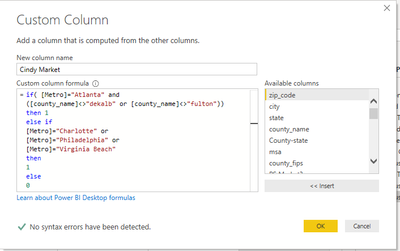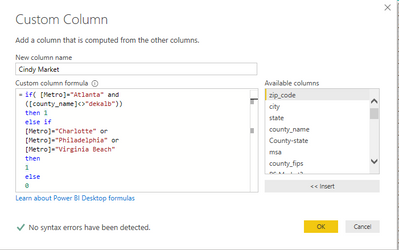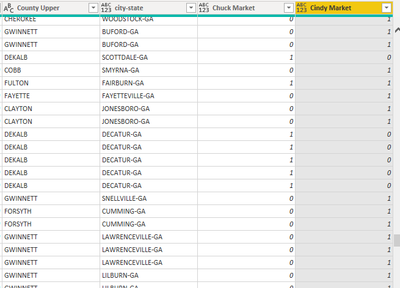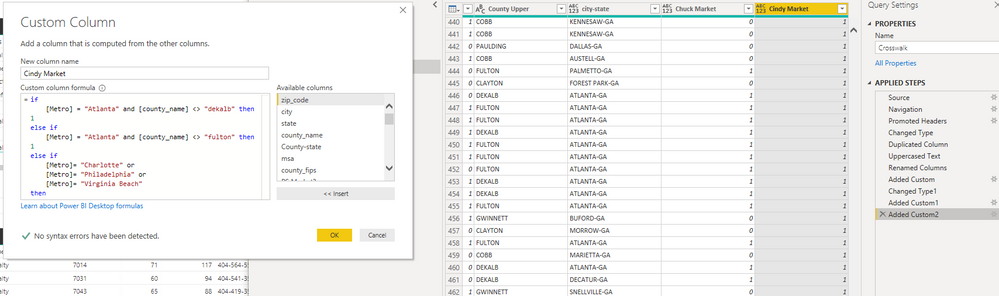- Power BI forums
- Updates
- News & Announcements
- Get Help with Power BI
- Desktop
- Service
- Report Server
- Power Query
- Mobile Apps
- Developer
- DAX Commands and Tips
- Custom Visuals Development Discussion
- Health and Life Sciences
- Power BI Spanish forums
- Translated Spanish Desktop
- Power Platform Integration - Better Together!
- Power Platform Integrations (Read-only)
- Power Platform and Dynamics 365 Integrations (Read-only)
- Training and Consulting
- Instructor Led Training
- Dashboard in a Day for Women, by Women
- Galleries
- Community Connections & How-To Videos
- COVID-19 Data Stories Gallery
- Themes Gallery
- Data Stories Gallery
- R Script Showcase
- Webinars and Video Gallery
- Quick Measures Gallery
- 2021 MSBizAppsSummit Gallery
- 2020 MSBizAppsSummit Gallery
- 2019 MSBizAppsSummit Gallery
- Events
- Ideas
- Custom Visuals Ideas
- Issues
- Issues
- Events
- Upcoming Events
- Community Blog
- Power BI Community Blog
- Custom Visuals Community Blog
- Community Support
- Community Accounts & Registration
- Using the Community
- Community Feedback
Register now to learn Fabric in free live sessions led by the best Microsoft experts. From Apr 16 to May 9, in English and Spanish.
- Power BI forums
- Forums
- Get Help with Power BI
- Desktop
- Custom Column with 'M' ('and' with double 'or' con...
- Subscribe to RSS Feed
- Mark Topic as New
- Mark Topic as Read
- Float this Topic for Current User
- Bookmark
- Subscribe
- Printer Friendly Page
- Mark as New
- Bookmark
- Subscribe
- Mute
- Subscribe to RSS Feed
- Permalink
- Report Inappropriate Content
Custom Column with 'M' ('and' with double 'or' condition) Help Needed
Hi All!
3 month lurker, first time poster. Needing a little help with a buildout of a custom column used as a market identifier to separate work streams.
I feel like I'm super close, but I'm going round and round trying to get a proper result and can't seem to lock it in.
The solution is this:
Mark '1' for any county in the Charlotte, Philly, or VB metros. Also mark '1' for any county in the Atlanta metro, with the exception of dekalb and fulton.
The M I've got looks like this:
...but I'm not getting the expected result. It seems to be ignoring the county identifier altogether and defaulting ALL Atlanta counties to '1':
If I yank either side of the 'or' however... (in this case "fulton")
...it does perform as expected and removes the dekalb entries.
Can anyone identify what I'm overlooking in the M syntax to put this to rest? Am I backwards somehow on the order of operations?
Appreciate the insight!
Solved! Go to Solution.
- Mark as New
- Bookmark
- Subscribe
- Mute
- Subscribe to RSS Feed
- Permalink
- Report Inappropriate Content
@Anonymous
What if you split the first test into two and reverse them like so:
if [Metro] = "Atlanta" and [county_name] = "dekalb" then 0 else if [Metro] = "Atlanta" and [county_name] = "fulton" then 0 else if [Metro] = "Atlanta" or [Metro] = "Charlotte" or [Metro] = "Philadelphia" or [Metro] = "Virginia Beach" then 1 else 0
Does that work?
- Mark as New
- Bookmark
- Subscribe
- Mute
- Subscribe to RSS Feed
- Permalink
- Report Inappropriate Content
@Anonymous ,
Nicely laid out issue! Not sure of the answer, but from a pure testing point of view, maybe try if Atlanta and not dekalb, or if atlanta and not fulton. Change the order of the test. Or if you have time, give the results different numbers for testing.
If this solves it great, if not, maybe reach out to imkeF. She is a magician with m.
If this solves your issues, please mark it as the solution, so that others can find it easily. Kudos are nice too.
Nathaniel
Did I answer your question? Mark my post as a solution!
Proud to be a Super User!
- Mark as New
- Bookmark
- Subscribe
- Mute
- Subscribe to RSS Feed
- Permalink
- Report Inappropriate Content
Thanks for the follow-up!
Sadly, yes, that combination has been tried along with any other order I could think of that made sense programmatically.
Appreciate the referral, I'll definitely reach out while I keep digging.
- Mark as New
- Bookmark
- Subscribe
- Mute
- Subscribe to RSS Feed
- Permalink
- Report Inappropriate Content
@Anonymous
What if you split the first test into two and reverse them like so:
if [Metro] = "Atlanta" and [county_name] = "dekalb" then 0 else if [Metro] = "Atlanta" and [county_name] = "fulton" then 0 else if [Metro] = "Atlanta" or [Metro] = "Charlotte" or [Metro] = "Philadelphia" or [Metro] = "Virginia Beach" then 1 else 0
Does that work?
- Mark as New
- Bookmark
- Subscribe
- Mute
- Subscribe to RSS Feed
- Permalink
- Report Inappropriate Content
Hey @jdbuchanan71 !
I believe that's one of the combos I've tried...same result:
It's becoming comical at this point 🙂
- Mark as New
- Bookmark
- Subscribe
- Mute
- Subscribe to RSS Feed
- Permalink
- Report Inappropriate Content
@Anonymous
Reverse the test to [county_name] = "dekalb" then 0.
In your example, every county not "dekalb" (including "fulton") would get a 1.
Could this also be a problem with the case? Would you be better off using [county upper]?
- Mark as New
- Bookmark
- Subscribe
- Mute
- Subscribe to RSS Feed
- Permalink
- Report Inappropriate Content
@jdbuchanan71 yep, just saw your updated test:
Here's the result:
...so, consistency in the results returned...just not the correct ones.... ha!
I haven't run the logic against the UPPER modified column, I'll give that a shot too
- Mark as New
- Bookmark
- Subscribe
- Mute
- Subscribe to RSS Feed
- Permalink
- Report Inappropriate Content
@Anonymous
You need to change <> to = then return 0
- Mark as New
- Bookmark
- Subscribe
- Mute
- Subscribe to RSS Feed
- Permalink
- Report Inappropriate Content
- Mark as New
- Bookmark
- Subscribe
- Mute
- Subscribe to RSS Feed
- Permalink
- Report Inappropriate Content
I am always trying to solve, if for some reason the m language has a glitch, then how about intermediate columns for part of the logic, and then gather up the results in this column?
Nathaniel
Did I answer your question? Mark my post as a solution!
Proud to be a Super User!
Helpful resources

Microsoft Fabric Learn Together
Covering the world! 9:00-10:30 AM Sydney, 4:00-5:30 PM CET (Paris/Berlin), 7:00-8:30 PM Mexico City

Power BI Monthly Update - April 2024
Check out the April 2024 Power BI update to learn about new features.

| User | Count |
|---|---|
| 109 | |
| 98 | |
| 77 | |
| 66 | |
| 54 |
| User | Count |
|---|---|
| 144 | |
| 104 | |
| 102 | |
| 88 | |
| 63 |