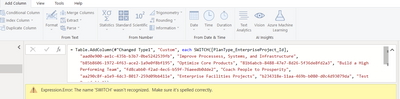- Power BI forums
- Updates
- News & Announcements
- Get Help with Power BI
- Desktop
- Service
- Report Server
- Power Query
- Mobile Apps
- Developer
- DAX Commands and Tips
- Custom Visuals Development Discussion
- Health and Life Sciences
- Power BI Spanish forums
- Translated Spanish Desktop
- Power Platform Integration - Better Together!
- Power Platform Integrations (Read-only)
- Power Platform and Dynamics 365 Integrations (Read-only)
- Training and Consulting
- Instructor Led Training
- Dashboard in a Day for Women, by Women
- Galleries
- Community Connections & How-To Videos
- COVID-19 Data Stories Gallery
- Themes Gallery
- Data Stories Gallery
- R Script Showcase
- Webinars and Video Gallery
- Quick Measures Gallery
- 2021 MSBizAppsSummit Gallery
- 2020 MSBizAppsSummit Gallery
- 2019 MSBizAppsSummit Gallery
- Events
- Ideas
- Custom Visuals Ideas
- Issues
- Issues
- Events
- Upcoming Events
- Community Blog
- Power BI Community Blog
- Custom Visuals Community Blog
- Community Support
- Community Accounts & Registration
- Using the Community
- Community Feedback
Register now to learn Fabric in free live sessions led by the best Microsoft experts. From Apr 16 to May 9, in English and Spanish.
- Power BI forums
- Forums
- Get Help with Power BI
- Desktop
- Custom Column to convert an ID text string to a te...
- Subscribe to RSS Feed
- Mark Topic as New
- Mark Topic as Read
- Float this Topic for Current User
- Bookmark
- Subscribe
- Printer Friendly Page
- Mark as New
- Bookmark
- Subscribe
- Mute
- Subscribe to RSS Feed
- Permalink
- Report Inappropriate Content
Custom Column to convert an ID text string to a text Value (SWITCH function?)
To overcome a database bug I need to filter my data by a 36 character 'ID' field but the executive audience for my report wants to see the corresponding 'Value' (aka. Name) of each on the Report Slicer. After some light googling/searching on this forum I attempted to create a new custom column that would utilize the SWITCH function.
Example of my goal:
Existing Column "PlanType_EnterpriseProject_ID" returns = aad0e900-ae1c-435b-b3b7-0be5242539fb
New Custom Column "PlanType_EnterpriseProject_IDtoValue" returns = Improve Processess, Systems, and Infrastructure
Here is my attempt at creating the custom column:
=SWITCH( [PlanType_EnterpriseProject_Id], "aad0e900-ae1c-435b-b3b7-0be5242539fb", "Improve Processess, Systems, and Infrastructure", "b85b8606-1972-4f63-ace2-1a9e0f8bf195", "Optimize Core Products", "81b6abcb-8488-47e7-8d26-5f36de8fd2a3", "Build a High Performing Team", "fd8cabb0-f2ad-4ec6-b59f-76aeedb0dde2", "Coach People to Prosperity", "aa290c8f-a1e9-4dc3-8017-259d09bb411e", "Enterprise Facilities Projects", "b234318e-11aa-469b-b080-d0c4d93079da", "Test Portfolio")
This was the error message:
I am still very early in my Power BI journey so I'm sure there is something simple I'm missing or didn't search for the appropriate criteria. Any help is appreciated!
Solved! Go to Solution.
- Mark as New
- Bookmark
- Subscribe
- Mute
- Subscribe to RSS Feed
- Permalink
- Report Inappropriate Content
Hi @ericdpalmer
SWITCH is a DAX function and can't be used in Power Query, which is where you are trying to write the formula shown in your screenshot.
In Power Query you will need to use nested if functions. Or you can do this in DAX too using SWITCH.
In Power Query you create the column like this
if [PlanType_EnterpriseProject_ID] = "aad0e900-ae1c-435b-b3b7-0be5242539fb" then "Improve Processess, Systems, and Infrastructure"
else if [PlanType_EnterpriseProject_ID] = "b85b8606-1972-4f63-ace2-1a9e0f8bf195" then "Optimize Core Products"
else if [PlanType_EnterpriseProject_ID] = "81b6abcb-8488-47e7-8d26-5f36de8fd2a3" then "Build a High Performing Team"
else if [PlanType_EnterpriseProject_ID] = "fd8cabb0-f2ad-4ec6-b59f-76aeedb0dde2" then "Coach People to Prosperity"
else if [PlanType_EnterpriseProject_ID] = "aa290c8f-a1e9-4dc3-8017-259d09bb411e" then "Enterprise Facilities Projects"
else if [PlanType_EnterpriseProject_ID] = "b234318e-11aa-469b-b080-d0c4d93079da" then "Test Portfolio"
else null
To create the column in DAX (after loading the data from Power Query into Power BI) you can write this
DAX Column = SWITCH(
[PlanType_EnterpriseProject_Id],
"aad0e900-ae1c-435b-b3b7-0be5242539fb", "Improve Processess, Systems, and Infrastructure",
"b85b8606-1972-4f63-ace2-1a9e0f8bf195", "Optimize Core Products",
"81b6abcb-8488-47e7-8d26-5f36de8fd2a3", "Build a High Performing Team",
"fd8cabb0-f2ad-4ec6-b59f-76aeedb0dde2", "Coach People to Prosperity",
"aa290c8f-a1e9-4dc3-8017-259d09bb411e", "Enterprise Facilities Projects",
"b234318e-11aa-469b-b080-d0c4d93079da", "Test Portfolio",
"Not Found"
)
Note that SWITCH requires a default result which in my function above is the last line that returns "Not Found". This default is in case none of the preceding conditions are met (found to be true).
The Power Query if is similar in that it requires a final else statement, which I have used to output null if none of the ID's are found.
See attached file for examples of both.
Regards
Phil
Did I answer your question? Then please mark my post as the solution.
If I helped you, click on the Thumbs Up to give Kudos.
Blog :: YouTube Channel :: Connect on Linkedin
Proud to be a Super User!
- Mark as New
- Bookmark
- Subscribe
- Mute
- Subscribe to RSS Feed
- Permalink
- Report Inappropriate Content
Hi @ericdpalmer
SWITCH is a DAX function and can't be used in Power Query, which is where you are trying to write the formula shown in your screenshot.
In Power Query you will need to use nested if functions. Or you can do this in DAX too using SWITCH.
In Power Query you create the column like this
if [PlanType_EnterpriseProject_ID] = "aad0e900-ae1c-435b-b3b7-0be5242539fb" then "Improve Processess, Systems, and Infrastructure"
else if [PlanType_EnterpriseProject_ID] = "b85b8606-1972-4f63-ace2-1a9e0f8bf195" then "Optimize Core Products"
else if [PlanType_EnterpriseProject_ID] = "81b6abcb-8488-47e7-8d26-5f36de8fd2a3" then "Build a High Performing Team"
else if [PlanType_EnterpriseProject_ID] = "fd8cabb0-f2ad-4ec6-b59f-76aeedb0dde2" then "Coach People to Prosperity"
else if [PlanType_EnterpriseProject_ID] = "aa290c8f-a1e9-4dc3-8017-259d09bb411e" then "Enterprise Facilities Projects"
else if [PlanType_EnterpriseProject_ID] = "b234318e-11aa-469b-b080-d0c4d93079da" then "Test Portfolio"
else null
To create the column in DAX (after loading the data from Power Query into Power BI) you can write this
DAX Column = SWITCH(
[PlanType_EnterpriseProject_Id],
"aad0e900-ae1c-435b-b3b7-0be5242539fb", "Improve Processess, Systems, and Infrastructure",
"b85b8606-1972-4f63-ace2-1a9e0f8bf195", "Optimize Core Products",
"81b6abcb-8488-47e7-8d26-5f36de8fd2a3", "Build a High Performing Team",
"fd8cabb0-f2ad-4ec6-b59f-76aeedb0dde2", "Coach People to Prosperity",
"aa290c8f-a1e9-4dc3-8017-259d09bb411e", "Enterprise Facilities Projects",
"b234318e-11aa-469b-b080-d0c4d93079da", "Test Portfolio",
"Not Found"
)
Note that SWITCH requires a default result which in my function above is the last line that returns "Not Found". This default is in case none of the preceding conditions are met (found to be true).
The Power Query if is similar in that it requires a final else statement, which I have used to output null if none of the ID's are found.
See attached file for examples of both.
Regards
Phil
Did I answer your question? Then please mark my post as the solution.
If I helped you, click on the Thumbs Up to give Kudos.
Blog :: YouTube Channel :: Connect on Linkedin
Proud to be a Super User!
- Mark as New
- Bookmark
- Subscribe
- Mute
- Subscribe to RSS Feed
- Permalink
- Report Inappropriate Content
Thank you so much! Not only did this solve my issue but I have a much better understanding.
Helpful resources

Microsoft Fabric Learn Together
Covering the world! 9:00-10:30 AM Sydney, 4:00-5:30 PM CET (Paris/Berlin), 7:00-8:30 PM Mexico City

Power BI Monthly Update - April 2024
Check out the April 2024 Power BI update to learn about new features.

| User | Count |
|---|---|
| 114 | |
| 99 | |
| 82 | |
| 70 | |
| 61 |
| User | Count |
|---|---|
| 149 | |
| 114 | |
| 107 | |
| 89 | |
| 67 |