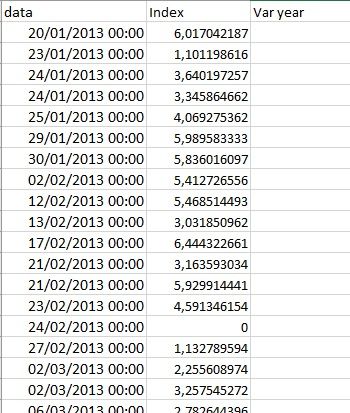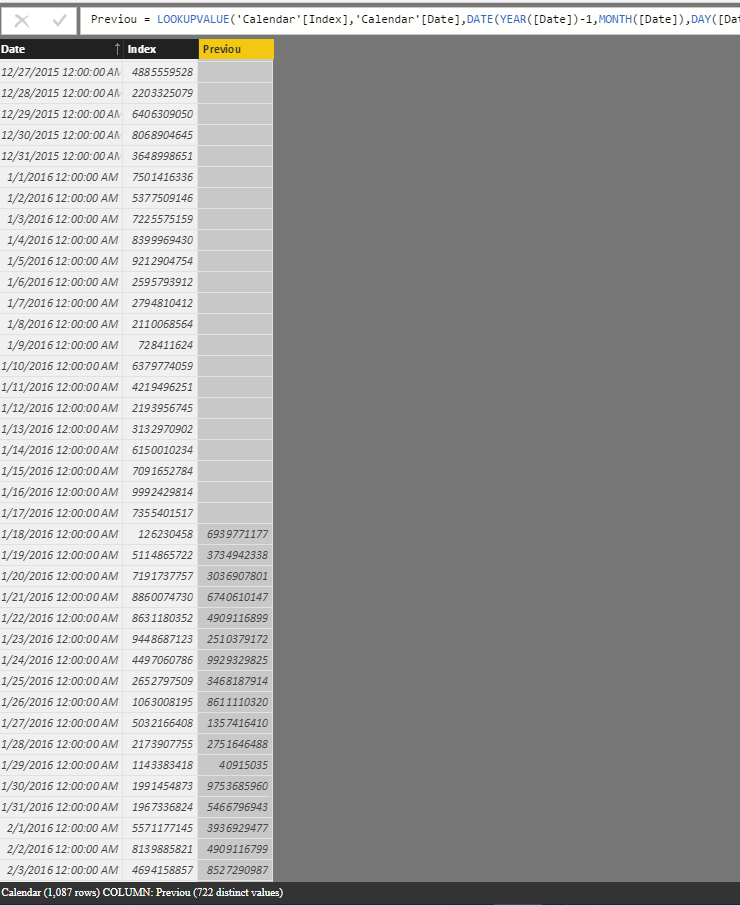- Power BI forums
- Updates
- News & Announcements
- Get Help with Power BI
- Desktop
- Service
- Report Server
- Power Query
- Mobile Apps
- Developer
- DAX Commands and Tips
- Custom Visuals Development Discussion
- Health and Life Sciences
- Power BI Spanish forums
- Translated Spanish Desktop
- Power Platform Integration - Better Together!
- Power Platform Integrations (Read-only)
- Power Platform and Dynamics 365 Integrations (Read-only)
- Training and Consulting
- Instructor Led Training
- Dashboard in a Day for Women, by Women
- Galleries
- Community Connections & How-To Videos
- COVID-19 Data Stories Gallery
- Themes Gallery
- Data Stories Gallery
- R Script Showcase
- Webinars and Video Gallery
- Quick Measures Gallery
- 2021 MSBizAppsSummit Gallery
- 2020 MSBizAppsSummit Gallery
- 2019 MSBizAppsSummit Gallery
- Events
- Ideas
- Custom Visuals Ideas
- Issues
- Issues
- Events
- Upcoming Events
- Community Blog
- Power BI Community Blog
- Custom Visuals Community Blog
- Community Support
- Community Accounts & Registration
- Using the Community
- Community Feedback
Register now to learn Fabric in free live sessions led by the best Microsoft experts. From Apr 16 to May 9, in English and Spanish.
- Power BI forums
- Forums
- Get Help with Power BI
- Desktop
- Current year vs prevous year
- Subscribe to RSS Feed
- Mark Topic as New
- Mark Topic as Read
- Float this Topic for Current User
- Bookmark
- Subscribe
- Printer Friendly Page
- Mark as New
- Bookmark
- Subscribe
- Mute
- Subscribe to RSS Feed
- Permalink
- Report Inappropriate Content
Current year vs prevous year
Hello
I have a dataset with the following 2 columns, daily data.
I am trying to add a new measure with the var of each day over the day in the previous year
many thanks
- Mark as New
- Bookmark
- Subscribe
- Mute
- Subscribe to RSS Feed
- Permalink
- Report Inappropriate Content
Hi @perpor,
You can try to use below formula(calculated column) to find out the previous year data. It will return blank if can't find the specific index value.
Previou = LOOKUPVALUE('Table'[Index],'Table'[Date],DATE(YEAR([Date])-1,MONTH([Date]),DAY([Date])))
Regards,
Xiaoxin Sheng
If this post helps, please consider accept as solution to help other members find it more quickly.
- Mark as New
- Bookmark
- Subscribe
- Mute
- Subscribe to RSS Feed
- Permalink
- Report Inappropriate Content
thanks a lot, I have now 'sintax error' on MONTH and I trying to understand why, change the format, eccc..
- Mark as New
- Bookmark
- Subscribe
- Mute
- Subscribe to RSS Feed
- Permalink
- Report Inappropriate Content
solved, with my local setting I must use ';' instead of ','.
But now I have the error: 'A table of multiple values was supplied where a single value was expexted' ...
- Mark as New
- Bookmark
- Subscribe
- Mute
- Subscribe to RSS Feed
- Permalink
- Report Inappropriate Content
Hi @perpor,
It sounds like your table contains duplicate records. Can you please share sample pbix file to test?
Regards,
Xiaoxin Sheng
If this post helps, please consider accept as solution to help other members find it more quickly.
- Mark as New
- Bookmark
- Subscribe
- Mute
- Subscribe to RSS Feed
- Permalink
- Report Inappropriate Content
You new measure could be:
Get Difference =
var indexPY = CALCULATE(SUM([Index]),DATEADD([data],-1,YEAR))
return ([index] - [indexPY]
where [index] and [data] the columns of your data set. The [data] column should of 'Date' or 'Date/Time' type
- Mark as New
- Bookmark
- Subscribe
- Mute
- Subscribe to RSS Feed
- Permalink
- Report Inappropriate Content
thanks a lot
but I have always the error: The syntax for 'YEAR' is incorrect, also trying with lowercase 'year'
maybe the [data] column is not seen correctly ? it comes from a sql server table defined as 'date' ...
- Mark as New
- Bookmark
- Subscribe
- Mute
- Subscribe to RSS Feed
- Permalink
- Report Inappropriate Content
trying a lot maybe I have understand, the syntax is not:
DATEADD(<dates>,<number_of_intervals>,<interval>)
like in the doc, but is :
DATEADD(<dates>;<number_of_intervals>;<interval>)
so it works....
- Mark as New
- Bookmark
- Subscribe
- Mute
- Subscribe to RSS Feed
- Permalink
- Report Inappropriate Content
with the ';' and not with the '.'
- Mark as New
- Bookmark
- Subscribe
- Mute
- Subscribe to RSS Feed
- Permalink
- Report Inappropriate Content
but maybe this is not the right way, I need a value for each line of the column 'Var year', so I obtain only a total value for all the lines.......
- Mark as New
- Bookmark
- Subscribe
- Mute
- Subscribe to RSS Feed
- Permalink
- Report Inappropriate Content
I think that these calculations are not feasible with DAX or are too complicated, and it's best to do the calcolations before to import in Power BI ....
- Mark as New
- Bookmark
- Subscribe
- Mute
- Subscribe to RSS Feed
- Permalink
- Report Inappropriate Content
Hi, @perpor,
If I understand your problem, you're looking to subract last year's Index value from today's Index value. To do this:
1. change the Data Type of your date to "Date" by going to the Formatting section of the Modeling tab in Power BI Desktop.
2. use the following formula (I think):
Var year = DataTable[Index] - LOOKUPVALUE( DataTable[Index] , DataTable[data] , DATE( YEAR(DataTable[data] -1 ) , MONTH(DataTable[data] , DAY(DataTable[data]) )
note: If your region uses ";" rather than "," in the DAX syntax just replace those values in the formula above. Replace "DataTable" in the formula whatever your table is named.
- Mark as New
- Bookmark
- Subscribe
- Mute
- Subscribe to RSS Feed
- Permalink
- Report Inappropriate Content
thanks wwhittento for the advice, I made several attempts but without success, I continue to think that Dax is a language too complicated to be used in a context like what I need
- Mark as New
- Bookmark
- Subscribe
- Mute
- Subscribe to RSS Feed
- Permalink
- Report Inappropriate Content
Hi @perpor
Try this measure
=
SUM ( TableName[Index] )
- CALCULATE (
SUM ( TableName[Index] ),
SAMEPERIODLASTYEAR ( VALUES ( TableName[Data] ) )
)
Regards
Zubair
Please try my custom visuals
- Mark as New
- Bookmark
- Subscribe
- Mute
- Subscribe to RSS Feed
- Permalink
- Report Inappropriate Content
thanks Zubair_Muhammad, but this gives only the total of the year, I need an entire serie of data, day by day...
- Mark as New
- Bookmark
- Subscribe
- Mute
- Subscribe to RSS Feed
- Permalink
- Report Inappropriate Content
Did you add it as a calculated column?
Actually i wrote a MEASURE
Regards
Zubair
Please try my custom visuals
- Mark as New
- Bookmark
- Subscribe
- Mute
- Subscribe to RSS Feed
- Permalink
- Report Inappropriate Content
with New Measure I obtain a single value, with New Column, a series of data..
- Mark as New
- Bookmark
- Subscribe
- Mute
- Subscribe to RSS Feed
- Permalink
- Report Inappropriate Content
- Mark as New
- Bookmark
- Subscribe
- Mute
- Subscribe to RSS Feed
- Permalink
- Report Inappropriate Content
Do you have dates that are not appropriate? Try sorting your column to see min and max values. There might be something not correct there.
Helpful resources

Microsoft Fabric Learn Together
Covering the world! 9:00-10:30 AM Sydney, 4:00-5:30 PM CET (Paris/Berlin), 7:00-8:30 PM Mexico City

Power BI Monthly Update - April 2024
Check out the April 2024 Power BI update to learn about new features.

| User | Count |
|---|---|
| 106 | |
| 94 | |
| 77 | |
| 65 | |
| 53 |
| User | Count |
|---|---|
| 145 | |
| 105 | |
| 104 | |
| 90 | |
| 63 |