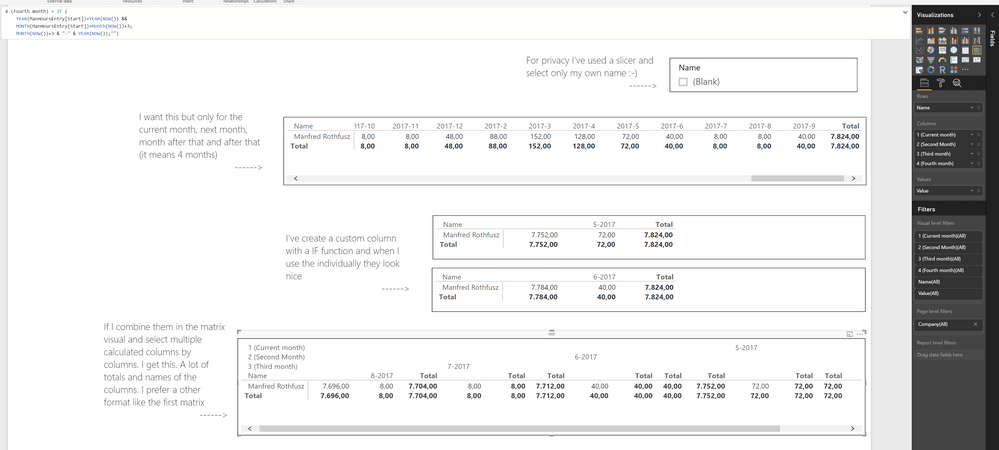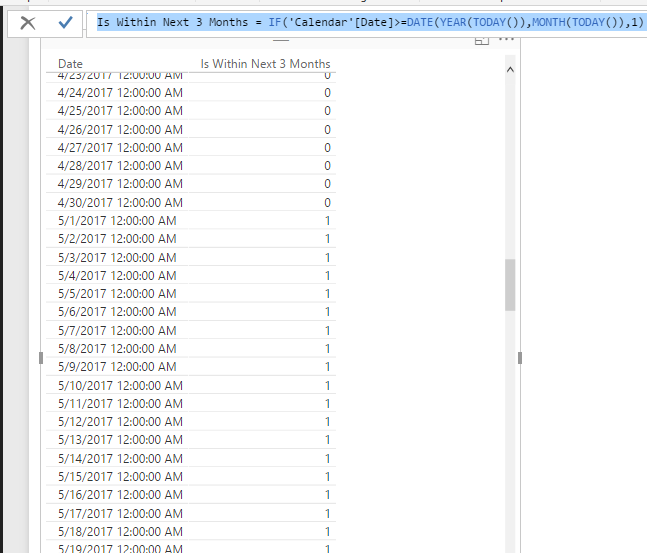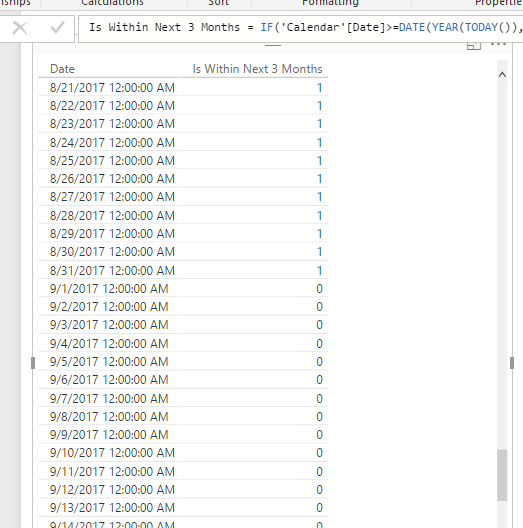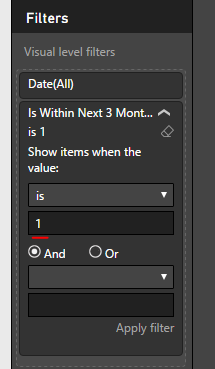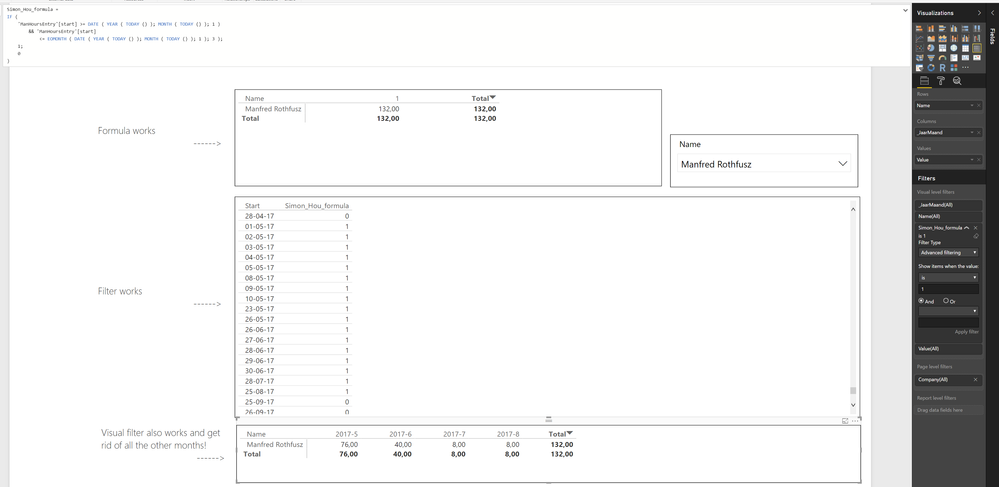- Power BI forums
- Updates
- News & Announcements
- Get Help with Power BI
- Desktop
- Service
- Report Server
- Power Query
- Mobile Apps
- Developer
- DAX Commands and Tips
- Custom Visuals Development Discussion
- Health and Life Sciences
- Power BI Spanish forums
- Translated Spanish Desktop
- Power Platform Integration - Better Together!
- Power Platform Integrations (Read-only)
- Power Platform and Dynamics 365 Integrations (Read-only)
- Training and Consulting
- Instructor Led Training
- Dashboard in a Day for Women, by Women
- Galleries
- Community Connections & How-To Videos
- COVID-19 Data Stories Gallery
- Themes Gallery
- Data Stories Gallery
- R Script Showcase
- Webinars and Video Gallery
- Quick Measures Gallery
- 2021 MSBizAppsSummit Gallery
- 2020 MSBizAppsSummit Gallery
- 2019 MSBizAppsSummit Gallery
- Events
- Ideas
- Custom Visuals Ideas
- Issues
- Issues
- Events
- Upcoming Events
- Community Blog
- Power BI Community Blog
- Custom Visuals Community Blog
- Community Support
- Community Accounts & Registration
- Using the Community
- Community Feedback
Register now to learn Fabric in free live sessions led by the best Microsoft experts. From Apr 16 to May 9, in English and Spanish.
- Power BI forums
- Forums
- Get Help with Power BI
- Desktop
- Re: Current month and three present months in a ma...
- Subscribe to RSS Feed
- Mark Topic as New
- Mark Topic as Read
- Float this Topic for Current User
- Bookmark
- Subscribe
- Printer Friendly Page
- Mark as New
- Bookmark
- Subscribe
- Mute
- Subscribe to RSS Feed
- Permalink
- Report Inappropriate Content
Current month and three present months in a matrix with a nice format
I'm lost 😞
I want only the current month and three present months in a matrix.
When I select the YEAR and MONTH I see all the months and the format of the matrix looks very nice. When I use some calculated columns to find out the current month and the three present months with the matirx, the matrix looks horrible 😞
I use direct query! (some options are not available and yes I use "Allow unrestricted measures in DirectQuery mode"
My calculated colums (two of four but they look the same only with a other number). Because of my regional settings I use ; instead of , in the DAX formulas
Current month:
1 (Current month) = IF ( YEAR(ManHoursEntry[Start])=YEAR(NOW()) && MONTH(ManHoursEntry[Start])=Month(NOW()); MONTH(NOW()) & "-" & YEAR(NOW());"")
Third present month:
4 (Fourth month) = IF ( YEAR(ManHoursEntry[Start])=YEAR(NOW()) && MONTH(ManHoursEntry[Start])=Month(NOW())+3; MONTH(NOW())+3 & "-" & YEAR(NOW());"")
The picture says a lot 🙂
Solved! Go to Solution.
- Mark as New
- Bookmark
- Subscribe
- Mute
- Subscribe to RSS Feed
- Permalink
- Report Inappropriate Content
@Anonymous
In this scenario, if you create to get the corresponding months data, it will be 4 column groups when dragging into matrix. I assume your underlying data is on day level which will aggregate on each month. So you can should add a column to tag if the current row data is within in that 4 months.
Is Within Next 3 Months =
IF (
'Calendar'[Date] >= DATE ( YEAR ( TODAY () ), MONTH ( TODAY () ), 1 )
&& 'Calendar'[Date]
<= EOMONTH ( DATE ( YEAR ( TODAY () ), MONTH ( TODAY () ), 1 ), 3 ),
1,
0
)
Then you just put Months in matrix and drag above column into visual level filter to filter the 4 months data.
Regards,
- Mark as New
- Bookmark
- Subscribe
- Mute
- Subscribe to RSS Feed
- Permalink
- Report Inappropriate Content
@Anonymous
In this scenario, if you create to get the corresponding months data, it will be 4 column groups when dragging into matrix. I assume your underlying data is on day level which will aggregate on each month. So you can should add a column to tag if the current row data is within in that 4 months.
Is Within Next 3 Months =
IF (
'Calendar'[Date] >= DATE ( YEAR ( TODAY () ), MONTH ( TODAY () ), 1 )
&& 'Calendar'[Date]
<= EOMONTH ( DATE ( YEAR ( TODAY () ), MONTH ( TODAY () ), 1 ), 3 ),
1,
0
)
Then you just put Months in matrix and drag above column into visual level filter to filter the 4 months data.
Regards,
- Mark as New
- Bookmark
- Subscribe
- Mute
- Subscribe to RSS Feed
- Permalink
- Report Inappropriate Content
Hi @v-sihou-msft,
It works perfect (I've attached a picture where the visual filter is also visible)
Thnx for helping!
My formula (be aware of the ; instead of the , )
Simon_Hou_formula =
IF (
'ManHoursEntry'[start] >= DATE ( YEAR ( TODAY () ); MONTH ( TODAY () ); 1 )
&& 'ManHoursEntry'[start]
<= EOMONTH ( DATE ( YEAR ( TODAY () ); MONTH ( TODAY () ); 1 ); 3 );
1;
0
)
Helpful resources

Microsoft Fabric Learn Together
Covering the world! 9:00-10:30 AM Sydney, 4:00-5:30 PM CET (Paris/Berlin), 7:00-8:30 PM Mexico City

Power BI Monthly Update - April 2024
Check out the April 2024 Power BI update to learn about new features.

| User | Count |
|---|---|
| 112 | |
| 99 | |
| 73 | |
| 72 | |
| 49 |
| User | Count |
|---|---|
| 145 | |
| 109 | |
| 108 | |
| 90 | |
| 64 |