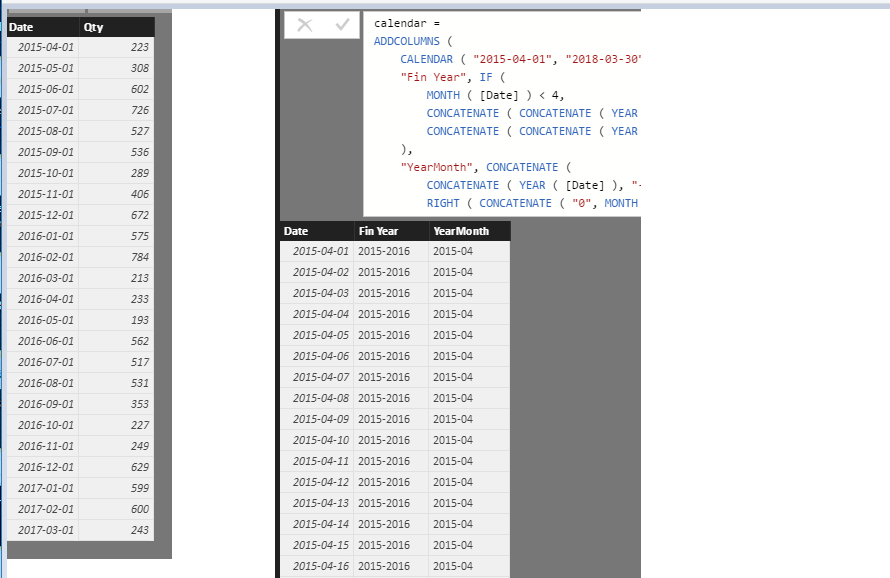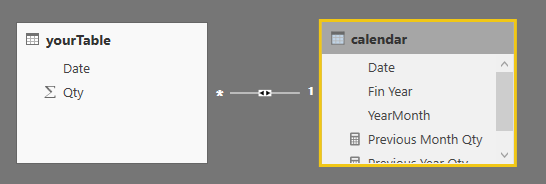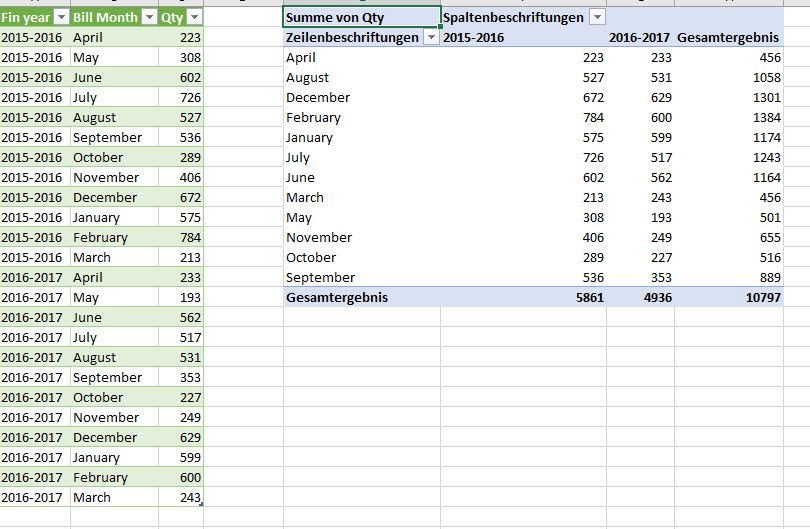- Power BI forums
- Updates
- News & Announcements
- Get Help with Power BI
- Desktop
- Service
- Report Server
- Power Query
- Mobile Apps
- Developer
- DAX Commands and Tips
- Custom Visuals Development Discussion
- Health and Life Sciences
- Power BI Spanish forums
- Translated Spanish Desktop
- Power Platform Integration - Better Together!
- Power Platform Integrations (Read-only)
- Power Platform and Dynamics 365 Integrations (Read-only)
- Training and Consulting
- Instructor Led Training
- Dashboard in a Day for Women, by Women
- Galleries
- Community Connections & How-To Videos
- COVID-19 Data Stories Gallery
- Themes Gallery
- Data Stories Gallery
- R Script Showcase
- Webinars and Video Gallery
- Quick Measures Gallery
- 2021 MSBizAppsSummit Gallery
- 2020 MSBizAppsSummit Gallery
- 2019 MSBizAppsSummit Gallery
- Events
- Ideas
- Custom Visuals Ideas
- Issues
- Issues
- Events
- Upcoming Events
- Community Blog
- Power BI Community Blog
- Custom Visuals Community Blog
- Community Support
- Community Accounts & Registration
- Using the Community
- Community Feedback
Register now to learn Fabric in free live sessions led by the best Microsoft experts. From Apr 16 to May 9, in English and Spanish.
- Power BI forums
- Forums
- Get Help with Power BI
- Desktop
- Current and previous year comparison
- Subscribe to RSS Feed
- Mark Topic as New
- Mark Topic as Read
- Float this Topic for Current User
- Bookmark
- Subscribe
- Printer Friendly Page
- Mark as New
- Bookmark
- Subscribe
- Mute
- Subscribe to RSS Feed
- Permalink
- Report Inappropriate Content
Current and previous year comparison
I have Data Like,
| Fin year | Bill Month | Qty |
| 2015-2016 | April | 223 |
| 2015-2016 | May | 308 |
| 2015-2016 | June | 602 |
| 2015-2016 | July | 726 |
| 2015-2016 | August | 527 |
| 2015-2016 | September | 536 |
| 2015-2016 | October | 289 |
| 2015-2016 | November | 406 |
| 2015-2016 | December | 672 |
| 2015-2016 | January | 575 |
| 2015-2016 | February | 784 |
| 2015-2016 | March | 213 |
| 2016-2017 | April | 233 |
| 2016-2017 | May | 193 |
| 2016-2017 | June | 562 |
| 2016-2017 | July | 517 |
| 2016-2017 | August | 531 |
| 2016-2017 | September | 353 |
| 2016-2017 | October | 227 |
| 2016-2017 | November | 249 |
| 2016-2017 | December | 629 |
| 2016-2017 | January | 599 |
| 2016-2017 | February | 600 |
| 2016-2017 | March | 243 |
Now what i write in measure column to calculate monthwise comparison.
- Mark as New
- Bookmark
- Subscribe
- Mute
- Subscribe to RSS Feed
- Permalink
- Report Inappropriate Content
@PKGARG wrote:
I have Data Like,
Fin year Bill Month Qty 2015-2016 April 223 2015-2016 May 308 2015-2016 June 602 2015-2016 July 726 2015-2016 August 527 2015-2016 September 536 2015-2016 October 289 2015-2016 November 406 2015-2016 December 672 2015-2016 January 575 2015-2016 February 784 2015-2016 March 213 2016-2017 April 233 2016-2017 May 193 2016-2017 June 562 2016-2017 July 517 2016-2017 August 531 2016-2017 September 353 2016-2017 October 227 2016-2017 November 249 2016-2017 December 629 2016-2017 January 599 2016-2017 February 600 2016-2017 March 243
Now what i write in measure column to calculate monthwise comparison.
You'll have to re-model your data as below and create a calendar table as @Anonymous suggests.
calendar =
ADDCOLUMNS (
CALENDAR ( "2015-04-01", "2018-03-30" ),
"Fin Year", IF (
MONTH ( [Date] ) < 4,
CONCATENATE ( CONCATENATE ( YEAR ( [Date] ) - 1, "-" ), YEAR ( [Date] ) ),
CONCATENATE ( CONCATENATE ( YEAR ( [Date] ), "-" ), YEAR ( [Date] ) + 1 )
),
"YearMonth", CONCATENATE (
CONCATENATE ( YEAR ( [Date] ), "-" ),
RIGHT ( CONCATENATE ( "0", MONTH ( [Date] ) ), 2 )
)
)
Then create relationship between those two tables.
Then create two measures like
Previous Month Qty = CALCULATE(SUM(yourTable[Qty]), PREVIOUSMONTH('calendar'[Date]))
Previous Year Qty = CALCULATE(SUM(yourTable[Qty]), SAMEPERIODLASTYEAR('calendar'[Date]))
Check more detail in the attached pbix.
- Mark as New
- Bookmark
- Subscribe
- Mute
- Subscribe to RSS Feed
- Permalink
- Report Inappropriate Content
I Am Trying to Convert My Data Fin Year & Month in Date. How can i add column for Date by Using...
Fin.Year Month Date
2015-2016 April ?
2016-2017 April ?
2015-2016 May ?
2016-2017 May ?
- Mark as New
- Bookmark
- Subscribe
- Mute
- Subscribe to RSS Feed
- Permalink
- Report Inappropriate Content
I would probably do some string munging and use DATEVALUE. Something like:
=DATEVALUE([Month] & " 1," & LEFT([Fin.Year], 4))
- Mark as New
- Bookmark
- Subscribe
- Mute
- Subscribe to RSS Feed
- Permalink
- Report Inappropriate Content
You will want to create a date/calendar table, then create a relationship between your data... and the new calendar table. Then you can use function like "SAMEPERIODLASTYEAR".
- Mark as New
- Bookmark
- Subscribe
- Mute
- Subscribe to RSS Feed
- Permalink
- Report Inappropriate Content
Hi,
I'm not really sure if I am right.
But for me it looks like a normal job for a pivot table (or matrix in Power BI)
Helpful resources

Microsoft Fabric Learn Together
Covering the world! 9:00-10:30 AM Sydney, 4:00-5:30 PM CET (Paris/Berlin), 7:00-8:30 PM Mexico City

Power BI Monthly Update - April 2024
Check out the April 2024 Power BI update to learn about new features.

| User | Count |
|---|---|
| 109 | |
| 99 | |
| 77 | |
| 66 | |
| 54 |
| User | Count |
|---|---|
| 144 | |
| 104 | |
| 102 | |
| 87 | |
| 64 |