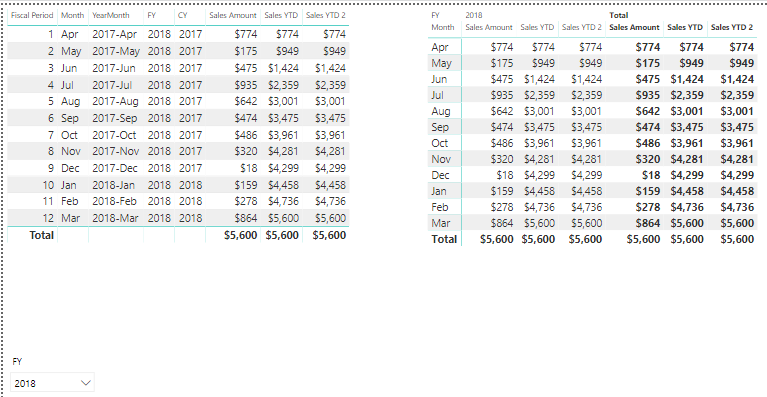- Power BI forums
- Updates
- News & Announcements
- Get Help with Power BI
- Desktop
- Service
- Report Server
- Power Query
- Mobile Apps
- Developer
- DAX Commands and Tips
- Custom Visuals Development Discussion
- Health and Life Sciences
- Power BI Spanish forums
- Translated Spanish Desktop
- Power Platform Integration - Better Together!
- Power Platform Integrations (Read-only)
- Power Platform and Dynamics 365 Integrations (Read-only)
- Training and Consulting
- Instructor Led Training
- Dashboard in a Day for Women, by Women
- Galleries
- Community Connections & How-To Videos
- COVID-19 Data Stories Gallery
- Themes Gallery
- Data Stories Gallery
- R Script Showcase
- Webinars and Video Gallery
- Quick Measures Gallery
- 2021 MSBizAppsSummit Gallery
- 2020 MSBizAppsSummit Gallery
- 2019 MSBizAppsSummit Gallery
- Events
- Ideas
- Custom Visuals Ideas
- Issues
- Issues
- Events
- Upcoming Events
- Community Blog
- Power BI Community Blog
- Custom Visuals Community Blog
- Community Support
- Community Accounts & Registration
- Using the Community
- Community Feedback
Register now to learn Fabric in free live sessions led by the best Microsoft experts. From Apr 16 to May 9, in English and Spanish.
- Power BI forums
- Forums
- Get Help with Power BI
- Desktop
- Current Date flag for Financial Year
- Subscribe to RSS Feed
- Mark Topic as New
- Mark Topic as Read
- Float this Topic for Current User
- Bookmark
- Subscribe
- Printer Friendly Page
- Mark as New
- Bookmark
- Subscribe
- Mute
- Subscribe to RSS Feed
- Permalink
- Report Inappropriate Content
Current Date flag for Financial Year
I have some DAX to set the current year flag
Solved! Go to Solution.
- Mark as New
- Bookmark
- Subscribe
- Mute
- Subscribe to RSS Feed
- Permalink
- Report Inappropriate Content
Hi @DebbieE ,
Let's use the following data sample:
I created the Date Table with:
FiscalCalendar = CALENDARAUTO(3)
I marked it as Date Table.
Then I added the usual suspects as new columns, i.e. calendar year, month number, month, year-month number and year-month.
Then I added the Fiscal Year and Fiscal Period as follows:
FY = VAR StartFY = 4
RETURN
IF(
MONTH(FiscalCalendar[Date]) >= StartFY,
YEAR(FiscalCalendar[Date]) + 1,
YEAR(FiscalCalendar[Date])
)Fiscal Period = VAR StartFY = 4
RETURN
IF(
MONTH(FiscalCalendar[Date]) >= StartFY,
MONTH(FiscalCalendar[Date]) - (StartFY - 1),
MONTH(FiscalCalendar[Date]) + (12 - StartFY + 1)
)
The credits for this calculated column are for Reza Rad @reza_rad with this blog:
Create a date dimension - fiscal columns
I then sorted month by Fiscal Period.
The sales figure is just a sum of the values.
The sales YTD value is with this measure:
Sales YTD = CALCULATE(
Sales[Sales Amount],
DATESYTD(FiscalCalendar[Date], "31-03")
)Another sales YTD calculation is credit for @marcorusso in this blog:
Time intelligence issues in DAX for fiscal years
Sales YTD 2 =
CALCULATE (
[Sales Amount],
VAR FirstFiscalMonth = 4
VAR LastDay =
MAX ( FiscalCalendar[Date] )
VAR LastMonth =
MONTH ( LastDay )
VAR LastYear =
YEAR ( LastDay )
- IF ( LastMonth < FirstFiscalMonth, 1 )
VAR FilterYtd =
DATESBETWEEN (
FiscalCalendar[Date],
DATE ( LastYear, FirstFiscalMonth, 1 ),
LastDay
)
RETURN
FilterYtd
)And here are the results:
Finally, here is my pbix file:
Hope it helps!
Cheers,
Fernando
- Mark as New
- Bookmark
- Subscribe
- Mute
- Subscribe to RSS Feed
- Permalink
- Report Inappropriate Content
Hi @DebbieE ,
Try using this function while creating your Calendar Table:
CALENDARAUTO
https://docs.microsoft.com/en-us/dax/calendarauto-function-dax
Cheers,
Fernando
- Mark as New
- Bookmark
- Subscribe
- Mute
- Subscribe to RSS Feed
- Permalink
- Report Inappropriate Content
I dont understand how that will help me with the above query?
I use a dim date table created in the sql database.
- Mark as New
- Bookmark
- Subscribe
- Mute
- Subscribe to RSS Feed
- Permalink
- Report Inappropriate Content
Hi @DebbieE ,
You might want to create your own date table in your model with CALENDARAUTO and the fiscal year end of your choice. In this video Guy in a Cube shows how:
Hope it helps you.
Cheers,
Fernando
- Mark as New
- Bookmark
- Subscribe
- Mute
- Subscribe to RSS Feed
- Permalink
- Report Inappropriate Content
Ive have had a look at this video in the past
I understand I need a date dimension with Fiscal year in it but I dont underestand how to create a DAX query with a current date flag on Financial year
- Mark as New
- Bookmark
- Subscribe
- Mute
- Subscribe to RSS Feed
- Permalink
- Report Inappropriate Content
Hi @DebbieE ,
Let's use the following data sample:
I created the Date Table with:
FiscalCalendar = CALENDARAUTO(3)
I marked it as Date Table.
Then I added the usual suspects as new columns, i.e. calendar year, month number, month, year-month number and year-month.
Then I added the Fiscal Year and Fiscal Period as follows:
FY = VAR StartFY = 4
RETURN
IF(
MONTH(FiscalCalendar[Date]) >= StartFY,
YEAR(FiscalCalendar[Date]) + 1,
YEAR(FiscalCalendar[Date])
)Fiscal Period = VAR StartFY = 4
RETURN
IF(
MONTH(FiscalCalendar[Date]) >= StartFY,
MONTH(FiscalCalendar[Date]) - (StartFY - 1),
MONTH(FiscalCalendar[Date]) + (12 - StartFY + 1)
)
The credits for this calculated column are for Reza Rad @reza_rad with this blog:
Create a date dimension - fiscal columns
I then sorted month by Fiscal Period.
The sales figure is just a sum of the values.
The sales YTD value is with this measure:
Sales YTD = CALCULATE(
Sales[Sales Amount],
DATESYTD(FiscalCalendar[Date], "31-03")
)Another sales YTD calculation is credit for @marcorusso in this blog:
Time intelligence issues in DAX for fiscal years
Sales YTD 2 =
CALCULATE (
[Sales Amount],
VAR FirstFiscalMonth = 4
VAR LastDay =
MAX ( FiscalCalendar[Date] )
VAR LastMonth =
MONTH ( LastDay )
VAR LastYear =
YEAR ( LastDay )
- IF ( LastMonth < FirstFiscalMonth, 1 )
VAR FilterYtd =
DATESBETWEEN (
FiscalCalendar[Date],
DATE ( LastYear, FirstFiscalMonth, 1 ),
LastDay
)
RETURN
FilterYtd
)And here are the results:
Finally, here is my pbix file:
Hope it helps!
Cheers,
Fernando
Helpful resources

Microsoft Fabric Learn Together
Covering the world! 9:00-10:30 AM Sydney, 4:00-5:30 PM CET (Paris/Berlin), 7:00-8:30 PM Mexico City

Power BI Monthly Update - April 2024
Check out the April 2024 Power BI update to learn about new features.

| User | Count |
|---|---|
| 109 | |
| 98 | |
| 77 | |
| 66 | |
| 54 |
| User | Count |
|---|---|
| 144 | |
| 104 | |
| 100 | |
| 86 | |
| 64 |