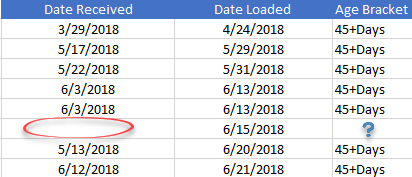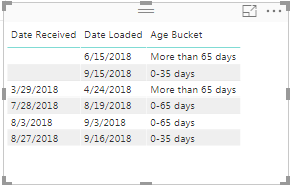- Power BI forums
- Updates
- News & Announcements
- Get Help with Power BI
- Desktop
- Service
- Report Server
- Power Query
- Mobile Apps
- Developer
- DAX Commands and Tips
- Custom Visuals Development Discussion
- Health and Life Sciences
- Power BI Spanish forums
- Translated Spanish Desktop
- Power Platform Integration - Better Together!
- Power Platform Integrations (Read-only)
- Power Platform and Dynamics 365 Integrations (Read-only)
- Training and Consulting
- Instructor Led Training
- Dashboard in a Day for Women, by Women
- Galleries
- Community Connections & How-To Videos
- COVID-19 Data Stories Gallery
- Themes Gallery
- Data Stories Gallery
- R Script Showcase
- Webinars and Video Gallery
- Quick Measures Gallery
- 2021 MSBizAppsSummit Gallery
- 2020 MSBizAppsSummit Gallery
- 2019 MSBizAppsSummit Gallery
- Events
- Ideas
- Custom Visuals Ideas
- Issues
- Issues
- Events
- Upcoming Events
- Community Blog
- Power BI Community Blog
- Custom Visuals Community Blog
- Community Support
- Community Accounts & Registration
- Using the Community
- Community Feedback
Register now to learn Fabric in free live sessions led by the best Microsoft experts. From Apr 16 to May 9, in English and Spanish.
- Power BI forums
- Forums
- Get Help with Power BI
- Desktop
- Re: Current Date Minus Column Date if blank then U...
- Subscribe to RSS Feed
- Mark Topic as New
- Mark Topic as Read
- Float this Topic for Current User
- Bookmark
- Subscribe
- Printer Friendly Page
- Mark as New
- Bookmark
- Subscribe
- Mute
- Subscribe to RSS Feed
- Permalink
- Report Inappropriate Content
Current Date Minus Column Date if blank then Use another column
Hello,
I'm struggling making this logic to work on power BI. The goal is to take
Date received <36, "0-35 Days", if is blank use Date Loaded<36, "0-35 Days"
Date received <46, "0-45Days", if is blank use Date Loaded<46, "0-45Days"
Date received <66, "0-65 Days", if is blank use Date Loaded<66, "0-65 Days"
If is less than 36/ 46/66, I need to display 0-35/ 0-45 Days and 0-66 days
This is the function I wrote, but I received an error indicating "Too few arguments were passed to the DATE function. The minimum argument count for the function is 3."
AgeBracket = SWITCH(
TRUE(),
'Date'[Date_Received] < DATE(TODAY(), "0-30 Days",
'Date'[Date_Received] <= DATE(TODAY()
&& ISBLANK('Date'[DateLoaded]),"0-30 Days",
'Date'[Date_Received] < DATE(TODAY(),"31-45 Days"
&& ISBLANK('Date'[DateLoaded])=FALSE()
&& 'Date'[DateLoaded] <= DATE(TODAY(),"31-45 Days",
"45+ Days"
Solved! Go to Solution.
- Mark as New
- Bookmark
- Subscribe
- Mute
- Subscribe to RSS Feed
- Permalink
- Report Inappropriate Content
Hi @Stuznet
No worries. Use the below formula.
Age Bucket =
var InRec = SWITCH( TRUE(),VALUE(TODAY()-Table1[Date Received]) < 35, "0-35 days",
VALUE(TODAY()-Table1[Date Received])< 45, "0-45 days",
VALUE(TODAY()-Table1[Date Received])< 65, "0-65 days", "More than 65 days")
var InLoad = SWITCH( TRUE(),VALUE(TODAY()-Table1[Date Loaded]) < 35, "0-35 days",
VALUE(TODAY()-Table1[Date Loaded])< 45, "0-45 days",
VALUE(TODAY()-Table1[Date Loaded])< 65, "0-65 days", "More than 65 days")
RETURN
IF(ISBLANK(Table1[Date Received]), InLoad, InRec)
Sample result:
Thanks
Raj
- Mark as New
- Bookmark
- Subscribe
- Mute
- Subscribe to RSS Feed
- Permalink
- Report Inappropriate Content
Hi @Stuznet
TODAY() itself returns current day, so you dont have to wrap TODAY with DATE function. So just get rid of DATE.
Ex: 'Date'[Date_Received] < DATE(TODAY(), "0-30 Days", --- Wrong one
'Date'[Date_Received] < TODAY(), "0-30 Days", -- Correct one
Thanks
Raj
- Mark as New
- Bookmark
- Subscribe
- Mute
- Subscribe to RSS Feed
- Permalink
- Report Inappropriate Content
@Anonymous
I tried the correct one you pointed out but i'm getting this error
Function 'SWITCH' does not support comparing values of type True/False with values of type Text. Consider using the VALUE or FORMAT function to convert one of the values.
- Mark as New
- Bookmark
- Subscribe
- Mute
- Subscribe to RSS Feed
- Permalink
- Report Inappropriate Content
Hi @Stuznet
I just referred your message "Too few arguments were passed to the DATE function. The minimum argument count for the function is 3." and responded.
If i look at the full formula, it seems to be wrong. and also i dont get your logic : When you say , Date received <36 - Does that mean Date received - Today < 36, please explain.
Thanks
Raj
- Mark as New
- Bookmark
- Subscribe
- Mute
- Subscribe to RSS Feed
- Permalink
- Report Inappropriate Content
@Anonymous
Sorry about the trouble to decipher my message, I just don't know better to describe it. Yes, Date received minus Today < 36 then output "0-35 Days" and If Date Received = blank look for Date Loaded then output "0-35 Days"
- Mark as New
- Bookmark
- Subscribe
- Mute
- Subscribe to RSS Feed
- Permalink
- Report Inappropriate Content
Hi @Stuznet
No worries. Use the below formula.
Age Bucket =
var InRec = SWITCH( TRUE(),VALUE(TODAY()-Table1[Date Received]) < 35, "0-35 days",
VALUE(TODAY()-Table1[Date Received])< 45, "0-45 days",
VALUE(TODAY()-Table1[Date Received])< 65, "0-65 days", "More than 65 days")
var InLoad = SWITCH( TRUE(),VALUE(TODAY()-Table1[Date Loaded]) < 35, "0-35 days",
VALUE(TODAY()-Table1[Date Loaded])< 45, "0-45 days",
VALUE(TODAY()-Table1[Date Loaded])< 65, "0-65 days", "More than 65 days")
RETURN
IF(ISBLANK(Table1[Date Received]), InLoad, InRec)
Sample result:
Thanks
Raj
- Mark as New
- Bookmark
- Subscribe
- Mute
- Subscribe to RSS Feed
- Permalink
- Report Inappropriate Content
@Anonymousthank you so much for your work! I modified the script to work with mine and it worked perfectly.
Age Bracket =
var DateReceived = SWITCH( TRUE(),VALUE(TODAY() -'Date'[Date_Received]) < 36, "0 - 35 Days",
VALUE(TODAY() - 'Date'[Date_Received])< 46, "31 - 45 Days","45 + Days")
var DateLoaded = SWITCH( TRUE(),VALUE(TODAY() -'Date'[DateLoaded) < 36, "0-35 Days",
VALUE(TODAY()-'Date'[DateLoaded)< 46, "31 - 45 Days" , "45 + Days")
RETURN
IF(ISBLANK('Date'[Date_Received]), DateLoaded , DateReceived)
- Mark as New
- Bookmark
- Subscribe
- Mute
- Subscribe to RSS Feed
- Permalink
- Report Inappropriate Content
For completeness sake, also note that you never properly closed the DATE function(s) in your original code
DATE( TODAY ()
vs
DATE( TODAY () )
Helpful resources

Microsoft Fabric Learn Together
Covering the world! 9:00-10:30 AM Sydney, 4:00-5:30 PM CET (Paris/Berlin), 7:00-8:30 PM Mexico City

Power BI Monthly Update - April 2024
Check out the April 2024 Power BI update to learn about new features.

| User | Count |
|---|---|
| 110 | |
| 94 | |
| 80 | |
| 66 | |
| 58 |
| User | Count |
|---|---|
| 150 | |
| 119 | |
| 104 | |
| 87 | |
| 67 |