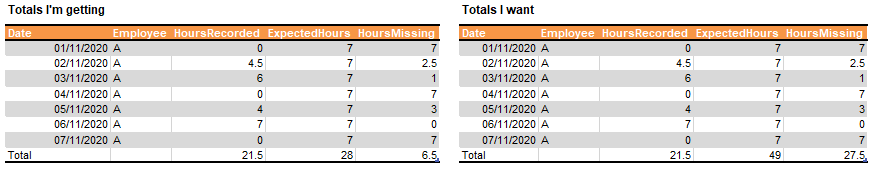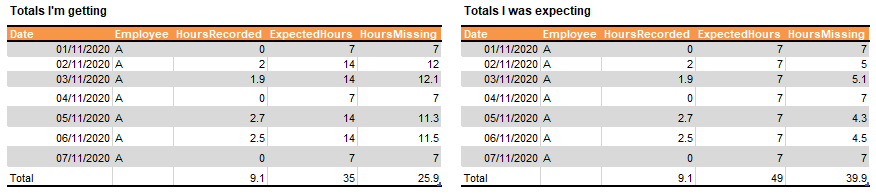- Power BI forums
- Updates
- News & Announcements
- Get Help with Power BI
- Desktop
- Service
- Report Server
- Power Query
- Mobile Apps
- Developer
- DAX Commands and Tips
- Custom Visuals Development Discussion
- Health and Life Sciences
- Power BI Spanish forums
- Translated Spanish Desktop
- Power Platform Integration - Better Together!
- Power Platform Integrations (Read-only)
- Power Platform and Dynamics 365 Integrations (Read-only)
- Training and Consulting
- Instructor Led Training
- Dashboard in a Day for Women, by Women
- Galleries
- Community Connections & How-To Videos
- COVID-19 Data Stories Gallery
- Themes Gallery
- Data Stories Gallery
- R Script Showcase
- Webinars and Video Gallery
- Quick Measures Gallery
- 2021 MSBizAppsSummit Gallery
- 2020 MSBizAppsSummit Gallery
- 2019 MSBizAppsSummit Gallery
- Events
- Ideas
- Custom Visuals Ideas
- Issues
- Issues
- Events
- Upcoming Events
- Community Blog
- Power BI Community Blog
- Custom Visuals Community Blog
- Community Support
- Community Accounts & Registration
- Using the Community
- Community Feedback
Register now to learn Fabric in free live sessions led by the best Microsoft experts. From Apr 16 to May 9, in English and Spanish.
- Power BI forums
- Forums
- Get Help with Power BI
- Desktop
- Re: Cumulative working hours vs daily targets acro...
- Subscribe to RSS Feed
- Mark Topic as New
- Mark Topic as Read
- Float this Topic for Current User
- Bookmark
- Subscribe
- Printer Friendly Page
- Mark as New
- Bookmark
- Subscribe
- Mute
- Subscribe to RSS Feed
- Permalink
- Report Inappropriate Content
Cumulative working hours vs daily targets across all dates
Hello,
I'm struggling getting the correct totals for a time recording/ tracking report. Also, early apology for the massive post - I just wanted to include as much info as possible.
Right, I have a date dimension table and a fact table with the number of hours worked like below:
Each employee has a daily target of 7 hours. Therefore, even though this might be unecessary, i've included a column of ExpectedHours in the DateDimension table.
I need to be able to show how much time is missing per day, per employee and be able to roll that up for the week/ month/ year etc. I created a measure to sum the hours but the issue i'm getting is when an employee hasn't recorded any time at all for the day.
I partly got this working with IF(ISNULL for both adding a 0 to the HoursRecorded sum and a 7 to the ExpectedHours sum for where records do not exist. Example below (red line is where the data was missing/ green highlight is where it's fixed):
However, i'm getting an issue with the Totals for all of the sums that have the ISNULL check. It seems that, whilst the nulls are filled with the relavent 0' and 7's, these aren't included in the total calculations. Example for one employee below:
In the example above (left table), you can see that the totals for ExpectedHours and HoursMissing (the sum of ExpectedHours minus the sum of HoursRecorded) aren't including the numbers where 0 time is recorded. I'd like to get the results in the table (above right) and filter out weekends etc. myself.
I've seen similar issues with the totals not adding up but none that have the required numbers to be forced where nulls exist.
Help will be much appreciated!
Solved! Go to Solution.
- Mark as New
- Bookmark
- Subscribe
- Mute
- Subscribe to RSS Feed
- Permalink
- Report Inappropriate Content
I think i've got it! I stayed up till 3am to figure this out and, to my embarrassment, it looks like it should not have taken anywhere near this long to figure out.
So, i kept with a column [ExpectedHours] in the dates table as this number is a daily requirement. The formula being:
DailyExpectedHours = SUM(DimDate_Event[ExpectedHours])+IF(ISBLANK(SUM(DimDate_Event[Date])),7.0,0)The IF(ISBLANK... sorted out the additional 7 hours per day in my above post.
The bit that really worked - I used SUMX, SUMMARIZE, CALCULATE to sum up the hours per day, per user for time entries that have been submitted (posted) like so:
HoursPosted =
SUMX(
SUMMARIZE(FctTimeEntry, FctTimeEntry[TimekeeperUserID], DimDate_Event[Date]),
CALCULATE(IF(SUM(FctTimeEntry[Hours])>[DailyExpectedHours],[DailyExpectedHours], SUM(FctTimeEntry[Hours])), FctTimeEntry[Status] = "Posted")+0
)
Then, finally, the subtraction and IF() to avoid negative numbers:
HoursMissing_Posted =
VAR _MissingHoursTotal = [DailyExpectedHours]-[HoursPosted]
return IF(_MissingHoursTotal < 0, 0, _MissingHoursTotal)
This seems to be working right now though feedback on what i've done would be greatfully appreciated as i'm very much still learning Power BI.
Thanks to @amitchandak for the "+0" tip - don't think i could have worked this out without that.
- Mark as New
- Bookmark
- Subscribe
- Mute
- Subscribe to RSS Feed
- Permalink
- Report Inappropriate Content
I think i've got it! I stayed up till 3am to figure this out and, to my embarrassment, it looks like it should not have taken anywhere near this long to figure out.
So, i kept with a column [ExpectedHours] in the dates table as this number is a daily requirement. The formula being:
DailyExpectedHours = SUM(DimDate_Event[ExpectedHours])+IF(ISBLANK(SUM(DimDate_Event[Date])),7.0,0)The IF(ISBLANK... sorted out the additional 7 hours per day in my above post.
The bit that really worked - I used SUMX, SUMMARIZE, CALCULATE to sum up the hours per day, per user for time entries that have been submitted (posted) like so:
HoursPosted =
SUMX(
SUMMARIZE(FctTimeEntry, FctTimeEntry[TimekeeperUserID], DimDate_Event[Date]),
CALCULATE(IF(SUM(FctTimeEntry[Hours])>[DailyExpectedHours],[DailyExpectedHours], SUM(FctTimeEntry[Hours])), FctTimeEntry[Status] = "Posted")+0
)
Then, finally, the subtraction and IF() to avoid negative numbers:
HoursMissing_Posted =
VAR _MissingHoursTotal = [DailyExpectedHours]-[HoursPosted]
return IF(_MissingHoursTotal < 0, 0, _MissingHoursTotal)
This seems to be working right now though feedback on what i've done would be greatfully appreciated as i'm very much still learning Power BI.
Thanks to @amitchandak for the "+0" tip - don't think i could have worked this out without that.
- Mark as New
- Bookmark
- Subscribe
- Mute
- Subscribe to RSS Feed
- Permalink
- Report Inappropriate Content
Hi @hemalpatel ,
Glad to hear that. Please accept your reply as the solution. Your contribution is highly appreciated.
Best Regards,
Icey
- Mark as New
- Bookmark
- Subscribe
- Mute
- Subscribe to RSS Feed
- Permalink
- Report Inappropriate Content
@hemalpatel ,Can you share sample data and sample output in table format? Or a sample pbix after removing sensitive data.
This seems correct. Need to check with data
following measures should work
exp = sum(Table[ExpectedHours])+0
rec =Sum(Table[Hoursrecorded])+0
missing = [exp]-[rec]
Microsoft Power BI Learning Resources, 2023 !!
Learn Power BI - Full Course with Dec-2022, with Window, Index, Offset, 100+ Topics !!
Did I answer your question? Mark my post as a solution! Appreciate your Kudos !! Proud to be a Super User! !!
- Mark as New
- Bookmark
- Subscribe
- Mute
- Subscribe to RSS Feed
- Permalink
- Report Inappropriate Content
Thanks, @amitchandak . I've just tried your suggestion - below are the results:
The individual records for ExpectedHours now have 14 on dates where time was recorded (though this should remain 7). Also, it seems the totals are adding up 7 hours for each day where time recordings exist i.e. 7*4 = 35.
I'm new to posting on this forum and couldn't see where to attach a .csv. Below is some tabular data for the two tables i use. I've only put in about two/three weeks worth of data (for two timekeepers) as it's enough to include full 7 hour days, partial days and zero hour days.
[TimeEntry]
| TimekeeperID | EventDate | Hours |
| 741 | 18/10/2020 00:00 | 0.5 |
| 741 | 19/10/2020 00:00 | 0.2 |
| 741 | 19/10/2020 00:00 | 0.4 |
| 741 | 19/10/2020 00:00 | 0.8 |
| 741 | 19/10/2020 00:00 | 1.9 |
| 741 | 19/10/2020 00:00 | 9.2 |
| 367 | 20/10/2020 00:00 | 0.2 |
| 367 | 20/10/2020 00:00 | 0.7 |
| 367 | 20/10/2020 00:00 | 0.8 |
| 367 | 20/10/2020 00:00 | 1 |
| 367 | 20/10/2020 00:00 | 1.3 |
| 367 | 20/10/2020 00:00 | 1.5 |
| 367 | 20/10/2020 00:00 | 2 |
| 741 | 20/10/2020 00:00 | 1.9 |
| 741 | 20/10/2020 00:00 | 9.6 |
| 367 | 21/10/2020 00:00 | 0.3 |
| 367 | 21/10/2020 00:00 | 0.4 |
| 367 | 21/10/2020 00:00 | 1.3 |
| 367 | 21/10/2020 00:00 | 1.5 |
| 367 | 21/10/2020 00:00 | 2 |
| 741 | 21/10/2020 00:00 | 0.6 |
| 741 | 21/10/2020 00:00 | 8.4 |
| 367 | 22/10/2020 00:00 | 0.2 |
| 367 | 22/10/2020 00:00 | 0.4 |
| 367 | 22/10/2020 00:00 | 0.5 |
| 367 | 22/10/2020 00:00 | 1.5 |
| 367 | 22/10/2020 00:00 | 4.6 |
| 741 | 22/10/2020 00:00 | 0.5 |
| 741 | 22/10/2020 00:00 | 2.8 |
| 367 | 23/10/2020 00:00 | 0.3 |
| 367 | 23/10/2020 00:00 | 0.8 |
| 367 | 23/10/2020 00:00 | 0.9 |
| 367 | 23/10/2020 00:00 | 2 |
| 741 | 23/10/2020 00:00 | 1.4 |
| 367 | 26/10/2020 00:00 | 0.3 |
| 367 | 26/10/2020 00:00 | 0.8 |
| 367 | 26/10/2020 00:00 | 0.9 |
| 741 | 26/10/2020 00:00 | 4.9 |
| 367 | 27/10/2020 00:00 | 0.2 |
| 367 | 27/10/2020 00:00 | 0.3 |
| 367 | 27/10/2020 00:00 | 0.6 |
| 367 | 27/10/2020 00:00 | 0.7 |
| 367 | 27/10/2020 00:00 | 1.6 |
| 741 | 27/10/2020 00:00 | 4.9 |
| 367 | 28/10/2020 00:00 | 0.4 |
| 367 | 28/10/2020 00:00 | 0.5 |
| 741 | 28/10/2020 00:00 | 8.3 |
| 367 | 29/10/2020 00:00 | 0.8 |
| 367 | 29/10/2020 00:00 | 1.4 |
| 741 | 29/10/2020 00:00 | 7.8 |
| 367 | 30/10/2020 00:00 | 0.2 |
| 367 | 30/10/2020 00:00 | 0.4 |
| 741 | 30/10/2020 00:00 | 3.7 |
| 367 | 02/11/2020 00:00 | 0.3 |
| 367 | 02/11/2020 00:00 | 0.4 |
| 367 | 02/11/2020 00:00 | 0.7 |
| 367 | 03/11/2020 00:00 | 0.3 |
| 367 | 03/11/2020 00:00 | 0.4 |
| 367 | 03/11/2020 00:00 | 1.2 |
| 367 | 05/11/2020 00:00 | 0.3 |
| 367 | 05/11/2020 00:00 | 0.4 |
| 367 | 05/11/2020 00:00 | 1.7 |
| 367 | 06/11/2020 00:00 | 0.2 |
| 367 | 06/11/2020 00:00 | 0.3 |
| 367 | 06/11/2020 00:00 | 0.5 |
| 367 | 06/11/2020 00:00 | 0.7 |
| 367 | 06/11/2020 00:00 | 0.8 |
[DimDate]
| Date | IsWeekend |
| 05/10/2020 00:00 | FALSE |
| 06/10/2020 00:00 | FALSE |
| 07/10/2020 00:00 | FALSE |
| 08/10/2020 00:00 | FALSE |
| 09/10/2020 00:00 | FALSE |
| 10/10/2020 00:00 | TRUE |
| 11/10/2020 00:00 | TRUE |
| 12/10/2020 00:00 | FALSE |
| 13/10/2020 00:00 | FALSE |
| 14/10/2020 00:00 | FALSE |
| 15/10/2020 00:00 | FALSE |
| 16/10/2020 00:00 | FALSE |
| 17/10/2020 00:00 | TRUE |
| 18/10/2020 00:00 | TRUE |
| 19/10/2020 00:00 | FALSE |
| 20/10/2020 00:00 | FALSE |
| 21/10/2020 00:00 | FALSE |
| 22/10/2020 00:00 | FALSE |
| 23/10/2020 00:00 | FALSE |
| 24/10/2020 00:00 | TRUE |
| 25/10/2020 00:00 | TRUE |
| 26/10/2020 00:00 | FALSE |
| 27/10/2020 00:00 | FALSE |
| 28/10/2020 00:00 | FALSE |
| 29/10/2020 00:00 | FALSE |
| 30/10/2020 00:00 | FALSE |
| 31/10/2020 00:00 | TRUE |
| 01/11/2020 00:00 | TRUE |
| 02/11/2020 00:00 | FALSE |
| 03/11/2020 00:00 | FALSE |
| 04/11/2020 00:00 | FALSE |
| 05/11/2020 00:00 | FALSE |
| 06/11/2020 00:00 | FALSE |
Helpful resources

Microsoft Fabric Learn Together
Covering the world! 9:00-10:30 AM Sydney, 4:00-5:30 PM CET (Paris/Berlin), 7:00-8:30 PM Mexico City

Power BI Monthly Update - April 2024
Check out the April 2024 Power BI update to learn about new features.

| User | Count |
|---|---|
| 112 | |
| 100 | |
| 80 | |
| 64 | |
| 57 |
| User | Count |
|---|---|
| 146 | |
| 110 | |
| 93 | |
| 84 | |
| 67 |